Some days ago we wrote about an app for Android that you can use to stream your favorite media and TV shows. Terrarium TV Android app lets you browse movies and TV shows in an organized way, and have access to lots of sources. If you want to watch the latest movies with a few clicks or taps, install Terrarium TV on your Android device. Want to know how to perform this installation and get Terrarium TV app on your Android device? Then have a look at this guide, whether our concise or detailed method, and enjoy! [Read: 5 Best Android media players in 2015 for less than $100]
How to install Terrarium TV on Android
Some addons may contain pirated content. Consider using legal Kodi addons or a VPN ($3.29/mo).
In order to be able to install Terrarium TV on Android, you will need to enable apps from unknown sources on your Android device. This is because Terrarium TV is not an official Android app, so you cannot install it from the Google Play Store. Enable apps from unknown sources by going to
Settings -> Security, and then clicking the Unknown sources option.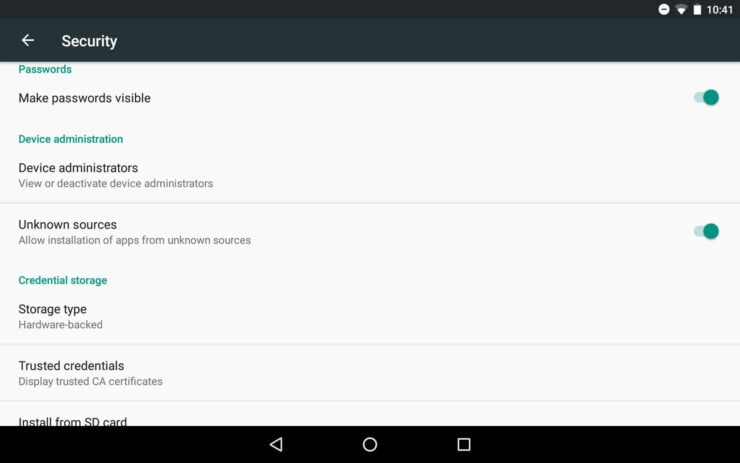
If you want your activities within Terrarium app to be kept private and secure, you should consider installing a VPN. We have a guide to install IPVanish VPN on Android, so head over there if the subject interests you.

Once you have enabled this setting, you need to get the .apk for Terrarium TV. This is actually fairly easy, since you can download it from their website. The Terrarium TV website has a download link that will take you directly to the file hosted on GitHub. Click it to download Terrarium TV app, and wait a few seconds.
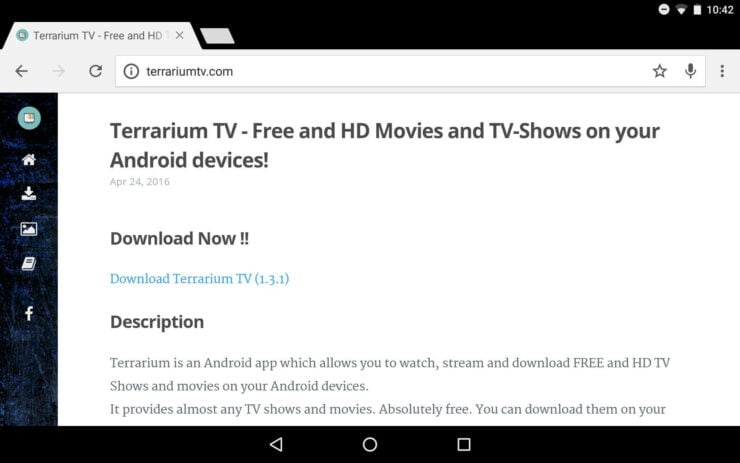
You will find the .apk file in your downloads folder. All you need to do now is click the file, in order to install Terrarium TV on Android. You will get a popup asking you whether you want to install the file or not. You should click the Install button in order to get Terrarium TV on your device.
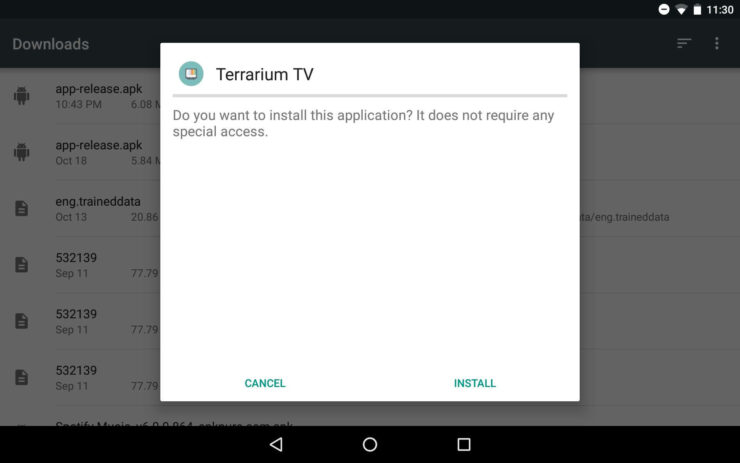
Best Media Player Sticks / Dongles:
What to do after you install Terrarium TV app?
If you have successfully installed Terrarium TV, you should see it among your installed Android apps. Simply click or tap it in order to get access to its wide array of movies and TV shows. The installation and usage of this and other Android apps is easier than installing Kodi on Android and then one of the recommended Kodi movies addons. This makes this method of streaming increasingly popular among some cordcutters, so give it a try today!




![15 Best Plex Alternatives [2022] - FREE and BETTER Options Best Plex Alternatives feature image](https://www.smarthomebeginner.com/images/2022/08/best-plex-alternatives-feature-image.gif)
![10 Best Jellyfin Client Devices [2022] - 4k, Hardware Transcoding, etc. Jellyfin Roku App](https://www.smarthomebeginner.com/images/2021/02/jellyfin-roku-client-app-ft.jpg)
![10 Best Plex Client Devices [2022] - STUTTER-free Streaming Best Plex Client Devices](https://www.smarthomebeginner.com/images/2022/02/best-nas-for-plex-server-featured-images-from-pexels-photography-maghradze-ph-3764958-e1648542743772.jpg)
![10 Best Emby Client Devices [2023] - 4k, Hardware Transcoding, etc. setup emby server with raspberry pi](https://www.smarthomebeginner.com/images/2017/02/setup-emby-server-with-raspberry-pi.jpg)