Recently, it became possible to install Sick Beard on Android. Sick Beard is a wonderful set and forget python script to automatically download and pass TV show torrent files to torrent downloaders or NZB files to NZB downloaders. It has been available for Windows, OSX, and Linux for many years. Our previous guides describe what is SickBeard and how it compares to NzbDrone, how to install SickBeard on Windows and Ubuntu, enabling Piratebay support, and configure SickBeard. We even wrote a script to simplify Sick Beard installation on Ubuntu. The Sick Beard on Android app has made SickBeard Android installation possible. So let us look at how to install Sick Beard on Android devices.
Usenet is Better Than Torrents:
For apps like Sonarr, Radarr, SickRage, and CouchPotato, Usenet is better than Torrents. Unlimited plans from Newshosting (US Servers), Eweka (EU Servers), or UsenetServer, which offer >3000 days retention, SSL for privacy, and VPN for anonymity, are better for HD content.
| Provider | Rating | Features | Monthly | Yearly |
|---|---|---|---|---|
| Newshosting | >3000 days, unlimited, SSL, VPN | $9.99 | $99.99 ($8.33 / month) | |
| UsenetServer | >3000 days, unlimited, SSL, VPN | $9.99 | $99.99 ($8.33 / month) | |
| Eweka | >3000 days, unlimited, SSL, EU Servers | €7,50 (Special!!!) | ||
| For more plans that may fit your needs please read our Usenet plan selection guide. | ||||
Install Sick Beard on Android
My tests were done on a Nexus 10 running Android KitKat 4.4.3 but this should work on devices running recent versions of Android. Most smartphones, tablets, Android TV sticks, Android streaming boxes, and even Amazon Fire TV should be able to run SickBeard without any issues. [Read: SickBeard alternative: NzbDrone vs SickBeard]
For SickBeard Android installation, all you have to do is to head over to the Google Play store and download SickBeard on Android app.
During installation, you will be asked to download Sick Beard Runner app, which needs additional 25 MB of storage. Download and install the Sick Beard Runner app as well. In addition you will also be prompted to download about 3 MB of Python files required for Sick Beard Android to run. Once the SickBeard Android installation completes you are good to go.
Best Standalone Bittorrent Downloaders:
Start Sick Beard
After you install Sick Beard on Android, starting it is just a matter of scrolling through your apps and opening the SickBeard app.
Sick Beard is now running on your device (unless you encounter any errors). SickBeard default port is 8081. You can either open SickBeard web interface using the button on in the Sick Beard app (shown above) or going directly to its webui at http://localhost:8081. [Read: Install NzbDrone on Ubuntu in a few simple steps]
If you want to access your SickBeard on Android device from other systems or devices on your internal network you can use its network IP address (see example below):
http://192.168.0.20:8081
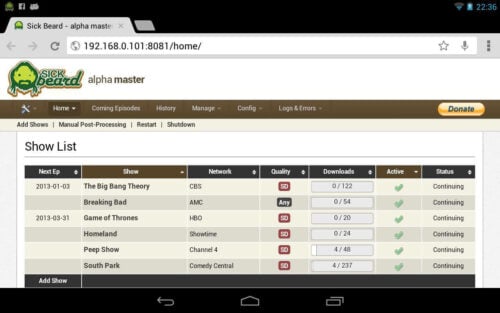
Configure Sick Beard and Start Downloading
After you install SickBeard on Android, follow my other post to learn how to use Sick Beard and configure it. It explains all the settings in detail with screenshots. After configuring your Sick Beard, you may return to this post and continue. [Read: 5 Must have Android apps for HTPC or Home Server control]
In order to make Sick Beard function properly, you will have to install and configure newsgrabbers. On Windows and Ubuntu, we have shown how to install and configure SABnzbd+ to properly automate downloading TV Shows. SABnzbd+ does on run on Android, but you may use apps such as Nzb Leech or NZBGet Mobile as Usenet downloaders. As mentioned earlier, you also require a reliable Usenet account. You may get a free Usenet account as described in this post, or go with a reliable Usenet service from Astraweb or Newshosting.
Sick Beard should automatically download and organize your favorite TV shows in the folders that you want. Now the only thing you need is an awesome media player. While there are tons of players available, nothing comes close to the free VLC, or even better XBMC. So go ahead what are you waiting for, install Sick Beard on Android and convert your Android device to a mini media center.

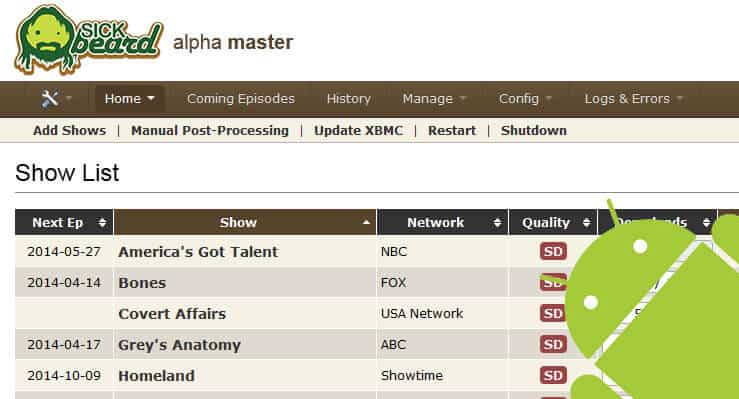
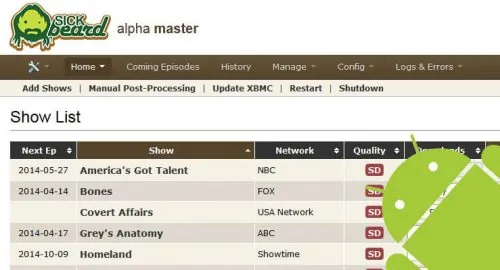
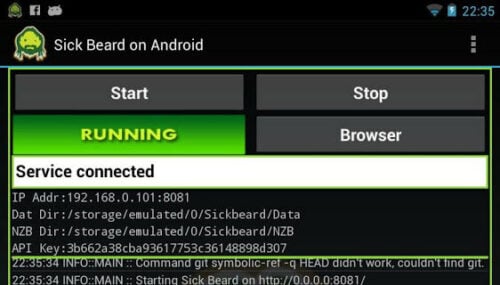



![Ultimate Docker Media Server: With 60+ Docker Compose Apps [2024] Ultimate Docker Media Server](https://www.smarthomebeginner.com/images/2024/01/Docker-Series-02-Docker-Stack.png)
![8 Amazing Raspberry Pi Ideas [2022]: Beginners and Enthusiasts Raspberry Pi ideas](https://www.smarthomebeginner.com/images/2021/09/raspberry-pi-4-dev-board.jpg)