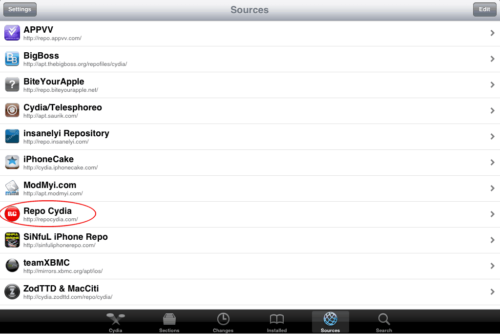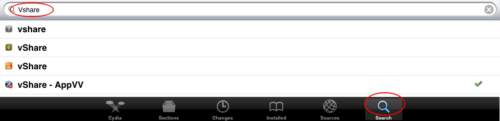This post explains how to install Qouch app on iOS devices, including iPhone and iPad, to remotely manage your SABnzbd downloads, Sick Beard TV shows, and CouchPotato movies. In my posts on how to configure Sick Beard and CouchPotato, I mentioned using Qouch as a way of remotely managing SABnzbd, Sick Beard, and CouchPotato. I have had readers mention that Qouch app is not available in the App Store anymore and some have expressed difficulty in installing the app. So I decided to write this post to show you how to install Qouch on iOS devices. I am using a jailbroken iPad 2 running iOS 6.1.2 but this method should work on iPhones too. If you like the app I strongly recommend that you find a way to donate or contribute to the author (as you cannot buy the app anymore through App store). So here it goes.
Table of Contents
Prerequisites
Before you proceed with installing Qouch on iPad or iPhone, ensure that you have the following:
- Jailbroken iOS device - At the time of writing this post iOS 7 was not jailbroken yet.
- iOS 6.X.X
- Cydia installed
- Working SABnzbd, CouchPotato, and Sick Beard installations
First, you will have open Cydia app, go to the sources tab and add the following sources:
http://repocydia.com/ http://repo.appvv.com/
The appvv source, although it is official for the vShare app, does not contain the latest version. The Repocydia source contains the latest version. After you have added the sources, they should appear on your sources list as shown below.
Cydia may refresh packages after adding sources. Once done move to the "Search" tab and search for vShare app. Install the latest version (currently 2.0.44) from Repocydia (the last one in the picture below).
Install Qouch on iPad or iPhone
After installing vShare, open it and search for Qouch. At the time of writing this post the latest version available was 1.3.5. Download it and install Qouch as shown in the picture below.

This procedure will install Qouch 1.3.5 on your iPad or iPhone, which can cause problems with latest CouchPotato versions. While the new version 1.4 solves CouchPotato connection problems, it is not available in the repositories yet. After iOS 7 has been jailbroken, this procedure should work on iOS 7 as well. In the next post, I will explain how to configure Qouch app to remotely manage SABnzbd, CouchPotato, and Sick Beard. That is pretty much it. Isn't it easy to install Qouch on iOS devices?