We have previously shown how to install Plex on Ubuntu, Windows, and on Docker. Plex allows you to organize and stream your media library easily. And with these Plex unofficial channels you can get access to virtually unlimited movies and videos. What if you want to monitor what your Plex users watch? Enter PlexPy, a web based application based on python that allows you to monitor Plex usage. Specifically, it will allow you to see the number of plays for each user, the time when the server was most used, the server usage and other useful information. You can also receive customized notifications on stream activity and recently added media and get complete library statistics and media file information.
Table of Contents
Install PlexPy on Ubuntu
I have already shown you how to install PlexPy using Docker. But what if you did not have or do not want to use Docker? Let's get right to it with our PlexPy guide and see how you can install PlexPy on Ubuntu directly. Before we begin Ubuntu PlexPy installation, make sure you have a working Ubuntu or Ubuntu Server installation. If you need to learn how to install Ubuntu Server, follow our screenshot guide on how to Install Ubuntu Server 16.04 LTS Xenial Xerus.
Best Plex Client Devices:
- NVIDIA SHIELD TV Pro Home Media Server - $199.99
- Amazon Fire TV Streaming Media Player - $89.99
- Roku Premiere+ 4K UHD - $83.99
- CanaKit Raspberry Pi 3 Complete Starter Kit - $69.99
- Xbox One 500 GB Console - $264.99
1. Install PlexPy dependencies
In order for our Ubuntu PlexPy installation to run successful, we first need to install Git for Ubuntu:
sudo apt-get install git-core
2. Install PlexPy on Ubuntu
In order to successfully install PlexPy on Ubuntu, please follow this steps. First, go to the /opt folder:
cd /opt
Next, clone the latest PlexPy repository to your server:
sudo git clone https://github.com/JonnyWong16/plexpy.git
Then, go to PlexPy folder:
cd plexpy
Start PlexPy using the following command:
python PlexPy.py
3. Configure PlexPy to Autostart
In order to configure PlexPy to autostart, first we need to go to the /etc/systemd/system/ folder:
cd /etc/systemd/system/
Next, we need to create the plexpy.service file by running the following command:
sudo nano plexpy.service
Paste the following systemd script that enables PlexPy to autostart:
[Unit] Description=PlexPy - Stats for Plex Media Server usage [Service] ExecStart=/opt/plexpy/PlexPy.py --quiet --daemon --nolaunch --config /opt/plexpy/config.ini --datadir /opt/plexpy GuessMainPID=no Type=forking User=root Group=root [Install] WantedBy=multi-user.target
Press Ctrl+x, Y for yes then Enter to save and exit.
After saving the startup script, run the following command to enable autostart for PlexPy:
sudo systemctl enable plexpy
4. Start and Stop the PlexPy service
If you used the correct commands, you can go ahead and start the PlexPy service you have just created, using the following command.
sudo service plexpy start
After starting the PlexPy service, you will be able to open the web interface on port 8181. In my case the IP is http://192.168.0.108:8181.
Updating your Ubuntu PlexPy installation
PlexPy is now running on Ubuntu and you may be wondering how to update your Ubuntu PlexPy installation. All you need to do is check for updates regularly and update from the PlexPy web interface, as shown below.
In order to do update PlexPy, we need to click on the Settings icon, then click on the Check for Updates tab. You will also get a notification from PlexPy each time a new update is available to install. [Read: 5 Best Plex Client Devices 2017: Plex TV Boxes to Stream from Server]
PlexPy is now installed on Ubuntu. What to do next?
Congratulations! You managed to install PlexPy on Ubuntu successfully in order to monitor Plex usage. Next, you can learn how to install qBittorrent and SABnzbd on Ubuntu and use them to download media for your Plex Media Server. You can also learn how to tnstall Sonarr on Ubuntu in order to automate your TV Show downloads. Alternatively, you can use our famous AtoMiC ToolKit to install and manage several home server apps with ease. Sounds exciting? Go ahead, install PlexPy on Ubuntu and monitor your Plex server usage.


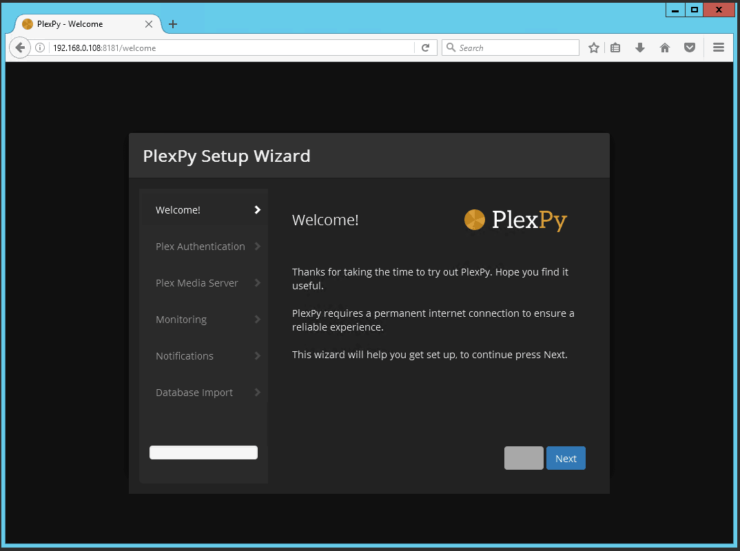
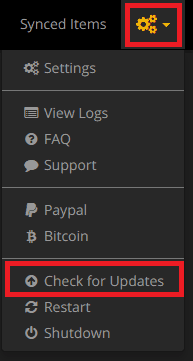
![15 Best Jellyfin Plugins [2023] - Supercharge your Media Server Jellyfin Intros Plugin Preview Pre-Roll](https://www.smarthomebeginner.com/images/2022/08/jellyfin-intros-preroll-preview.jpg)


![15 Best Plex Alternatives [2022] - FREE and BETTER Options Best Plex Alternatives feature image](https://www.smarthomebeginner.com/images/2022/08/best-plex-alternatives-feature-image.gif)
![10 Best Plex Client Devices [2022] - STUTTER-free Streaming Best Plex Client Devices](https://www.smarthomebeginner.com/images/2022/02/best-nas-for-plex-server-featured-images-from-pexels-photography-maghradze-ph-3764958-e1648542743772.jpg)
![8 Best NAS with Plex Server Support [2022] - 4k, Transcoding, etc. Best NAS Server for Plex](https://www.smarthomebeginner.com/images/2020/02/best-media-server-for-plex-ft.jpg)