One way to get more content on your Plex media server is downloading it and organizing it on your home server device. To this end, you could use software such as CouchPotato for Windows, or compare CouchPotato vs. Sickbeard, SickRage or Sonarr and take your pick on software to assist you with downloading and finding your media. A drawback to this approach is that you would need a decent server, running on a machine such as the GigaByte Brix Pro. If you do not have such a machine yet, don't worry! You could use your Plex Media Server to stream from other locations. The Plex Icefilms channel is an unofficial channel that allows you to do just that. Is it extremely complicated to get it up and running on your Plex server? Not at all. [Read: Plex Unofficial Channels: Install the 3 Best Plex Channels]
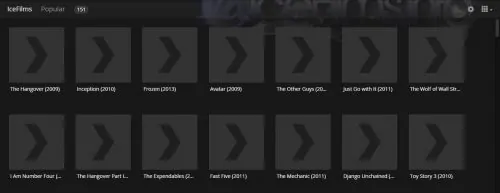
Installing unofficial Plex channels such as the Plex Icefilms channel is easy, since you can just download the required files and place them on the corresponding folder in your device. Restarting the server usually gets the channel to show up on the server dashboard. This is a different process to the one used to install official Plex channels like the SoundCloud Plex Channel, but still pretty straightforward. However, if you don't have a wireless HTPC keyboard or a normal keyboard and mouse connected to your server, it might be difficult to perform this process everytime. Is there an easier way to install Icefilms on Plex? Of course:
Best Wireless HTPC and Android TV Box Keyboards:
- Logitech K410 Living-Room Wireless Keyboard with Built-In Touchpad - $37.75
- Logitech Illuminated K830 HTPC Wireless Keyboard and Touchpad - $69.99
- iPazzPort KP-810-10AS Wireless Mini Keyboard Remote with Touch - $15.99
- Rii i8+ 2.4GHz Mini Wireless Keyboard with Touchpad - $22
- LYNEC C120Pro Mini Wireless Gyro Remote Keyboard Mouse - $13
How to install Plex Icefilms Channel?
To install Plex Icefilms channel easily, you should have the Plex Unsupported Appstore provided by the Webtools channel installed on your Plex server. If you don't yet have it installed, please follow our guide to install Plex Web Tools 2.0 channel, and enjoy the simplicity it brings to your setup. Once it is properly installed on your Plex server, head to your server dashboard by right-clicking the Plex tray icon and selecting Open Plex...
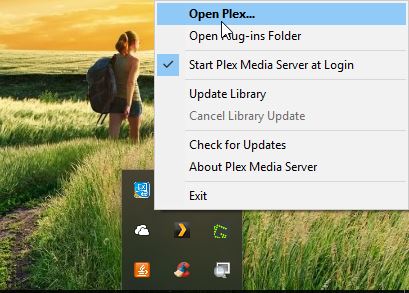
A browser window will open, and you will be directed to your Plex server URL on port 32400. Change that number to 33400 and delete anything on the URL after the number, then head to that URL. You will open the Web Tools menu for Plex. The typical URL for a local Plex server is 127.0.0.1, so your URL should look like 127.0.0.1:33400 in order to access Web Tools.
If the address is correct, you will be asked to login with your Plex credentials. Do it, and you will find yourself on the Web Tools main menu. Select Unsupported Appstore on the available modules menu, by clicking on it.
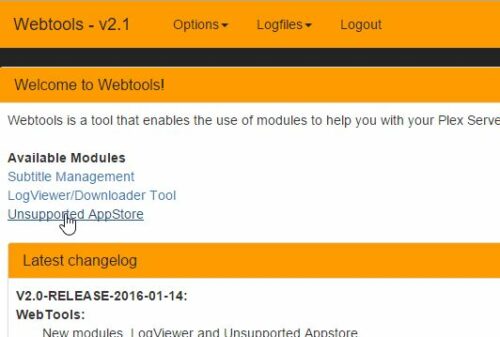
Use the buttons for channel categories to look for the Plex Icefilms Channel. In order to add Icefilms to Plex, you should click on the Video button. After you do that, scroll the unsupported Plex channels list, until you find Icefilms. The channels are ordered alphabetically to make this process easier. Once you find it, press the Install button.
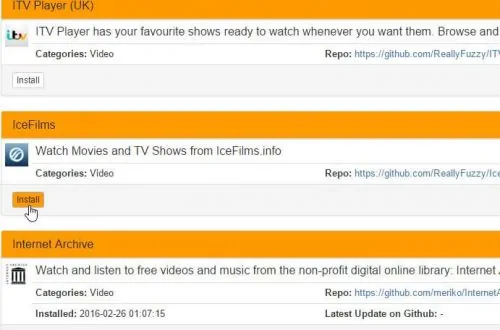
That's it! You will see a message notifying you that the bundle is being downloaded to your Plex Media server, and then another notification when it's done. With this simple enough process you will be able to get the best Plex plugins without effort. If you want to see Icefilms content, simply find it on your Plex channels list. If you want to install Icefilms on other apps don't forget to check our guide to install Icefilms on Kodi. You can also compare server apps with this Plex vs Emby comparison to see which home server app is the right one for you!



![8 Best NAS with Plex Server Support [2022] - 4k, Transcoding, etc. Best NAS Server for Plex](https://www.smarthomebeginner.com/images/2020/02/best-media-server-for-plex-ft.jpg)
![10 Best Plex Client Devices [2022] - STUTTER-free Streaming Best Plex Client Devices](https://www.smarthomebeginner.com/images/2022/02/best-nas-for-plex-server-featured-images-from-pexels-photography-maghradze-ph-3764958-e1648542743772.jpg)
![15 Best Plex Alternatives [2022] - FREE and BETTER Options Best Plex Alternatives feature image](https://www.smarthomebeginner.com/images/2022/08/best-plex-alternatives-feature-image.gif)
![10 Best Emby Client Devices [2023] - 4k, Hardware Transcoding, etc. setup emby server with raspberry pi](https://www.smarthomebeginner.com/images/2017/02/setup-emby-server-with-raspberry-pi.jpg)
![5 Best Mini PC for Proxmox Home Server [2024] Best Mini PC for Proxmox](https://www.smarthomebeginner.com/images/2024/04/Best-Mini-PC-for-Proxmox.png)