If you are looking for the best NFL addon for Kodi, you should take a look at NFL Replays Kodi addon, a new plugin developed by a guy by the name of Natko1412 (see Natko1412 github page), which gives you access to lots of already-broadcasted recent NFL games, with great image quality and resolution. This addon is basically a compilation of links where you can stream these games, and although some of the links might be broken, it is possible to find interesting content, making it a great Kodi sports addon and one of the newest options to watch sports on Kodi. [Read: 10 best Kodi sports addons in 2015 for your HTPC]
Some addons may contain pirated content. Consider using legal Kodi addons or a VPN ($3.29/mo).
Please be warned, if you want to watch live NFL on Kodi, you don't need to install NFL replays Kodi addon, since it doesn't have live channels. There are NFL Football Kodi addons, or live TV addons that can provide this kind of content instead; or you could install a Kodi sports addon that lets you watch live sports events on your HTPC. I would recommend you take a look at our guide to install channel PEAR on Kodi and also our article on how to install Phoenix Kodi addon, if you want to browse for live channels, not only for NFL but for many other kinds of shows.
Recommended HTPC / Home Server Builds:
- Best Home Theater PC Build 2017 to do it all (Plex, Kodi, NAS, Gaming)
- Best Emby Server builds 2018 – Pre-built and DIY options
- Medium Budget 4K HTPC Build 2017 for Kodi, Plex and Gaming
- Cheap 4K HTPC Build for Kodi, OpenELEC, and LibreELEC 2017
- Low Power Home Server Build 2017 for Network File and Media Storage
- Best HTPC for Kodi with 4K on a Medium Budget 2017 (~$400)
- Energy efficient budget HTPC-NAS combo build 2016
How to install NFL Replays Kodi addon?
To install NFL Replays Kodi addon, you first need to get hold of the repository that hosts it, in this case it is the Natko1412 repository. Download the .zip for the repository by clicking on the link, and keep in mind its location on your filesystem. After this, open Kodi and head to System -> Settings -> Add-ons -> Install from zip file. Click there and navigate to the .zip file you just downloaded. Once you find the file, click it to install Natko1412 repository.
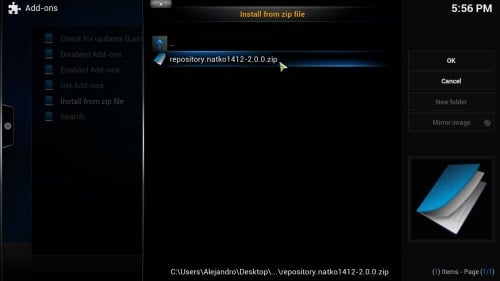
Once it is installed, you will see a notification in the bottom-right corner of your screen, just like this one:
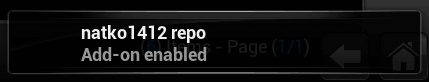
Head to the main menu, and this time go to System -> Settings -> Add-ons -> Get Add-ons -> natko1412 repo. Click on Video Add-ons, and you will see all the addons you can install with this repository, which has other interesting Kodi sports addons as well, but for now, only click on NFL Replays.

After you have clicked on it, your device will download and install NFL Replays Kodi addon. When you see the following notification on the bottom-right corner of your screen, it means the installation was successful.
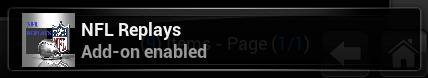
And that's it! After you install NFL Replays Kodi addon, you will have a way to watch recorded NFL games from the comfort of your couch. You can use this addon to watch games you weren't able to watch when they were being broadcast, or just to pass the time -the choice is yours-. To use it, simply go to the main menu and head to Videos -> Add-ons, and then scroll until you find NFL Replays. Clicking it will show you the options available, right now only two are present: Games, and Teams. This addon might get updates further down the road, since it's only on version 0.0.1 at the moment. For maximum comfort remember you can always use a wireless HTPC keyboard or a mobile remote app such as Kore or Yatse. That way, the only thing missing on your living room will be the beer, but hopefully you already have that sorted!

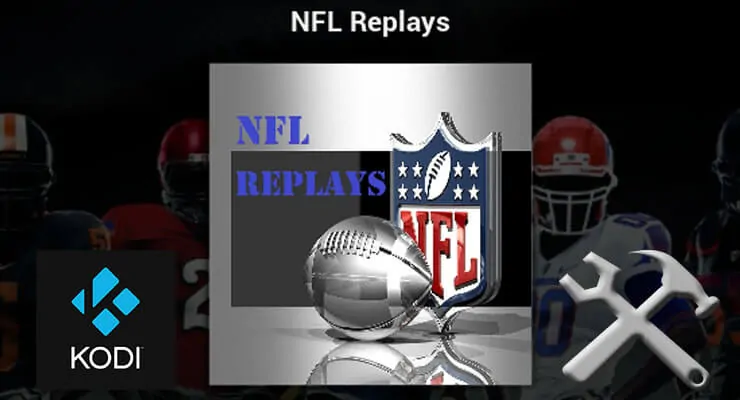
![20 Working websites to watch March Madness online FREE [2022] Watch March Madness Online Free](https://www.smarthomebeginner.com/images/2022/03/march_maddness-scaled.jpg)
![Watch NFL Games Live FREE 🏈: 23+ WORKING websites [2023] Watch NFL Games Live FREE](https://www.smarthomebeginner.com/images/2023/08/nfl-streaming-1.jpg)
![Watch College Football Online FREE [2023]: 🏈 23+ WORKING websites Watch College Football 2023](https://www.smarthomebeginner.com/images/2023/08/college-football-2023-e1692045798880.jpg)
![Watch College Football Online FREE [2022]- 25+ WORKING websites 2022 Watch College Football Online Free](https://www.smarthomebeginner.com/images/2022/08/2022-watch-college-football-online-free.jpg)
![15 Best Jellyfin Plugins [2023] - Supercharge your Media Server Jellyfin Intros Plugin Preview Pre-Roll](https://www.smarthomebeginner.com/images/2022/08/jellyfin-intros-preroll-preview.jpg)
![10 Best Plex Client Devices [2022] - STUTTER-free Streaming Best Plex Client Devices](https://www.smarthomebeginner.com/images/2022/02/best-nas-for-plex-server-featured-images-from-pexels-photography-maghradze-ph-3764958-e1648542743772.jpg)