Kodi lets you install addons for every kind of content you want to watch. The most popular addons for Kodi are those that allow you to watch movies streamed directly to your HTPC. There are many Kodi streaming addons, and each of them offers something different. For example, the Kodi Genesis Addon is one of the most widely used and has a search feature, and the addons in our 10 best Kodi movies addons list bring you reliable sources and good quality content. Among these addons, we talked to you about Movie Night, an addon for Kodi that enables you to watch content from several Kodi movie sources. If you install Movie Night Kodi addon you will get access to some interesting movie choices, and thus enhance your HTPC entertainment options. [Read: Guide: How to install Icefilms Kodi addon]
Some addons may contain pirated content. Consider using legal Kodi addons or a VPN ($3.29/mo).
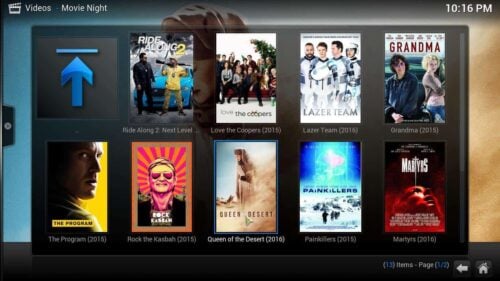
If you add Movie Night Kodi addon, you will not require a wireless HTPC keyboard as badly as you would if you were using another addon instead of that one. The reason is a bit of a disappointment: to watch movies on Kodi Movie Night addon, you have to browse through lists organized by genre, rather than using a search feature. Browsing lists is something you could do with any remote, such as the Logitech Harmony Smart, or even using Kore, the official Kodi remote app. This does not mean the addon is not recommendable, however, since most sources have a good quality and load pretty well. It's just unorganized, and this might be frustrating if you like to search for movies using your keyboard. Do you still want to know how to perform the Movie Night addon setup? We will tell you:
Best Wireless HTPC and Android TV Box Keyboards:
- Logitech K410 Living-Room Wireless Keyboard with Built-In Touchpad - $37.75
- Logitech Illuminated K830 HTPC Wireless Keyboard and Touchpad - $69.99
- iPazzPort KP-810-10AS Wireless Mini Keyboard Remote with Touch - $15.99
- Rii i8+ 2.4GHz Mini Wireless Keyboard with Touchpad - $22
- LYNEC C120Pro Mini Wireless Gyro Remote Keyboard Mouse - $13
How to install Movie Night Kodi addon?
You can use the Fusion Installer to install Movie Night Kodi addon. If you still don't have the Fusion Installer on your Kodi HTPC, read our guide to install Fusion Installer, and follow the steps described there. Once you have it, head to Programs -> Program Add-ons from the home menu, and click on Addon Installer. This is one of the most convenient ways to install addons, and you will find many useful plugins with this application. [Read: How to Install SuperRepo on Kodi for easy addon installation?]

Continue to add Movie Night Kodi addon to your HTPC by clicking on Search by: Addon/Author. In the dialog that appears, type Movie Night, and then click Done. This will let Addon Installer search for your requested plugin.
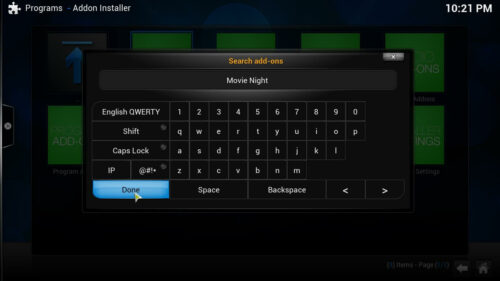
You will see an entry for Movie Night. Click it to continue with the Movie Night addon setup. After you do that, you will see another icon named Install Movie Night, together with the current version number. Click that icon (or list item, depending on your visualization), and then click Install when you're asked to confirm whether or not you want to install Movie Night Kodi addon.

Wait a few seconds and you should see a notification on your screen, telling you that your addon has been installed. Click OK. Congratulations! You can now watch all the content Movie Night addon has to offer! To enjoy this addon, simply head to Videos -> Video Add-ons, and scroll until you find Movie Night, then click it. If you want to expand your entertainment options, maybe you could add live TV to your HTPC? Read our 10 best live TV Kodi addons list to find out which ones have the content you search for, and if you want to bring gaming to your HTPC don't forget to check our 10 best Kodi addons for gaming list. They are free, so be sure to try them and enjoy them as much as you want!

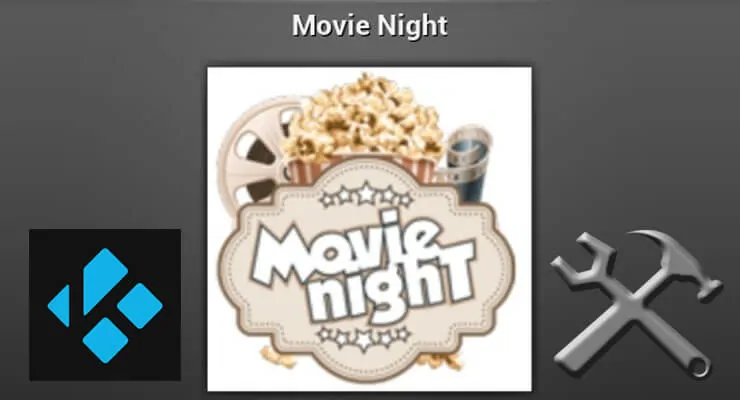
![15 Best Jellyfin Plugins [2023] - Supercharge your Media Server Jellyfin Intros Plugin Preview Pre-Roll](https://www.smarthomebeginner.com/images/2022/08/jellyfin-intros-preroll-preview.jpg)
![Watch NFL Games Live FREE 🏈: 23+ WORKING websites [2023] Watch NFL Games Live FREE](https://www.smarthomebeginner.com/images/2023/08/nfl-streaming-1.jpg)
![Watch College Football Online FREE [2023]: 🏈 23+ WORKING websites Watch College Football 2023](https://www.smarthomebeginner.com/images/2023/08/college-football-2023-e1692045798880.jpg)
![20 Working websites to watch March Madness online FREE [2022] Watch March Madness Online Free](https://www.smarthomebeginner.com/images/2022/03/march_maddness-scaled.jpg)
![Watch College Football Online FREE [2022]- 25+ WORKING websites 2022 Watch College Football Online Free](https://www.smarthomebeginner.com/images/2022/08/2022-watch-college-football-online-free.jpg)
![15 Best Plex Alternatives [2022] - FREE and BETTER Options Best Plex Alternatives feature image](https://www.smarthomebeginner.com/images/2022/08/best-plex-alternatives-feature-image.gif)