Almost everyone has heard of Kodi, formerly known as XBMC. LibreELEC is a rich, full-featured, lightweight media center operating system (OS). The Kodi-based LibreELEC is an easy to install, minimal Linux distribution (distro). Installation on a basic PC takes a mere 15 minutes or less. All you need is a working PC, Mac, or another compatible device with an Internet connection and a blank USB flash drive or an SD card. LibreELEC includes several installation options. It's compatible with physical hard drives, solid state drives (SSDs), or live CDs. Learn how to install LibreELEC on HTPC for a lightweight Kodi OS. [Read: How to install LibreELEC on Raspberry Pi 3 - Kodi media center]
Table of Contents
HTPC setup
LibreELEC is a Linux-based media center operating system. This Linux HTPC software option is perfect for installing on a variety of devices. For instance, LibreELEC is compatible with PC hardware, macOS devices, as well as embedded systems such as the Raspberry Pi. [Read: Cheap 4K HTPC build for Kodi, OpenELEC, and LibreELEC 2017]
1. Download the LibreELEC installer
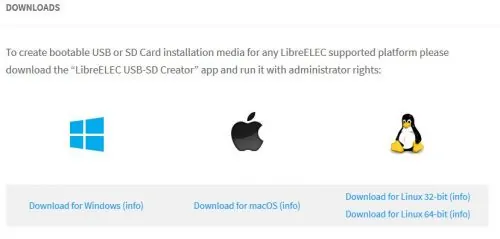
First, let's find a working PC or Mac to get the LibreELEC USB-SD Creator application. Head over to the LibreELEC Downloads page. There you can pick your supported platform and proceed with your options. If you are using a Windows-based machine then choose that platform. For macOS choose the macOS version.
Starting with Kodi? Read these Kodi Beginner guides!
- Kodi Beginners Guide Series: Part 1 (What is Kodi?), Part 2 (Kodi Usage), Part 3 (Adding Media), Part 4 (Changing Appearance), and Part 5 (Folder Structure).
- Understanding Kodi Settings: Audio and Video
- Beginner Blueprint: Complete Kodi Setup Guide.
- Beginner Blueprint: Complete Amazon Fire TV Kodi Guide.
2. Select your device image
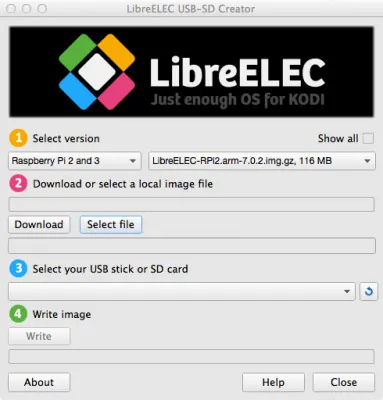
The application is very easy and straightforward. Simply select your device from the drop down in section 1. For this particular article, you will pick "Generic AMD/Intel/Nvidia GPU HTPC." Then just to the right you will see another drop down with the actual LibreELEC image you will download. I recommend one of the older versions because newer ones may still have bugs that aren't completely worked out and this way you get a stable version to learn with. [Read: OpenELEC vs OSMC for Raspberry Pi media center]
3. Download your image
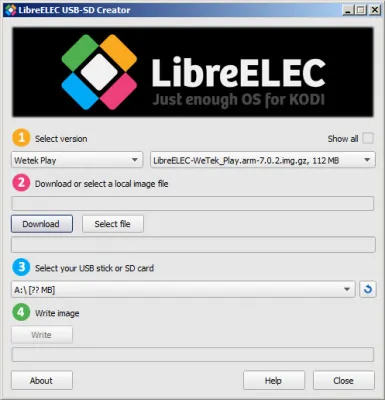
The next step is to the move to the second section in the application that says "Download." Click the download button and go have a cup of coffee or grab a soda. Download speeds vary depending on your Internet connection.
4. Write your image to a disk
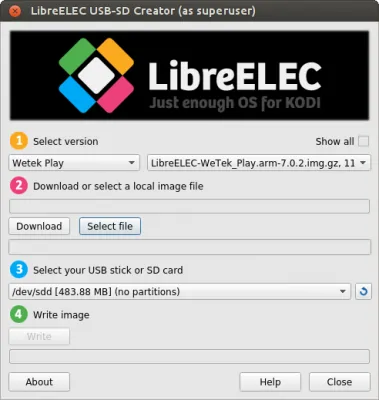
Once the progress bar is finished, move to the next step and insert your SD card or your USB flash drive and give it a second to recognize it. This is the final step, click the "Write image" button and watch it go. [Read: Install OpenELEC on Raspberry Pi]
5. Final LibreELEC setup
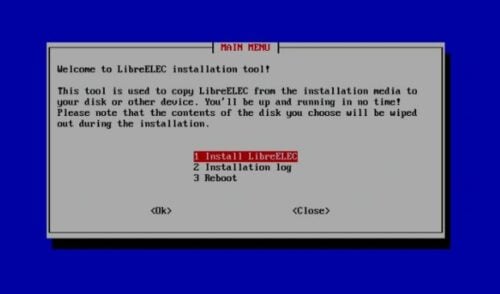
Once that's completed, remove the flash drive or SD card and insert it into the device you are going to use as your HTPC. If you are using an old PC, you are more than likely installing with a USB flash drive. In this case, you can install LibreELEC directly to your hard drive or run the distro live. [Read: Best HTPC for Kodi with 4K on a medium budget 2017]
Either way, if you follow the prompts, in 15 minutes or less you will have a robust media center system. Once you have reached the home screen you can easily follow the prompts as they go and begin adding media and photos you have stored. The interface is simple and easy to use. [Read: How to install OpenELEC on Raspberry Pi 3 - Kodi media center OS]

How to install LibreELEC on HTPC
That's how to install LibreELEC on HTPC for a lightweight Kodi OS. LibreELEC is a comprehensive Kodi-based just enough OS. It's simple to install and remains compatible with an array of hardware options. Once you've completed your LibreELEC setup, you may consider installing these six must-have Kodi addons for broadcast TV streaming or these 10 legal Kodi streaming addons.



![8 Amazing Raspberry Pi Ideas [2022]: Beginners and Enthusiasts Raspberry Pi ideas](https://www.smarthomebeginner.com/images/2021/09/raspberry-pi-4-dev-board.jpg)
![10 Best Plex Client Devices [2022] - STUTTER-free Streaming Best Plex Client Devices](https://www.smarthomebeginner.com/images/2022/02/best-nas-for-plex-server-featured-images-from-pexels-photography-maghradze-ph-3764958-e1648542743772.jpg)

![5 Best NAS with SSD Cache for Home and Office [2023] A feature image that shows all 5 of the best NAS that supports SSD caching for home and office](https://www.smarthomebeginner.com/images/2023/10/best-nas-with-ssd-cache-feature-image.png)
![15 Best Plex Alternatives [2022] - FREE and BETTER Options Best Plex Alternatives feature image](https://www.smarthomebeginner.com/images/2022/08/best-plex-alternatives-feature-image.gif)