Kodi movies addons are one of the best kind of plugins you can get on your media center. In fact, if you install more than one of them, it will be easier for you to find working content sources. This makes it important to have several of these plugins installed in your Kodi media device. Interestingly, we have shared with you plenty of these addons in the past; you could check our list with the best Kodi addons for movies if you want to get started. In this tutorial, we teach you how to install Kodi XMovies8 addon, so you can start enjoying this movie plugin from MetalKettle. [Read: 20 Best Kodi Addons for 2016: Updated, working list]
Some addons may contain pirated content. Consider using legal Kodi addons or a VPN ($3.29/mo).

Most Kodi movies addons require you to choose a source once you click the movie you want to watch. An extra step to add a bit of control to your experience. Nevertheless, if you don't like this extra step, there are some addons that get rid of it altogether. The Kodi Much Movies HD addon is one of those, and XMovies8 for Kodi offers this feature as well. Install Kodi XMovies8 addon following these simple steps:
Best Media Player Sticks / Dongles:
How to install Kodi XMovies8 Addon?
If you still don't have the Fusion Installer on your Android media player or Kodi HTPC player, I would recommend that you install it right now. Simply follow our guide to install Fusion Installer and you'll find it easier to install addons to Kodi. Head to Programs -> Program addons and click on Addon Installer to start.

Once you do that, head to Search by: Addon/Author. Click it, and you will find a search dialog. Input the name of the addon, XMovies8, in order to find the XMovies8 Kodi download. This step gets a lot easier to do if you own a wireless HTPC keyboard. Once you type XMovies8, click Done. [Read: Review: Logitech K830 Wireless Backlit HTPC Keyboard with TouchPad]
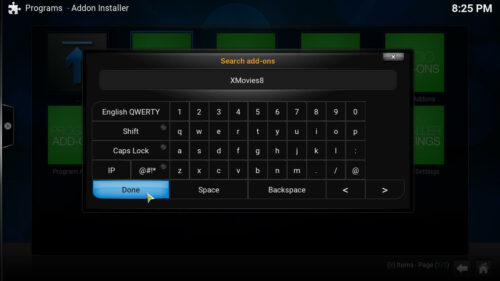
You will see your search results. To add XMovies8 to Kodi, simply click on XMovies8, and then click on Install XMovies8. A confirmation dialog will appear: click Install.

Wait a little, and Addon Installer will add XMovies8 to Kodi. You're done! To watch your movies, head to the main menu, and from there go to Videos -> Video add-ons. After you sucessfully install Kodi XMovies8 addon, you should find it scrolling on the list of addons that appears. One thing I liked about XMovies8 XBMC addon is the fact that it contains not only long films, like those you could find with the Kodi Exodus addon, but also short ones, that are interesting if you want to watch some quick content. [Read: Guide: How to install Kodi Velocity addon]
To add more content options to your HTPC, how about turning it into an IPTV receiver? Take a look at our best Kodi IPTV addons, and expand your entertainment options easily. If you're running Kodi on a limited hardware device, you can also install Kodi XMovies8 addon to get access to quality content. If that's the case, you could benefit from these 6 best Raspberry Pi Kodi addons as well. Make your media center experience even better, installing the best Kodi addons, for free!


![15 Best Jellyfin Plugins [2023] - Supercharge your Media Server Jellyfin Intros Plugin Preview Pre-Roll](https://www.smarthomebeginner.com/images/2022/08/jellyfin-intros-preroll-preview.jpg)
![15 Best Plex Alternatives [2022] - FREE and BETTER Options Best Plex Alternatives feature image](https://www.smarthomebeginner.com/images/2022/08/best-plex-alternatives-feature-image.gif)

![8 Amazing Raspberry Pi Ideas [2022]: Beginners and Enthusiasts Raspberry Pi ideas](https://www.smarthomebeginner.com/images/2021/09/raspberry-pi-4-dev-board.jpg)
![Watch NFL Games Live FREE 🏈: 23+ WORKING websites [2023] Watch NFL Games Live FREE](https://www.smarthomebeginner.com/images/2023/08/nfl-streaming-1.jpg)
![Watch College Football Online FREE [2023]: 🏈 23+ WORKING websites Watch College Football 2023](https://www.smarthomebeginner.com/images/2023/08/college-football-2023-e1692045798880.jpg)