Some users of the Genesis Kodi addon have reported they have had problems with it. Particularly, issues with Kodi Genesis buffering and Genesis freezing Kodi playback, have pushed users to seek for alternatives. If you have been following this website, you are already prepared for that, since we presented some time ago a list with the 10 best Kodi movies addons. However, the good thing with the addons for Kodi is that they never stop evolving. Today, we present to you a new addon, called Velocity. Add Velocity to Kodi and you will be able to load more sources than ever, and without issues such as buffering or lagging. I have tested it out just now and can already tell you I almost got too distracted to write this article. The movies loaded very fast, and in an excellent quality, when using the Velocity Kodi addon. In this guide we teach you how to install Kodi Velocity on your HTPC, so you can get distracted, too. [Read: Guide: How to install Kodi Movie Hut addon]
Some addons may contain pirated content. Consider using legal Kodi addons or a VPN ($3.29/mo).
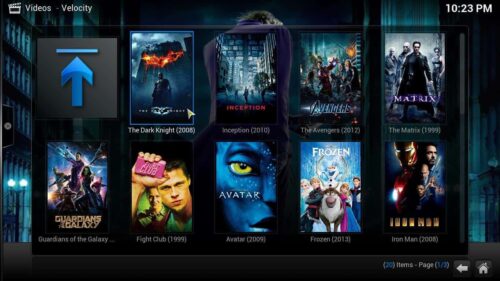
After you setup Velocity Kodi addon, and load it, you will see content in a very organized way. Movies and TV shows can be reached through its various sources. The listings on Velocity Kodi addon are powered by trakt.tv, which means you have access to a greater variety of content. TV shows are organized by season and episode, and some sources offer a view count, to help you determine what are the most reliable ones. Browsing through this addon with a wireless HTPC keyboard is simply amazing, and even sort of necessary. There is simply a lot of content, and you will be better off performing text searches. You can also perform these with the virtual keyboard included in Yatse, the XBMC/Kodi remote smartphone app for Android.
Best Wireless HTPC and Android TV Box Keyboards:
- Logitech K410 Living-Room Wireless Keyboard with Built-In Touchpad - $37.75
- Logitech Illuminated K830 HTPC Wireless Keyboard and Touchpad - $69.99
- iPazzPort KP-810-10AS Wireless Mini Keyboard Remote with Touch - $15.99
- Rii i8+ 2.4GHz Mini Wireless Keyboard with Touchpad - $22
- LYNEC C120Pro Mini Wireless Gyro Remote Keyboard Mouse - $13
How to install Kodi Velocity addon?
You first need to make sure you have the Addon Installer (also known as Fusion installer) enabled on your HTPC. In case you do not have it yet, follow our guide to install Fusion Installer on Kodi. Once you are done, you can install Kodi Velocity addon.
To install Kodi Velocity, head to Programs -> Program Add-ons and search for Addon Installer on the menu that opens. When you locate the Addon Installer icon, click it.

Click on Search by: Addon/Author to open the search dialog, in order to search for and download Kodi Velocity. As you would do when you install all Kodi addons with Addon Installer for Kodi, type the name on the dialog. In this case, simply type Velocity, and then click Done.

You will see only one entry labeled Velocity. Click it to install Kodi Velocity. After you do that, another menu appears, with only one entry as well. Click on Install Velocity to setup Velocity Kodi addon. Click Install on the dialog that appears.

After you do that, wait a little. The Velocity Kodi addon will download and install automatically. Once it's done you need to click the OK button. That's it! You now enjoy the latest Kodi addon for movies, with tons of sources and no lagging problems so far. Simply head to Videos -> Video Add-ons to look for Velocity and start enjoying it. If you need subtitles on your movies consider reading our guide to add subtitles to Kodi. This addon looks promising, and was just released, so give it a try! If you still want more content, read our guide to install Icefilms Kodi addon, or take a look at our 20 best Kodi addons list, and start adding options to your Kodi HTPC experience today!


![15 Best Jellyfin Plugins [2023] - Supercharge your Media Server Jellyfin Intros Plugin Preview Pre-Roll](https://www.smarthomebeginner.com/images/2022/08/jellyfin-intros-preroll-preview.jpg)

![15 Best Plex Alternatives [2022] - FREE and BETTER Options Best Plex Alternatives feature image](https://www.smarthomebeginner.com/images/2022/08/best-plex-alternatives-feature-image.gif)
![Watch NFL Games Live FREE 🏈: 23+ WORKING websites [2023] Watch NFL Games Live FREE](https://www.smarthomebeginner.com/images/2023/08/nfl-streaming-1.jpg)
![Watch College Football Online FREE [2023]: 🏈 23+ WORKING websites Watch College Football 2023](https://www.smarthomebeginner.com/images/2023/08/college-football-2023-e1692045798880.jpg)
![20 Working websites to watch March Madness online FREE [2022] Watch March Madness Online Free](https://www.smarthomebeginner.com/images/2022/03/march_maddness-scaled.jpg)