In this post, I will show you how to install Kodi on Amazon Fire TV (including Fire TV 4K 2015 version) and take advantage of the awesome Kodi experience that the FireTV can offer. I have been a long-time Raspberry Pi XBMC user. In my recent comparison of Amazon Fire TV vs Raspberry Pi for use as Kodi media center, I was pleasantly surprised with the performance my new AFTV Kodi box. Sideloading Kodi to Amazon Fire TV takes less than 10 minutes and best of all you do NOT need to root your AFTV. If everything is setting the right way, at this point Amazon Fire TV is the best non-HTPC option available for Kodi / Streaming media player. In fact, I like my Amazon FTV better than my Raw Mini HTPC, which takes a few seconds to boot up. Amazon Fire TV starts almost instantly (technically waking up from sleep). So let us see how to install Kodi on Amazon Fire TV. This method should also be able to sideload Kodi or XBMC on Fire TV stick.
New to Amazon Fire TV and Kodi? Check out: Beginner Blueprint: Complete Amazon Fire TV Kodi Guide. It covers everything you need to know on Amazon Fire TV Kodi setup.
Update Oct 6, 2015: Confirmed to work on new Amazon Fire TV 2015 4K UHD. The procedure is exactly the same.
Update Dec 5, 2015: If this method does not work for you, there is another easier method to install Kodi on AFTV and Stick without adbFire or Computer.
Table of Contents
- Install Kodi on Amazon Fire TV
- 1. Download Kodi for Amazon Fire TV
- 2. Enable ADB Debugging on Amazon Fire TV
- 3. Find Fire TV's IP Address
- 4. Download Fire TV Sideloading ToolKit
- 5. Create Fire TV Device Profile on adbFire App
- 6. Connect to Amazon Fire TV from adbFire Utility
- 7. Kodi Installation on Fire TV with adbFire App
- Launch and Run Kodi on Amazon Fire TV 4K
Install Kodi on Amazon Fire TV
Most guides show to how to sideload Kodi on Amazon Fire TV using the Android SDK. This method of installing XBMC on Fire TV requires commandline work and downloading and updating the huge SDK. There is also SPMC, which is a customized or slightly updated version of Kodi; in fact, it's easy to install SPMC on Amazon Fire TV. But Kodi has performed quite well for me and I am going to stick with it in this tutorial. Also, I am only going to show the easier method to install Kodi on Amazon Fire TV. Why complicate something when there are tools available to simplify the task? [Read: How to upgrade XBMC to Kodi Media Center?]
Update July 10, 2016: adbFire is now known as adbLink. In this article adbFire refers to adbLink.
Update Jul 22, 2015: Don't have the patience to read through the guide? Here is a video guide to sideloading Kodi on Fire TV Gen 2 with adbFire app:
You never know when Amazon would block Kodi, so ensure that you are blocking automatic software updates from Amazon.
1. Download Kodi for Amazon Fire TV
Head over to the Kodi download page, and download the latest stable Kodi apk available for Android ARM architecture.
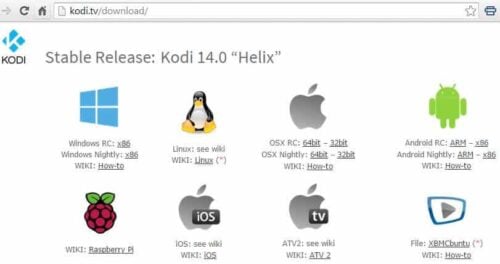
2. Enable ADB Debugging on Amazon Fire TV
The first thing that needs to be done is to enable AD Debugging on Amazon Fire TV. This will allow you to connect and make modifications or sideload XBMC on Amazon Fire TV. To this go to Settings -> Developer Options and turn ADB Debugging to ON.
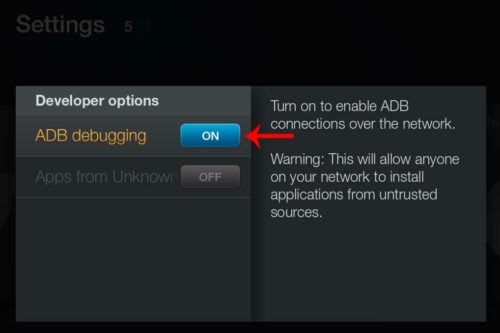
3. Find Fire TV's IP Address
Then go to Settings -> About - Network and note down the IP address of your Fire TV. In my case it was 192.168.1.187. [Read: 10 of the Best XBMC Addons in 2014]
Best Android TV Boxes:
- NVIDIA SHIELD TV Pro Home Media Server - $199.99
- Amazon Fire TV Streaming Media Player - $89.99
- WeTek Play 2 Hybrid Media Center - $134.00
- Kukele Octacore Android TV Box - $179.99
- U2C Android TV Box - $95.99
4. Download Fire TV Sideloading ToolKit
There are currently two major tools that allow rooting and sideloading apps on Amazon Fire TV: Amazon Fire TV Utility App and the adbFire app. The adbFire app is available for Windows, Mac, and Linux and is my application of choice for sideloading apps to Fire TV. Download adbFire and extract the compressed folder to a location of your choice.
While I have used both apps to install Kodi on Amazon Fire TV and Fire TV UHD, in this FireTV Kodi guide I am showing only the adbFire app.
5. Create Fire TV Device Profile on adbFire App
Navigate into the extracted adbFire folder and run the adbFire.exe file. If you are running this for the first time you should see nothing under "Current Device" list. Click on "New" to create a new Fire TV device profile.
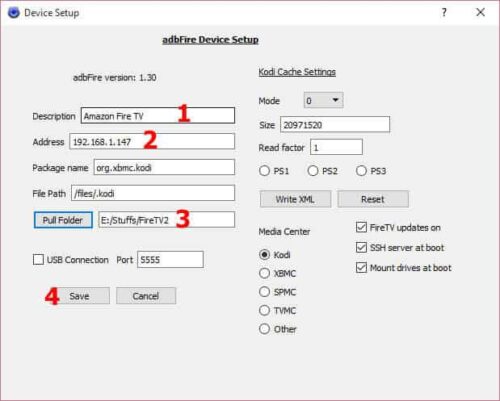
As shown in the above picture, first give a description the device (eg. Bedroom Fire TV, Living Room AFTV, etc.). Then enter the IP address of the Fire TV you are connecting to (from Step 3). Next, browse and choose a location for Pull Folder. Pull folder is the folder on your computer where any files pulled from Fire TV are stored. This is rarely used and you may choose to leave the default location as is. Leave the rest of the options as is, unless you know what you are doing. Finally, click "Save" to save the device profile.
Best Wireless HTPC and Android TV Box Keyboards:
- Logitech K410 Living-Room Wireless Keyboard with Built-In Touchpad - $37.75
- Logitech Illuminated K830 HTPC Wireless Keyboard and Touchpad - $69.99
- iPazzPort KP-810-10AS Wireless Mini Keyboard Remote with Touch - $15.99
- Rii i8+ 2.4GHz Mini Wireless Keyboard with Touchpad - $22
- LYNEC C120Pro Mini Wireless Gyro Remote Keyboard Mouse - $13
6. Connect to Amazon Fire TV from adbFire Utility
Now you are ready to install Kodi on Amazon Fire TV. With the newly created fire TV device profile selected in the "Current device" drop down list, click on "Connect". You see the device appear under "Connected devices", as shown in the picture below.
7. Kodi Installation on Fire TV with adbFire App
To install Kodi on Fire TV, click "Install APK" and browse and select the downloaded Kodi apk (ARM) file (from Step 1).
The the progress bar at the bottom proceed to completion. You see a confirmation message after successful Kodi installation on AFTV. [Read: 5 Best XBMC skins for Raspberry Pi]
Update Dec 5, 2015: If this method does not work for you, there is another easier method to install Kodi on AFTV and Stick without adbFire or Computer.
Launch and Run Kodi on Amazon Fire TV 4K
After installing Kodi on Amazon Fire TV press both "Select" and "Play" button for more than 5 seconds to reboot it. Unfortunately, AFTV does not add homescreen shortcut icons for sideloaded applications. Therefore, to launch Kodi go to Settings -> Applications -> Manage All Install Applications -> Scroll down and select Kodi -> Select Launch Application.

That's a lot of steps to launch an application. You can overcome this limitation by creating a Kodi shortcut on Amazon Fire TV homescreen or making your Amazon Fire TV automatically boot to Kodi. Go ahead, install Kodi on Amazon Fire TV and enjoy what this great little box has to offer.





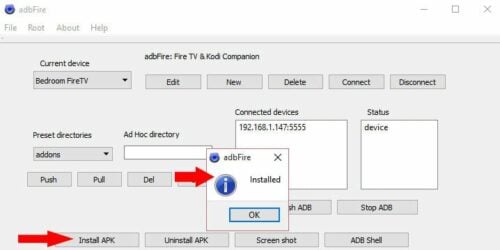
![10 Best Plex Client Devices [2022] - STUTTER-free Streaming Best Plex Client Devices](https://www.smarthomebeginner.com/images/2022/02/best-nas-for-plex-server-featured-images-from-pexels-photography-maghradze-ph-3764958-e1648542743772.jpg)
![10 Best Emby Client Devices [2023] - 4k, Hardware Transcoding, etc. setup emby server with raspberry pi](https://www.smarthomebeginner.com/images/2017/02/setup-emby-server-with-raspberry-pi.jpg)
![10 Best Jellyfin Client Devices [2022] - 4k, Hardware Transcoding, etc. Jellyfin Roku App](https://www.smarthomebeginner.com/images/2021/02/jellyfin-roku-client-app-ft.jpg)
![8 Amazing Raspberry Pi Ideas [2022]: Beginners and Enthusiasts Raspberry Pi ideas](https://www.smarthomebeginner.com/images/2021/09/raspberry-pi-4-dev-board.jpg)

![Watch College Football Online FREE [2022]- 25+ WORKING websites 2022 Watch College Football Online Free](https://www.smarthomebeginner.com/images/2022/08/2022-watch-college-football-online-free.jpg)
Great article.
The last part where you describe the many steps necessary to launch the application has been my primary reservation in purchasing a Fire TV. My kids and wife aren’t going to figure out how to navigate through all those menus. I look forward to your guide on how to make launching Kodi a bit easier!!
~Mike
@Mike If your interested in a simpler interface, set top box like experience I wrote a guide and script to install kodi on very modest hardware .
https://www.smarthomebeginner.com/all-in-one-htpc-and-internet-pvr-how-to/
I really wish we could set something like this up on a small device like the fire stick. If you want wife and kid friendly check mine out.
Can you please help I have downloaded abd fire and the kodi arm however I can not send the app from my computer to the fire tv the abd tool is connected but the file will not transfer
Will these work with a fully updated fire tv?
I just bought an AFTV. Should I root it, if I can? Or am I better off following your method here? Appreciate clarification on benefits/differences of rooting or not.
I assume this will also work on the Amazon Fire Stick. Is that correct?
I tried downloading adb fire app to mac os, but it only comes up in error “can’t create logfile”. How do i get pasr that
Is there any advantage to run this on fire TV vs fire stick? As far as the processors of one over the other?
my wife has fire tv and i want to add xbmc , will the pricess in any way affect her existing and future prime account usage ?
Also the firestick launches shere in the Uk mid april , I have pre ordered mine but I am worried that amazon will use an update to close the sideload window, I have seen stories in the oress that they are looking at pin activation which will maybe kill the process, can you programme settings to prevent updates being auto installed ?
Ok , maybe i asked too may questions in one post , hyperthetically speaking , suppose youd had kodi on your fire tv/ stick and you watpnted to update addons or mabe you were having issues with the current version and wanted to update.
1. Is there an option in fire tv settings that you can enable to stop any amazon updates that may hinder sideloading .
2. Lets say there is and you have it enabled , if you wanted to uodate kodi would you have to then have disable the above therefore giving amazon updates access to your device ?
How would you install extra apps to kodi when using a FireTV? As i want to get a few awesome KODI apps running to get some better media streaming.
OSX can’t create log file. How to Check if folder write able or not. If not how do I get pass this step. Thanks
I’m very knew to this. Ive downloaded kodi and the adbfw file and done the extract but it doesn’t look the same as what the screen shows. This then means I can’t continue to the next stage (I think!). Please help.
Regards
Stuart
I have a question for you, I already had Kodi on my Amazon Fire TV but I don’t know what I did but it’s messed up . Should I uninstall and re-install?
I’m having problems with my aftv. Keep getting the critically low on storage msg and black screen. If I do a factory reset and reinstall kodi will this fix my problem? If so, do you have a video or instructions on how to either fix my problem, reset to factory settings and reinstall kodi or uninstall-reinstall kodi. Thx
Ok, I feel really stupid (not tech savy at all) I’m trying to install Kodi on my fire tv stick. It’s complicated for me and I’m at the part where in adbFire it’s running and connected. Now it wants me to install APK. When I click this to install the APK it asks me where the file is…..I know where the Kodi program is, and the adbFire program and the FTV program but I have no idea what or where the APK file is or even how to find it. I’ve looked in all of these programs…..I feel like an idiot and I have no clue what to do.
Thanks for any help
Does anyone know of an updater app you can install on the Amazon Fire Tv Stick to help keep Kodi up to date? This way I can just run the updater on the stick, and it updates Kodi, rather than having to manually configure and update it. Cannot find anything about it, and was just wondering if it exists. A friend of mine has one that has Kodi, but isn’t savvy enough to manually update. Thought an app for updating which you could just click on to update Kodi would save time and be less painful. Thanks all.
Thanks alot, very impressed with the aftv now I can get kodi. although still not a patch on minix boxes
I have downloaded both utilities and cannot get either to connect to my Fire tv box (and yes i have the correct IP address from Fire tv box). Please help
i keep getting “the system can not find the path specified”
its downloading as an internet explorer, how can i change the type of file
Did anyone find the solution for the message “cannot create logfile” in Mac os?
Thanks!
should the fire stick be plug in via hdmi in the computer or to the tv and use the same wifi while you install apk .. thank .
nevermind .. i used the wifi and it works.. thank you so much for your website !!
Followed the instruction but when i load it from applications it says this version is not compatible with my device?
I had the same issue last night…really disappointed because I can’t seem to find a fix for it anywhere online. 🙁
Side launch moves so fast using the Amazon FireTV utility that I can’t really confirm it worked. The app is not shown with all others. Any suggestions?
Never mind. I had an unfinished apk. I downloaded it again and all worked. Thanks for the instructions.
I just installed KODI on my fire stick with no problems. And now what? I’m totally lost. How do I find stuff to watch TV or movies with KODI?
Great article. I have a question hope its right place. I was able to install and change icon as well with no issues. Now I added super repo and I have lots of addons like Genesis and 1 channel and filming by nature etc.. Not showing up in add on list under super repo.
Is there any way I can directly install these addons without super repo ?
A friend lend me his FireTV Stick with Kodi already installed and it immediately found my wifi and I was able to browse through the tons of stuff it has but I was kind of bummed that there is no option for running it Hardwired. Perhaps a stupid question but is WiFi the only way to run the firestick TV? It would be so much better if I am allowed to run it hardwire because there is to much freezing up when watching a movie. for instance. Thanks for the nice and simple tutorial, if I can run this hardwire I may have to pull the plug on one of them.
Dumb question…does the computer have to be linked to the AFTV with a USB or does it connect through wifi? Can’t get it to connect…
Currently I am running Kodi 14.2 on my firestick and firebox. Would it be worth it to upgrade?? I have so many repos and favorites added I would hate to loose them,.Is there a way to upgrade and not loose my current settings?? Is it even worth it?? 14.2 seems fine but if I am missing a better experience with Kodi I would like to upgrade without starting over. Thank You….
Hi! I got the files downloaded and am trying to transfer using the amazon fire utility app. I get “error: device not found” in the command prompt followed by “waiting for device.” I’ve tried turning the fire stick on and off, and I’ve tried retyping the IP. Nothing works?
Can sideloading be done behind hotel WiFi?
Just purchased on my trip because AFTV is not available at home
Whenever ininput fire tvs IP address I can not connect to fire TV …
Fire stick works , can use stock apps on hotel WiFi with no problem
Any tips or tricks for sideloading on hotel WiFi?
All settings are correct…debugging enabled….followed your instructions exactly
Still can’t sideload on hotel WiFi
HELP!!!!
Hi loaded kodi on my stick 1st time no issues, added a few addons etc genesis vdubt25 etc and all work amazingly. brought a 2nd stick for a friend added kodi again no issues but when i go into my addons they are just empty folders no matter how many i add nothing isin the folders. any ideas?
Hi Anand,
I’ve reached the point where you put in the IP Address etc, then next step click connect, when I do this nothing comes up, I’ve used the IP Address from the Fire Stick, any ideas why I cannot get any further please?
I cannot get this to work.
I am using the same network (optimum WiFi) on both the Fire TV Stick and my PC which has adbFire running. I’ve set everything up exactly as described. ADB debugging is on, but adbFire never shows the Fire TV Stick as connected, and when I click Connect, nothing ever happens. I don’t even get a message saying that it cannot connect.
Windows Firewall is disabled as well.
I am at a loss at what do to next.
hi i had kodi on my firestick but deleteted by mistake.can you help me get it back as i cannot find it.simple steps pls as im not good on computers
I have the kodi program on my aftv but it’s used all the data space on it is there a for that or is there a way to delete some data. I’m not that great with computers. I took the box to a person and he charged me fifty bucks to put it on then about 4-5 months later the data was full so I cleared the cache almost daily then on day a warning pop up saying the memory was full. So I thought if I cleared the data I would be ok but nope the program was still there but the movie channels that the kids use wouldn’t come up on the add on. I tried everything so I had to call him to reboot my kodi program and charged me another 50 . Now it saying it full again and it won’t let us see any of the movie. You can hear it and if you go back to the kodi home page you can see it as like you home screen but all the kodi home page is over it.is there anything I can do to fix it because I don’t want to take to him and he charge me again.
Hi Anand, I have the new Amazon Fire TV (2015) version, but I plugged it in already to my router and has received the updates when initially hooking it up via ethernet to my router. Can I still install Kodi? or do I have to uninstall the updates?
After multiple attempts to load Kodi onto my Fire TV with my iMac I had the best luck with your tutorial – it worked the first time. Now I need a description on how to add Sportsdevil to Kodi so we can watch live sports not showing in our area. Again, I would have to use my iMac to download the add-on and push to Kodi but I’m not having any luck. Do you have a link for this?
thanks for this Anand. i got it installed but when i go to enter the Applications it is asking me for Amazon Instant Video PIN. i dont recall setting this PIN anywhere. got any idea on where i could find it ?
Great article Anand ! Is there any advantage on installing on Amazon Firetv than a Amazon stick?
Hi
I am installing following this guide but it seems to have stuck just after if asked to install the apk file and keeps showing as ADB running and the green progress bar keeps going to the end and then starting again.
Can anyone help?
Thanks
Can I setup a Fire TV stick without an Amazon account? I purchased a few of these to send to relatives and do not want my amazon account attached.
I get up to step 5 and can’t get to 6. I click on Connect to add my AFTV stick and nothing happens. I’m so sad I can’t get this thing to work. Tried deleting and re-adding the device and even restarting my laptop, but nothing :/
Hi
I am installing following this guide using adbfire 2.0.1 for mac, but it seems to get stuck just after i install the apk file and keeps showing as ADB running and the green progress bar keeps going to the end and then starting again.
any help would be appreciated
Thanks
I followed all steps, and installation was competed successfully. But my remote started acting weird – even after a reboot its not acting normal, and jumps erratically to icons all over screen! How do I reset it??