If you have a HTPC with Kodi, you know by now that one of the amazing uses you can give to your media center is watching movies on it. Several addons offer streaming links with good quality movies, that you can browse, search, and relax with, from the comfort of your couch. Today we bring you a guide to install Kodi Much Movies HD addon on your Kodi HTPC. This addon will let you bring Movies for Kodi to your media center and provide you many, many hours of entertainment. You could also read our guides about how to install Genesis Kodi addon or the 10 best Kodi movies addons you could install on your HTPC. [Read: Guide: How to install Icefilms Kodi addon]
Some addons may contain pirated content. Consider using legal Kodi addons or a VPN ($3.29/mo).

Much Movies HD addon caught my attention particularly because, while it doesn't have a collection of streaming links as complete as Genesis or other similar addons, you actually don't have to mess with sources. You only have to click your desired movie and in seconds you will be watching your favorite content. If you pair this up with a wireless HTPC keyboard, you can perform searches faster, investing less time messing around with buttons and sources, and more time watching your media. How can you install Kodi Much Movies HD? Let me tell you:
Best Wireless HTPC and Android TV Box Keyboards:
- Logitech K410 Living-Room Wireless Keyboard with Built-In Touchpad - $37.75
- Logitech Illuminated K830 HTPC Wireless Keyboard and Touchpad - $69.99
- iPazzPort KP-810-10AS Wireless Mini Keyboard Remote with Touch - $15.99
- Rii i8+ 2.4GHz Mini Wireless Keyboard with Touchpad - $22
- LYNEC C120Pro Mini Wireless Gyro Remote Keyboard Mouse - $13
How to install Kodi Much Movies HD addon?
If you have not installed SuperRepo addon repository, I would advice you do it now, as we will grab the addon from that source. Simply read our tutorial to install SuperRepo on Kodi and you will find detailed instructions there. After you have installed this repository, there's only a few more steps for you to be able to watch free movies on Kodi. You will have to look for the Much Movies HD Kodi plugin so head on to System -> Settings -> Add-ons -> Get Add-ons.
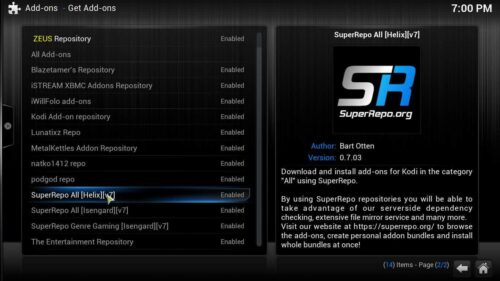
At this point you will see a list with all the repositories you have installed on your HTPC. Select SuperRepo, and then click on Video Add-ons. Scroll down until you see Much Movies HD.

Once you locate it, simply click it, click Install on the dialog that appears next, and then wait. Soon enough a notification will pop on the lower right corner of your screen, to let you know you were able to install Kodi Much Movies HD addon successfully.
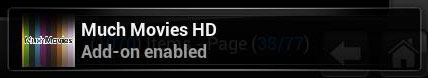
And that's it! After you install Kodi Much Movies HD addon, head to Videos -> Add-ons from the main menu to start enjoying all the content it offers. There will be many options to choose from when you click it, but so far the one I find most useful is the Search feature, since it allows you to just type whatever you want to watch. The movies you can watch here are of course compatible with subtitles, so you could read our guide to add subtitles to Kodi movies and find out how to do it, if you want to. You can also browse other addon lists such as our 10 best Kodi IPTV addons, to add even more content to your HTPC.


![15 Best Jellyfin Plugins [2023] - Supercharge your Media Server Jellyfin Intros Plugin Preview Pre-Roll](https://www.smarthomebeginner.com/images/2022/08/jellyfin-intros-preroll-preview.jpg)
![15 Best Plex Alternatives [2022] - FREE and BETTER Options Best Plex Alternatives feature image](https://www.smarthomebeginner.com/images/2022/08/best-plex-alternatives-feature-image.gif)

![8 Amazing Raspberry Pi Ideas [2022]: Beginners and Enthusiasts Raspberry Pi ideas](https://www.smarthomebeginner.com/images/2021/09/raspberry-pi-4-dev-board.jpg)
![20 Working websites to watch March Madness online FREE [2022] Watch March Madness Online Free](https://www.smarthomebeginner.com/images/2022/03/march_maddness-scaled.jpg)
![Watch College Football Online FREE [2022]- 25+ WORKING websites 2022 Watch College Football Online Free](https://www.smarthomebeginner.com/images/2022/08/2022-watch-college-football-online-free.jpg)