If you want to watch movies on your Kodi HTPC, you have several options, ranging from getting the files yourself to streaming them from some internet locations. Addons like Genesis (you can learn how to install Kodi Genesis addon with us) or Icefilms Kodi addon are the addons to go to if you want to add movies for Kodi to your HTPC -at least, they usually are-. Is there any other options for this? [Read: Guide: Downgrade Genesis 5 to Genesis 4.8.5 for downloads]
Some addons may contain pirated content. Consider using legal Kodi addons or a VPN ($3.29/mo).
Actually, yes, there is. A new addon has surfaced on the MetalKettle repository, and it brings you quite a good selection of movies, if you install it on your Kodi HTPC. The Kodi Movie Hut addon will let you enjoy your favorite films in good quality from the comfort of your couch. If you have a wireless HTPC keyboard or even a device such as the Lynec C120 air mouse, then you will bring even more comfort to your movie viewing. Are you interested on learning how to install Kodi Movie Hut addon? Keep reading, and find out with us.
Best Wireless HTPC and Android TV Box Keyboards:
- Logitech K410 Living-Room Wireless Keyboard with Built-In Touchpad - $37.75
- Logitech Illuminated K830 HTPC Wireless Keyboard and Touchpad - $69.99
- iPazzPort KP-810-10AS Wireless Mini Keyboard Remote with Touch - $15.99
- Rii i8+ 2.4GHz Mini Wireless Keyboard with Touchpad - $22
- LYNEC C120Pro Mini Wireless Gyro Remote Keyboard Mouse - $13
How to install Kodi Movie Hut addon?
Install Kodi Movie Hut addon and it could become the best Kodi Movie Add on for your setup, and one of the most convenient ways for you to enjoy free movies on Kodi. Its installation is very simple; the first step would be adding the MetalKettle repository to your sources. Head to System -> File manager and double click Add source on the dialog that appears. Fill it out with the following information: http://kodi.metalkettle.co/ as location, and MetalKettle as name. Just like in the following image:

After this, head to the main menu, and from there click System -> Settings -> Add-ons -> Install from zip file. Search for MetalKettle on the list that appears and click it. You should come to the following screen:
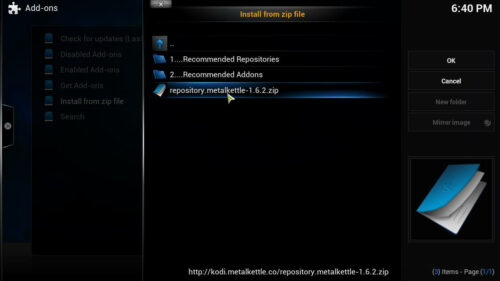
Click the .zip file, and then wait for a notification that tells you the repository has been successfully installed.
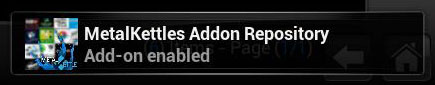
With the repository installed, now we need to install Kodi Movie Hut addon. In this case, you need to go to the main menu again, and click System -> Settings -> Add-ons -> Get Add-ons. You should click on MetalKettles Addon Repository and then Video Add-ons. A list with all the plugins available from this repository will appear. In this case you should look for Movie Hut.
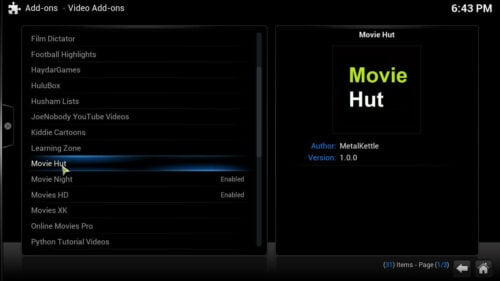
Click it, and then Install. Shortly after, a notification will appear on the bottom right of your screen.
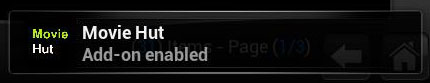
Congratulations! You were able to install Kodi Movie Hut addon and it is now ready to be used! To access your new addon, go to the main menu and click Videos -> Add-ons. Select Movie Hut from the list and you will be faced with several categories of movies you can explore. Since the Kodi Movie Hut addon is still new, there might be an occasional problem here and there, but overall, it is an addon that can provide you with hours of entertainment. If you want to explore other addon options, browse our lists for the 10 best Kodi movies addons or perhaps look for one of the best IPTV addons for Kodi we have mentioned in the past, and enjoy all the content these addons have to offer.


![15 Best Jellyfin Plugins [2023] - Supercharge your Media Server Jellyfin Intros Plugin Preview Pre-Roll](https://www.smarthomebeginner.com/images/2022/08/jellyfin-intros-preroll-preview.jpg)
![20 Working websites to watch March Madness online FREE [2022] Watch March Madness Online Free](https://www.smarthomebeginner.com/images/2022/03/march_maddness-scaled.jpg)
![Watch NFL Games Live FREE 🏈: 23+ WORKING websites [2023] Watch NFL Games Live FREE](https://www.smarthomebeginner.com/images/2023/08/nfl-streaming-1.jpg)
![8 Amazing Raspberry Pi Ideas [2022]: Beginners and Enthusiasts Raspberry Pi ideas](https://www.smarthomebeginner.com/images/2021/09/raspberry-pi-4-dev-board.jpg)
![Watch College Football Online FREE [2022]- 25+ WORKING websites 2022 Watch College Football Online Free](https://www.smarthomebeginner.com/images/2022/08/2022-watch-college-football-online-free.jpg)
![Watch College Football Online FREE [2023]: 🏈 23+ WORKING websites Watch College Football 2023](https://www.smarthomebeginner.com/images/2023/08/college-football-2023-e1692045798880.jpg)