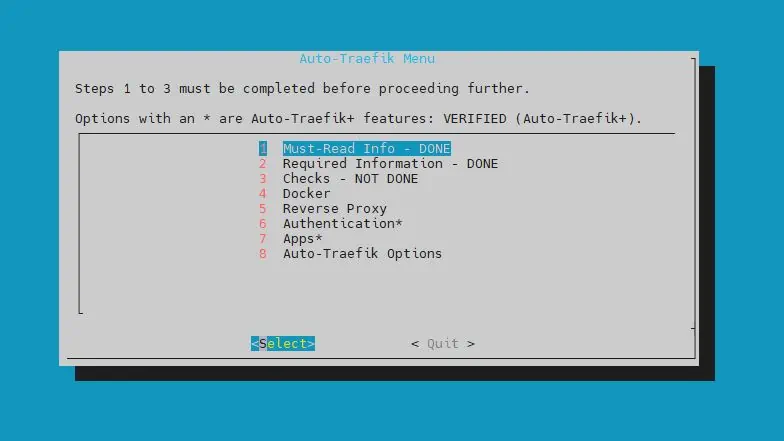There are plugins that enable you to get a wide variety of content on your Kodi media center. One of these is the Kodi Evolve addon. This complement interacts with other addons, that are required for it to work, such as the Kodi YouTube addon, the Kodi SportsDevil plugin and F4M tester addon. The latter one is installed automatically after you install Kodi ZemTV addon. With so many requirements, you may be thinking that this addon better be good enough to justify them. This, luckily, seems to be the case. With Kodi Evolve plugin you can get anything from movies to documentaries. Comedy, world radio and even fitness are some of the many uses you can give to this addon. Of course, you can also stream sports with it. [Read: 10 best Kodi sports addons in 2015 for your HTPC]
Some addons may contain pirated content. Consider using legal Kodi addons or a VPN ($3.29/mo).
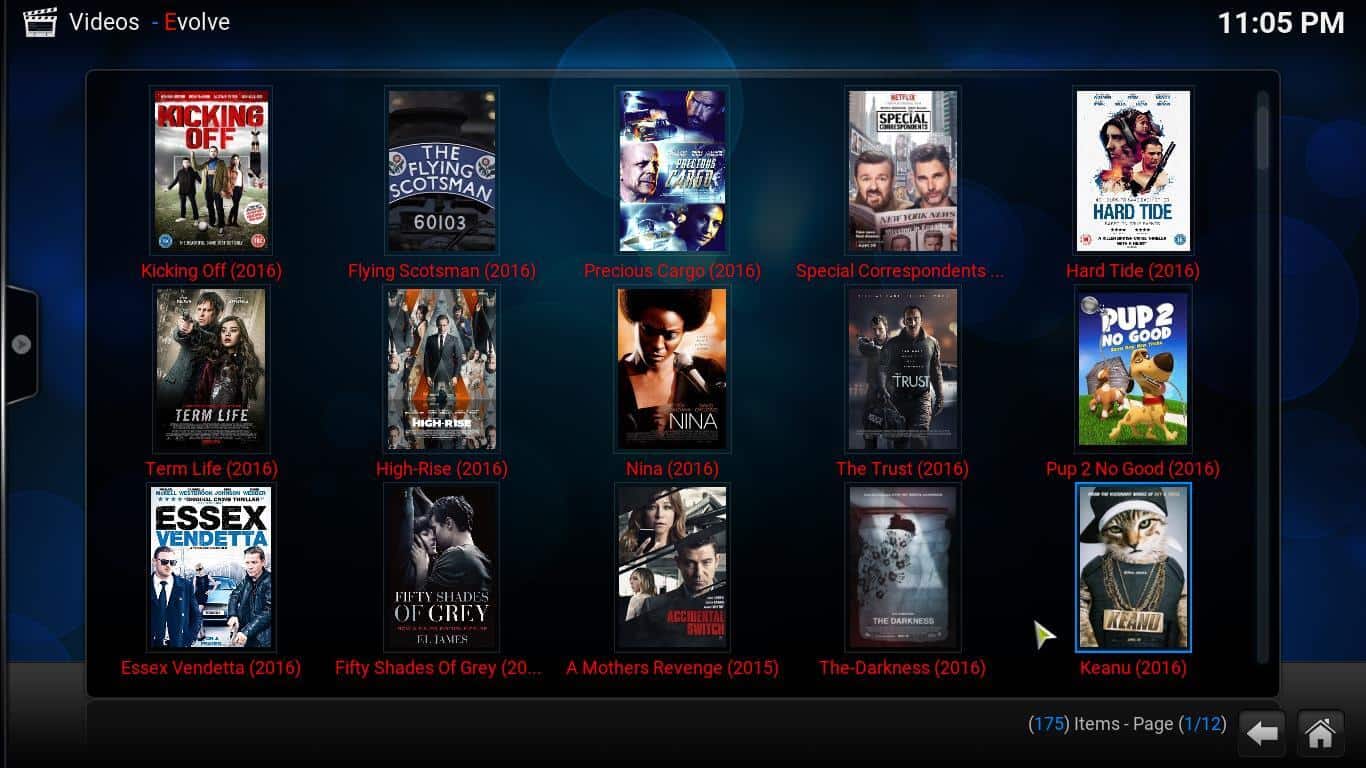
Is it easy to install Kodi Evolve plugin? Yes, it is a very straightforward process. However, you will need to install the specific repository for it. If you want to make this process even easier, you should get a wireless HTPC keyboard. With this peripheral, it will be easier to you to type the path to the repository, and move through the menus. Kodi Evolve addon will let you watch streams even from the Rio Olympic Games, but in case you want to explore more options, take a look at our 10 best Kodi addons to watch Rio 2016.
How to install Kodi Evolve addon?
Best Kodi Addons:
- 20 Best add-ons for Kodi 18 Leia with installation instructions - 2019
- Top Kodi Addons: Ultimate List of 93 Working Kodi Addons in 2018
- 6 Must have Kodi addons for Broadcast TV streaming
- 6 best legal Kodi TV show addons – TV show addons for Kodi
- The 6 best legal Kodi movie addons – Movie addons for Kodi
- 5 Best Legal Kodi Anime Addons for your Kodi HTPC
- 10 Best Kodi Kids Addons List for your HTPC
From the Kodi main menu, select System -> File Manager. Type http://matsbuilds.co.uk/goliath on the path field and Goliath on the name field. Do this by clicking on each field, typing, and then clicking Done. After that, click OK.
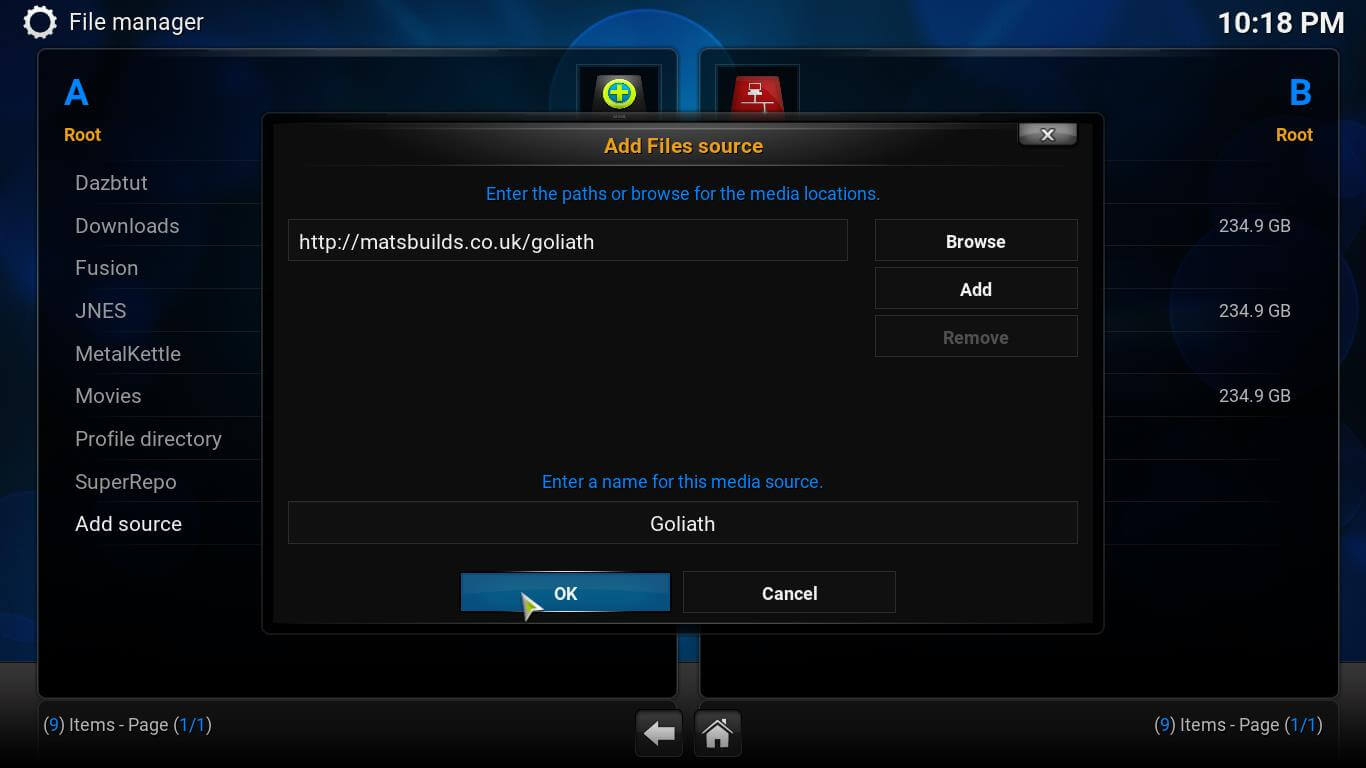
Head to the main menu again, and this time go to System -> Settings -> Add-ons. We will install the repository that will later allow us to install Kodi Evolve addon. Click on Install from zip file, and then browse the Goliath source location in the dialog that appears. Once you click it, you will see a repository.Goliath-1.0.6.zip. Click it.

Kodi Evolve Plugin: Installing the addon
You should see a notification on the bottom-right corner, telling you the repository has been enabled. You should be on the Add-ons menu still, so now you just need to click on Install from repository. After you do that, click on Goliaths Add-ons repository. Among the Video add-ons available, you will find the Kodi Evolve addon. Click it, and a dialog similar to this one will appear:
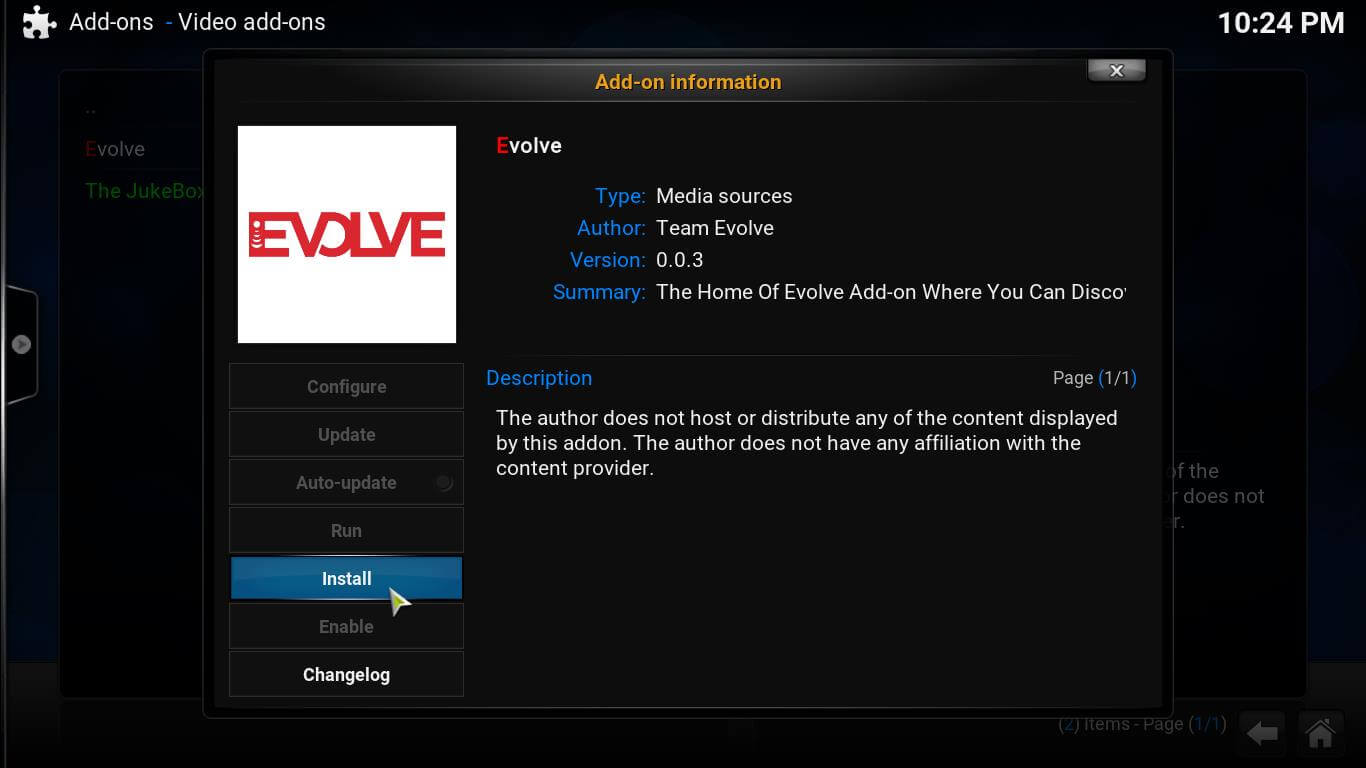
After clicking Install, you should see a notification similar to this one on the bottom-right corner of your screen:
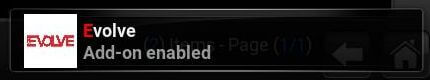
Congratulations! You have installed the Kodi Evolve addon and are now ready to access all the content it offers! Interested in more content from the Olympics? Try Champion Sports Kodi addon or take a look at our guide about how to watch Rio 2016 Olympics from the comfort of your living room. Kodi brings you lots of options you can use to follow current sporting events. Follow our tutorials and guides to know all about these alternatives!

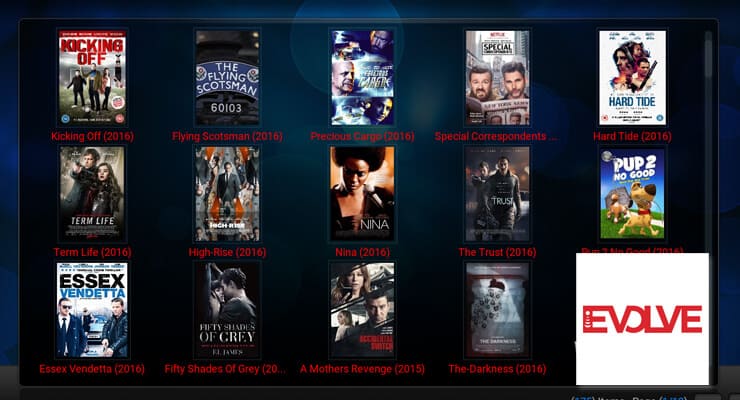
![15 Best Jellyfin Plugins [2023] - Supercharge your Media Server Jellyfin Intros Plugin Preview Pre-Roll](https://www.smarthomebeginner.com/images/2022/08/jellyfin-intros-preroll-preview.jpg)

![15 Best Plex Alternatives [2022] - FREE and BETTER Options Best Plex Alternatives feature image](https://www.smarthomebeginner.com/images/2022/08/best-plex-alternatives-feature-image.gif)
![8 Amazing Raspberry Pi Ideas [2022]: Beginners and Enthusiasts Raspberry Pi ideas](https://www.smarthomebeginner.com/images/2021/09/raspberry-pi-4-dev-board.jpg)
![10 Best Plex Client Devices [2022] - STUTTER-free Streaming Best Plex Client Devices](https://www.smarthomebeginner.com/images/2022/02/best-nas-for-plex-server-featured-images-from-pexels-photography-maghradze-ph-3764958-e1648542743772.jpg)