Often addons only focus on one aspect of enjoyment for your HTPC. You have addons that excel at bringing you the best movies, such as the Velocity Kodi Addon, and plugins that are amazing for sports, such as the Kodi SportsDevil Addon. However, some addons are good at many things at once, and this is the case with the Kodi Castaway Addon. After you add Castaway to Kodi, you will be able to watch live sports and on-demand sports, as well as live TV from some good sources. However, the addon is organized in such a way that, while everything is set in order, it's not clear what content you will get from a link, until you open it. [Read: 10 best Kodi Live TV addons in 2015 for your HTPC]
Some addons may contain pirated content. Consider using legal Kodi addons or a VPN ($3.29/mo).

Most links in Castaway for Kodi are based off the website they use for streaming content, and albeit some links within it let you know beforehand the genre of the stream you are about to watch once you click them, others do not offer this information. Nevertheless, the addon is rich in both Live TV content and sports content, which means you could use it alongside some of the 10 best Kodi sports addons if there's content you can't find in other addon options. All in all, the Kodi Castaway plugin is very useful and offers good content, so you would do well in adding it to your HTPC. How do you Add Castaway to Kodi? We tell you below:
Best Media Player Sticks / Dongles:
How to install Kodi Castaway addon?
To perform this installation in an easy and straightforward way, I suggest you have the Fusion installer ready on your Kodi HTPC. If you haven't yet downloaded the Fusion Installer, please follow our guide to install Fusion Installer. Not only will you be able to install the Kodi Castaway addon, but also several other plugins for Kodi. It is the most straightforward solution if you are wondering how to add Kodi addons. After you are sure you can use Addon Installer (aka Fusion Installer), head to Programs -> Program Add-ons, and look for the Addon Installer icon. Click it.

After you open the Fusion Installer, click on Search by: Addon/Author, and type Castaway in the dialog box that appears. This typing will be better performed if you have a wireless HTPC keyboard hooked up to your HTPC or use a remote app with a virtual keyboard, such as Yatse, the XBMC/Kodi remote. Click Done after you type the addon name on the box, to search for it. [Read: 5 best Wireless HTPC keyboard and mouse options in 2015]
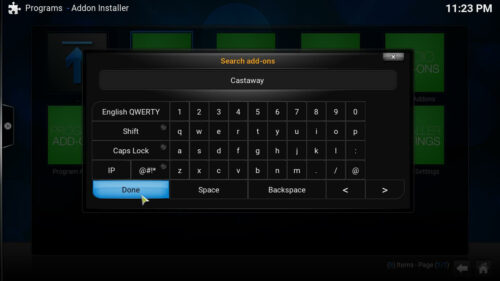
You will see the search results; typically only the Castaway addon should show up. Click it, and then click Install Castaway to complete the installation. You will be asked for confirmation to install Kodi Castaway addon, via a pop up dialog. Click Install.

Wait a few seconds until it downloads, and click OK when prompted. That's it! You can now enjoy all the content available from the Kodi Castaway addon. Find it on the Video -> Video Add-ons menu, from the Kodi main menu. If you still want more entertainment options, how about installing one of the best Kodi movies addons? We have not included in this list some of the newer ones, but if you are interested, take a look at the Kodi Exodus addon, and the Kodi SALTS addon. Both of them are, just like Kodi Castaway addon, great alternatives to expand your Kodi media center options, and keep you entertained for hours.


![15 Best Jellyfin Plugins [2023] - Supercharge your Media Server Jellyfin Intros Plugin Preview Pre-Roll](https://www.smarthomebeginner.com/images/2022/08/jellyfin-intros-preroll-preview.jpg)
![Watch NFL Games Live FREE 🏈: 23+ WORKING websites [2023] Watch NFL Games Live FREE](https://www.smarthomebeginner.com/images/2023/08/nfl-streaming-1.jpg)
![20 Working websites to watch March Madness online FREE [2022] Watch March Madness Online Free](https://www.smarthomebeginner.com/images/2022/03/march_maddness-scaled.jpg)
![Watch College Football Online FREE [2023]: 🏈 23+ WORKING websites Watch College Football 2023](https://www.smarthomebeginner.com/images/2023/08/college-football-2023-e1692045798880.jpg)
![Watch College Football Online FREE [2022]- 25+ WORKING websites 2022 Watch College Football Online Free](https://www.smarthomebeginner.com/images/2022/08/2022-watch-college-football-online-free.jpg)
![15 Best Plex Alternatives [2022] - FREE and BETTER Options Best Plex Alternatives feature image](https://www.smarthomebeginner.com/images/2022/08/best-plex-alternatives-feature-image.gif)