If you like to stream sports through Kodi we bring you another addon that might help you get that kind of content. The Kodi Bulldog Streams plugin is a sports addon that enables you to access several sources for your favorite sports events. We have previously recommended this addon as part of our 10 best Kodi addons to watch EPL. However, with the Kodi Bulldog streams addon you can watch pretty much any sport you want. This makes it worth checking out and installing it on your system. Read on to find out how to install Bulldog Streams addon. [Read: 10 best Kodi sports addons in 2015 for your HTPC]
Install Kodi Bulldog Streams addon
Some addons may contain pirated content. Consider using legal Kodi addons or a VPN ($3.29/mo).
First things first. In order to get the Kodi Bulldog Streams addon up and running on your system, you will have to first install the Bulldog Repo. Add the source for this repository by heading to System -> File manager -> Add source. You will see a dialog. Set http://www.bulldogstreams.football/addon/zips/ as path and Bulldog Repo as source name, then click OK. [Read: How to Install SuperRepo on Kodi for easy addon installation?]

Now we install the repository. From the main menu, go to System -> Settings -> Add-ons -> Install from zip file. Click on the source you added, Bulldog Repo, and then click on repository.bulldogstreams. This will give you a list with all the versions of the repository you can install. Select the one with the highest number in order to install Bulldog Streams from the most recent repo.

After a few seconds, Kodi will notify you that the install has been performed successfully. We can now install Kodi Bulldog Streams plugin. To do so, head to Install from repository -> Bulldog Streams Repository -> Video add-ons. Click on Bulldog Streams and then click Install.
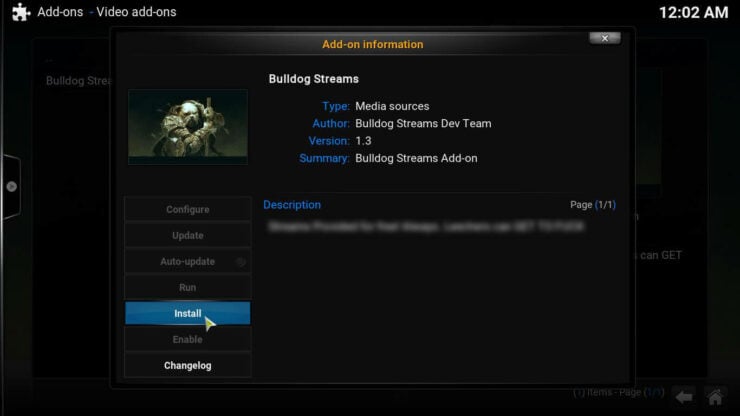
If all goes well, after a few seconds you should see a notification on the bottom-right corner of your screen, similar to this one:
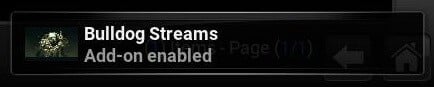
What can I do with the Kodi Bulldog Streams addon?
You have successfully installed the Kodi Bulldog Streams plugin. After you install Bulldog Streams, you will be able to stream the latest sports events on your Kodi media player. You can use the addon from the Kodi main menu, clicking through Videos -> Video add-ons -> Bulldog Streams.
Best Media Player Sticks / Dongles:
Want more addon suggestions? Take a look at the best Kodi addons to watch NFL and the best Kodi addons to stream College Football. If you get tired of sports, you can always watch a movie with one of the 10 best Kodi movies addons. Enhance the content on your Kodi media center with our lists!


![20 Working websites to watch March Madness online FREE [2022] Watch March Madness Online Free](https://www.smarthomebeginner.com/images/2022/03/march_maddness-scaled.jpg)
![Watch NFL Games Live FREE 🏈: 23+ WORKING websites [2023] Watch NFL Games Live FREE](https://www.smarthomebeginner.com/images/2023/08/nfl-streaming-1.jpg)
![Watch College Football Online FREE [2023]: 🏈 23+ WORKING websites Watch College Football 2023](https://www.smarthomebeginner.com/images/2023/08/college-football-2023-e1692045798880.jpg)
![Watch College Football Online FREE [2022]- 25+ WORKING websites 2022 Watch College Football Online Free](https://www.smarthomebeginner.com/images/2022/08/2022-watch-college-football-online-free.jpg)
![15 Best Jellyfin Plugins [2023] - Supercharge your Media Server Jellyfin Intros Plugin Preview Pre-Roll](https://www.smarthomebeginner.com/images/2022/08/jellyfin-intros-preroll-preview.jpg)
