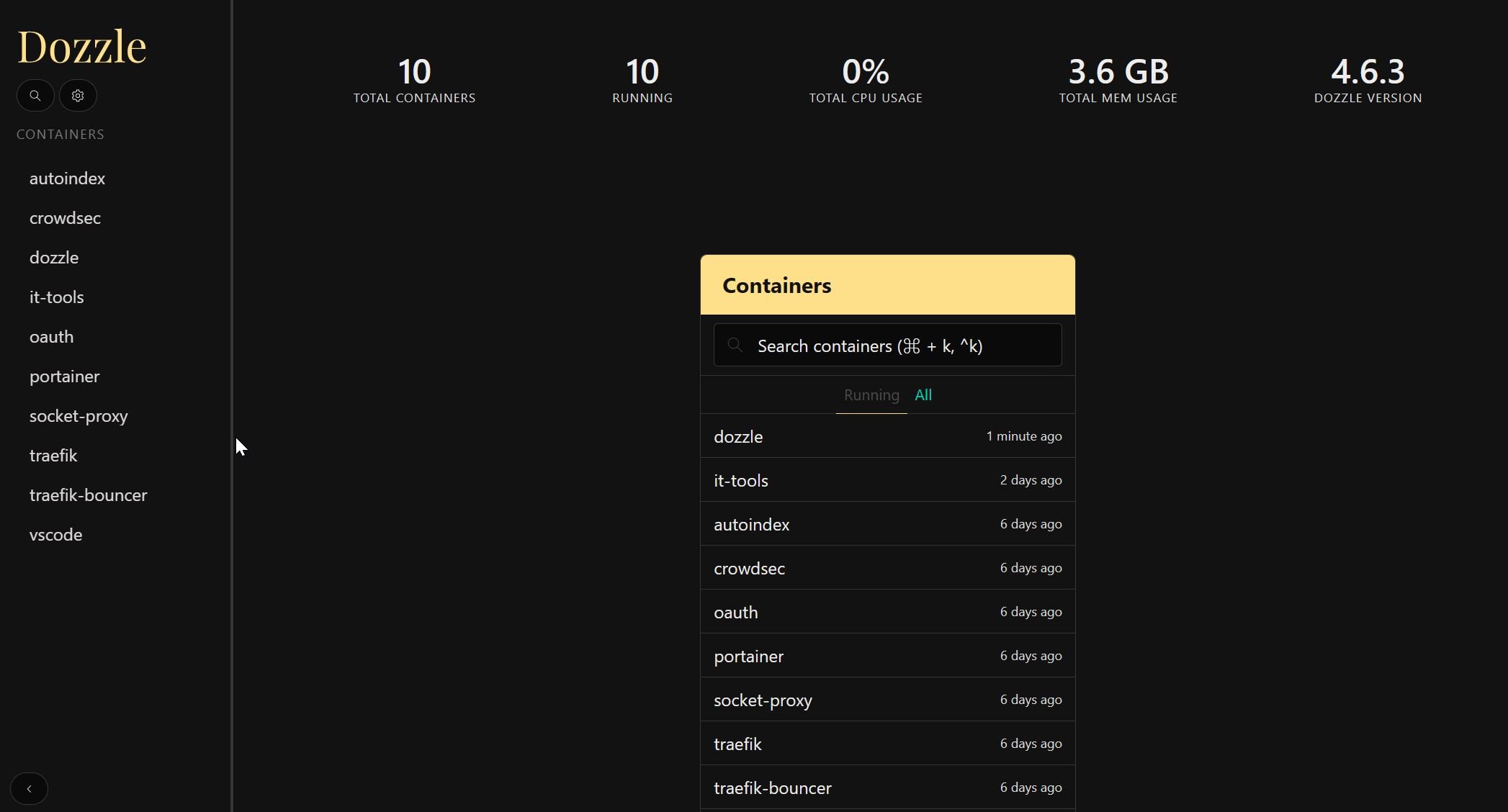When choosing a downloader that will helps us get our content safely from the cloud to our home server, there are certain parameters that have to be met. Versatility, and being lightweight on resources, would be very valuable features in such a software. These are the main features of FlexGet, an application that might make you run away if you are a beginner. It does not have a graphical interface (efforts are being made to develop a FlexGet WebUI), so it might scare away beginners. If you are not deterred by this fact, then join us into checking out how to install FlexGet on Ubuntu. Otherwise, choose a more user-friendly software, such as SABnzbd or CouchPotato. [Read: CouchPotato vs SickBeard, SickRage, or Sonarr for beginners]
Update: Learn with us how to configure FlexGet and how to use FlexGet Daemon mode after you're done with this installation tutorial, to get the most out of this application.
Update 2: Are you a beginner to FlexGet? Read our Beginner Blueprint: Complete FlexGet Setup Guide and find relevant information about installing, configuring, and using this application.

Before I tell you how to install FlexGet, you should know that this is a lightweight software. This means you can actually use it in your limited-hardware devices, such as the Raspberry Pi. You can run Ubuntu MATE on Raspberry Pi 2, for example, and then install FlexGet on that OS. It is important to mention that this is an app that relies heavily on console commands. Therefore, it is crucial for you to have a keyboard attached to your home server to install FlexGet on Ubuntu. Wireless HTPC keyboards simplify editing configurations and files in your home server or HTPC. They also let you do it while sitting or laying nearby in a comfortable position. For this reason, it is important for your home server device to also have at least one free USB port, in order for you to connect your peripherals. Alternatively, you can access your server remotely through SSH or install ShellInABox on your server and reach your server commandline through web browser.
Best Wireless HTPC and Android TV Box Keyboards:
- Logitech K410 Living-Room Wireless Keyboard with Built-In Touchpad - $37.75
- Logitech Illuminated K830 HTPC Wireless Keyboard and Touchpad - $69.99
- iPazzPort KP-810-10AS Wireless Mini Keyboard Remote with Touch - $15.99
- Rii i8+ 2.4GHz Mini Wireless Keyboard with Touchpad - $22
- LYNEC C120Pro Mini Wireless Gyro Remote Keyboard Mouse - $13
Let's start with this FlexGet Tutorial Ubuntu users will find very useful.
Table of Contents
What are the steps to install FlexGet on Ubuntu?
The process to install FlexGet on Ubuntu is very simple. The drawback is that there is an entirely different procedure for FlexGet Configuration. Both processes are done through console. To make the story shorter, let's get FlexGet installed. Soon we will have tutorials on how to configure it as well. You may also use premade FlexGet configuration files. These files allow FlexGet to perform certain actions, such as adding FlexGet trakt integration. Since a WebUI is in development for FlexGet, once it's rolled out, the features will expand. This would even let you control your downloads through some of the most famous front-end WebUI applications available, like for example HTPC Manager, which is available for installation through AtoMiC ToolKit.
How to install FlexGet? Simply open a terminal on your Ubuntu install. Terminal can be opened usually on the top icon from your Ubuntu sidebar. Simply type Terminal on the search box, and click the Terminal icon.

Install FlexGet on Ubuntu: Verifying Python install
Next, make sure Python and pip are enabled. Python and pip are side applications your environment needs in order for FlexGet to run. Depending on your distribution, you might want to run one of the following commands:
python -V python27 -V
In order to verify that you have the newest Python installation available. In case you don't, you would see a message similar to this one:
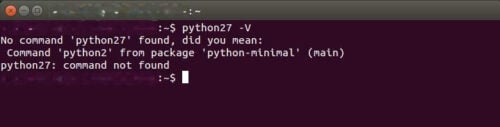
However, if you have it installed you would see a message such as Python 2.7.6. This would indicate that your system has Python installed.
To install Python if it's not present in your system, simply type the following (with root privileges) in a terminal:
sudo apt-get install python2.7
Install FlexGet on Ubuntu: Checking pip install
Another software you need in order to install FlexGet on Ubuntu is pip. Simply type the following on your terminal to check if you have pip installed:
pip -V
I didn't have it installed, so I got the following message:
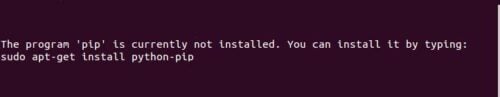
This means I have to install pip. Use the command provided by the terminal:
sudo apt-get install python-pip
This will install pip on your device. You need to upgrade pip setuptools after that if you have not upgraded them yet. If you don't, you will get an error when you install FlexGet on Ubuntu. To avoid this, type:
sudo pip install --upgrade setuptools
(You can also skip the sudo instruction, but if the upgrade fails, it means you need it. For me, it failed until I put sudo in the command).
Finally - Install FlexGet on Ubuntu
After you have successfully set up the environment, it's time to add FlexGet to your Ubuntu install. Simply type:
pip install flexget
FlexGet will start downloading. If successful, you should see the following in your terminal:
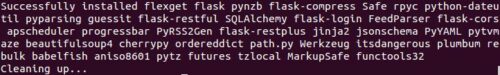
However, if it fails, try adding sudo before the instruction provided. This time it should go through.
That's it! From now you can stop using root access to handle FlexGet. If you want to verify it was installed succesfully, type flexget -V on your terminal window. You should get the version number of FlexGet that you were able to install. You will also get an indication of whether or not you're using the latest release. After you install FlexGet on Ubuntu, you need to configure it in order to use it. This will be a matter for our next tutorial. [Read: Install and configure NFS server on Ubuntu for serving files]
Setting up an Ubuntu home server? Keep it under close watch with the Monit Server Monitoring tool. Install Monit on your Ubuntu Home server and have access to several parameters on your device. You can Monitor CPU, RAM and Swap with Monit and more. This is important to keep your home server devices healthy and with a great performance. All elements are key, so make sure your server is safe with the proper monitoring. Enjoy getting latest content with FlexGet on Ubuntu!





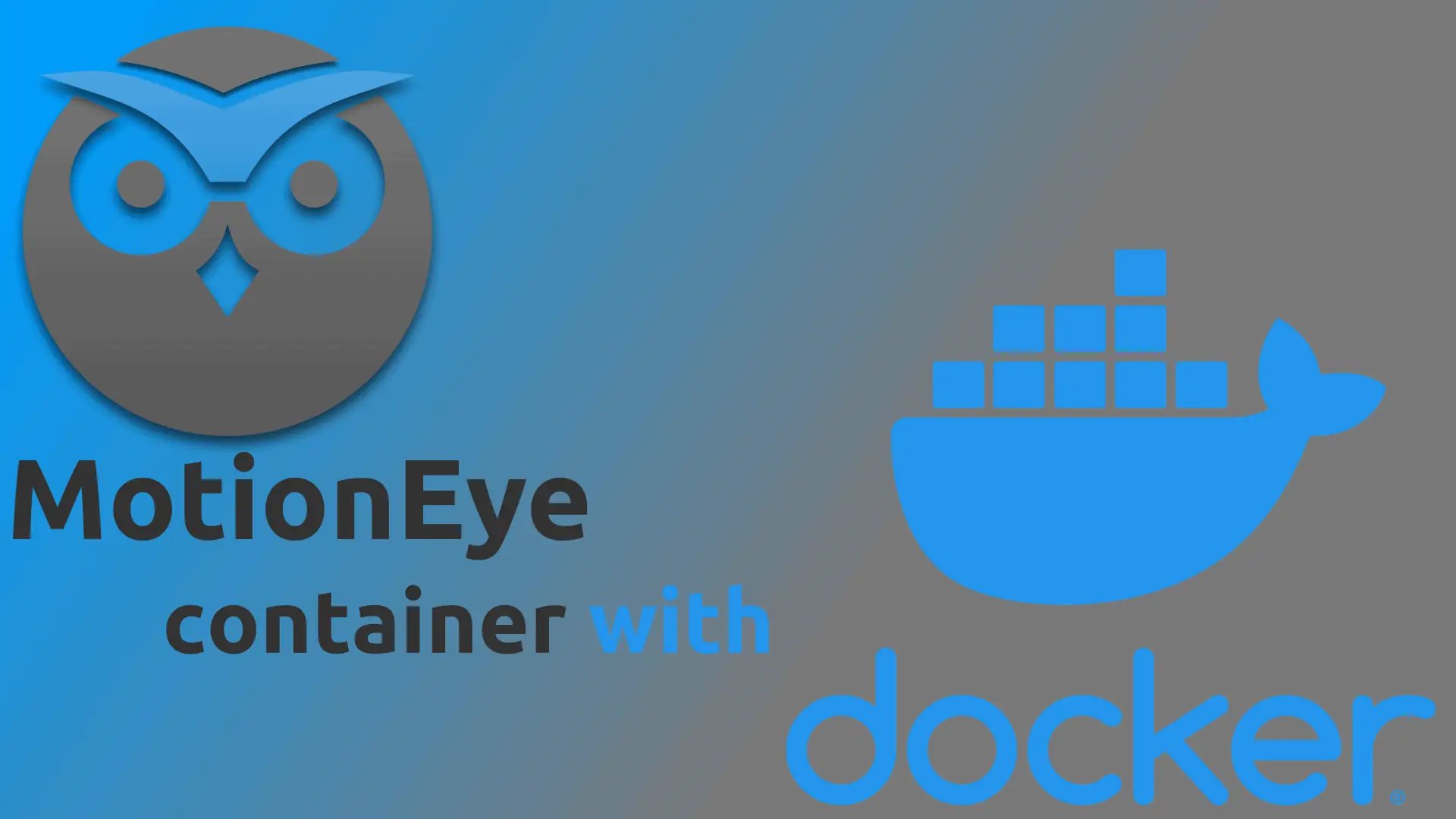
![15 Best Jellyfin Plugins [2023] - Supercharge your Media Server Jellyfin Intros Plugin Preview Pre-Roll](https://www.smarthomebeginner.com/images/2022/08/jellyfin-intros-preroll-preview.jpg)