The Apple Podcasts Kodi addon is an XBMC/Kodi plugin that enables you to browse podcasts from a free pool of thousands of them. It is a Kodi Podcast Plugin that provides you with lots of content from podcast channels without the need of setting up or having iTunes on any device -something we tend to associate with podcasts a lot-. The content is divided in more than 60 genres and is easy to browse and handle, thanks to the colorful thumbnails and the highly organized categories and menus within it.

You will find a lot of content here. Art, comedy, science, education, and even health videos are all available for you to take a look at, according to your preferences. The wealth of content is absolutely massive, albeit most of the individual videos are rather short. You are able to browse the content by genre -which is a very well organized option to find interesting podcasts in no time-, or look for specific topics with this Kodi podcast plugin search function. You can even add your favorite podcasts to a third folder, called "My Podcasts", so you will always have easy access to your favorite ones. To make better use of the search function, we recommend getting a wireless HTPC keyboard or even dowloading a remote app for your Android smartphone, which lets you access a virtual keyboard, to make your searches faster and more convenient. [Read: Yatse vs Kore: a comparison to help you decide]
Best Wireless HTPC and Android TV Box Keyboards:
- Logitech K410 Living-Room Wireless Keyboard with Built-In Touchpad - $37.75
- Logitech Illuminated K830 HTPC Wireless Keyboard and Touchpad - $69.99
- iPazzPort KP-810-10AS Wireless Mini Keyboard Remote with Touch - $15.99
- Rii i8+ 2.4GHz Mini Wireless Keyboard with Touchpad - $22
- LYNEC C120Pro Mini Wireless Gyro Remote Keyboard Mouse - $13
How to install Apple Podcasts Kodi addon?
From the Kodi main menu, head to System->Settings->Addons->Get Addons. This will give you a list of all the repositories installed on your Kodi setup; however, if you have none installed, there's no problem. Apple Podcasts Kodi addon is available through the default Kodi repository. So, select Kodi Add-on repository from the list.
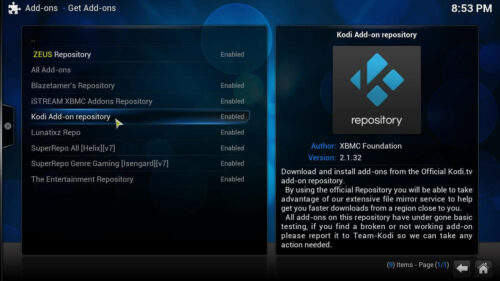
After you select it, you will be faced with a list of options. Scroll down until you find Video Add-ons, and click there. This will bring up an addon list with all of the addons included in the official repository. However, you will only be interested in how to install Apple Podcasts Kodi addon, so you have to scroll down until you find Apple iTunes Podcasts. Once you find the addon, click on it.

This will give you the option to Install, so click again. If you successfully install Apple Podcasts Kodi addon, you will see something like this.

That's all there is to do in order to install this amazing addon on your HTPC. It truly brings variety to your media center, being one of these addons that might keep you entertained for hours. If you want more addons like this one, check out our guides about how to install YouTube on Kodi and how to install 9GAG.TV on Kodi, or please refer to our best kodi IPTV addons and best kodi movies addons to get ideas about plugins that might increase your content selection on your Kodi media center.


![15 Best Jellyfin Plugins [2023] - Supercharge your Media Server Jellyfin Intros Plugin Preview Pre-Roll](https://www.smarthomebeginner.com/images/2022/08/jellyfin-intros-preroll-preview.jpg)
![15 Best Plex Alternatives [2022] - FREE and BETTER Options Best Plex Alternatives feature image](https://www.smarthomebeginner.com/images/2022/08/best-plex-alternatives-feature-image.gif)
![10 Best Plex Client Devices [2022] - STUTTER-free Streaming Best Plex Client Devices](https://www.smarthomebeginner.com/images/2022/02/best-nas-for-plex-server-featured-images-from-pexels-photography-maghradze-ph-3764958-e1648542743772.jpg)

![10 Best Jellyfin Client Devices [2022] - 4k, Hardware Transcoding, etc. Jellyfin Roku App](https://www.smarthomebeginner.com/images/2021/02/jellyfin-roku-client-app-ft.jpg)
![10 Best Emby Client Devices [2023] - 4k, Hardware Transcoding, etc. setup emby server with raspberry pi](https://www.smarthomebeginner.com/images/2017/02/setup-emby-server-with-raspberry-pi.jpg)