Digital movies, music, and television shows are incredibly popular. When it launched, iTunes included digital rights management (DRM) on its digital content. This prevented users from using files on any device, relegating playback to iTunes. Although DRM has since been lifted from iTunes music, it's still hampering iTunes videos. Learn how to remove DRM from iTunes movies and TV shows. [Read: 10 Media server software options for multi-device streaming needs]
Table of Contents
TunesKit DRM removal for iTunes
For this tutorial, you'll need a few prerequisites. First, you'll need iTunes and DRM protected video. Then, you'll need TuneKit for Windows to convert M4V files with DRM to unprotected copies. [Read: How to install Kodi 17 on iOS without jailbreak using Cydia]
- Lastest version of iTunes
- Video content
- TunesKit DRM removal software
Best Android TV Boxes:
- NVIDIA SHIELD TV Pro Home Media Server - $199.99
- Amazon Fire TV Streaming Media Player - $89.99
- WeTek Play 2 Hybrid Media Center - $134.00
- Kukele Octacore Android TV Box - $179.99
- U2C Android TV Box - $95.99
How to remove DRM from iTunes movies and remove DRM from iTunes TV shows
In a few simple steps, you'll be ready to watch your DRM-free iTunes videos. Please note that this is intended to show you how to unprotect your videos for personal use. For instance, I have loads of iTunes movies and shows but rather than watch them with iTunes, I'd rather use them on my Plex server and have backups sans DRM. [Read: How to stream iPhone to Amazon Fire TV stick using AirPlay]
1. Download TunesKit DRM media converter
Head over to the TunesKit website and download the DRM media converter. There are several options to pick from. You will need to purchase this.
- DRM Media Converter: For removing DRM from iTunes movies and shows. Either Windows or Mac license.
- DRM M4V Converter Bundle: Bypass DRM from movies and shows for Windows and Mac.
- DRM M4V COverter + Apple Music Converter: Strip DRM from iTunes videos and music.
- DRM M4V Converter + Audiobook Converter: Unprotect iTunes audiobooks and videos.
- Spotify Music Converter + DRM M4V Converter: DRM-Free Spotify tracks and iTunes videos.
2. Install TunesKit DRM removal software
Once you've downloaded your preferred DRM removal software, navigate to the directory where you saved the install file. For me, this was my default Downloads directory.
3. Launch DRM M4V Converter
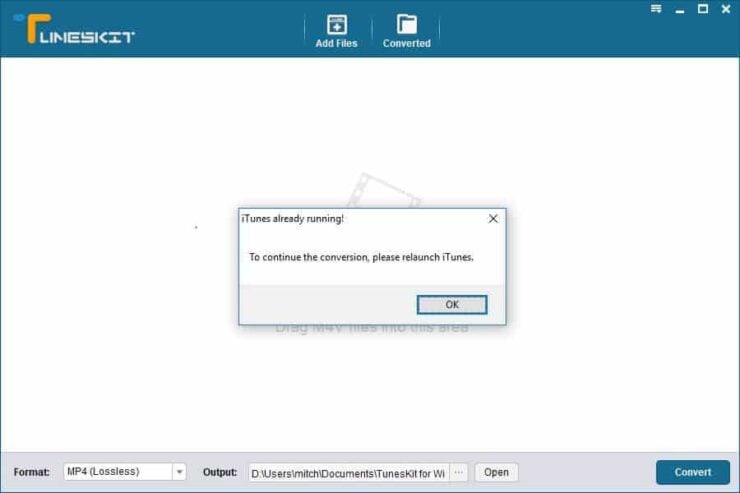
After installation, open up the DRM M4V Converter. This will also open up iTunes.
4. Drag and Drop
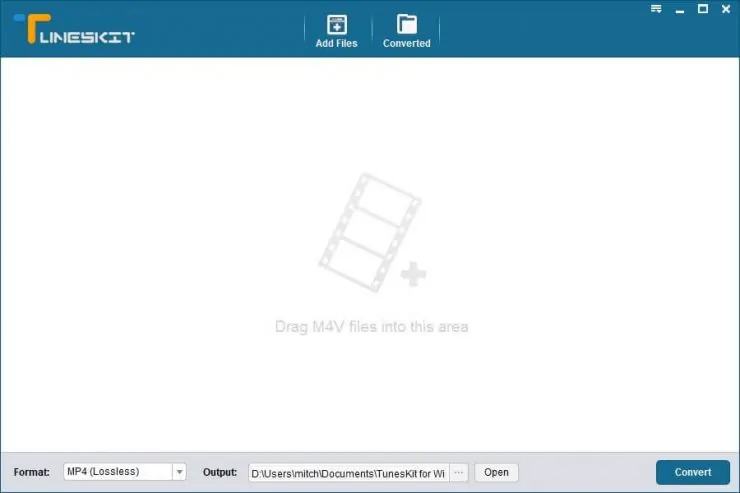
Now, it's as easy as dragging and dropping. You'll need to ensure your video file is downloaded to your PC before proceeding to remove DRM from iTunes TV shows and movies. Open the directory where you have your video downloaded, drag the file to M4V Converter, and get ready to convert.
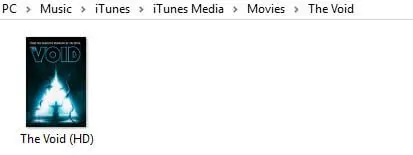
5. Pick your options
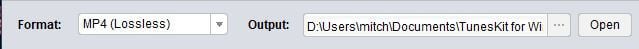
Before you make the conversion, choose your format: Lossless MP4 of lossless M4V. Additionally, you may leave the output directory as default or change it to a custom path.
6. Click convert
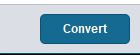
Now, it's time for the TunesKit DRM removal action. Click the convert button. This will take a few minutes, so go make a cup of coffee, grab a snack, or take a short walk. Since video encoding is heavily contingent on your CPU, the time it takes for you to remove DRM from iTunes movies and shows varies based on your processor.
7. Play your file whenever and wherever
When the conversion is complete, you're ready to use your file on whatever devices you choose. [Read: Guide: How to install Apple podcasts Kodi addon]
TunesKit DRM removal for iTunes movies and TV shows: Final thoughts
If you've got a moderate to large library of iTunes videos, TunesKit DRM removal software is well worth the investment. It's a fantastic way to unprotect iTunes movies and shows for use on any device and with any software. I've used TunesKit to remove DRM from iTunes movies and TV shows so that I can drop those videos on my Plex server or play them using Kodi.
What software do you use to remove DRM from iTunes TV shows and movies?


![15 Best Plex Alternatives [2022] - FREE and BETTER Options Best Plex Alternatives feature image](https://www.smarthomebeginner.com/images/2022/08/best-plex-alternatives-feature-image.gif)
![15 Best Jellyfin Plugins [2023] - Supercharge your Media Server Jellyfin Intros Plugin Preview Pre-Roll](https://www.smarthomebeginner.com/images/2022/08/jellyfin-intros-preroll-preview.jpg)

![8 Best NAS with Plex Server Support [2022] - 4k, Transcoding, etc. Best NAS Server for Plex](https://www.smarthomebeginner.com/images/2020/02/best-media-server-for-plex-ft.jpg)
![10 Best Plex Client Devices [2022] - STUTTER-free Streaming Best Plex Client Devices](https://www.smarthomebeginner.com/images/2022/02/best-nas-for-plex-server-featured-images-from-pexels-photography-maghradze-ph-3764958-e1648542743772.jpg)
![10 Best Emby Client Devices [2023] - 4k, Hardware Transcoding, etc. setup emby server with raspberry pi](https://www.smarthomebeginner.com/images/2017/02/setup-emby-server-with-raspberry-pi.jpg)