With the PlayStation 4 launch in November 2013, Sony took the gaming community by surprise. They managed to create a new gaming console that pushed the limits once more. The console was faster and had better graphics. In November 2016, Sony launched a more powerful console capable of 4K HDR gaming, turning it into one of the most complete consoles available. Besides great gaming, owners use the PS4 as Plex client. Today, I will show you how you can install Plex on PS4 and how to setup the PlayStation 4 as a Plex client. Without further ado, let's get right to it. [Read: 12 best streaming apps for PS4 - PlayStation 4 streaming apps 2017]
Table of Contents
How to install Plex on PS4
You can install Plex on PS4 in just 4 easy steps.
1. Open the PlayStation Store
2. Navigate to the search section

3. Search for Plex
4. Select Download to start installing the Plex app
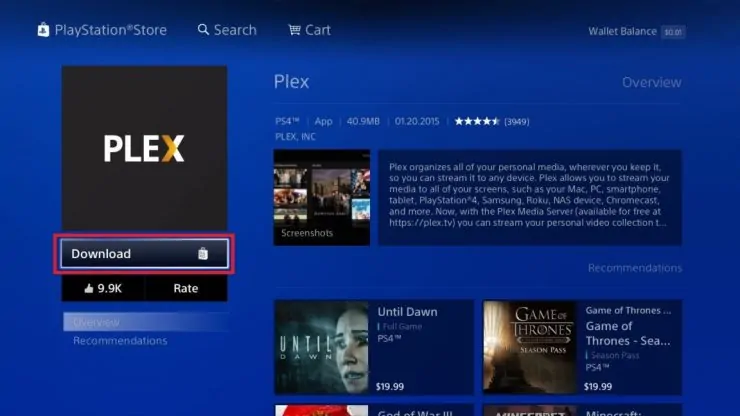
Best Plex Client Devices:
- NVIDIA SHIELD TV Pro Home Media Server - $199.99
- Amazon Fire TV Streaming Media Player - $89.99
- Roku Premiere+ 4K UHD - $83.99
- CanaKit Raspberry Pi 3 Complete Starter Kit - $69.99
- Xbox One 500 GB Console - $264.99
Setup Plex client on PlayStation and connect to Plex account
After you install Plex on PS4, you need to connect to your Plex account. In order to do this, open the Plex app.
Select the Sign In button
On another device, visit https://plex.tv/link in order to set up Plex client on PlayStation and add it to your account.
Enter the Sign In code on your Plex account

Please note that your code will be different. Use the code shown on your TV screen, not the one used in this guide.
Connecting to Plex Media Server on PS4
Now you may use your PS4 as a Plex client. To browse your Plex library via the PlayStation 4, navigate to the Media Folder and scroll to the Plex app.
Alternately, you may launch the Media Player for PS4. In 2o15, Sony added DLNA support and mp3 streaming to its Media Player. This allows in-network Plex server access without using the client app. Because the PlayStation 4 includes DLNA, it's possible to stream content hosted on your Plex server using the Media Player and use your PS4 as a Plex client without installing the Plex app. However, the Plex app sports a pretty interface unlike the barebones Media Player access.
You are running your PS4 as Plex client: What to do next
Congratulations! You managed to install Plex on PS4 and you are running your PS4 as Plex client. You are probably wondering what to do next. Well, you can expand your Plex experience by installing 10 best Plex unofficial channels 2017. You can also learn how to enable subtitles in Plex. If you want to further improve your experience and automate the subtitle download task, make sure you install Sub-Zero plugin for Plex. Check back soon for more guides on Plex and PlayStation 4.


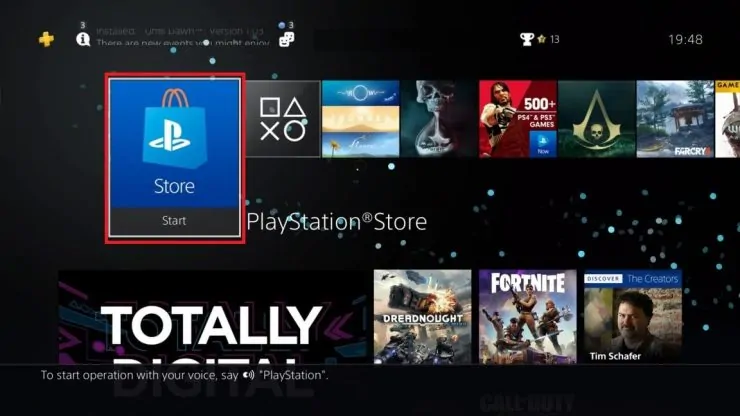
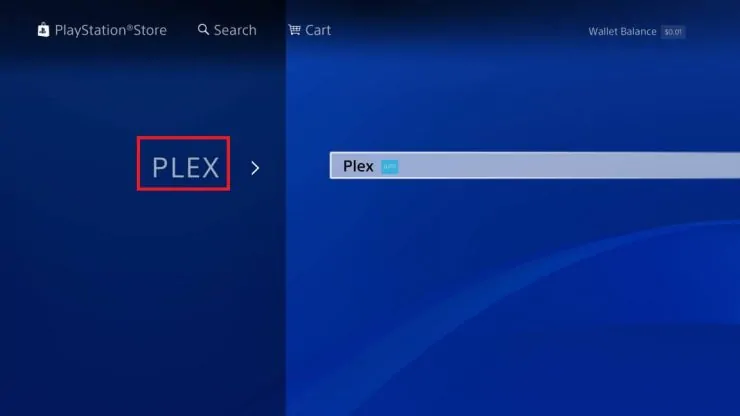
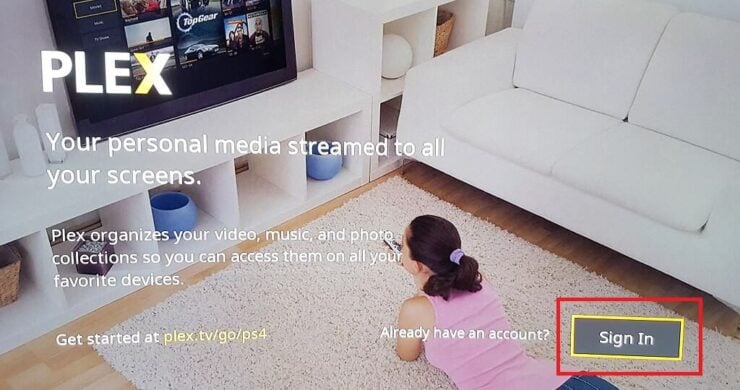
![10 Best Plex Client Devices [2022] - STUTTER-free Streaming Best Plex Client Devices](https://www.smarthomebeginner.com/images/2022/02/best-nas-for-plex-server-featured-images-from-pexels-photography-maghradze-ph-3764958-e1648542743772.jpg)
![10 Best Emby Client Devices [2023] - 4k, Hardware Transcoding, etc. setup emby server with raspberry pi](https://www.smarthomebeginner.com/images/2017/02/setup-emby-server-with-raspberry-pi.jpg)
![10 Best Jellyfin Client Devices [2022] - 4k, Hardware Transcoding, etc. Jellyfin Roku App](https://www.smarthomebeginner.com/images/2021/02/jellyfin-roku-client-app-ft.jpg)

![8 Amazing Raspberry Pi Ideas [2022]: Beginners and Enthusiasts Raspberry Pi ideas](https://www.smarthomebeginner.com/images/2021/09/raspberry-pi-4-dev-board.jpg)
