There is no better way to enjoy and access your media than a home server. The time has come to piece together a streaming media setup and htpcBeginner has a quick-start guide to get a do-it-yourself (DIY) home media server ready right now.
Table of Contents
What is a Home Server?
A home server can be a lot of different things. Mainly it's a local point where you can store and access your movies, TV series, music, and whatever other kind of audio and video anywhere at home. Home servers can easily stream to any television, computer, or WiFi enabled device
Best Plex Client Devices:
- NVIDIA SHIELD TV Pro Home Media Server - $199.99
- Amazon Fire TV Streaming Media Player - $89.99
- Roku Premiere+ 4K UHD - $83.99
- CanaKit Raspberry Pi 3 Complete Starter Kit - $69.99
- Xbox One 500 GB Console - $264.99
With relatively basic software and hardware a quality system can be set up quickly. Include with this all with support for subscription services like Netflix and third-party streaming devices like Roku and the entire house can become an independent access point.
What is a home server? It's convenience.
[Read: 10 Best Linux Home Server Distros – Stability, Performance, Ease of Use]
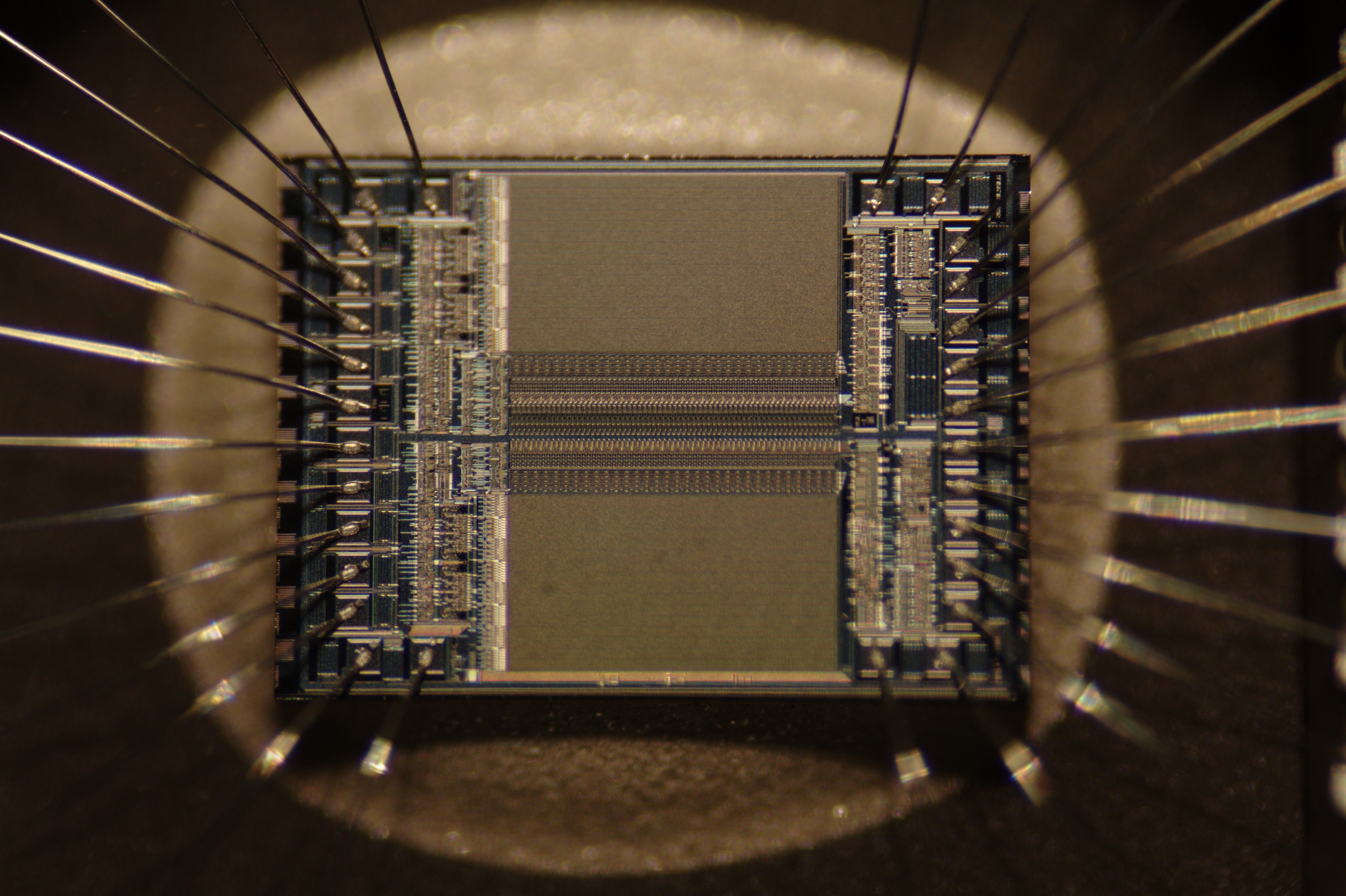
Home media server hardware
Chances are if you're reading this article at home then you have most of the physical components needed to put together a basic setup.
These are the key pieces you need. The bare essentials of any home media server hardware.
WiFi
Seems like an obvious requirement. The alternative is running miles of cable throughout the home. The faster your connection is, the less likely you are to have any lagging.
A standard WiFi connection is enough to handle streaming to a single device however if you want 4k or high definition, a new router may be advisable.
Storage
The key piece of home media server hardware. There are literally hundreds of options to chose from. You can purchase large, high powered machine that hold terabytes of information, or make use of old computer hard-drives. Consider how much storage you need and find something on budget.
[Read: 5 Most common NAS or Home Server uses ]
Server
However you choose to store your media, that device simply needs to be able to run some basic software.
If you already have a tower PC that's always hooked into your home network then use that. Always remember to take power consumption into account and don't get nervous. It's easier to build your own server than ever. [Read: Low Power Home Server Build 2017 for Network File and Media Storage]

Home media server software
The key is finding software that is compatible with every device in your home.To accomplish this, there are a variety of options.
Starting out, focus on Plex. This is probably the best choice for a beginner. It's easy and versatile which makes it ideal for setting up a DIY home media server.
It has versions for Xbox, PlayStation, Windows, Linux, and iOS. It's only draw back can be the cost. Some versions of the app require a subscription but the cost is minimal ($39 a year for a "Plex Pass"). [Read: 10 Best Plex client devices 2018: Pre-built and DIY options]
Plex has earned its reputation as the best but there are numerous different options for home media server software. Find whats comparable with your hardware and experiment. My first media server was a windows laptop that streamed into a PS3. The right software is available for almost any configuration. A little planning can go a long way.
Make your DIY home media server
The DIY home media server can take the wireless internet in your home and turn every connected device into a streaming internet machine. Find home media server hardware you need or adapt what you already have. Use Plex's easy to install home media server software and enjoy everything, everywhere.
Who do you stream at home? Let us know.



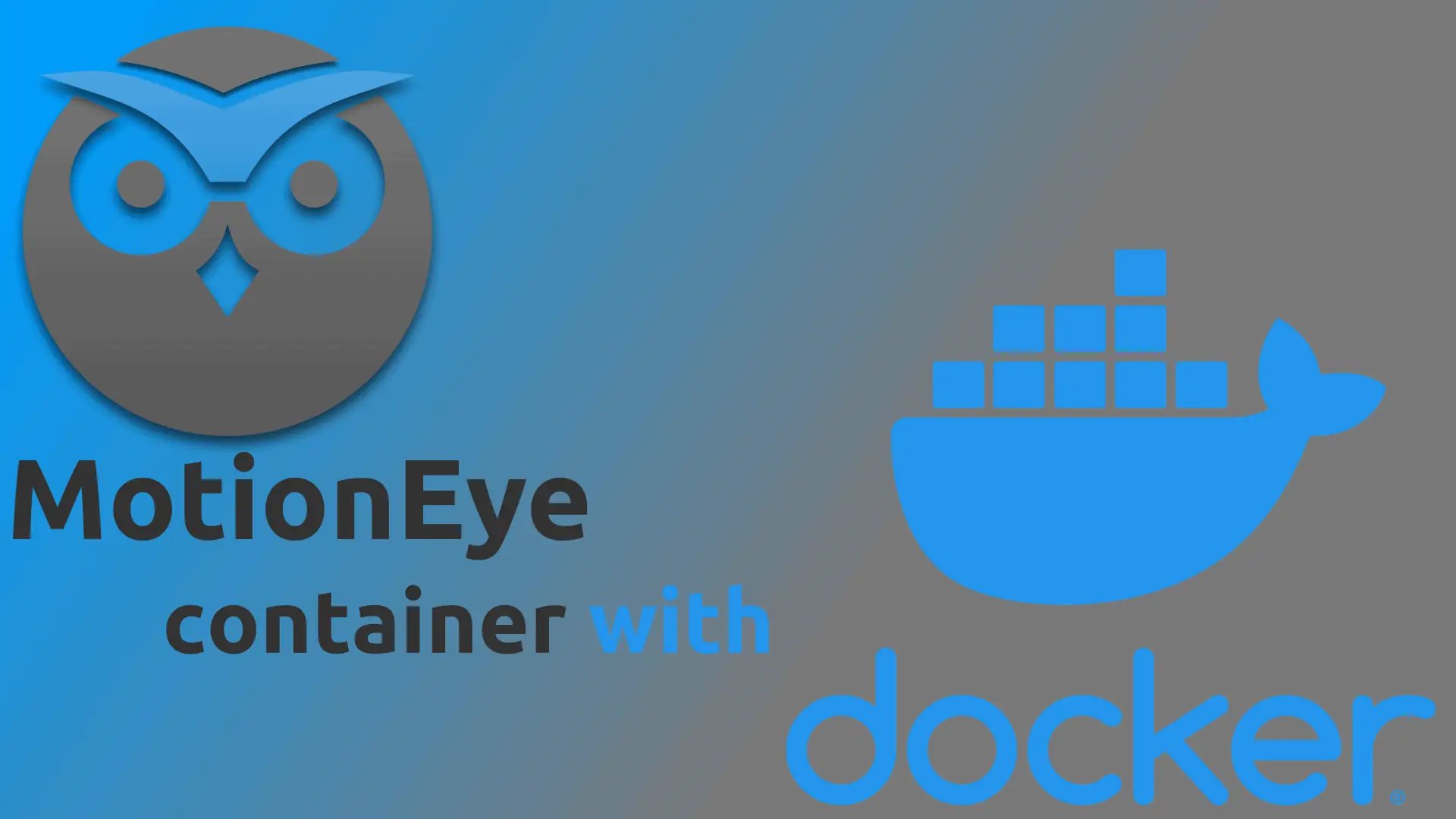
![15 Best Plex Alternatives [2022] - FREE and BETTER Options Best Plex Alternatives feature image](https://www.smarthomebeginner.com/images/2022/08/best-plex-alternatives-feature-image.gif)
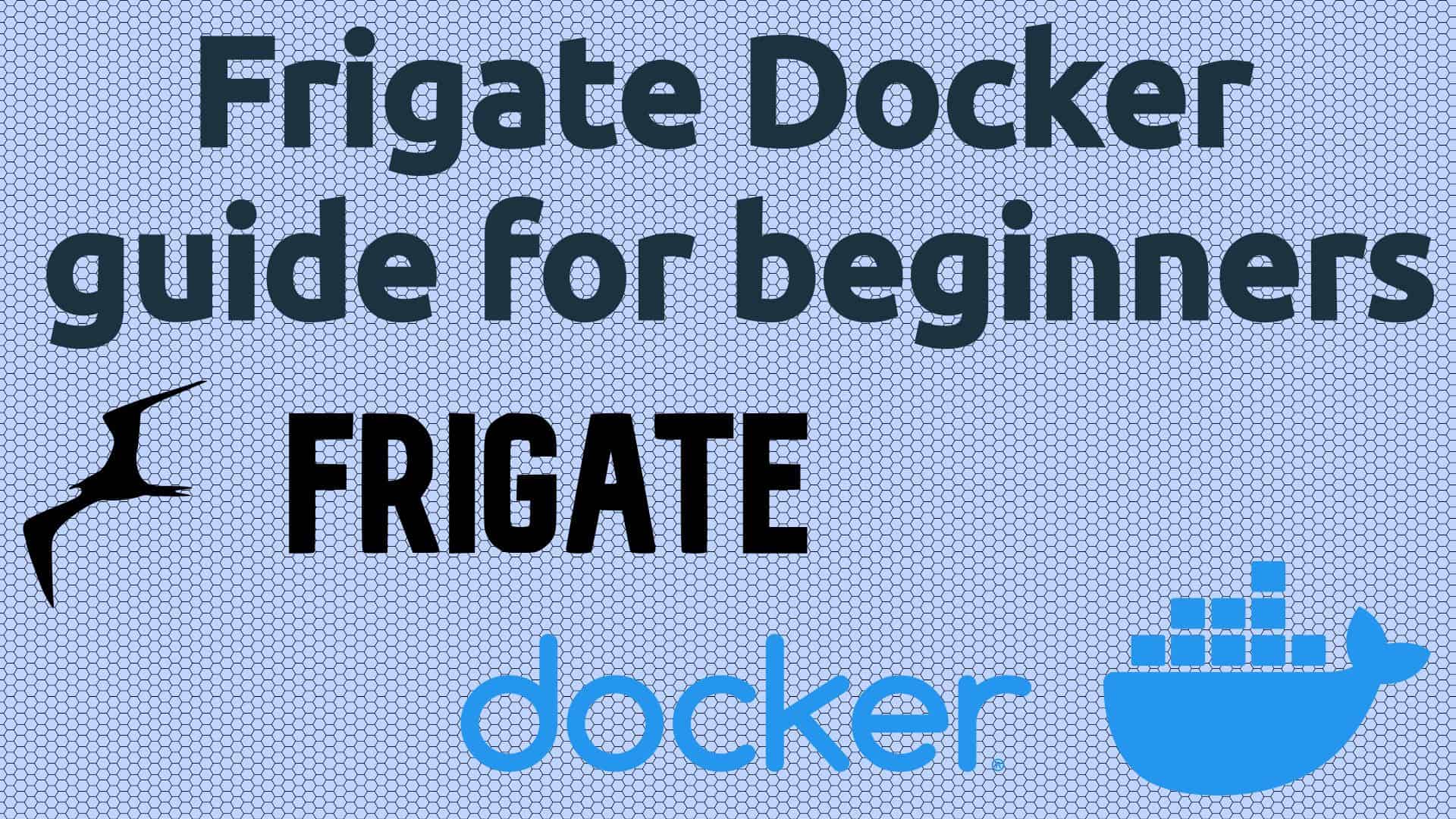
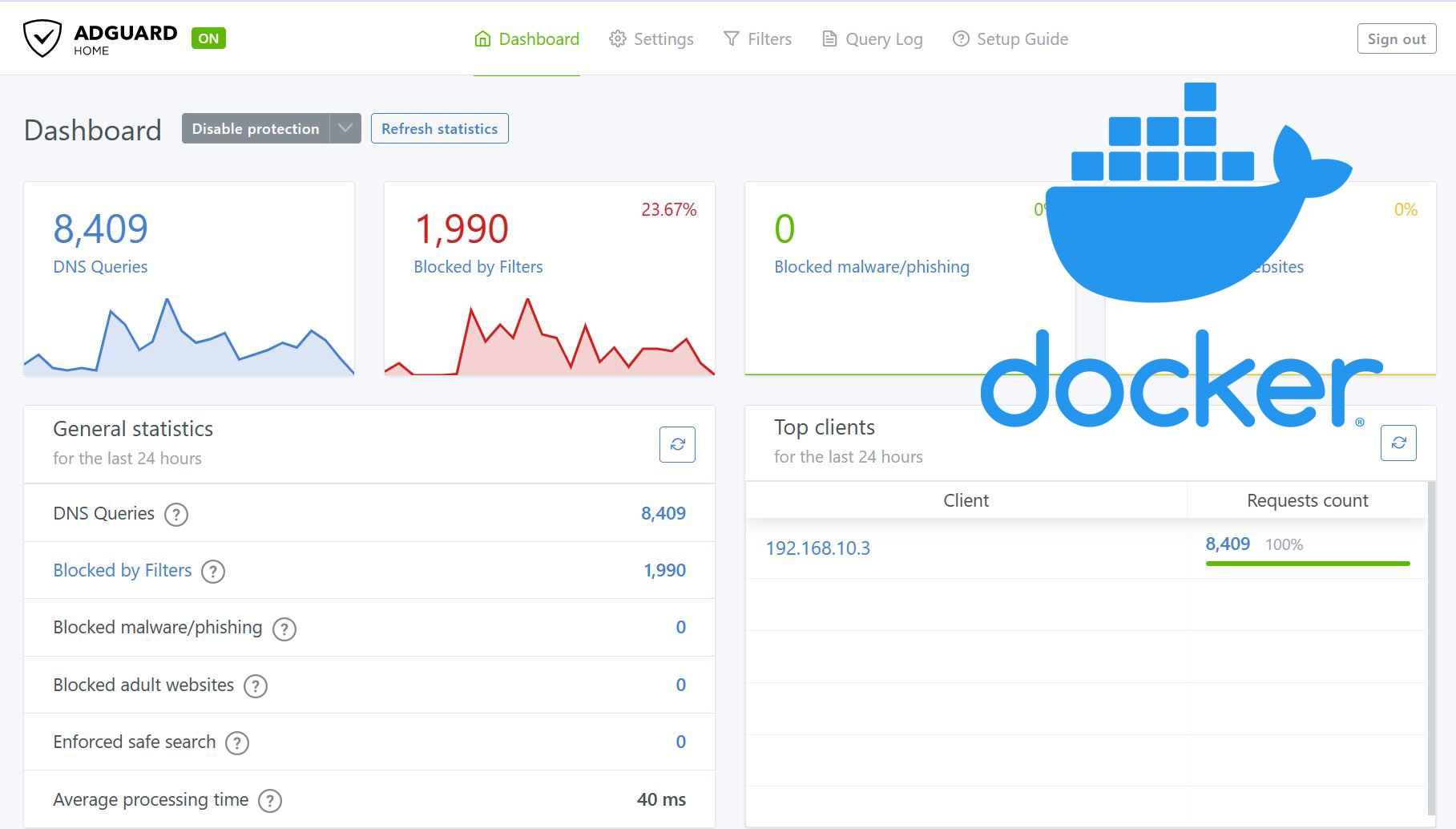
![10 Best Jellyfin Client Devices [2022] - 4k, Hardware Transcoding, etc. Jellyfin Roku App](https://www.smarthomebeginner.com/images/2021/02/jellyfin-roku-client-app-ft.jpg)