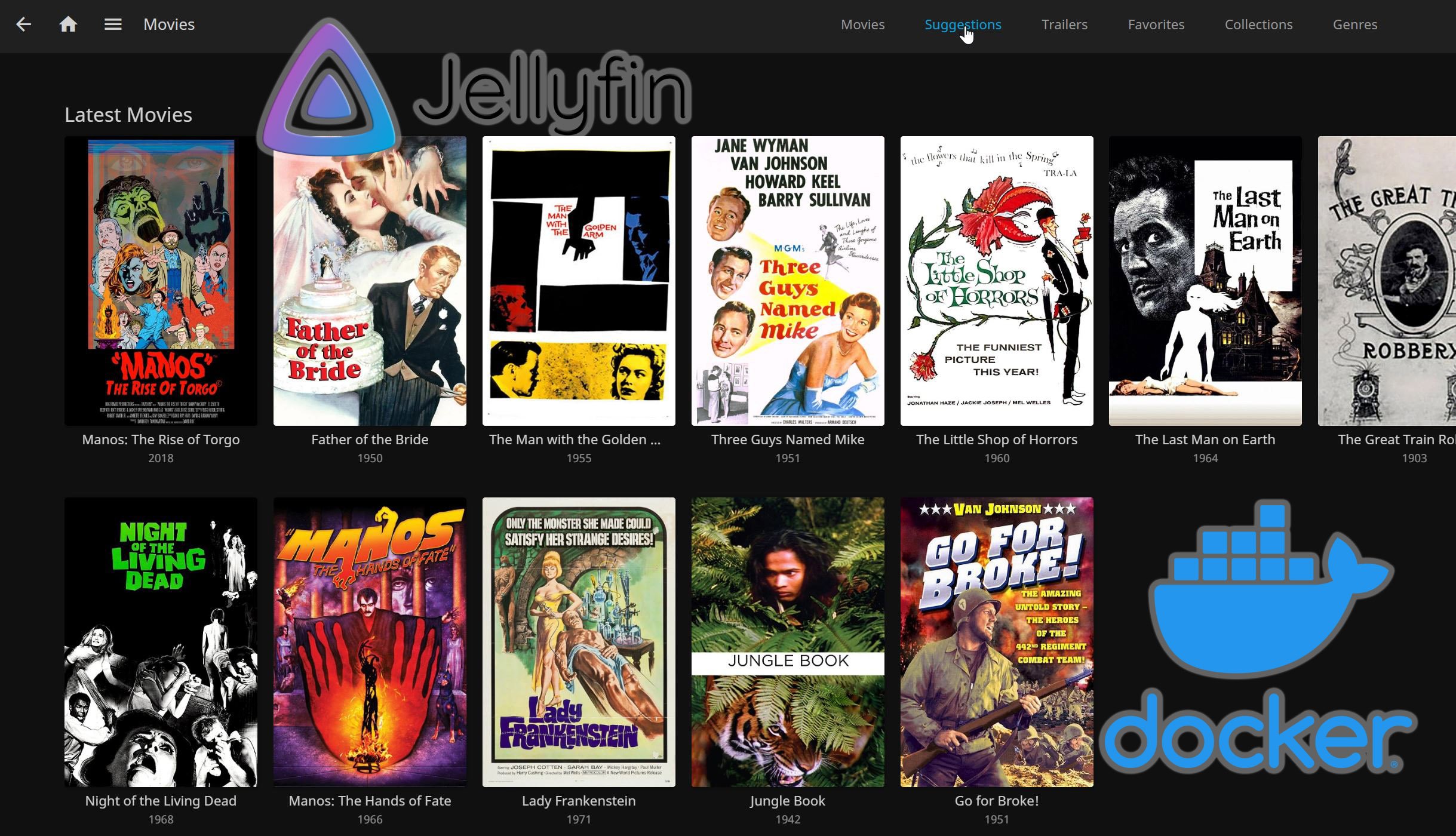A new year is upon us, and while everybody has new year resolutions. The tech geeks like us like to think about new hardware every day so a new home server build seems like a great new years resolution for us. The holiday season just went by, and the budget was quickly shortened by gifts bought for our loved ones. Even so, the old server started to act up and a new build was long due so i wanted to do a server build for serving media which is good enough to do other tasks at the same time. And because in January, deals for new hardware are everywhere, let's start our journey on building the new budget headless home server build 2017.
Recommended HTPC / Home Server Builds:
- Best Home Theater PC Build 2017 to do it all (Plex, Kodi, NAS, Gaming)
- Best Emby Server builds 2018 – Pre-built and DIY options
- Medium Budget 4K HTPC Build 2017 for Kodi, Plex and Gaming
- Cheap 4K HTPC Build for Kodi, OpenELEC, and LibreELEC 2017
- Low Power Home Server Build 2017 for Network File and Media Storage
- Best HTPC for Kodi with 4K on a Medium Budget 2017 (~$400)
- Energy efficient budget HTPC-NAS combo build 2016
Table of Contents
Budget Headless Home Server Build 2017 for serving media
We started this build having a budget of around $400 so after this investment, the server should meet the following requirements some of which were detailed in our article on home server uses:
- Media server - The server should be able to serve and stream any type of video and audio file with ease, with a service like Plex
- File server for network users - The server should be able to act as a file server in order to allow users to upload and share files.
- Remote file server - The server should be able to serve and receive files over the internet. If possible, it should act as a cloud service like Dropbox / Onedrive / Google drive
- Backup server - The server should allow daily / weekly backups from LAN computers using a service like Veeam Backup
- 24/7 operation - The server should be able to run 24/7 without a big impact for your electricity bill.
- Silent operation - The server should be silent enough to run in a living room, without you knowing that it's on.
- Download station - The server should perform great as a download station in order to delete files from the internet.
Intel i3 6100 Skylake $117 (or less)
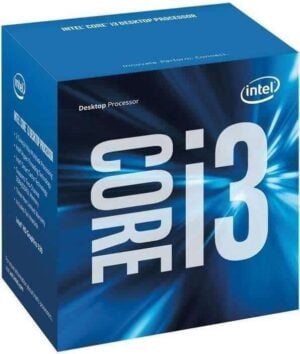
Let's start by choosing a CPU. I chose the Intel i3 6100 Skylake for our headless server build. It is a 2 core/4 thread processor running at 3.7 Ghz. This CPU is good enough for our build allowing you to run a Plex Media server and handle a couple of 1080p streams with transcoding (2 1080p streams with a PassMark of 5353), while performing other duties in the same time.
Built on 14 nanometers with a TDP of 51W, this processor is really efficient when it comes to power consumption making the server efficient and silent, so this is a great choice for our budget home server build. Besides that, it has an integrated graphics card which can handle light gaming if this is needed in the future.
GIGABYTE GA-H110N $65 (or less)
Next, we choose the motherboard. I chose the GIGABYTE GA-H110N which comes in a mITX form factor, which is just 12 by 12 cm. Running on the Intel H110 chipset the motherboard has 2 USB3 ports and 4 USB2 ports allowing various peripherals to be connected. It has 3 Sata III ports where you can connect your drives, a PCI-E X16 port where you can add a dedicated graphics card and two DDR4 RAM slots that can accommodate up to 32 GB. By sporting a wide range of video outputs like VGA, DVI and HDMI, the GIGABYTE GA-H110N motherboard is able to perform great if in the future you will like to turn your headless server build into a server with video capabilities. It also has a gigabit network interface which will allow you to have gigabit LAN speeds (if your router supports it) making sure that you don't have any bottleneck when it comes to network speeds. When streaming outside your network, you will be limited only by your ISP internet speeds.
This motherboard allows me to have a small home server with a small footprint while having good performance making it a great choice for our home server build 2017.
Crucial 8GB DDR4 2400MHz $49 (or less)
The server will be running on 8GB DDR4 RAM. When it comes to RAM, it's more important to focus on quantity because having a high frequency RAM will not help in day-to-day usage that much. Because we are focusing on doing a budget home server build, I only added a single stick of Crucial 8GB DDR4 2400MHz ram because it has a good price/performance ratio and will allow me to add an extra RAM stick in the future, if there is need for that. This will allow you to run a single operating system with all of your services effortlessly on your headless server build. I would recommend installing docker in order to run your services in a more efficient way. [Read: What is Docker: Docker vs VirtualBox, Home Server with Docker]
WD Purple 2TB Sata III $80 (or less)

Hard Drives are really important when it comes to having a reliable home server. I chose the WD Purple 2TB Sata III hard drive from Western Digital for being the download/storage drive in our home server build 2017 because it offers great sustained read/write speeds while running silent and at a low temperature. Besides that, it is certified for running in 24/7 appliances so this drive fits great in our home server build 2017. In the future, you will be able to add an extra HDD so you can expand your storage without any hassle and enjoy having extra space for all your media needs.
EVGA 500 W1 $40 (or less)
The power supply is from EVGA and has 500W. While the system will be using close to 10 times less than the power supply is able to deliver, it is a good idea to chose a quality power supply because in case of failure, if running a cheap PSU, you risk loosing other hardware in the process. It is also really quiet and has a good efficiency overall.
Thermaltake Suppressor F1 $60 (or less)

The last, but not least is the case where all the components will be housed. I chose the Thermaltake Suppressor F1 wich is a Mini-ITX Cube case. It supports our Mini ITX motherboard, and can accommodate 2 regular sized hard drives and an extra 2 SSDs or 2.5 inch hard drives. I also chose this case because it is made from quality materials which will help on dampening the noise produced by the fans and it will not suffer from vibrations.
Budget Headless Home Server Build 2017 - Cost ~$410
After adding up all the components our headless server build costs around $410 which is a great price for the amount of performance and upgradability you get. You will be able to run a Plex server without any issues, you can serve files trough the internet and also download files at the same time. In the future, you can easily add a new HDD to expand your storage space, and you can even add a dedicated video card so you turn this budget home server into a gaming capable machine.







![10 Best Media Server for Plex + one SURPRISING bonus [2022] Media Server for Plex](https://www.smarthomebeginner.com/images/2020/04/plex-free-movies-and-tv.jpg)