In the previous post, I explained my audio problem with Turtle Beach USB Sound Card and XBMC. I read several posts mentioned in the previous post and did a lot of "trial and error" work. I learned that at this point pulseaudio cannot passthrough HD audio. However, I did manage to get my sound out through the optical cable and pulseaudio. But again no HD passthrough in XBMC. The weird thing is that VLC could do HD passthrough. I am no expert, so I do not what happened there. But yesterday, I got my 5.1 channel audio (Dolby and DTS) passthrough to work in XBMC 10.1 on Lucid. Below is the process.
Like many people explained, I had to completely remove pulseaudio and install alsa. Note that I did not disable my onboard sound card during the process.
To remove pulseaudio, I followed this guide http://ubuntuforums.org/showthread.php?t=1693726:
sudo apt-get purge pulseaudio gstreamer0.10-pulseaudio
I also remove ".pulse" and ".pulsecookie" folder and files from my home directory. Then I cleaned all files:
sudo apt-get autoremove && sudo apt-get autoclean
Then I install "alsa" and other packages:
sudo apt-get install alsa-base alsa-tools alsa-tools-gui alsa-utils alsa-oss linux-sound-base alsamixergui esound esound-clients esound-common libesd-alsa0 gnome-alsamixer
Then reboot your computer and change gstreamer-properties to use "alsa". From within gnome press Alt-F2, open "gstreamer-properties", and change output and input to "alsa". I rebooted once again.
Note that after reboot, my Preferences->Sound does not open. And I do not have my volume control applet on the panel. I hardly login into gnome and use the desktop. My server autoboots to XBMC and and I control it with SSH. But there are guides out there that tell you how to get the volume applet.
Now within XBMC, use the following audio settings:
DTS: Enable Dolby: Enable Audio: USB Sound Card IEC958 Passthrogh: USB Sound Card IEC958
This took a lot of effort and reinstalling to figure out. I now have a working Ubuntu Server with XBMC, CrystalHD, and Turtle Beach USB Audio, that is able to play HD video through VGA HD-15 Cable and 5.1 Channel Dolby/DTS audio through S/PDIF (Toslink) cable. I hope this helps someone.

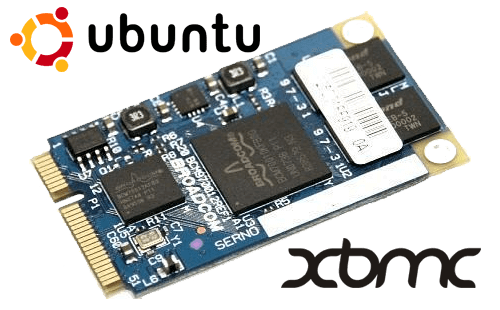
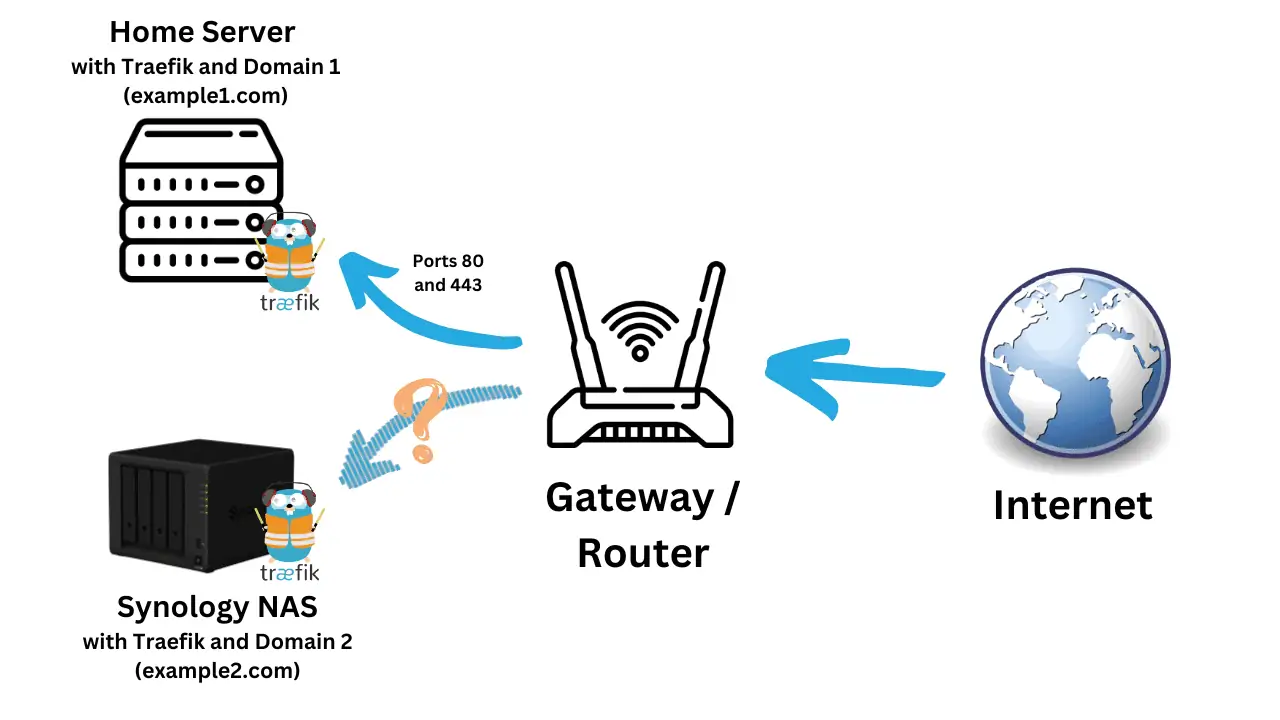
![10 Best Plex Client Devices [2022] - STUTTER-free Streaming Best Plex Client Devices](https://www.smarthomebeginner.com/images/2022/02/best-nas-for-plex-server-featured-images-from-pexels-photography-maghradze-ph-3764958-e1648542743772.jpg)
![10 Best Jellyfin Client Devices [2022] - 4k, Hardware Transcoding, etc. Jellyfin Roku App](https://www.smarthomebeginner.com/images/2021/02/jellyfin-roku-client-app-ft.jpg)
![10 Best Emby Client Devices [2023] - 4k, Hardware Transcoding, etc. setup emby server with raspberry pi](https://www.smarthomebeginner.com/images/2017/02/setup-emby-server-with-raspberry-pi.jpg)

