I wanted to automatically redirect all connections to one of my websites to a secure (https) SSL connection (aka force SSL redirect ) on my Apache server. One very easy way to accomplish this is through the .htaccess file in the root or inside a specific folder (example: https://mydomain.com/membersarea). Below is the procedure to force redirect all non-ssl connections to secure ssl.
Force SSL Redirect
Navigate to the root directory of your website and create a .htaccess file.
$ cd /var/www/mywebsite $ sudo nano .htaccess
If you already have a .htaccess just edit it using the same command above. Add the following contents to it:
SSLOptions +StrictRequire
SSLRequireSSL
SSLRequire %{HTTP_HOST} eq "domainname.com"
Save and exit. Make sure that the permission for .htaccess file is set to 644. If not set it using the command below (you can run this command either way to be safe):
sudo chmod 644 .htaccess
Finally, restart your Apache server:
sudo service apache2 restart
And thats it. All visitors will be able redirected to the secure HTTPS connection.
A regular insecure HTTP connection will not open the page. This will also avoid the double-login problem where the user first logs in through HTTP then is redirected to the same page through HTTPS requiring another login.



![Traefik Forward Auth Guide - Simple, Secure Google SSO [2022] OAuth Featured Image_final](https://www.smarthomebeginner.com/images/2019/10/OAuth-Featured-Image_final.jpg)
![Google OAuth Traefik Forward Auth [2024]: Most Convenient MFA Google Oauth](https://www.smarthomebeginner.com/images/2024/04/Docker-Series-07-Google-OAuth.png)

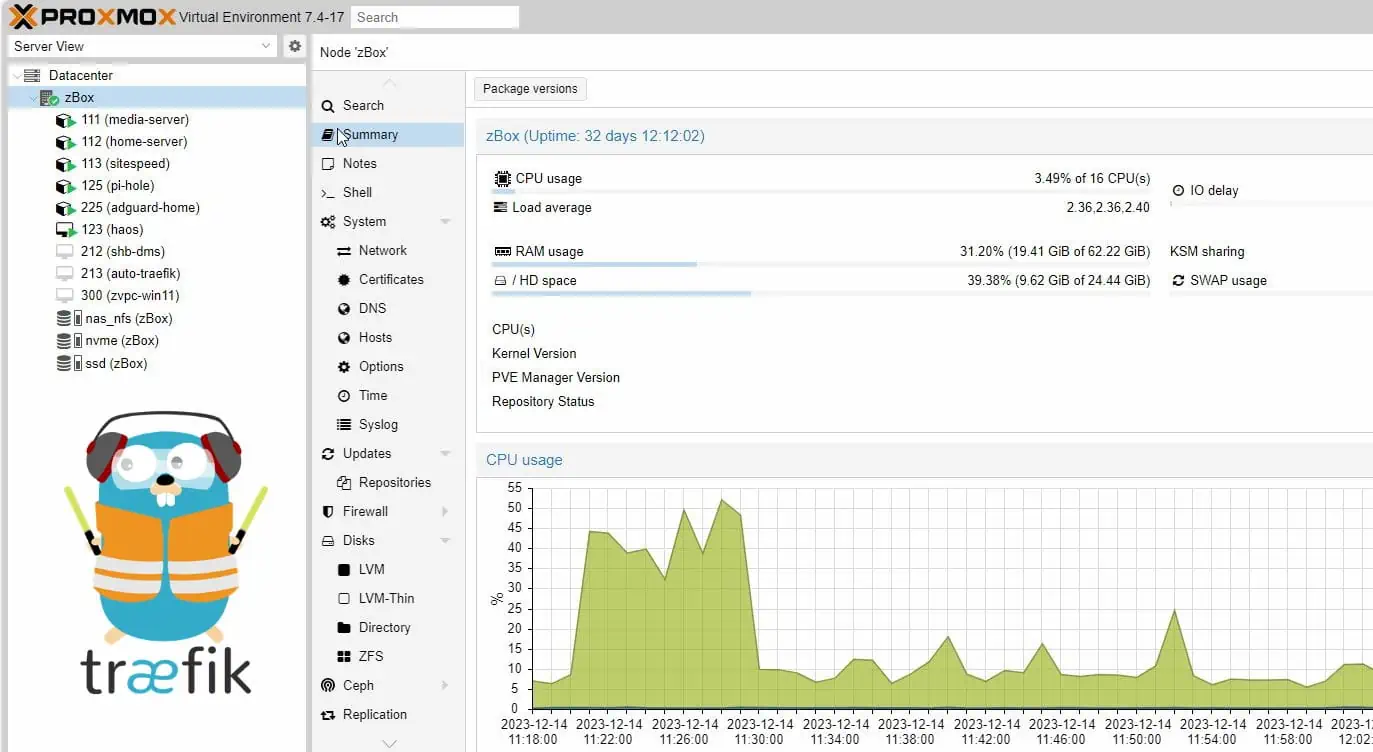

![Ultimate Traefik Docker Compose Guide [2022] with LetsEncrypt Traefik Docker Compose Guide](https://www.smarthomebeginner.com/images/2020/11/traefik-docker-compose-ft.jpg)