This post describes how to remove duplicate meta descriptions and titles on multi-page WordPress posts. Paginating long posts into multiple pages with the nextpage tag in WordPress increases pageviews and we have already shown you how to add and style post page numbers in Genesis theme with and without plugins. However, doing so could potentially have a negative effect on your search engine ranking due to the same post title and meta description being used on all pages of the post. Google robots may view these as duplicate content and rank them lower. Yoast's WordPress SEO plugin addresses this problem by adding the correct canonical, next, and prev tags in the page header. However, that is not quite enough if you manually write a meta description, which is recommended, for each post rather than letting WordPress use the excerpts (the first few lines of the post). The result is duplicate meta descriptions and titles on all subpages. So let us see how to fix this problem, including properly configuring WordPress SEO plugin.
Best Wireless HTPC and Android TV Box Keyboards:
- Logitech K410 Living-Room Wireless Keyboard with Built-In Touchpad - $37.75
- Logitech Illuminated K830 HTPC Wireless Keyboard and Touchpad - $69.99
- iPazzPort KP-810-10AS Wireless Mini Keyboard Remote with Touch - $15.99
- Rii i8+ 2.4GHz Mini Wireless Keyboard with Touchpad - $22
- LYNEC C120Pro Mini Wireless Gyro Remote Keyboard Mouse - $13
Table of Contents
Duplicate Meta Descriptions and Titles
You can check to see if you have duplicate meta descriptions and titles by logging into your Google Webmaster Tools->Search Appearance->HTML Improvements. If you do have duplicates you will see something like this:
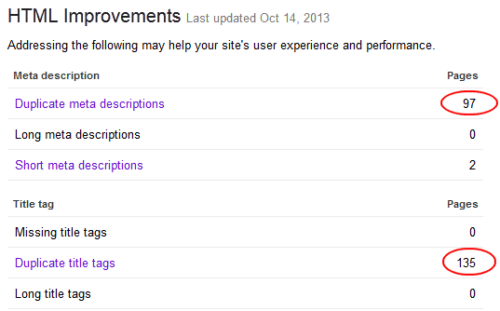
If you click on the problematic topic, you will see which pages have duplicate meta descriptions and titles. The example below shows a 2-page post, both having the same meta description and title.
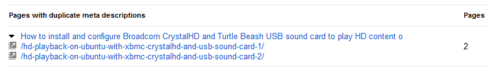
If you are a serious blogger, it is in your best interest to fix these or else risk taking a hit on search engine traffic.
Recommended Guides on WordPress:
Configuring WordPress SEO Plugin
The first step is to configure Titles and Metas in Yoast's WordPress SEO plugin. As shown below, for Title Template use %%title%% %%page%%, for Meta Description Template use %%excerpt%% %%page%%, and for optionally for Meta Keywords Template use %%focuskw%%, %%tag%%, %%category%%. Of course, save the settings and exit.
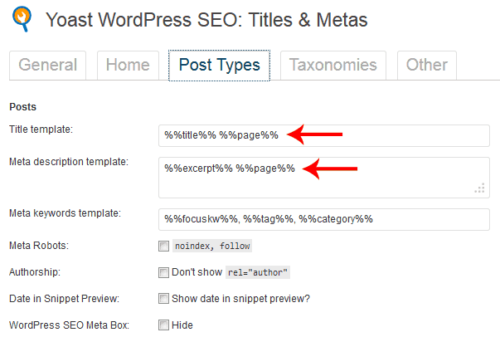
What this does is, if a post is split into multiple pages it adds the page number at the end of meta description and title starting from the second page. This avoids duplicate meta descriptions and titles being displayed on paginated posts. Note that if you manually enter meta description for each post while drafting it (again, I recommend doing it), then you will need to follow the next step as well.
Adding Page Numbers to Meta Description
Manually entering meta descriptions for each post allows you to control what is shown below the title/link in search results. It is beneficial to customize the meta description and inform the potential visitor what this post is about. Entering a custom meta description using the WordPress SEO plugin while drafting a post, overrides the meta description template provided in the plugin's Titles and Metas section. Therefore, in such cases the page number will not be added to the end of the description, resulting in duplicate meta descriptions on paginated posts. This can be fixed by adding the following code block into the functions.php file located in the theme folder (wp-content/themes/themename).
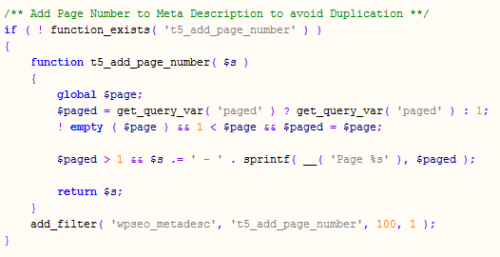
Save and exit. Now page numbers should be added automatically to your meta descriptions and titles.
Verifying the Changes
First, verify that the changes are working as expected. Open any multi-page post and go to the second or later pages. View the HTML source and check the
<title>Remove duplicate meta descriptions and titles on multi-page WordPress posts - Page 2 of 2</title> <meta name="description" content="Duplicate meta descriptions and titles can have a negative effect on SEO. This post shows how to find and fix those errors in Google Webmaster Tools. - Page 2"/>
This would clearly avoid any duplicate meta descriptions or titles in multi-page posts.
Recommended Guides on WordPress:
Submit Changes to Google
After making the changes I recommend that you resubmit your sitemap in Google Webmaster Tools to request a reindex of your site's content. This can take a while. As shown in the first picture, duplicates showed up on my Webmaster Tools around October 14th and I made the changes the same day and submitted my sitemap to Google. After a week or so, the numbers slowly started reducing and by November 7th all errors were gone. So it can take about 2 weeks or more for Google to recognize the changes.
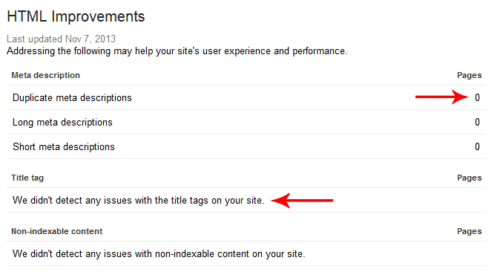
And that is about it. If you have duplicate meta descriptions and titles, then I hope this post helps you in fixing them. If you have any thoughts please leave me a comment. Enjoy blogging!

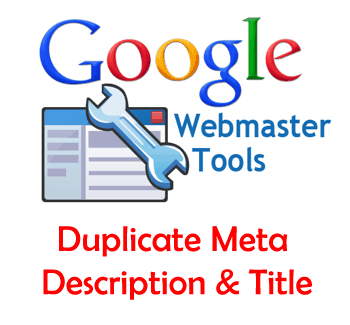
![15 Best Jellyfin Plugins [2023] - Supercharge your Media Server Jellyfin Intros Plugin Preview Pre-Roll](https://www.smarthomebeginner.com/images/2022/08/jellyfin-intros-preroll-preview.jpg)

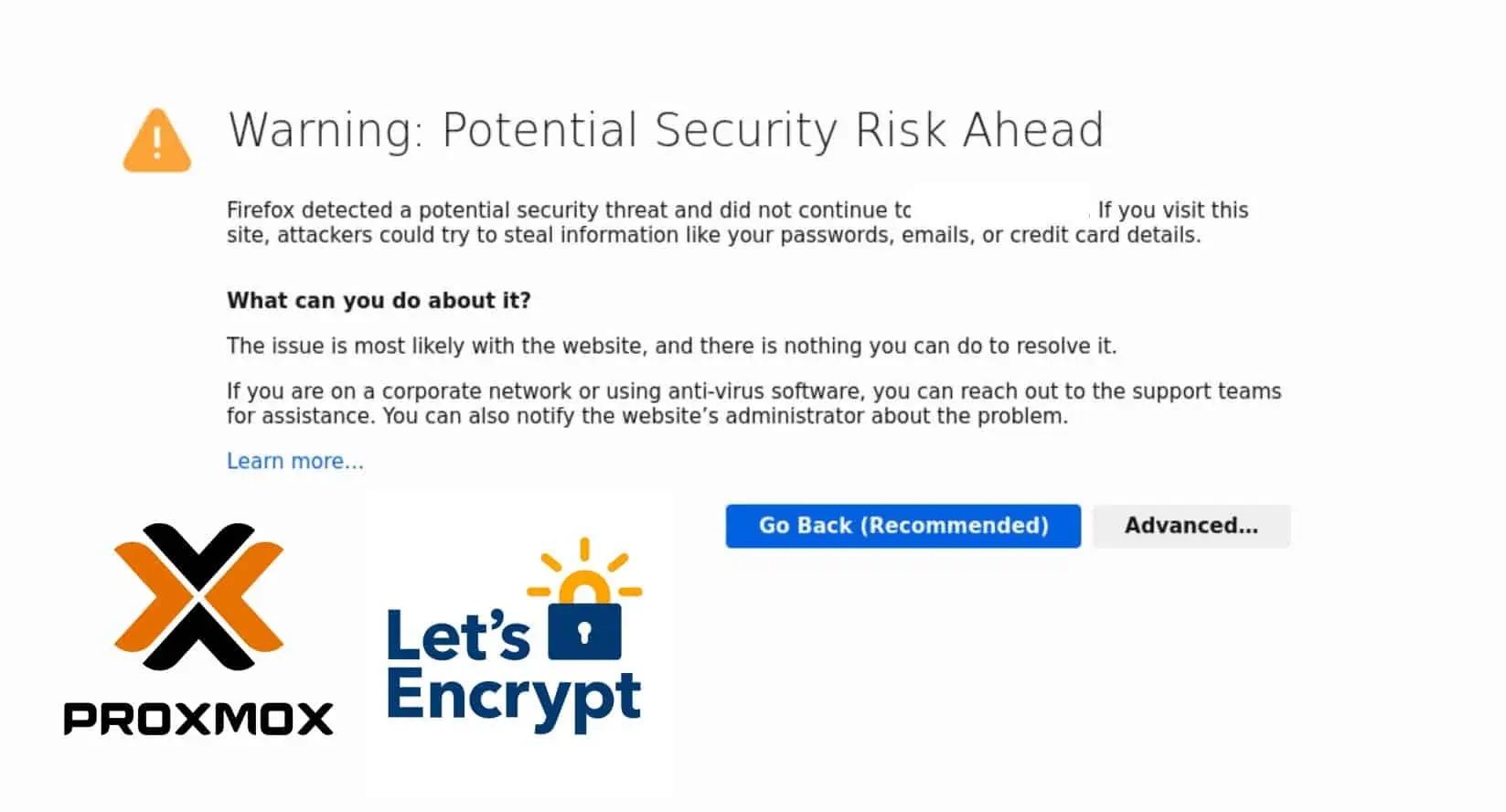


![15 Best Plex Alternatives [2022] - FREE and BETTER Options Best Plex Alternatives feature image](https://www.smarthomebeginner.com/images/2022/08/best-plex-alternatives-feature-image.gif)