For any kind of hacks with Fire TV, you will have to find Amazon Fire TV IP address on your network. Apps such as adbLink that enable sideloading apps on AFTV require knowing IP address of Fire TV. We have discussed installing Kodi , Mobdro on Fire TV and more. All these guides require connecting your Fire TV through adbFire application. While we briefly show how to find Amazon Fire TV IP address, some new users were lost. Hopefully this detailed step-by-step guide helps those struggling to determine Fire TV internal IP address.
Table of Contents
Find Amazon Fire TV IP Address
Locating network IP address of your Fire TV is a simple 3 step process. For those who do not know, when your Fire TV connects to internet, your router assigns a local network IP address to it. This is a unique address for your Fire TV within your local network and typically in the form 192.168.X.X, where X can be any number from 0 to 255. [Read: 5 Must try Kodi skins for Amazon Fire TV]
Best Wireless HTPC and Android TV Box Keyboards:
- Logitech K410 Living-Room Wireless Keyboard with Built-In Touchpad - $37.75
- Logitech Illuminated K830 HTPC Wireless Keyboard and Touchpad - $69.99
- iPazzPort KP-810-10AS Wireless Mini Keyboard Remote with Touch - $15.99
- Rii i8+ 2.4GHz Mini Wireless Keyboard with Touchpad - $22
- LYNEC C120Pro Mini Wireless Gyro Remote Keyboard Mouse - $13
1. Open System Settings
On homescreen, scroll down and click on Settings. Then scroll-right and click on Device.
2. Open Fire TV About Screen
In the window that opens, scroll down and select About.
3. Open Network Information
Finally, scroll down and highlight Network. Your network information, including Fire TV's local IP address should be displayed on the right. To find Amazon Fire TV IP address, look for a number that starts with 192.168 as shown in the picture below.
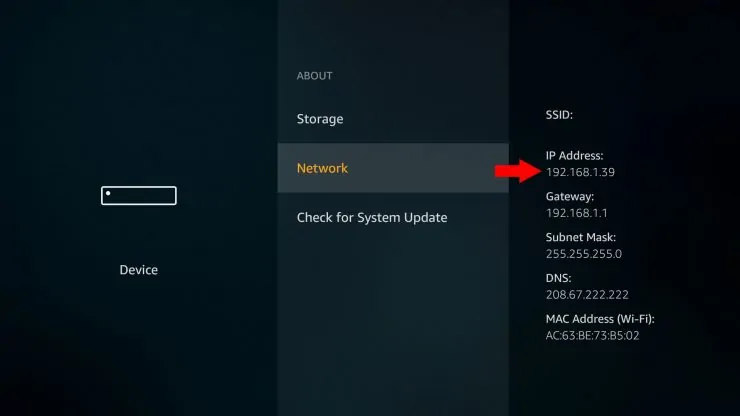
You can use the same method locate Amazon Fire Stick IP address as well. Note down the IP address of AFTV for any hacks that involve connecting your Fire TV through adb.

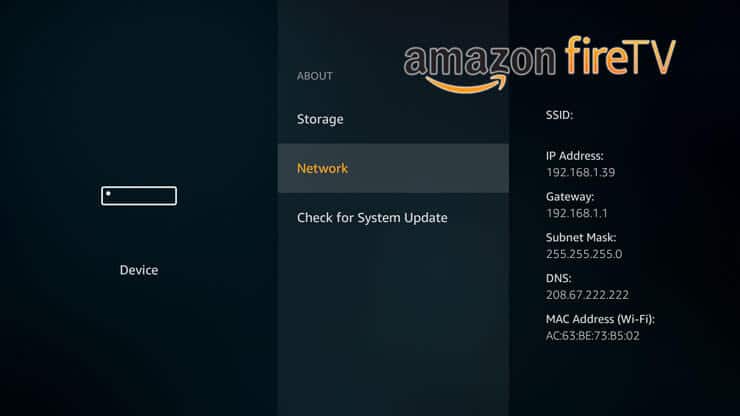
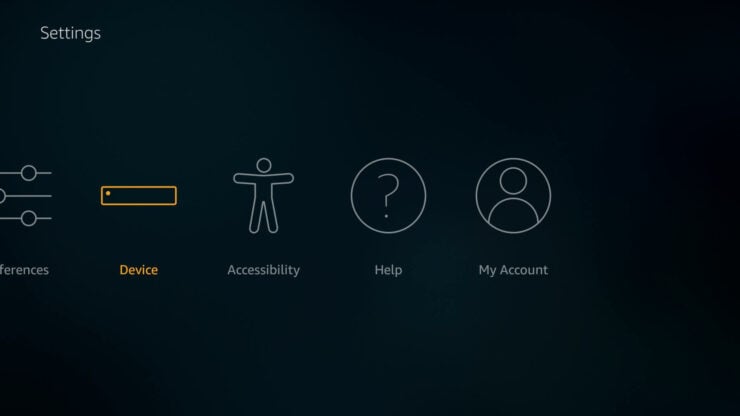
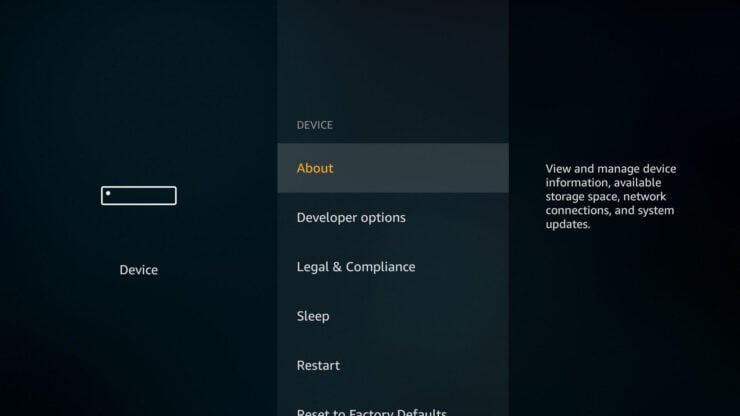
![10 Best Emby Client Devices [2023] - 4k, Hardware Transcoding, etc. setup emby server with raspberry pi](https://www.smarthomebeginner.com/images/2017/02/setup-emby-server-with-raspberry-pi.jpg)
![10 Best Jellyfin Client Devices [2022] - 4k, Hardware Transcoding, etc. Jellyfin Roku App](https://www.smarthomebeginner.com/images/2021/02/jellyfin-roku-client-app-ft.jpg)
![10 Best Plex Client Devices [2022] - STUTTER-free Streaming Best Plex Client Devices](https://www.smarthomebeginner.com/images/2022/02/best-nas-for-plex-server-featured-images-from-pexels-photography-maghradze-ph-3764958-e1648542743772.jpg)
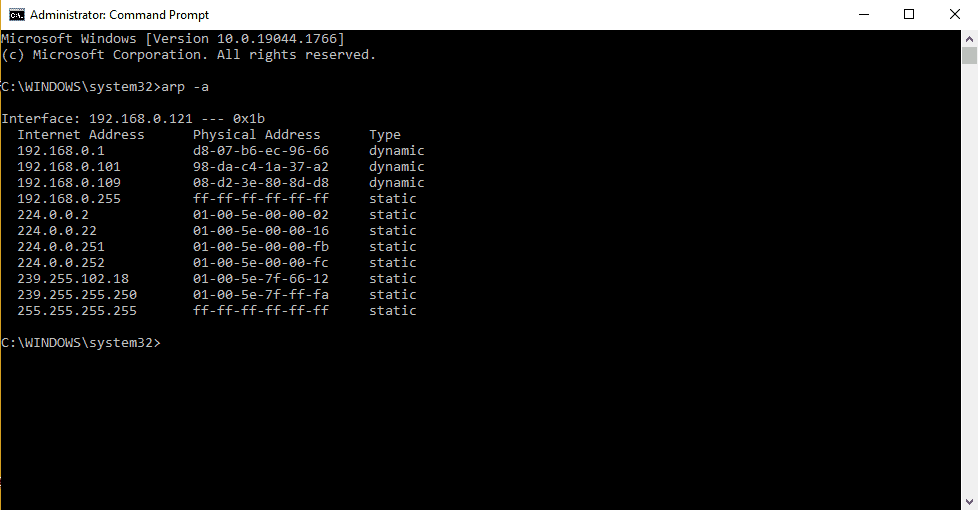

![8 Amazing Raspberry Pi Ideas [2022]: Beginners and Enthusiasts Raspberry Pi ideas](https://www.smarthomebeginner.com/images/2021/09/raspberry-pi-4-dev-board.jpg)