Update (August 2, 2016): ES File Explorer unavailability was just a temporary glitch that the developer has fixed. Everything is back to the way it was :-). The remainder of this post is now obsolete / incorrect.
It appears that ES File Explorer is unavailable for install on Amazon Fire TV devices.. ES File Explorer, if you are not aware, simplified sideloading Apps such as Kodi, SPMC, FTP Server, FireStarter / FireStopper, etc. on to Amazon Fire TV and Stick without needing ADB or external computer. It was one of my top 10 apps for Amazon Fire TV.
Unfortunately, it appears that this is not possible anymore. We are now back to using the original ADB sideloading method using adbLink.
Here is the proof. On my Amazon account, it clearly shows that ES File Explorer is incompatible with my Fire TV Gen 1 and Gen 2 4K.
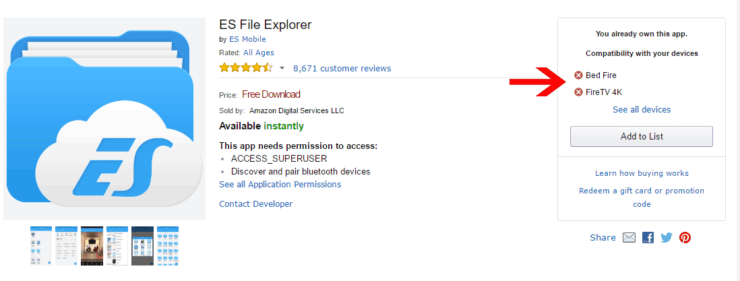
Here is another proof. Search for "ES File Explorer" from within Fire TV interface does not show ES File Explorer as a result.

Note that, if you installed ES File Explorer before this block, you won't lose it. You can continue to use it for sideloading apps on your Fire TV device from my Fire TV apps download page: https://www.smarthomebeginner.com/aftv/.
This complicates sideloading of apps on to Fire TV and Stick. If you are looking sideload apps, try our Kodi sideloading guide with adbFire (now adbLink). Whether this is temporary or a permanent block, we don't know yet. Be we can always hope that this is only temporary.
Update (August 2, 2016): I am sure many of you are wondering what other options are available. As pointed out above, using ADB is the option I like. Another option, which only works for Fire TV Box and not Stick, is to download all the APK files that you want to sideload on to a micro SD card. Then insert the SD card into your Fire TV, install and use Total Commander to browse, open, and install the APK files you want.


![10 Best Jellyfin Client Devices [2022] - 4k, Hardware Transcoding, etc. Jellyfin Roku App](https://www.smarthomebeginner.com/images/2021/02/jellyfin-roku-client-app-ft.jpg)
![10 Best Emby Client Devices [2023] - 4k, Hardware Transcoding, etc. setup emby server with raspberry pi](https://www.smarthomebeginner.com/images/2017/02/setup-emby-server-with-raspberry-pi.jpg)

![10 Best Plex Client Devices [2022] - STUTTER-free Streaming Best Plex Client Devices](https://www.smarthomebeginner.com/images/2022/02/best-nas-for-plex-server-featured-images-from-pexels-photography-maghradze-ph-3764958-e1648542743772.jpg)

![8 Best NAS with Plex Server Support [2022] - 4k, Transcoding, etc. Best NAS Server for Plex](https://www.smarthomebeginner.com/images/2020/02/best-media-server-for-plex-ft.jpg)