If you are a frequent reader, you probably know about Plex Media Server. Plex is one of the most popular media server software options, allowing you to watch your media on a variety of Plex compatible devices. Besides streaming, this service processes your media and organizes it in beautiful libraries ready for consumption. We have some guides ready for you on how to install Plex on Ubuntu, Windows, Docker, and even small devices like the Raspberry Pi and Odroid-C2. Plex also has subtitle support, and this guide will show you how to enable subtitles in Plex. Let's get right to it and learn how to turn on subtitles in Plex. Additionally, we'll have Plex subtitles download automatically. [Read: Plex vs. Kodi: The ultimate comparison guide]
Steps to enable subtitles in Plex
Navigate to the Server Settings section.
Click on the Languages tab and configure the settings for subtitles accordingly. I prefer audio tracks and subtitles in English, and subtitles mode always enabled. After configuring your settings, click on Save Changes button. [Read: Monitor Plex usage with PlexPy - See what your Plex users are watching]
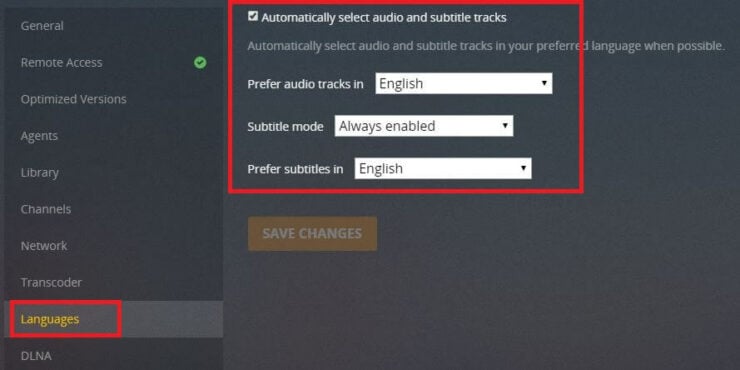
Configure source to turn on subtitles in Plex
After you enable subtitles in Plex, you need to configure a source for the subtitles. You can setup OpenSubtitles.org as source to turn on subtitles in Plex and have Plex subtitles download automatically.
You need to click on Server, then click on Agents. Select the Movies section -> Plex Movie, then enable the OpenSubtitles.org service.
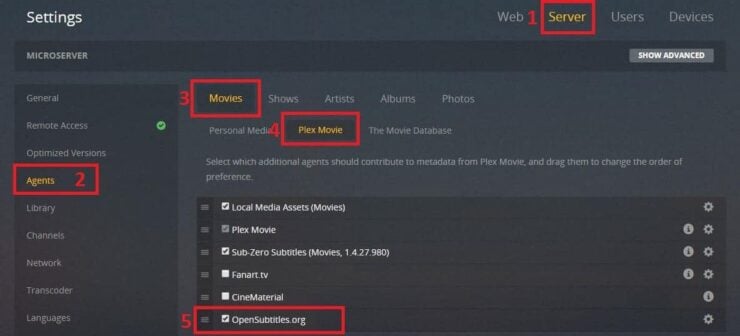
To configure the OpenSubtitles.org account and languages, click on the cogwheel located on the right. Enter your OpenSubtitles username and password, then select the subtitle language you want to download for your media. You can select multiple languages if needed. Finally, click Save.
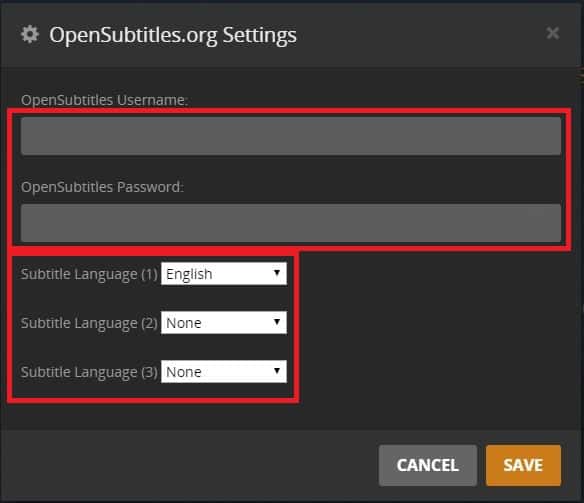
You can follow the same steps for Shows, by clicking on the Shows tab and enabling the OpenSubtitles.org service.
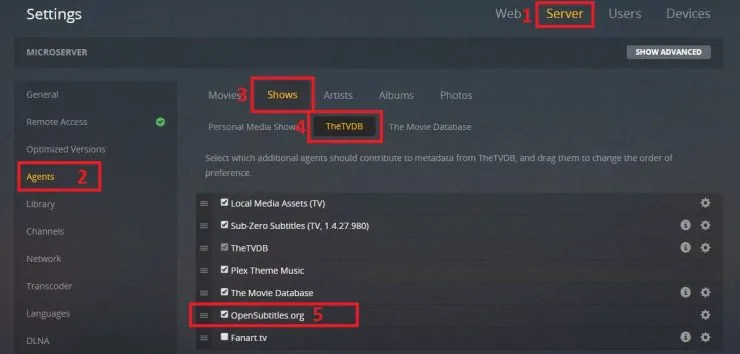
The Plex subtitles download will run automatically for all the media available on the server after a library refresh is performed.
Plex subtitles download is configured. What to do next?
This is how you turn on subtitles in Plex, but in order to make our your experience even better, you should also install Sub-Zero plugin for Plex, a service that allows you to download the subtitles for your media automatically. Once you do that, you can extend your Plex Media Server functionality by checking our article with 10 Best Plex Unofficial Channels 2017 where you will find our top 10 Channels for Plex. You can follow our guide on how to Monitor Plex Usage with PlexPy and always be informed about your Plex Media Server status.


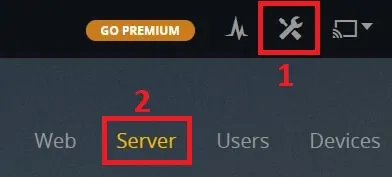
![10 Best Plex Client Devices [2022] - STUTTER-free Streaming Best Plex Client Devices](https://www.smarthomebeginner.com/images/2022/02/best-nas-for-plex-server-featured-images-from-pexels-photography-maghradze-ph-3764958-e1648542743772.jpg)


![10 Best Jellyfin Client Devices [2022] - 4k, Hardware Transcoding, etc. Jellyfin Roku App](https://www.smarthomebeginner.com/images/2021/02/jellyfin-roku-client-app-ft.jpg)
![10 Best Emby Client Devices [2023] - 4k, Hardware Transcoding, etc. setup emby server with raspberry pi](https://www.smarthomebeginner.com/images/2017/02/setup-emby-server-with-raspberry-pi.jpg)
![15 Best Plex Alternatives [2022] - FREE and BETTER Options Best Plex Alternatives feature image](https://www.smarthomebeginner.com/images/2022/08/best-plex-alternatives-feature-image.gif)