Sick Beard is a wonderful set and forget python script to automatically download and pass TV show torrent files to torrent downloaders (eg. Transmission) or NZB files to NZB downloaders (eg. SABnzbd+). TV shows will be downloaded as they are available, renamed, and moved to your library. In this post, I will describe a easier way to install SickBeard on Windows. It works wonderfully with XBMC. Recently, I published posts on how to install CouchPotato V2 on Ubuntu and install CouchPotato V2 on Windows. This post describes, how to install Sick Beard on Windows. [Read: Install SickBeard on Ubuntu in few simple steps]
Table of Contents
Sick Beard Features
 Sick Beard is a PVR for newsgoup users (with limited torrent support). It watches for new episodes of your favorite shows and when they are posted it downloads them, sorts and renames them, and optionally generates metadata for them.
Sick Beard is a PVR for newsgoup users (with limited torrent support). It watches for new episodes of your favorite shows and when they are posted it downloads them, sorts and renames them, and optionally generates metadata for them.
A detailed post on SickBeard's features and how they compare with its rival NzbDrone was presented in an earlier post. Sick Beard is very similar in operation to CouchPotato except that it works for TV Shows. If you install Sick Beard correctly, all the above functions should work flawlessly giving you an automatic Usenet downloads and organization of TV Shows. Without further delay, lets install Sick Beard.
Usenet is Better Than Torrents:
For apps like Sonarr, Radarr, SickRage, and CouchPotato, Usenet is better than Torrents. Unlimited plans from Newshosting (US Servers), Eweka (EU Servers), or UsenetServer, which offer >3000 days retention, SSL for privacy, and VPN for anonymity, are better for HD content.
| Provider | Rating | Features | Monthly | Yearly |
|---|---|---|---|---|
| Newshosting | >3000 days, unlimited, SSL, VPN | $9.99 | $99.99 ($8.33 / month) | |
| UsenetServer | >3000 days, unlimited, SSL, VPN | $9.99 | $99.99 ($8.33 / month) | |
| Eweka | >3000 days, unlimited, SSL, EU Servers | €7,50 (Special!!!) | ||
| For more plans that may fit your needs please read our Usenet plan selection guide. | ||||
Step 1: Install Sick Beard using Windows Binaries
Download the latest Windows binaries from here. Extract the downloaded .zip file to whichever folder you want Sick Beard to run from. Installation is now done. It is as simple as that.
Step 2: Start Sick Beard
Before starting Sick Beard, I recommend creating a copy of the file autoProcessTV.cfg.sample in the folder autoProcessTV. Rename the copy to autoProcessTV.cfg.
Then, to start Sick Beard all you have to do is to open the SickBeard.exe file within the extracted Sick Beard folder. The first time Sick Beard starts you may asked by Windows Firewall to allow access to Sick Beard:
Sick Beard should now open up in your browser window automatically. If not, Sick Beard runs on port 8081 by default. So you can access the Sick Beard web interface by going to:
http://localhost:8081
If your Sick Beard is on your internal network and port 8081 is not blocked, you can also access it through its network IP address (see example below):
http://192.168.0.20:8081
If you have port forwarding enabled on your router and you have a domain name referring to your server running Sick Beard, you may also view it through the internet using your domain name:
http://domain.com:8081
For now, http://localhost:8081 should so.
Best Standalone Bittorrent Downloaders:
You may update Sick Beard by clicking on the "Update Now" notification that would appear on top of the screen whenever there is an update available. As pointed out above, it may take several days for the developer to update the Windows binaries.
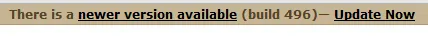
Step 3: Configure Sick Beard
After you install Sick Beard, you can configure it as described in the following post: How to Configure Sick Beard?. It explains all the settings in detail with screenshots. After configuring your Sick Beard, you may return to this post and continue. In order to make Sick Beard function properly, you will have to install and configure SABnzbd to listen to downloads requests from Sick Beard. Refer to my SABnzbd installation guide and configuration guide to properly automate downloading TV Shows. As mentioned earlier, you also require a reliable Usenet account. You may get a free Usenet account as described in this post, or go with a reliable Usenet service from Astraweb or Newshosting.
Step 4: Autostart Sick Beard
Autostarting Sick Beard is easy. Create a shortcut to SickBeard.exe file and move/copy the shortcut to C:\ProgramData\Microsoft\Windows\Start Menu\Programs\Startup folder as shown in the picture below.
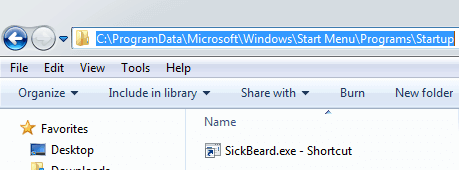
Optional Improvements
Thats it. You are now fully done. Install Sick Beard and enjoy.


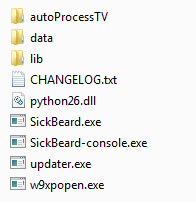
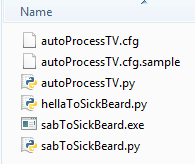
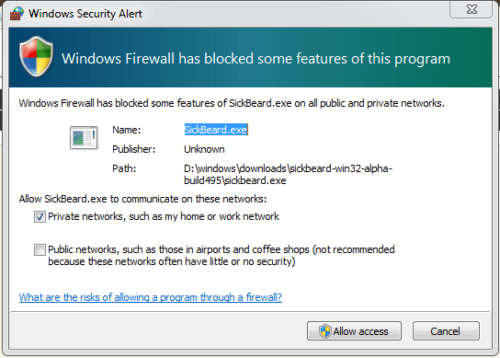



![15 Best Plex Alternatives [2022] - FREE and BETTER Options Best Plex Alternatives feature image](https://www.smarthomebeginner.com/images/2022/08/best-plex-alternatives-feature-image.gif)
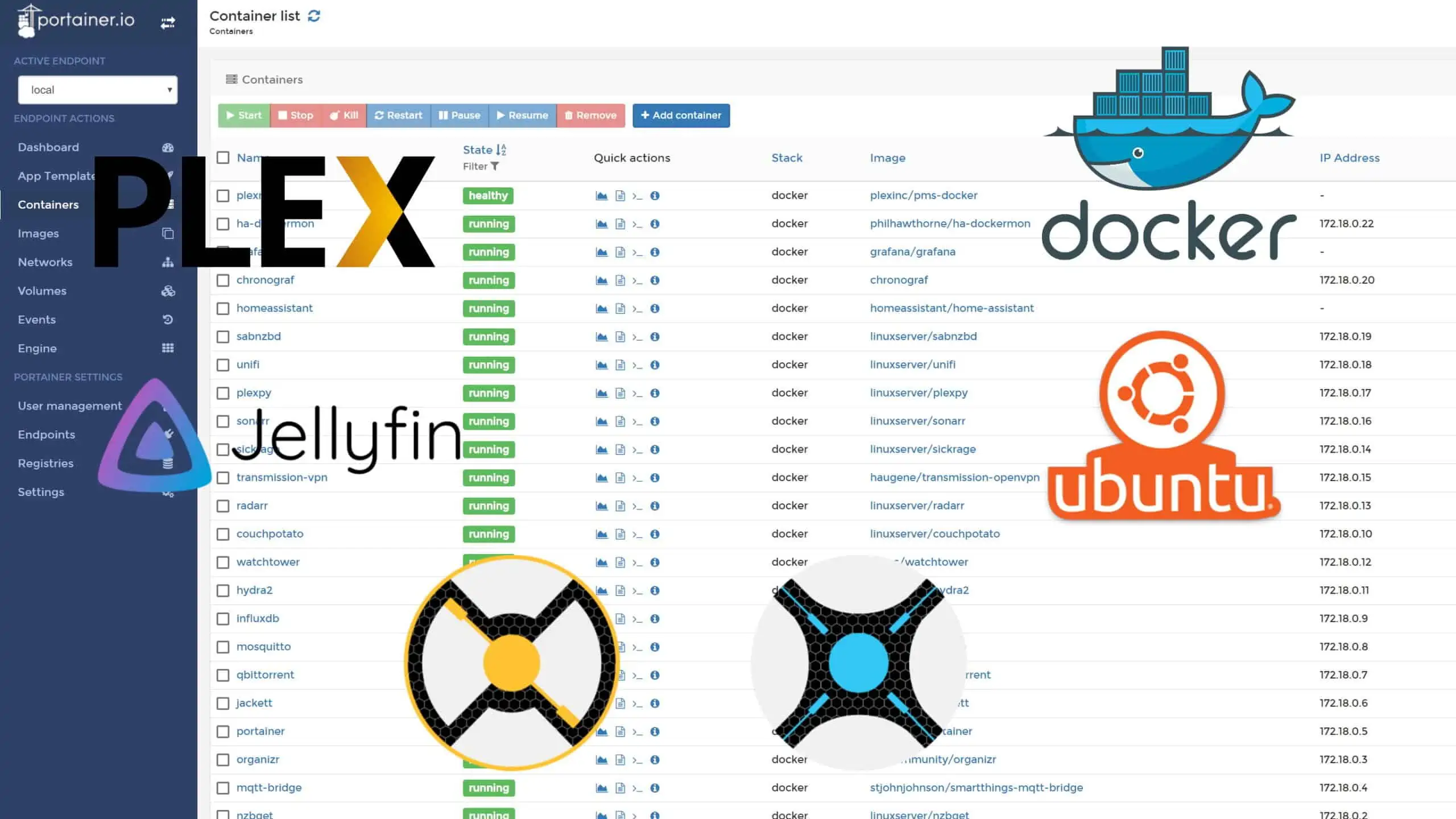
![Ultimate Docker Media Server: With 60+ Docker Compose Apps [2024] Ultimate Docker Media Server](https://www.smarthomebeginner.com/images/2024/01/Docker-Series-02-Docker-Stack.png)
