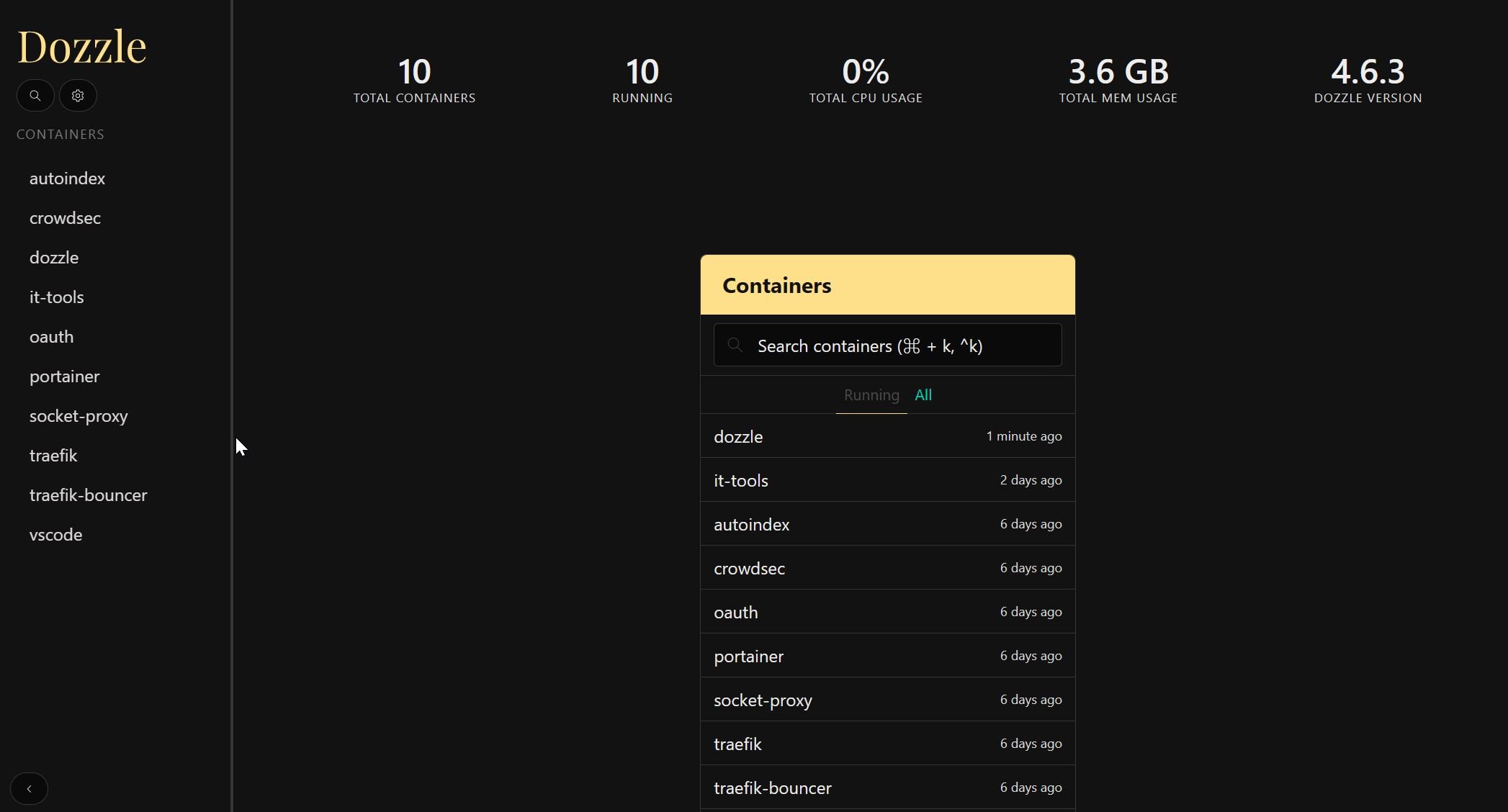There is a new burglary every 15 seconds. Protecting your home is vital, and the problem moving forward will most likely come down to cost. Older systems are hardwired from the central hub to the sensor. Damages to these systems can cost more as it ages. With advancement in technologies, I give you 5 things to look for in building a DIY home security system.
Table of Contents
1. Subscription or not, that is the question

Just like all computers are not the same, alarm systems are not the same. Right now, it is a balancing act to get your system setup. Do you spend a higher monthly cost for service, or opt for one-time purchases?
Sites like Alarm.com will give you full control of your home security, and smart controls for temperature and lighting. This will come with a monthly subscription cost that can cost as much as $60 per month. Products like Canary will allow you to use the system but then you can add on a membership which can store data for up to 30 days, and give extended warranties on the item. Others like the Samsung SmartCam will allow you remote access, but you must have the microSD card on the cam to save footage.
2. What to monitor and control

What aspect of your everyday living do you want to monitor and control? Do you want to know who is in the house, and what time the door was opened? Did you forget the lock the front door and garage? Your system should work the way you want it. For instance, you might want on-demand and motion-controlled video monitoring. Additionally, smart door locks are a main component in many DIY home security systems.
But even non-traditional smart home gadgets are often tied to home security. For instance, you might incoroproate lighting or climate control smart home devices as well. Because of the vulnerability of Internet of Things (IoT) devices, smart home security is more than just traditional security measures.
Furthermore, aside from just monitoring, you'll want to consider automation. Smart home automation takes the premise of a smart home to a different level, with geo-fencing that automatically locks and unlocks doors, or arms and disarms security systems as you come and go.
3. What to buy

The following are just a few of the areas and devices you can look to purchase. Each item has its own features which are not listed in a specific order. These range crom cameras and door locks to climate control devices.
Wireless cameras
Door locks

Temperature control
Fire/carbon detector
Door/window/motion sensor
4. Kits vs. Completely DIY
Within the do-it-yourelf space, there are levels of DIY. You may purchase a DIY security camera kit that comes bundled wit software for instance. Then that connects to a smart hub for interaction with other smart home tech.
Alternately, for hardcore DIYers, there's an entirely homemade set up. With DIY security camera Linux software, for example, you provide the software and use compatible cameras. A kit is DIY as you eschew the professional installation. But think about the level of commitment you're willing to put in. Are you savvy enough to complete a from-the-ground-up DIY build, or would you prefer a DIY setup that works out-of-the-box?
5. Connectivity
For DIY smart home security systems, connectivity is a major consideration.
Internet connection
This is the most crucial part of a DIY home security setup. How often does yourInternet go down? Will your bandwidth handle the video stream? Those two alone will make or break a good system. The average system with 4 HD cameras may need a steady 10 Mbps upload to allow 24/7 sync. If your system is setup to record only motion, then this speed is greatly reduced as the only file being transferred is at motion capture.
Device connectivity
Aside from Internet connectivity, there's the issue of device connectivity. Think about how you plan to sync your devices as well as third-party integrations. It's much easier to use a smart hub to sync multiple smart home devices. Additionally, third-party integrations like an IFTTT channel allow for automation among your devices.
In the end, the decision is only up to you. The consumer. The likes of the Philips Hue, Nest, and Belkin WeMo all include IFTTT compatibility. Alexa and Google Home are popular third-party integrations as well for voice control.
6. I've got the power
Smart home tech must be powered. Therefore, you'll need a power source, either battery or outlet. Where you plan to mount your DIY home security system tech determines what's most feasible. Still, this is a huge consideration and something you'll want to keep in mind when cobbling together a DIY home security system. What's more, this might affect your power bill each month.
DIY home security buying guide: Final thoughts
There are loads of options for a DIY home security system. As you can tell, it's not as simple as merely picking out your gadgetry. Instead, you'll need to think about your entire smart home set up, not just security-focused elements. It's best to think about your smart home as an ecosystem that's interconnected, because ideally it is. Thankfully, you've got plenty of choices.
What do you look for in a DIY home security system?





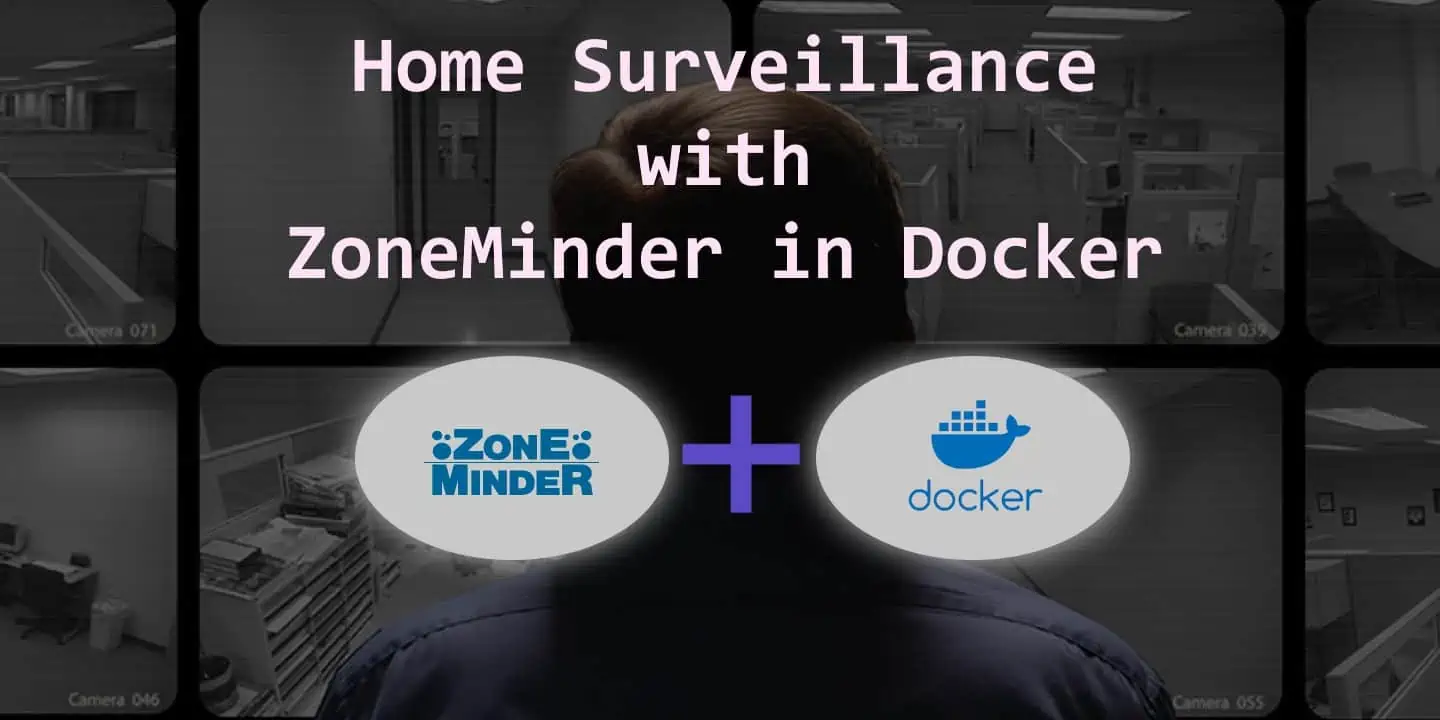


![8 Amazing Raspberry Pi Ideas [2022]: Beginners and Enthusiasts Raspberry Pi ideas](https://www.smarthomebeginner.com/images/2021/09/raspberry-pi-4-dev-board.jpg)