Deluge torrent is one of the most commonly used free multi-platform torrent clients. One of its unique features, compared to Transmission or qBittorrent, is the ability to connect to remote Deluge daemons. This post introduces Deluge Torrent 1.3.12 and 1.3.13 updates.

Table of Contents
What's New in Deluge Torrent 1.3.12 and 1.3.13 updates?
Since our last publication, covering the 1.3.6 release, Deluge Torrent introduced a few releases with numerous bug fixes, updates, and changes to almost every aspect of the software. The Core, GUI, and the WebUI are some of the components that have received a great deal of improvement.
Deluge Torrent 1.3.13 (20 July 2016) comes with following fixes:
Core
- Increase RSA key size from 1024 to 2048 and use SHA256 digest.
- Fixed empty error message from certain trackers.
- Fixed torrent ending up displaying the wrong state.
- #1032: Force a torrent into Error state if the resume data is rejected.
- Workaround unwanted tracker announce when force rechecking paused torrent.
- #2703: Stop moving torrent files if target files exist to prevent unintended clobbering of data.
- #1330: Fixed the pausing and resuming of the Deluge session so torrents return to previous state.
- #2765: Add support for TLS SNI in httpdownloader.
- #2790: Ensure base32 magnet hash is uppercase to fix lowercase magnets uris.
Daemon
- New command-line option to restict selected config key to read-only.
- Allow use of uppercase log level to match UIs.
UI
- #2832: Fixed error with blank lines in auth file.
GtkUI
- Fixed installing plugin from a non-ascii directory.
- Error'd torrents no longer display a progress percentage.
- #2753: Fixed the 'Added' column showing the wrong date.
- #2435: Prevent the user from changing tracker selection when editing trackers.
- Fixed showing the wrong connected status with hostname in the Connection Manager.
- #2754: Fixed the progress column to sort by progress and state correctly.
- #2696: Fixed incorrect Move Completed folder shown in Options tab.
- #2783: Sorting for name column is now case insensitive.
- #2795: Reduce height of Add Torrent Dialog to help with smaller screeen resoltuions.
- OSX: Fixed empty scrolling status (systray) menu.
- OSX: Fixed starting deluged from connection manager.
- #2093: Windows OS: Fixed opening non-ascii torrent files.
- #2855: Fixed adding UDP trackers to trackers dialog.
WebUI
- #2782: Fixed HTTPS negotiating incorrect cipher.
- #2485: Fixed the broken Options context menu.
- #2705: Fixed the hostlist config file not being created.
- #2293: Fixed plugin's js code not loading when using the WebUI plugin.
Console
- Fixed adding non-ascii torrent in non-interactive mode.
- #2796: Add time_added to info sort keys.
- #2815: Fixed 'add' cmd path inconsistency on Windows.
OSX Packaging
- Source .py files no longer included in Deluge.app.
Windows OS Packaging
- #2777: Updated MSVC SP1 check to latest release CLID.
Blocklist Plugin
- #2729: Fixed plugin lockup with empty url.
Scheduler Plugin
- Fixed corrupt plugin prefences page on OSX.
- Fixed error accidentally introduced in 1.3.12.
Notification Plugin
- #2402: Fixed the popup to show the actual count of files finished.
- #2857: Fixed issue with SMTP port entry not updating in GTKUI.
AutoAdd? Plugin
- Fixed watch dir not accepting uppercase file extension.
Extractor Plugin
- Ignore the remaining rar part files to prevent spawning useless processes.
- #2785: Fixed only an empty folder when extracting rar files.
Execute Plugin
- #2784: Windows OS: Escape ampersand in torrent args.
Deluge 1.3.12 addressed the following:
GtkUI
- #2731: Fix potential AttributeError? in is_on_active_workspace
Core
- Include fix for Twisted 15.0 URI class rename
- #2233: Fix AttributeError? in set_trackers with lt 1.0
- Enable lt extension bindings again for versions >=0.16.7 (this disables Tracker Exchange by default)
- Backport atomic fastresume and state file saving fixes as another attempt to prevent data loss on unclean exits
WebUI
- Fixed i18n issue in Connection Manager which left users unable to connect
- #2295: Increase cookie lifespan for display settings
Console
- #2333: Fixed 'set and then get' in config command
Scheduler Plugin
- Show current speed limit in statusbar
Win32 Packaging
- #2736: Added version info to the properties of Deluge exes
- #2734: Added a 256x256 to deluge.ico
- #2325: Fixed the uninstaller deleting non-deluge files
- Include pillow module to enable resizing of tracker icons
The complete changelog for the Deluge Torrent 1.3.12, 1.3.13 and other releases can be found here.
Best Standalone Bittorrent Downloaders:
Installation and Configuration Instructions
Looking for an automated solution? Try our AtoMiC ToolKit, which makes installation and management of Home Server software such as SickBeard, CouchPotato, Torrent clients, etc. easy.
Upgrade Instructions
If you have not added the PPA repository yet, then add it first using the following command:
sudo add-apt-repository ppa:deluge-team/ppa
Then update your packages cache and upgrade:
sudo apt-get update sudo apt-get upgrade
On Windows, just download the latest .exe from here and install it as you would setup any program on Windows.

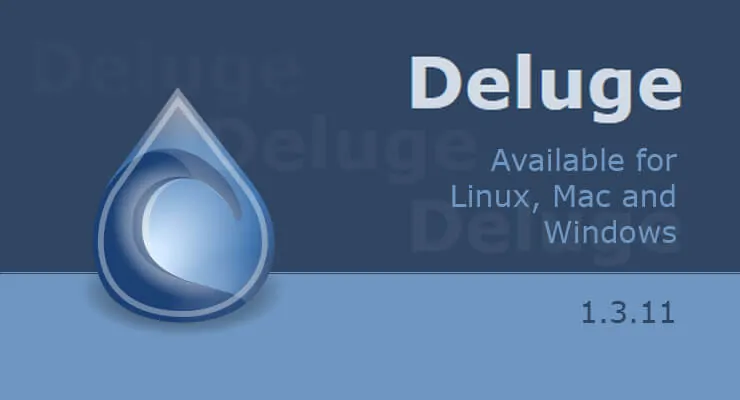

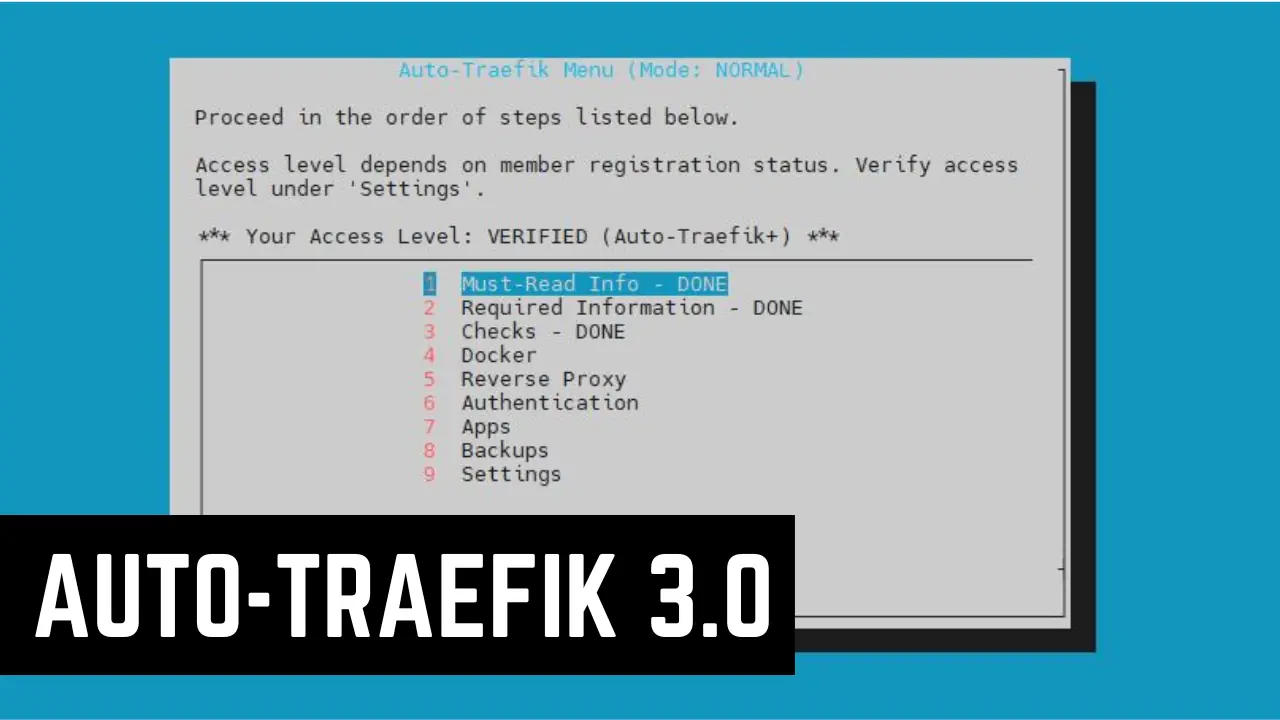
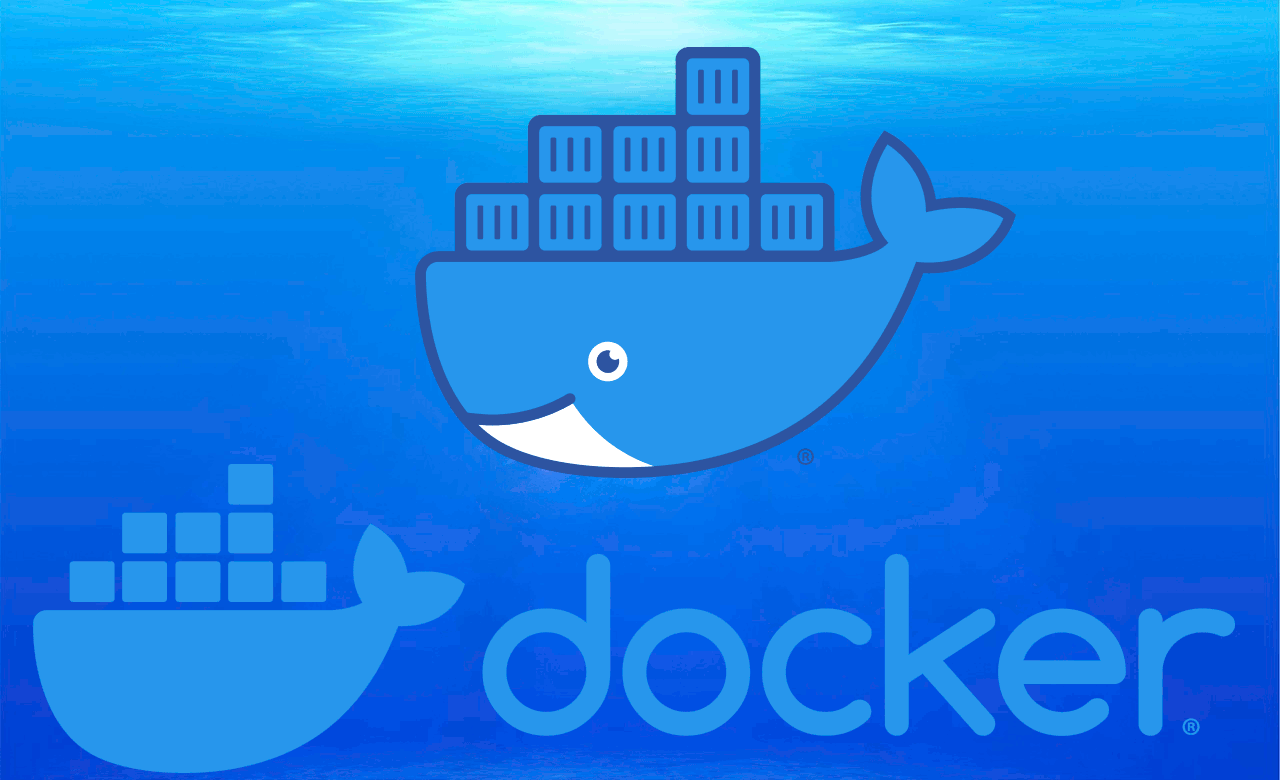

![15 Best Plex Alternatives [2022] - FREE and BETTER Options Best Plex Alternatives feature image](https://www.smarthomebeginner.com/images/2022/08/best-plex-alternatives-feature-image.gif)
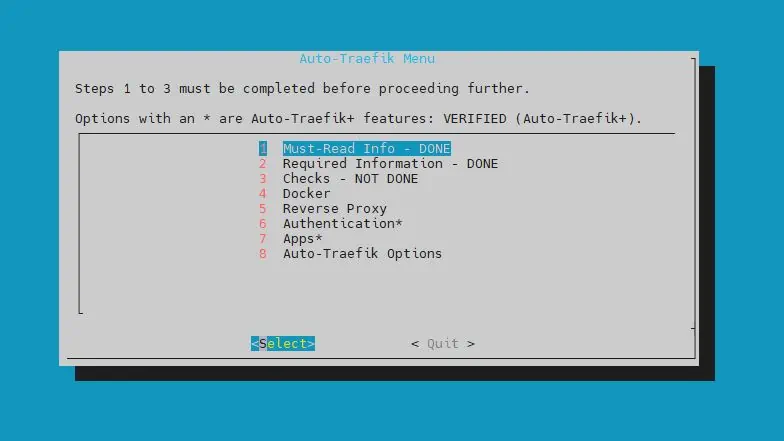
![8 Amazing Raspberry Pi Ideas [2022]: Beginners and Enthusiasts Raspberry Pi ideas](https://www.smarthomebeginner.com/images/2021/09/raspberry-pi-4-dev-board.jpg)