Usually when you are browsing for a new device to act as your media center, you might have in mind certain parameters, such as wanting your new hardware to be fast, reliable, silent, and have low power consumption. All of these things are great, but it’s almost certain that you have never wished for your media center device to be shaped like a cube. [Read: Ainol Mini PC can be a small and powerful HTPC]

Luckily, despite this, the guys at SolidRun have created a series of devices that are able to do all that, while keeping a very small and, well, cubic form factor. Advertised as “the smallest Kodi solution”, and actually being a very space-efficient option if you plan on purchasing an XBMC Set Top Box, these devices are capable of amazing things thanks to a decent RAM memory capacity of 1GB and a Quad-Core i.MX 6 processor. These devices offer great 3D graphics (for their price tag and size) and, depending on the version you choose, you might be able to get into some casual gaming as well.
| Build a Low-Cost Raspberry Pi Media Center | Price |
|---|---|
| Raspberry Pi 4B Starter Kit with case, power adapter, and heat sinks | ~$82.00 |
| Sandisk Ultra 32GB Micro SDHC UHS-I Card 98 MB/s | ~$8.00 |
| SANOXY Wireless USB PC Remote Control Mouse for PC | ~$8.00 |
Does the CuBox TV have good connectivity?
The CuBox Mini PC is very well stocked in terms of connectivity. It has several ports to connect devices such as input peripherals and screens. Do you want HDMI output? Check. Do you want an USB Port? The CuBox TV has two. Infrared? No problem. MicroSD cards? Sure thing. You will have a myriad of options to configure this device any way you like, and make it compatible with your setup. It even has an eSATA port if you want to hook up an external storage, like a hard drive, for example.

Some versions of the CuBox TV include Wi-Fi and Bluetooth connectivity. If these features are critical for you, you should make sure to order the right one, since there are several and they are all similar externally. The inclusion of some features, like wireless connectivity and processor cores, may vary with price; which is great, because you can actually choose a device that fits your needs, allowing for further customization of your HTPC experience to your liking. [Read: 5 Best mini PCIe Linux compatible wifi cards – 2012]
What operating system should I use with the CuBox TV?
Well, you have several options, but the most recommended ones, given the limited hardware specifications (remember it is a very small device) would be Android or OpenELEC. Some versions come preloaded with Android 4.4 KitKat, which lets you bring all the functionality of this operating system to your big screen. [Read: Kodi on Android Devices now available on Google Play.]
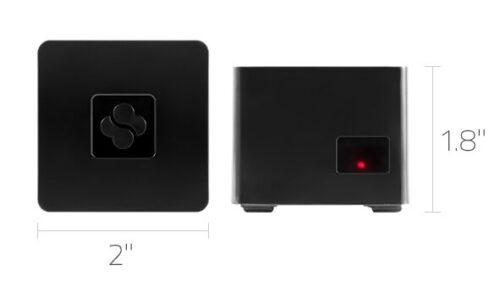
Once you have installed your operating system, and depending on which one you chose, you could configure your media center to your liking. If you use this device as an Android Mini PC, it will be specially versatile, because you could configure several applications to act as your media center, such as Kodi or Plex. On the other hand, if you configure it to be used as an OpenELEC mini PC you need to have in mind that this OS is specifically designed to be used with XBMC/Kodi. [Read: 5 Best Android media players in 2015 for less than $100]
Should I get a CuBox TV?
I would recommend taking a look at the device and its specifications, which you can find in full at the manufacturer’s website. As far as connectivity and form factor goes, I would say this is a good device with lots of potential and very interesting due to its shape and absence of noise. Pair this up with wireless remote control options, such as a keyboard and mouse combo, an infrared remote, or an application such as the Kore Android Remote App, and you got the starting blocks (pun very intended) for an amazing HTPC setup that’s sure to spark interesting conversations whenever you have visitors at home.


![10 Best Plex Client Devices [2022] - STUTTER-free Streaming Best Plex Client Devices](https://www.smarthomebeginner.com/images/2022/02/best-nas-for-plex-server-featured-images-from-pexels-photography-maghradze-ph-3764958-e1648542743772.jpg)
![10 Best Jellyfin Client Devices [2022] - 4k, Hardware Transcoding, etc. Jellyfin Roku App](https://www.smarthomebeginner.com/images/2021/02/jellyfin-roku-client-app-ft.jpg)
![10 Best Emby Client Devices [2023] - 4k, Hardware Transcoding, etc. setup emby server with raspberry pi](https://www.smarthomebeginner.com/images/2017/02/setup-emby-server-with-raspberry-pi.jpg)
![5 Best Mini PC for Proxmox Home Server [2024] Best Mini PC for Proxmox](https://www.smarthomebeginner.com/images/2024/04/Best-Mini-PC-for-Proxmox.png)
![5 Best NAS with SSD Cache for Home and Office [2023] A feature image that shows all 5 of the best NAS that supports SSD caching for home and office](https://www.smarthomebeginner.com/images/2023/10/best-nas-with-ssd-cache-feature-image.png)
![8 Best NAS with Plex Server Support [2022] - 4k, Transcoding, etc. Best NAS Server for Plex](https://www.smarthomebeginner.com/images/2020/02/best-media-server-for-plex-ft.jpg)