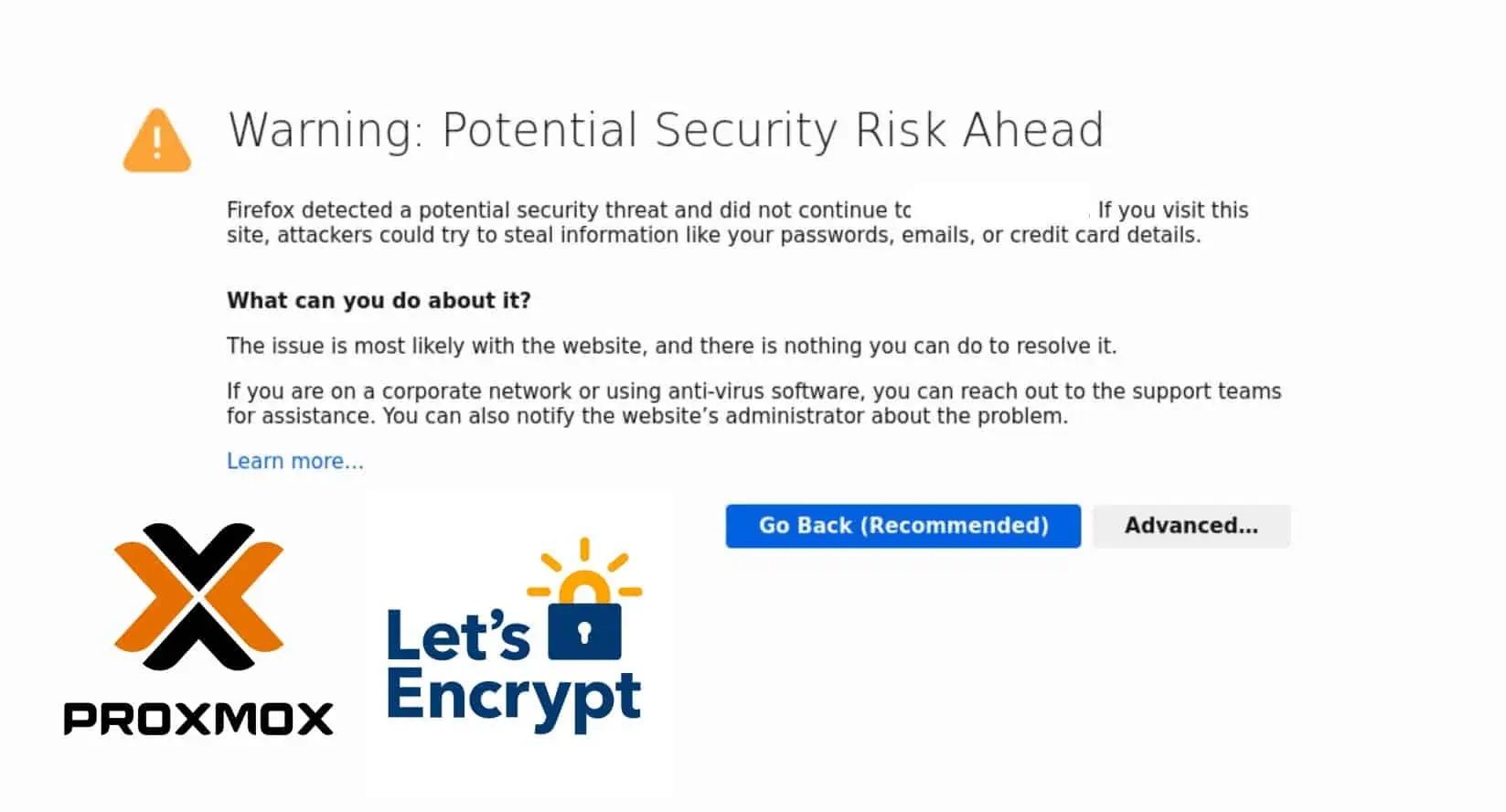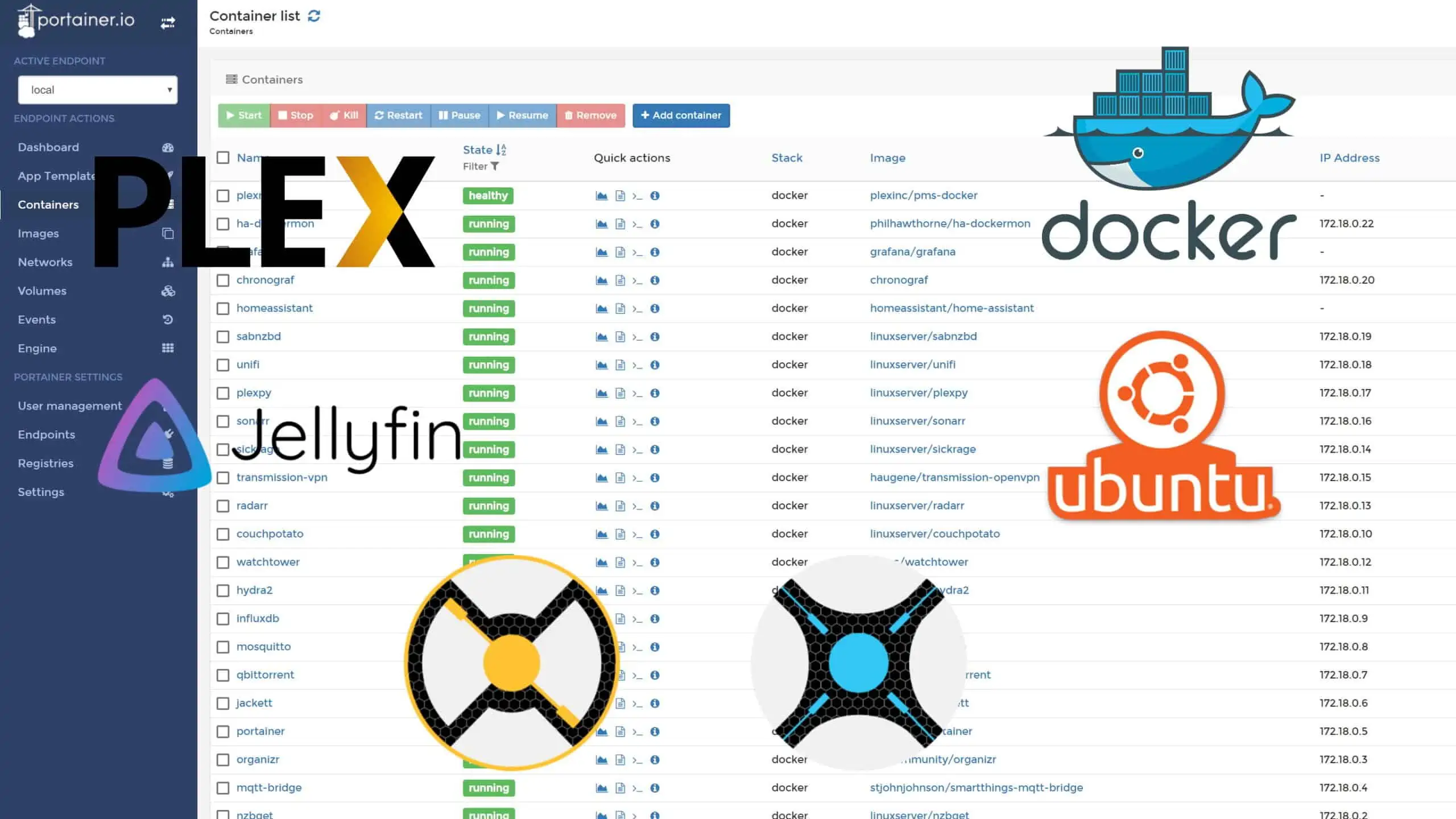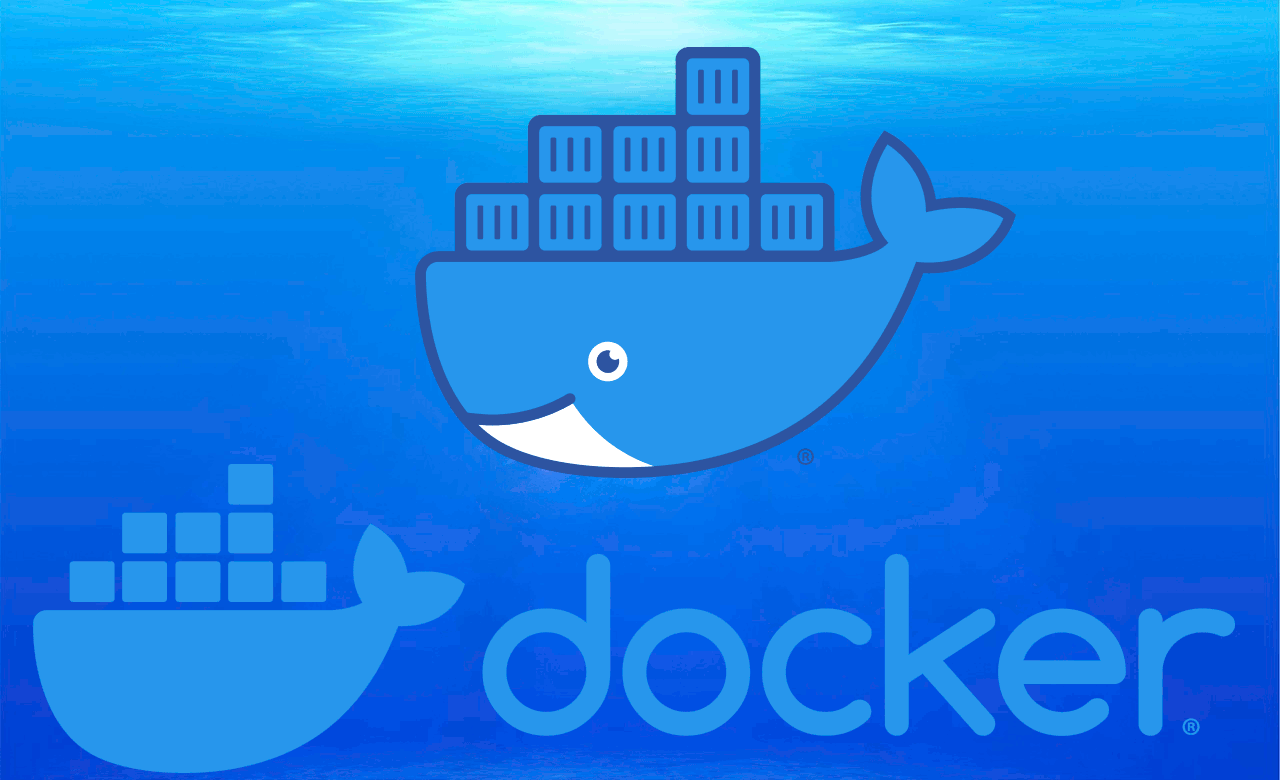Recently, RuudBurger, a CouchPotato developer, revamped the CouchPotato Firefox plugin (aka userscript) that makes adding movies to your CouchPotato queue a breeze. For those who do not know, CouchPotato is an awesome little app that automates downloading movies. If this sounds interesting, then follow our guides on installing CouchPotato (Ubuntu / Windows) and configuring CouchPotato. Once you have done that, install and setup the CouchPotato Firefox plugin as shown in this post to simplify downloading movies. If you use Google Chrome, then check out this post.
Best Standalone Bittorrent Downloaders:
Install CouchPotato Firefox Plugin
Installation is as simple as any other Firefox addon. Visit the CouchPotato Firefox plugin page through your Firefox browser and click on "Add to Firefox" button.

Integrate CouchPotato Firefox Addon
First open your CouchPotato web interface in your browser and login if you have to. Then, as shown in the picture below, click on step 2 to complete the integration of the CouchPotato Firefox addon with your CouchPotato server.
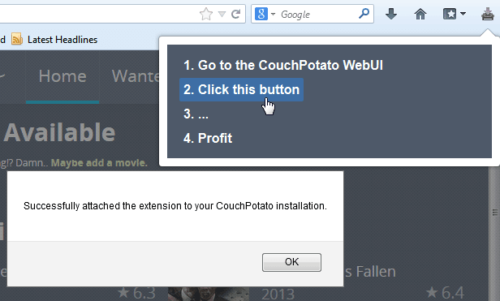
That is all there is to it.
ASUS (RT-AC68U) Wireless-AC1900 Dual-Band Gigabit Router
Find out why it is rated the best wireless router in its class.
CouchPotato Firefox Plugin in Action
After successful installation and configuration if you are viewing any movie details on movie database sites such as IMDB or RottenTomatoes, the plugin button become active and you can add the movie to your download queue with as few as two clicks.
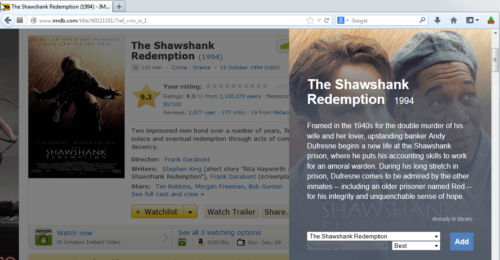
Go ahead, install and enjoy the all new CouchPotato Firefox Plugin.



![15 Best Jellyfin Plugins [2023] - Supercharge your Media Server Jellyfin Intros Plugin Preview Pre-Roll](https://www.smarthomebeginner.com/images/2022/08/jellyfin-intros-preroll-preview.jpg)
![15 Best Plex Alternatives [2022] - FREE and BETTER Options Best Plex Alternatives feature image](https://www.smarthomebeginner.com/images/2022/08/best-plex-alternatives-feature-image.gif)