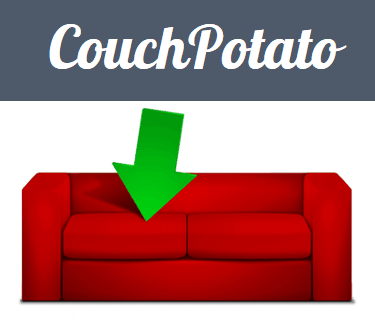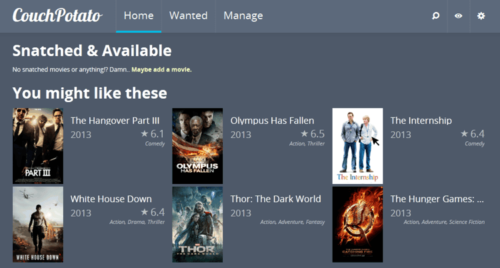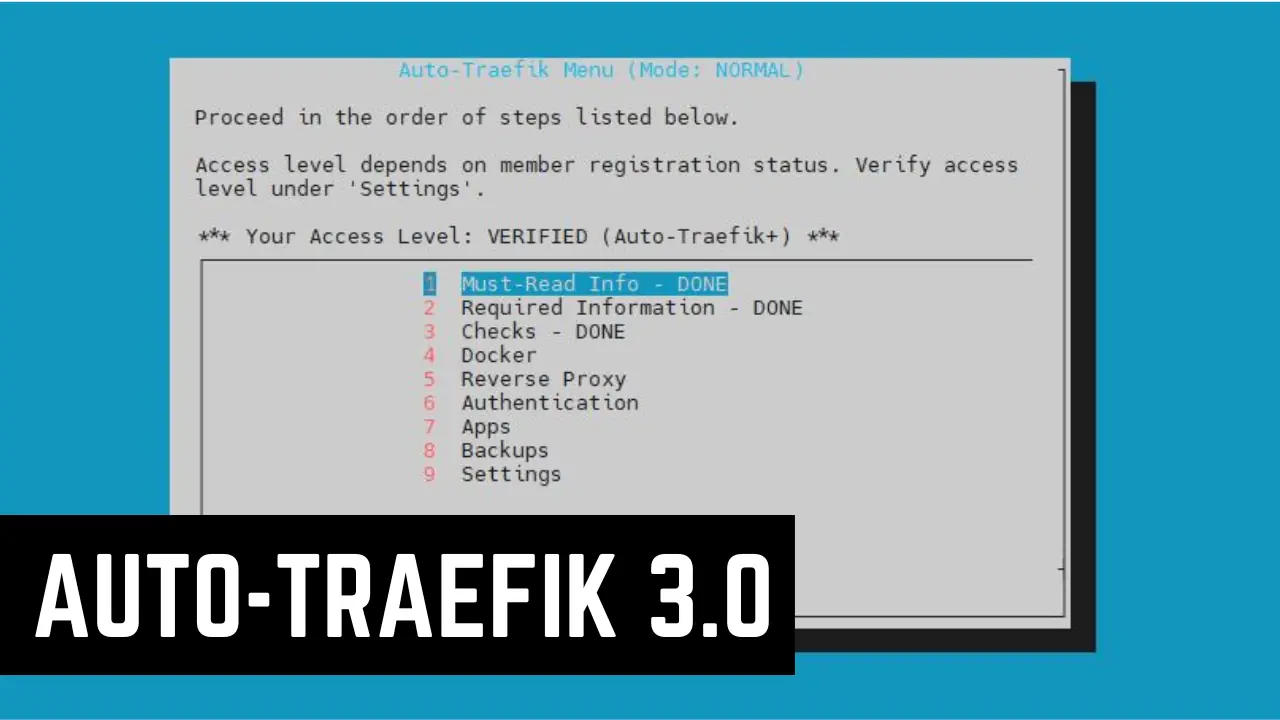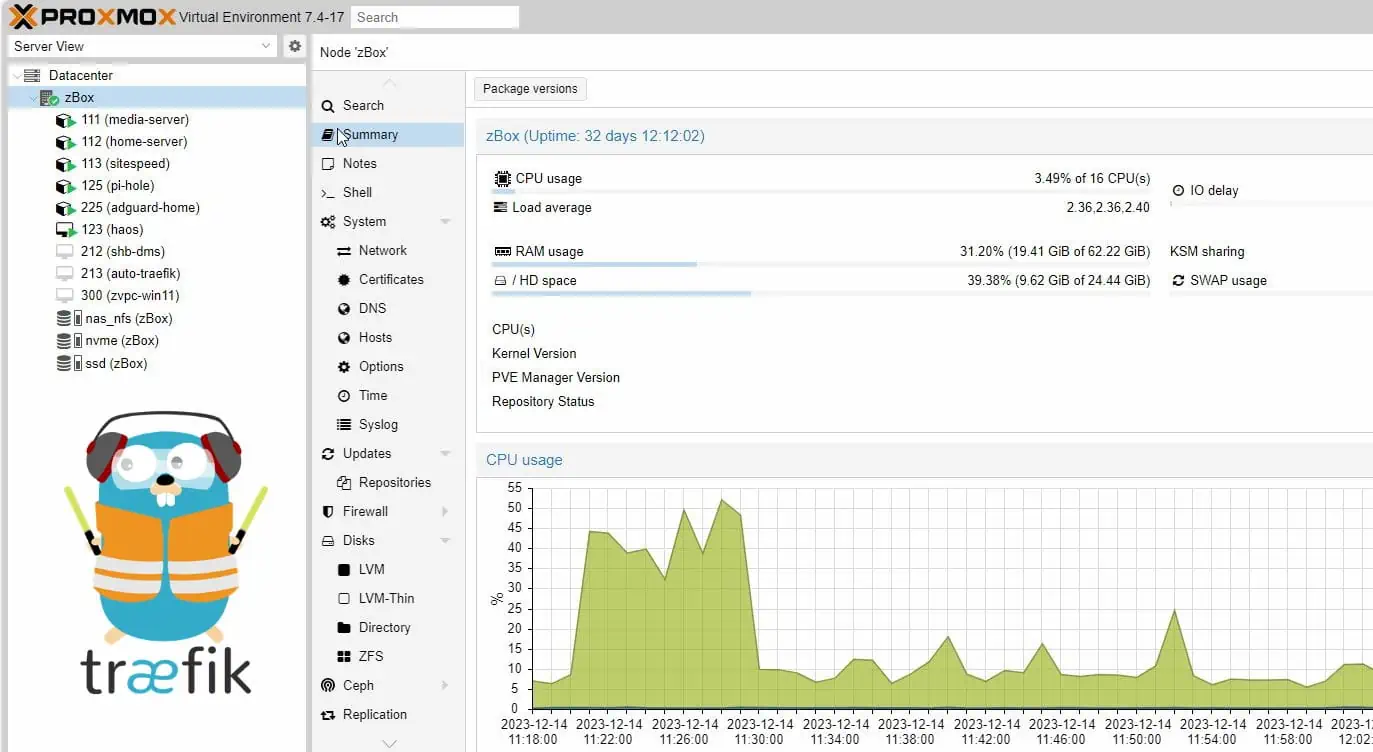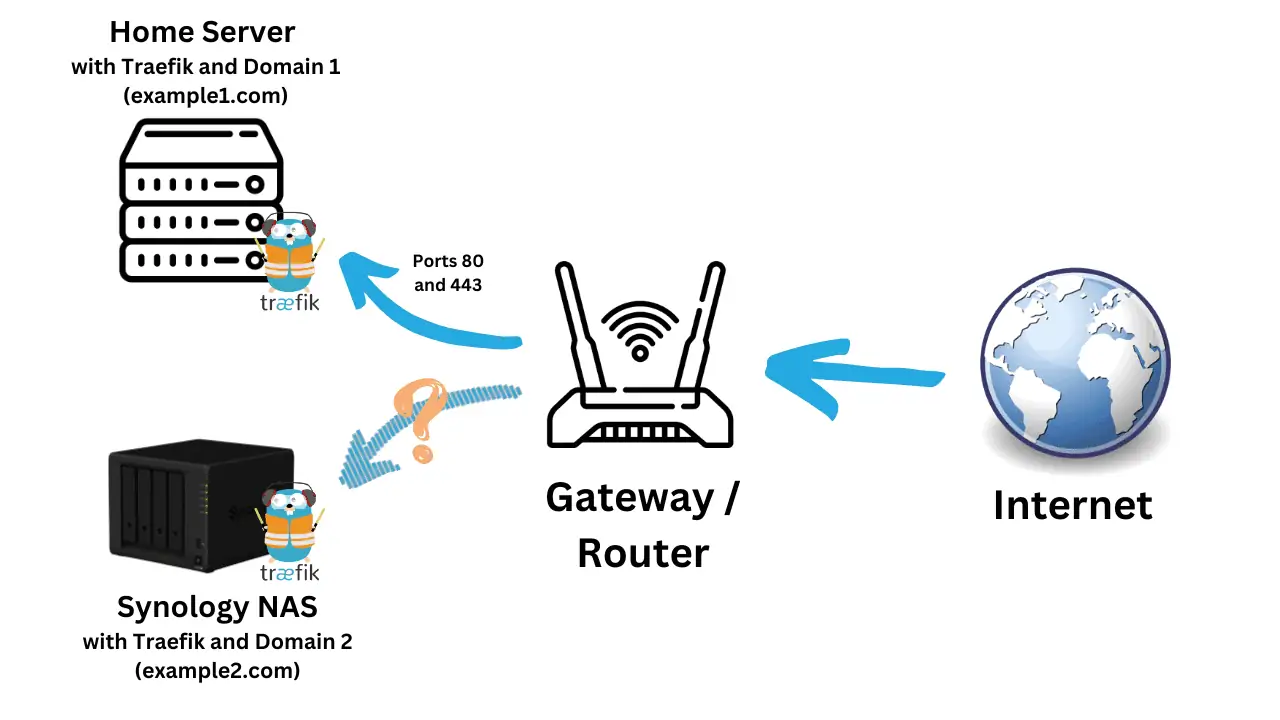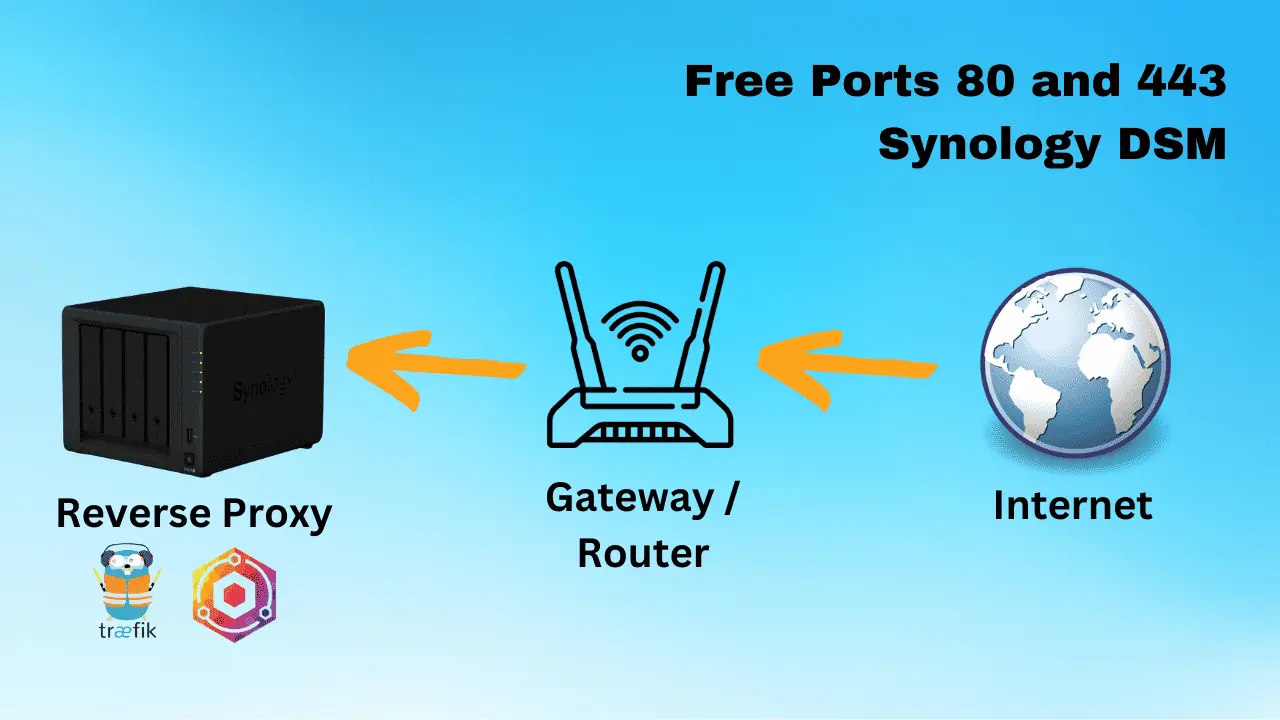CouchPotato, is an awesome automatic movie downloader and organizer and a perfect companion for your XBMC media center. A new update (b468048d) is now available for CouchPotato. This post describes the changes in the new CouchPotato b468048d update and provides instructions on how to update your CouchPotato.
What's New in CouchPotato b468048d
CouchPotato b468048d update brings few minor fixes and improvements, some of which are listed below:
- Updated YIFY provider to use proxy and magnet links
- Updated YIFY provider to use proxy list
- Added proxy options to YIFY provider
- Removed unusable proxy
- Added delete files button
- Replaced default YIFY URL with official alternate domain "yify-torrents.im"
| Provider | Rating | Features | Monthly | Yearly |
|---|---|---|---|---|
| Newshosting | >3000 days, unlimited, SSL, VPN | $9.99 | $99.99 ($8.33 / month) | |
| UsenetServer | >3000 days, unlimited, SSL, VPN | $9.99 | $99.99 ($8.33 / month) | |
| Eweka | >3000 days, unlimited, SSL, EU Servers | €7,50 (Special!!!) | ||
| For more plans that may fit your needs please read our Usenet plan selection guide. | ||||
The complete list of changes and fixes in CouchPotato b468048d update is available here.
Installation and Configuration Instructions
Ubuntu Installation (Or you may use the 1-step installer)
Windows Installation
CouchPotato Configuration Instructions
Upgrade Instructions
There are many ways to update CouchPotato. If you installed from git following our Ubuntu installation guide, then you may cd into ~/.couchpotato and issue git pull command:
cd ~/.couchpotato git pull
You may also get the CouchPotato b468048d update by clicking "Update to Latest" from the settings menu or click on the update notification that appears on top of the screen (shown below).
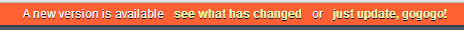
On windows, you may also just choose to download the latest installer from CouchPotato website and install over existing installation.