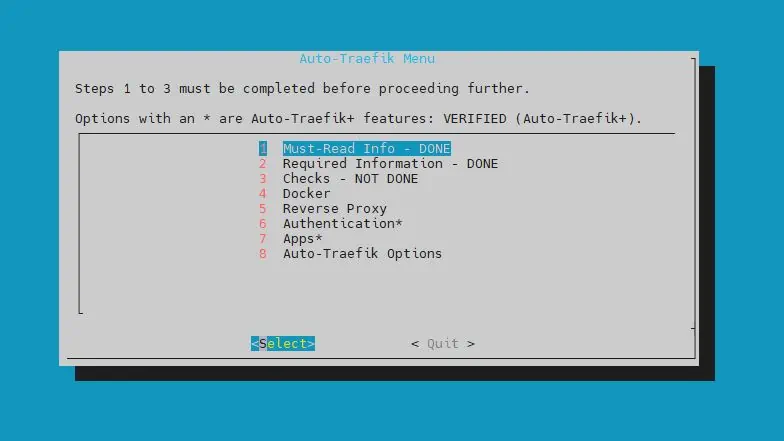Commandline IP address lookup is very simple in Linux.
I wrote a small script to do this for me. This is what I did:
nano ipaddr.sh
Enter the following lines into the script:
#!/bin/bash
eip=`wget http://automation.whatismyip.com/n09230945.asp -O - -q`
iip=`ifconfig | grep 'inet addr:'| grep -v '127.0.0.1' | cut -d: -f2 | awk '{ pr
int $1}'`
echo "External IP: $eip"
echo "Internal IP: $iip"
exit 0
Made the script executable by the user:
chmod 700 ipaddr.sh
Commandline IP Address Lookup
Run the script:
./ipaddr.sh
And the output looks like this:
External IP: XX.XX.XXX.XX Internal IP: 192.168.X.X
The external IP address is the IP address provided by my ISP and shown to the world. The internal IP address is the IP address assigned by my router's DHCP to the network device on my server.

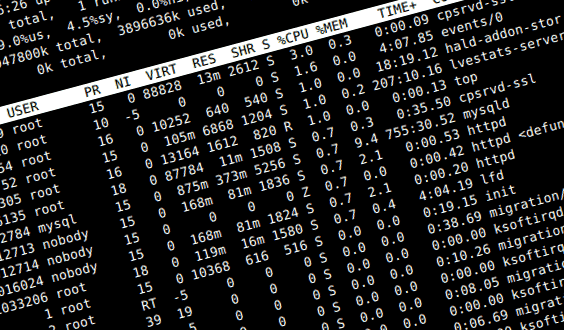
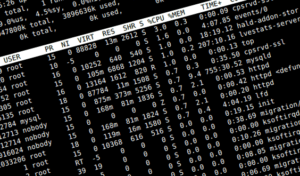
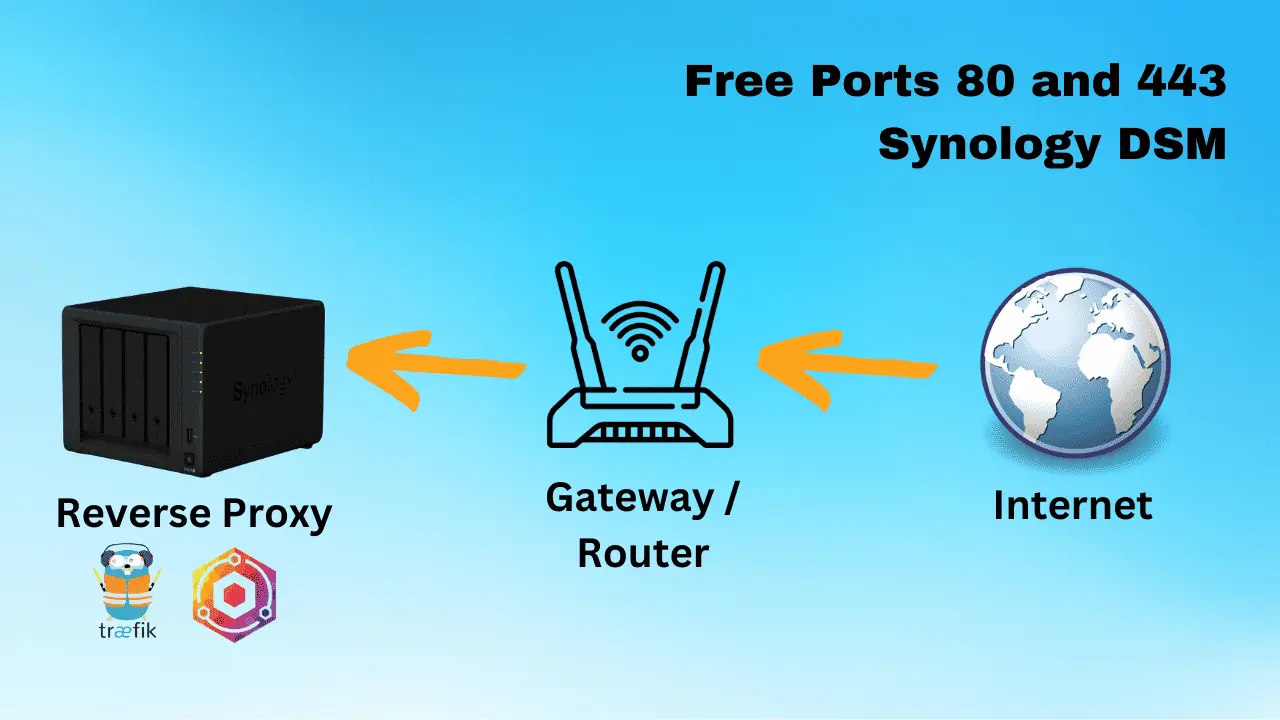

![Ultimate QNAP Docker Compose and Container Station Guide [2023] QNAP Container Station](https://www.smarthomebeginner.com/images/2023/05/ContainerStation.png)