In this updated best working Kodi addons list for 2018, you will find addons to cover pretty much all of your needs from streaming to smart home applications. A Kodi addon is a package which brings new features and functionality to the Kodi media center. Although many addons provide legitimate content from official sources, addons are all community-sourced. Therefore, these may not function properly on occasion.
Starting with Kodi? Read these Kodi Beginner guides!
- Kodi Beginners Guide Series: Part 1 (What is Kodi?), Part 2 (Kodi Usage), Part 3 (Adding Media), Part 4 (Changing Appearance), and Part 5 (Folder Structure).
- Understanding Kodi Settings: Audio and Video
- Beginner Blueprint: Complete Kodi Setup Guide.
- Beginner Blueprint: Complete Amazon Fire TV Kodi Guide.
Long gone are the days when Kodi was just a platform for watching movies. Nowadays you can integrate many applications and possible uses within your Kodi media center. This is possible thanks to a plethora of add-ons that can be used with this software. From the usual movies and TV shows streaming, to gaming directly on Kodi and even controlling your home, the world of Kodi addons is seemingly endless. We show you in this list what are the 93 top Kodi addons that are working currently (April 2018) as well as a brief description of each. Let's get into it.
Table of Contents
- How to install Kodi addons
- Are Kodi addons safe
- Top Working Kodi Addons - April 2018
- Kodi Addons for Movies and TV Shows
- 1. Oculus
- 2. Uncoded
- 3. MaverickTV
- 4. Supremacy
- 5. SkyNet
- 6. Joshua
- 7. Juggernaut
- 8. Dothraki
- 9. Placenta
- 10. Bubbles
- 11. SpinzFlix
- 12. Universe Addon
- 13. Fido Video
- 14. Strictly HD
- 15. Triton
- 16. Fantastic
- 17. Beau's Place
- 18. Prometheus
- 19. The Resistance
- 20. Genesis Reborn
- 21. Specto
- 22. Incursion
- 23. Neptune Rising
- 24. SafeHouse Movies
- 25. Film Emporium
- 26. Uranus
- Kodi addons for Live TV
- Kodi addons for Sports
- Kodi Addons for Music
- Kodi Addons for Anime
- Kodi addons for Cartoons
- Kodi Addons for Games
- Kodi Addons for Subtitles
- Kodi addons for Smart Home and Automation
- Kodi Addons for Maintenance
- Kodi Addons for Home Servers
- Kodi Addons for Movies and TV Shows
- Top Kodi Addons List - Almost everything you will ever need
How to install Kodi addons
Before we start talking about the addons themselves, it makes sense to how to install Kodi addons. So let's do that first. Installing Kodi addons is fairly simple. You can accomplish this feat through several means:
- Via repositories - these contain a group addons
- Zip files - zipped addon file
- GitHub Browser addon
Moreover, within repository installs, you can use the official Kodi addon repository or third party addon repositories.
1. Install Kodi addons from repositories
On Kodi v16 and earlier, select System > Addons. Then, choose Install from Repository > Kodi Addon Repository > [Addon Type]. From here, select the addon type such as video addons or music addons. After that, scroll down to the addon you'd like to install.
With Kodi v17 and later opt for Addons> Addon Browser. Now, click Install from Repository > Kodi Addon Repository. Again, pick the addon type, i.e. video addons. Finally, scroll down to your desired addon.
For a third-party repository, you'll need to add the specific repo. To do this, head to Settings > File Manager > Add Source. You'll see a box that reads "none" >. Type in your desired repo URL.
2. Install Kodi addons from zip file
Many of the best new Kodi addons are available as zip files which you may install. To install Kodi addons from zip files, you'll need a zip file of your Kodi addon in a known location accessible from within Kodi (eg. a USB drive).
Kodi v16 and earlier users, navigate to System > Addons. Next, pick Install from zip file. After that, locate the directory where your zip file resides and select that file.
Kodi v17 and later users, choose Addons> Addon Browser. Then, select Install from zip file. Once that's complete, find your desired zip file in its directory.
3. Install Kodi addons with GitHub browser addon
Development of many Kodi addons happen on GitHub. You may use the GitHub browser addon to install Kodi addons as well. GitHub browser addon makes several addons easy to find and install. It is very easy and convenient to use.
On Kodi v17, go to Settings > File Manager > Add Source. After that, a box appears with "none" >. Input the URL http://fusion.tvaddons.co/ and hit OK. Return to the home screen. Now, head to the Addons page and pick Install from Zip File. Choose TV Addons > Begin-here > plugin.program.indigo-4.0.0.zip. With that complete, again return to the home screen and scroll to Addons > Video Addons > Indigo. After that, select Addon Installer > GitHub Browser. You'll see a pop up box with instructions on how to use the GitHub Browser addon for Kodi. Close this box and you'll see options for installing addons via GitHub addon ID, GitHub username, or repository title. [Read: How to install Indigo addon on Kodi: Maintenance, Streaming and more]
However, installation is a bit different for Kodi v16 and earlier. Head to System > File Manager > Add Source. Next, in the "none" field, input http://fusion.tvaddons.co/. Give the repo a name and hit Done. Then, head to Kodi Home > System > Addons. After that, pick Install from Zip File > TV Addons > begin-here > plugin.program.indigo-4.0.0.zip. Return to the home screen, open Indigo, and click Addon Installer > GitHub Browser. Once again, you'll see the how to use box. Close this, and you may search via GitHub addon ID, username, or repo title.
Are Kodi addons safe
There's been a lot of chatter about the legality of Kodi and Kodi addons. First off, Kodi itself is completely legal. It offers no content directly, and it's similar to a web browser in that all content is delivered through third-parties. If you access copyrighted material via a website, Google Chrome or Mozilla Firefox are not at fault. [Read: Are Kodi addons safe? Some of them might harm your HTPC]
Accessing third-party addons does not reflect on Kodi, but rather on the source. Some third-party addons provide pirated content, and we here at SmartHomeBeginner do not condone the use of pirate streaming. Regardless of what you stream, it's often best to use a VPN or DNS service to anonymize your streaming.
Surfshark VPN Exclusive Offer - 82% off ($2.39/month):
♦ Hide your browsing (no logs), Anonymize Streaming and Downloads
♦ Wireguard Protocol support for VPN.
♦ Circumvent Geo/Country Restrictions and access worldwide content
♦ Works on Windows, Mac, Linux, Android, iOS, Router, and more
♦ 1 TB Encrypted Storage
♦ Money back guarantee - Sign Up Now
Top Working Kodi Addons - April 2018

We have covered Kodi addons extensively in our numerous previous posts. Here is a list of some of our key Kodi addons lists:
Best Kodi Addons:
- 20 Best add-ons for Kodi 18 Leia with installation instructions - 2019
- Top Kodi Addons: Ultimate List of 93 Working Kodi Addons in 2018
- 6 Must have Kodi addons for Broadcast TV streaming
- 6 best legal Kodi TV show addons – TV show addons for Kodi
- The 6 best legal Kodi movie addons – Movie addons for Kodi
- 5 Best Legal Kodi Anime Addons for your Kodi HTPC
- 10 Best Kodi Kids Addons List for your HTPC
Kodi Addons for Movies and TV Shows
We have previously covered the list of top Kodi movie addons. We also created a list of legal movie addons if you are interested. Many of these also include TV Shows. Here are a fwe more.
1. Oculus
 With Oculus Kodi addon you will be able to watch movies and TV shows, and get hours of entertainment from your Kodi media center. You will need to install the Trademark Builds repo, which will give you access to this and many other top Kodi addons. This addon has several sections to keep you entertained so make sure to check them out.
With Oculus Kodi addon you will be able to watch movies and TV shows, and get hours of entertainment from your Kodi media center. You will need to install the Trademark Builds repo, which will give you access to this and many other top Kodi addons. This addon has several sections to keep you entertained so make sure to check them out.
2. Uncoded
 Started from a fork of the Covenant Kodi addon, the Uncoded Kodi plugin is another one of the top Kodi addons you can use to watch movies and TV shows on your Kodi media center. You can find the Uncoded Kodi addon if you install the repository of the same name in your media player.
Started from a fork of the Covenant Kodi addon, the Uncoded Kodi plugin is another one of the top Kodi addons you can use to watch movies and TV shows on your Kodi media center. You can find the Uncoded Kodi addon if you install the repository of the same name in your media player.
3. MaverickTV
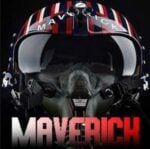 With the MaverickTV Kodi addon you will be able to stream movies, TV shows and more. Its one-click approach to finding something to play on your screen will suit you well if you don't want to perform too many clicks to get your media fix. Maverick TV can be installed from the Maverick Repo.
With the MaverickTV Kodi addon you will be able to stream movies, TV shows and more. Its one-click approach to finding something to play on your screen will suit you well if you don't want to perform too many clicks to get your media fix. Maverick TV can be installed from the Maverick Repo.
4. Supremacy
 One of the best addons for Kodi, the Supremacy Kodi Addon will let you stream just about any kind of content. It even includes 3D movies for you to see if you have the hardware capable of letting you enjoy these movies. Lots of streams and content put this addon among the best Kodi working addons to date.
One of the best addons for Kodi, the Supremacy Kodi Addon will let you stream just about any kind of content. It even includes 3D movies for you to see if you have the hardware capable of letting you enjoy these movies. Lots of streams and content put this addon among the best Kodi working addons to date.
5. SkyNet
 From the Maverick TV repository, you can get another addon which will let you stream almost anything you want. The SkyNet Kodi addon is always being updated and maintained, so most of its links work without issues. This makes the SkyNet Kodi addon one of the best top Kodi addons options available.
From the Maverick TV repository, you can get another addon which will let you stream almost anything you want. The SkyNet Kodi addon is always being updated and maintained, so most of its links work without issues. This makes the SkyNet Kodi addon one of the best top Kodi addons options available.
6. Joshua
 Movies, TV Shows and even documentaries will find their way to your living rooIm if you use the Joshua Kodi addon. This addon is one of the best addons for Kodi. The Joshua Kodi addon offers its content in a general category, but also organized into specific playlists and categories. Check it out!
Movies, TV Shows and even documentaries will find their way to your living rooIm if you use the Joshua Kodi addon. This addon is one of the best addons for Kodi. The Joshua Kodi addon offers its content in a general category, but also organized into specific playlists and categories. Check it out!
7. Juggernaut
 From the repository with the same name, the Juggernaut Kodi addon can be installed. Users who install this Kodi plugin will find that there are several other plugins inside it. Some of these plugins are Emerge, Mystique, Roger and others. With so many addons within, Juggernaut is bound to offer some good content every time!
From the repository with the same name, the Juggernaut Kodi addon can be installed. Users who install this Kodi plugin will find that there are several other plugins inside it. Some of these plugins are Emerge, Mystique, Roger and others. With so many addons within, Juggernaut is bound to offer some good content every time!
8. Dothraki
 Another addon that includes several addons within is the Kodi Dothraki Addon. From this addon, you will be able to access plugins such as Invictus Live TV, Tempus Reborn, as well as some fitness channels, documentaries and a search feature. Given the wide array of content it offers, this is one of the best addons for Kodi.
Another addon that includes several addons within is the Kodi Dothraki Addon. From this addon, you will be able to access plugins such as Invictus Live TV, Tempus Reborn, as well as some fitness channels, documentaries and a search feature. Given the wide array of content it offers, this is one of the best addons for Kodi.
9. Placenta
 From within the Blamo Repository you can install the Placenta Kodi addon. This one is one of the best Kodi working addons because it shows you copyright-free content, including TV shows and movies almost instantly. An addon worth checking out for sure.
From within the Blamo Repository you can install the Placenta Kodi addon. This one is one of the best Kodi working addons because it shows you copyright-free content, including TV shows and movies almost instantly. An addon worth checking out for sure.
10. Bubbles
 With the Bubbles Kodi addon, you will be able to watch TV shows and movies through free links, as well as links present in a paid section. The addon works with Real Debrid in order to give you access to all the content. Bubbles offers a wizard that helps new users, making it one of the best addons for Kodi newcomers.
With the Bubbles Kodi addon, you will be able to watch TV shows and movies through free links, as well as links present in a paid section. The addon works with Real Debrid in order to give you access to all the content. Bubbles offers a wizard that helps new users, making it one of the best addons for Kodi newcomers.
11. SpinzFlix
 From the Spinz TV Repository you can install this addon. The SpinzFlix Kodi addon will bring many content sections to your Kodi device such as Movies, TV shows, and two sections called Urban and Kids. With content in both SD and HD quality, this is one of the top Kodi addons for streaming in 2018.
From the Spinz TV Repository you can install this addon. The SpinzFlix Kodi addon will bring many content sections to your Kodi device such as Movies, TV shows, and two sections called Urban and Kids. With content in both SD and HD quality, this is one of the top Kodi addons for streaming in 2018.
12. Universe Addon
 The Universe Addon for Kodi brings you a wide array of content which includes 3D movies, HD quality movies as well as sections such as Kids content and content from Bollywood. Its one-click design makes is pretty convenient and earns it a spot on this best Kodi working addons list.
The Universe Addon for Kodi brings you a wide array of content which includes 3D movies, HD quality movies as well as sections such as Kids content and content from Bollywood. Its one-click design makes is pretty convenient and earns it a spot on this best Kodi working addons list.
13. Fido Video
 With Fido Video you will be able to enjoy its featured Movies and TV shows, as well as get access to stand-up comedy, fitness and other sections that will bring you hours of entertainment. This addon also features a Kids section and can be found if you install the Fantazy Kodi Repository.
With Fido Video you will be able to enjoy its featured Movies and TV shows, as well as get access to stand-up comedy, fitness and other sections that will bring you hours of entertainment. This addon also features a Kids section and can be found if you install the Fantazy Kodi Repository.
14. Strictly HD
 If you are an avid watcher of HD quality or 1080p content, this addon is for you. What makes this one of the top kodi addons is that it brings many features that are on par with some of the best addons for Kodi like Covenant or Exodus. As the name implies, you will only be able to find high quality streams within this addon.
If you are an avid watcher of HD quality or 1080p content, this addon is for you. What makes this one of the top kodi addons is that it brings many features that are on par with some of the best addons for Kodi like Covenant or Exodus. As the name implies, you will only be able to find high quality streams within this addon.
15. Triton
 From the Soulless Build repository you can get the Triton Kodi addon; one of the best Kodi addons to stream movies and TV shows, even in HD. The Triton Kodi addon is constantly being updated, which is always welcome if you're looking for content links that work.
From the Soulless Build repository you can get the Triton Kodi addon; one of the best Kodi addons to stream movies and TV shows, even in HD. The Triton Kodi addon is constantly being updated, which is always welcome if you're looking for content links that work.
16. Fantastic
 The Fantastic Kodi plugin started as a fork from the Covenant Kodi addon. As such, it offers many of the same features of this one, such as access to the latest movies and TV shows, as well as a search feature where you can sort by genre, year, and other variables, to make your search easier.
The Fantastic Kodi plugin started as a fork from the Covenant Kodi addon. As such, it offers many of the same features of this one, such as access to the latest movies and TV shows, as well as a search feature where you can sort by genre, year, and other variables, to make your search easier.
17. Beau's Place
 With Beau's Place you will be able to watch Live IPTV channels, documentaries as well as TV shows and movies. Besides that, you get access to webcams around famous landmarks in the world, as well as a fitness section, making this one of the most varied top Kodi addons in regards to content offered.
With Beau's Place you will be able to watch Live IPTV channels, documentaries as well as TV shows and movies. Besides that, you get access to webcams around famous landmarks in the world, as well as a fitness section, making this one of the most varied top Kodi addons in regards to content offered.
18. Prometheus
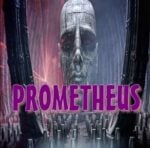 With the Prometheus Kodi addon you will be able to choose what quality to stream content with, since it offers an option to switch from SD to HD quality and vice-versa. You will find a varied content selection within the Prometheus Kodi addon, as well as a section that integrates with Trakt. In order to get access to this addon, you have to install the bundle addon called I am Absolem, which brings Prometheus Kodi addon and many others in an easy-to-use package.
With the Prometheus Kodi addon you will be able to choose what quality to stream content with, since it offers an option to switch from SD to HD quality and vice-versa. You will find a varied content selection within the Prometheus Kodi addon, as well as a section that integrates with Trakt. In order to get access to this addon, you have to install the bundle addon called I am Absolem, which brings Prometheus Kodi addon and many others in an easy-to-use package.
Surfshark VPN Exclusive Offer - 82% off ($2.39/month):
♦ Hide your browsing (no logs), Anonymize Streaming and Downloads
♦ Wireguard Protocol support for VPN.
♦ Circumvent Geo/Country Restrictions and access worldwide content
♦ Works on Windows, Mac, Linux, Android, iOS, Router, and more
♦ 1 TB Encrypted Storage
♦ Money back guarantee - Sign Up Now
19. The Resistance
 This is an addon that keeps its content updated often, in order to offer viewers the best HD content possible and a great experience when it comes to streaming. The Resistance Kodi addon is one of the best Kodi working addons to date, and it's as easy to use as other more popular addons such as Exodus.
This is an addon that keeps its content updated often, in order to offer viewers the best HD content possible and a great experience when it comes to streaming. The Resistance Kodi addon is one of the best Kodi working addons to date, and it's as easy to use as other more popular addons such as Exodus.
20. Genesis Reborn
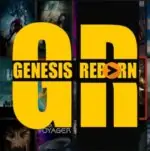 The Genesis Kodi addon that once was so famous now has returned under the name Genesis Reborn. From the same team of developers that brought Genesis addon to your media center, this addon is very close to the original, and lets you use all of the features that made Genesis one of the top Kodi addons for streaming. [Read: 6 best Genesis alternative Kodi addons for your movie needs]
The Genesis Kodi addon that once was so famous now has returned under the name Genesis Reborn. From the same team of developers that brought Genesis addon to your media center, this addon is very close to the original, and lets you use all of the features that made Genesis one of the top Kodi addons for streaming. [Read: 6 best Genesis alternative Kodi addons for your movie needs]
21. Specto
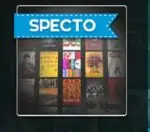 One of the most popular Kodi movie addons, the Specto Kodi plugin offers greater stability than other well known addons such as the Exodus Kodi addon, and brings many features and an ample selection of content to your Kodi media center, making it one of the top Kodi addons you can install.
One of the most popular Kodi movie addons, the Specto Kodi plugin offers greater stability than other well known addons such as the Exodus Kodi addon, and brings many features and an ample selection of content to your Kodi media center, making it one of the top Kodi addons you can install.
22. Incursion
 Simple to use, well-known and effective, the Incursion Kodi addon, a fork of the famous Exodus Kodi Addon, is the first go-to choice if you're looking for a Kodi movies and TV shows addon. Lots of content to offer, Incursion supports integration with IMDB as well as Real-Debrid and All-Debrid. You will be able to find movies and TV shows within its organized interface.
Simple to use, well-known and effective, the Incursion Kodi addon, a fork of the famous Exodus Kodi Addon, is the first go-to choice if you're looking for a Kodi movies and TV shows addon. Lots of content to offer, Incursion supports integration with IMDB as well as Real-Debrid and All-Debrid. You will be able to find movies and TV shows within its organized interface.
23. Neptune Rising
 If you're using a Fire Stick and want to enhance your Kodi experience with this device, then you should check out the Neptune Rising Kodi addon. One of the best addons to stream content to your Kodi media device, the Neptune Rising plugin has a simple interface which makes using it pretty straightforward.
If you're using a Fire Stick and want to enhance your Kodi experience with this device, then you should check out the Neptune Rising Kodi addon. One of the best addons to stream content to your Kodi media device, the Neptune Rising plugin has a simple interface which makes using it pretty straightforward.
24. SafeHouse Movies
 With the SafeHouse Movies addon you can watch movies from various eras, the newer ones as well as movies that are older. Though this addon is not as popular as other addons for movies and TV shows, it is updated constantly. This makes the SafeHouse Movies addon a top Kodi addon worth trying.
With the SafeHouse Movies addon you can watch movies from various eras, the newer ones as well as movies that are older. Though this addon is not as popular as other addons for movies and TV shows, it is updated constantly. This makes the SafeHouse Movies addon a top Kodi addon worth trying.
25. Film Emporium
 From the Dandy Media repository you can install the Film Emporium Kodi addon, which brings you movies and live IPTV channels, mainly from the US and UK. This is one of the best Kodi working addons to stream this kind of content so make sure to try it out!
From the Dandy Media repository you can install the Film Emporium Kodi addon, which brings you movies and live IPTV channels, mainly from the US and UK. This is one of the best Kodi working addons to stream this kind of content so make sure to try it out!
26. Uranus
This is a fork of the Kodi Elysium addon, and brings to your Kodi media center lots of streams for  Movies and TV shows in an organized manner. The Kodi Uranus addon brings sections such as Oscar-winning movies, shows airing today, as well as a random playlists option. This is one of the top Kodi addons for streaming that are worth checking!
Movies and TV shows in an organized manner. The Kodi Uranus addon brings sections such as Oscar-winning movies, shows airing today, as well as a random playlists option. This is one of the top Kodi addons for streaming that are worth checking!
Kodi addons for Live TV
We have previously covered legal Kodi addons for Live TV. Here are a few more.
27. BritFlix
 You can find this addon within the Bizzle Builds repo. This is a Kodi TV addon where you can find your favorite TV shows from British channels. You can stream shows from Britain, as well as movies and documentaries. With such a wide array of content options, you are bound to be entertained for hours!
You can find this addon within the Bizzle Builds repo. This is a Kodi TV addon where you can find your favorite TV shows from British channels. You can stream shows from Britain, as well as movies and documentaries. With such a wide array of content options, you are bound to be entertained for hours!
28.SupraBox
 This addon is one of the top Kodi addons as it lets you stream almost anything you want such as Movies, TV shows, sports, and so on. However, the main offer of this addon is a live IPTV channel content selection. You will be able to find content in 1080p and even UHD resolution with the Kodi SupraBox addon.
This addon is one of the top Kodi addons as it lets you stream almost anything you want such as Movies, TV shows, sports, and so on. However, the main offer of this addon is a live IPTV channel content selection. You will be able to find content in 1080p and even UHD resolution with the Kodi SupraBox addon.
29. Picasso
 With the Picasso Kodi addon you will get access to several kinds of content, including TV shows, sports, documentaries and movies. The Picasso Kodi addon is one of the top Kodi addons for live IPTV channels, so make sure to check it out if that's what you're looking for!
With the Picasso Kodi addon you will get access to several kinds of content, including TV shows, sports, documentaries and movies. The Picasso Kodi addon is one of the top Kodi addons for live IPTV channels, so make sure to check it out if that's what you're looking for!
30. Halow Live TV
 With the Halow Live TV Kodi addon you can stream sports content and live TV. The content selection available from this addon is huge, making it one of the best Kodi working addons. Using this addon, you will get movies, TV shows, and even a kids section and radio channels. This addon is best used with a VPN.
With the Halow Live TV Kodi addon you can stream sports content and live TV. The content selection available from this addon is huge, making it one of the best Kodi working addons. Using this addon, you will get movies, TV shows, and even a kids section and radio channels. This addon is best used with a VPN.
Recommended Kodi VPN Guides:
31. cCloud TV
 Install cCloud TV on Kodi in order for you to get access to community streams from people all around the world. The access to these community streams makes it possible for you to get content from different places and in different languages, making this one of the best addons for Kodi regarding variety of content.
Install cCloud TV on Kodi in order for you to get access to community streams from people all around the world. The access to these community streams makes it possible for you to get content from different places and in different languages, making this one of the best addons for Kodi regarding variety of content.
32. UK Turk's Playlists
 Despite the fact that this addon has been around for quite some time, it still delivers great content to your Kodi media player. You can install UK Turk's Playlists Kodi addon and start enjoying movies and TV shows, mainly from UK and Turkey. You can also find specific content such as stand-up comedy within it.
Despite the fact that this addon has been around for quite some time, it still delivers great content to your Kodi media player. You can install UK Turk's Playlists Kodi addon and start enjoying movies and TV shows, mainly from UK and Turkey. You can also find specific content such as stand-up comedy within it.
33. Channel PEAR
 With the Kodi Channel PEAR addon you can find lots of content, with a downside; it is a subscription-based service. However, you can still select up to 5 channels free of charge and enjoy the amazing variety of content offered by this web-based service and its Kodi Channel PEAR addon.
With the Kodi Channel PEAR addon you can find lots of content, with a downside; it is a subscription-based service. However, you can still select up to 5 channels free of charge and enjoy the amazing variety of content offered by this web-based service and its Kodi Channel PEAR addon.
Kodi addons for Sports
We have previously covered Kodi sports addons. Here are a few more.
34. NetStreams Sports Hub
 You can install the NetStreams Sports Hub Kodi addon from the Stream Army repository. This addon is one of the best Kodi working addons since it acts like a hub for various sports streams in order to let you watch sports such as soccer, basketball, rugby and so on.
You can install the NetStreams Sports Hub Kodi addon from the Stream Army repository. This addon is one of the best Kodi working addons since it acts like a hub for various sports streams in order to let you watch sports such as soccer, basketball, rugby and so on.
35. SportsDevil
 One of the best and oldest addons for Kodi media players, SportsDevil lets you watch sports events right from your Kodi device. It is a good addon despite the fact that its streams are provided free of charge. In order to install SportsDevil Kodi addon you need to have Addon Installer on your Kodi device. [Read: Guide: How to install Indigo Kodi Addon on your Kodi media center?]
One of the best and oldest addons for Kodi media players, SportsDevil lets you watch sports events right from your Kodi device. It is a good addon despite the fact that its streams are provided free of charge. In order to install SportsDevil Kodi addon you need to have Addon Installer on your Kodi device. [Read: Guide: How to install Indigo Kodi Addon on your Kodi media center?]
Best Android TV Boxes:
- NVIDIA SHIELD TV Pro Home Media Server - $199.99
- Amazon Fire TV Streaming Media Player - $89.99
- WeTek Play 2 Hybrid Media Center - $134.00
- Kukele Octacore Android TV Box - $179.99
- U2C Android TV Box - $95.99
36. BOOM!
 With the BOOM! Kodi addon you will be able to stream sports to your Kodi media center. You can watch content about golf, football and many other sports. This is one of the best working Kodi addons for sports currently available, so make sure to check it out! [Read: 20 Best Kodi Sports Addons 2017 list for your HTPC]
With the BOOM! Kodi addon you will be able to stream sports to your Kodi media center. You can watch content about golf, football and many other sports. This is one of the best working Kodi addons for sports currently available, so make sure to check it out! [Read: 20 Best Kodi Sports Addons 2017 list for your HTPC]
37. Atom
 With the Atom Kodi addon from the Supremacy repository, you get access to one of the top Kodi addons for content. Besides offering the usual content such as movies and TV shows, you can also find live IPTV channels and sports within this addon. A separate section lets you use Real Debrid if you're an user, for buffering-free streaming.
With the Atom Kodi addon from the Supremacy repository, you get access to one of the top Kodi addons for content. Besides offering the usual content such as movies and TV shows, you can also find live IPTV channels and sports within this addon. A separate section lets you use Real Debrid if you're an user, for buffering-free streaming.
38. Stream engine
 Stream Engine Kodi addon has a greatly organized offer of content such as sports, movies, TV shows and even Live TV channels. You can find this addon and start enjoying its great content selection and quality if you install the Kodi MuckyDuck repository.
Stream Engine Kodi addon has a greatly organized offer of content such as sports, movies, TV shows and even Live TV channels. You can find this addon and start enjoying its great content selection and quality if you install the Kodi MuckyDuck repository.
39. Deliverance
 With the Deliverance Kodi plugin you can watch live sports as well as already-broadcast sports matches. The fact that it offers quite a good selection of content, organized by several categories, makes this one of the best Kodi working addons for sports-related content streaming.
With the Deliverance Kodi plugin you can watch live sports as well as already-broadcast sports matches. The fact that it offers quite a good selection of content, organized by several categories, makes this one of the best Kodi working addons for sports-related content streaming.
40. Rising Tides
 If you install the Kodi Rising Tides plugin on your Kodi media player, you will be able to watch live sports events, live PPV events, sports channels, football highlights and so on. It also brings other kinds of content, such as live TV, movies and documentaries, so be sure to check this top Kodi plugin and give it a try.
If you install the Kodi Rising Tides plugin on your Kodi media player, you will be able to watch live sports events, live PPV events, sports channels, football highlights and so on. It also brings other kinds of content, such as live TV, movies and documentaries, so be sure to check this top Kodi plugin and give it a try.
Kodi Addons for Music
41. Jukebox Hero
 This addon is one of the top Kodi addons for music because it is well organized and most of its links work. The music is streamed via another well-known online service: YouTube. This guarantees that you will find pretty much anything you look for within this addon.
This addon is one of the top Kodi addons for music because it is well organized and most of its links work. The music is streamed via another well-known online service: YouTube. This guarantees that you will find pretty much anything you look for within this addon.
42. Thunder Struck
 With the Thunder Struck Kodi plugin you can search for your favorite tracks, as well as get music, radio, musical videos, concert event videos and even a karaoke feature. The high degree of organization present within this addon make it a good recommendation if you want to listen to music on your Kodi media center.
With the Thunder Struck Kodi plugin you can search for your favorite tracks, as well as get music, radio, musical videos, concert event videos and even a karaoke feature. The high degree of organization present within this addon make it a good recommendation if you want to listen to music on your Kodi media center.
43. YouTube Music
 The best videos of YouTube, without the video. This is a top Kodi addon to stream songs that plays them from Kodi and organizes them into categories, making it intuitive and easy to use. If you want to stream your songs directly from YouTube, this addon is a great option. [Read: Guide: How to install YouTube Kodi addon]
The best videos of YouTube, without the video. This is a top Kodi addon to stream songs that plays them from Kodi and organizes them into categories, making it intuitive and easy to use. If you want to stream your songs directly from YouTube, this addon is a great option. [Read: Guide: How to install YouTube Kodi addon]
44. BeatZ By Stream Army
 One of the best Kodi working addons that lets you play music, as well as music videos if available. The menu on this application is very well organized, letting you search by song, artist, and so on, as well as featuring world radio, a Disney Soundtracks section, and even top 40 and top 50 lists from the UK.
One of the best Kodi working addons that lets you play music, as well as music videos if available. The menu on this application is very well organized, letting you search by song, artist, and so on, as well as featuring world radio, a Disney Soundtracks section, and even top 40 and top 50 lists from the UK.
45. MP3 Streams
 This is one of the classic top kodi addons you can use to get music on your Kodi HTPC. This addon features quite a great selection on various musical genders. This addon only plays music, so you will get no video with it, but you will surely get a lot of great music if you install MP3 Streams Kodi addon.
This is one of the classic top kodi addons you can use to get music on your Kodi HTPC. This addon features quite a great selection on various musical genders. This addon only plays music, so you will get no video with it, but you will surely get a lot of great music if you install MP3 Streams Kodi addon.
Kodi Addons for Anime
We have previously covered the list of Kodi Anime addons. Here are a few more.
46. Funimation NOW
 With Funimation NOW you get a custom design and beautiful animations and transitions to explore all the content it offers. This addon requires you to log in because there are free and paid options, but both options will provide you with good quality anime, making this one of the top Kodi addons for this type of content. [Read: FunimationNow Android TV app released]
With Funimation NOW you get a custom design and beautiful animations and transitions to explore all the content it offers. This addon requires you to log in because there are free and paid options, but both options will provide you with good quality anime, making this one of the top Kodi addons for this type of content. [Read: FunimationNow Android TV app released]
47. CrunchyRoll
 Get access to numerous titles of popular Japanese anime movies with this web service that is also accessible from the Kodi CrunchyRoll addon. An extensive anime library, a great design and useful ways to filter the content, make this one of the best Kodi working addons. [Read: 5 Best Legal Kodi Anime Addons for your Kodi HTPC]
Get access to numerous titles of popular Japanese anime movies with this web service that is also accessible from the Kodi CrunchyRoll addon. An extensive anime library, a great design and useful ways to filter the content, make this one of the best Kodi working addons. [Read: 5 Best Legal Kodi Anime Addons for your Kodi HTPC]
48. AnimeGO
 With its wide array of content options among movies and TV shows, AnimeGO is an addon surely worth checking out. The content can be filtered in order to make it easier to find your series, and you can make a list with your favorites. There are also different sources to choose from, so you will be more likely to find working links.
With its wide array of content options among movies and TV shows, AnimeGO is an addon surely worth checking out. The content can be filtered in order to make it easier to find your series, and you can make a list with your favorites. There are also different sources to choose from, so you will be more likely to find working links.
Best IR Remote Controls for Kodi:
49. 9Anime
 A popular addon that brings you anime movies and TV shows, available for your Kodi media center, with different options to filter content, as well as several useful menus to browse content by genre, date added, and so on. There are subbed and dubbed anime movies, putting this plugin among the top Kodi addons for anime content.
A popular addon that brings you anime movies and TV shows, available for your Kodi media center, with different options to filter content, as well as several useful menus to browse content by genre, date added, and so on. There are subbed and dubbed anime movies, putting this plugin among the top Kodi addons for anime content.
50. Kissanime
 Kissanime is arguably the best Kodi addon for anime content. There are over 6000 anime titles in its database, yet navigating through all this content is easy. Stream quality is amazing and you can get videos of up to 1080p from this addon, making it one of the best working Kodi addons for anime content.
Kissanime is arguably the best Kodi addon for anime content. There are over 6000 anime titles in its database, yet navigating through all this content is easy. Stream quality is amazing and you can get videos of up to 1080p from this addon, making it one of the best working Kodi addons for anime content.
51. Animehere
 Easily accessible content delivered through a simple UI, Animehere is an anime addon that works very well and has a great content selection. Some search features do not work too well, however, this addon features some nice extra features such as a current episode tracker, which makes it a great Kodi addon if you like anime.
Easily accessible content delivered through a simple UI, Animehere is an anime addon that works very well and has a great content selection. Some search features do not work too well, however, this addon features some nice extra features such as a current episode tracker, which makes it a great Kodi addon if you like anime.
Kodi addons for Cartoons
We have previously covered the list of Kodi Kids addons. Here are a few more to consider.
52. Goodfellas 2.0
 This addon disappeared for some time but now it is back, and offers a wide selection of IPTV content, where you can find cartoon and anime content in a great stream quality. You can choose streams from the UK and US, as well as media on-demand. One of the best addons for Kodi if you want to watch cartoons. [Read: 10 Best Kodi Kids Addons 2017 List for your HTPC]
This addon disappeared for some time but now it is back, and offers a wide selection of IPTV content, where you can find cartoon and anime content in a great stream quality. You can choose streams from the UK and US, as well as media on-demand. One of the best addons for Kodi if you want to watch cartoons. [Read: 10 Best Kodi Kids Addons 2017 List for your HTPC]
53. Toonmania
 As the name suggests, you can find a very wide array of content if you use this addon. The Toonmania Kodi addon has the content organized by sections, including a section with only subbed content, in case you do not want to watch subtitles. This addon has lots of cartoon options to choose from.
As the name suggests, you can find a very wide array of content if you use this addon. The Toonmania Kodi addon has the content organized by sections, including a section with only subbed content, in case you do not want to watch subtitles. This addon has lots of cartoon options to choose from.
54. Toddler World TV
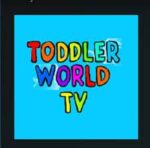 This addon brings you content aimed to kids in pre-school ages. A well designed addon which is easy to browse and stable. Short videos that are educational and fun await for you and the little ones with this addon. Take a look at Toddler World TV and find out why it's one of the top Kodi addons for kids.
This addon brings you content aimed to kids in pre-school ages. A well designed addon which is easy to browse and stable. Short videos that are educational and fun await for you and the little ones with this addon. Take a look at Toddler World TV and find out why it's one of the top Kodi addons for kids.
Kodi Addons for Games
We have previously covered Kodi addons for Gaming. Here are a few more.
55 Advanced Launcher
 This is a Kodi software launcher addon that will let you start any external application from within Kodi. This is useful if you want to integrate PC games to your Kodi experience. This addon can be configured to start web games, emulators and so on, which makes it a good choice if you want to game on your Kodi device. [Read: 8 Best game emulators for Nvidia Shield TV – NES, SNES, N64, GameBoy, Genesis]
This is a Kodi software launcher addon that will let you start any external application from within Kodi. This is useful if you want to integrate PC games to your Kodi experience. This addon can be configured to start web games, emulators and so on, which makes it a good choice if you want to game on your Kodi device. [Read: 8 Best game emulators for Nvidia Shield TV – NES, SNES, N64, GameBoy, Genesis]
56. Duck Shot
 If you want to play a game within Kodi, then you can download Duck Shot. One of the top Kodi addons for gaming, this is a version of the all-time classic Duck Hunt from the original NES. This game requires a mouse to play, so it's recommended for desktop PCs. This game is available from the SuperRepo addon repository.
If you want to play a game within Kodi, then you can download Duck Shot. One of the top Kodi addons for gaming, this is a version of the all-time classic Duck Hunt from the original NES. This game requires a mouse to play, so it's recommended for desktop PCs. This game is available from the SuperRepo addon repository.
57. Free ROMs Downloader
 This addon is one of the best working Kodi addons and helps you download thousands of retro game ROMs to your media center, in order to play with an emulator at a later time. This addon is useful because you can trigger the downloads from the media center device, making it a valuable plugin for the Kodi gamer.
This addon is one of the best working Kodi addons and helps you download thousands of retro game ROMs to your media center, in order to play with an emulator at a later time. This addon is useful because you can trigger the downloads from the media center device, making it a valuable plugin for the Kodi gamer.
58. Internet Archive ROM Launcher
 A cloud-based Kodi addon, as soon as you install it you get instant access to over 10,000 classic titles from different consoles. The titles don't even have to be downloaded since they can be played directly from the host service. Surely one of the best addons for Kodi!
A cloud-based Kodi addon, as soon as you install it you get instant access to over 10,000 classic titles from different consoles. The titles don't even have to be downloaded since they can be played directly from the host service. Surely one of the best addons for Kodi!
59. Kodi Blackjack
 The name is pretty self-explanatory. You will soon find out that this game is extremely simple to play and useful to kill some time. The good part about this game is that it is entirely built to be played from within Kodi, so you never have to close it. This addon can be found in the SuperRepo addon repository.
The name is pretty self-explanatory. You will soon find out that this game is extremely simple to play and useful to kill some time. The good part about this game is that it is entirely built to be played from within Kodi, so you never have to close it. This addon can be found in the SuperRepo addon repository.
Best Wireless HTPC and Android TV Box Keyboards:
- Logitech K410 Living-Room Wireless Keyboard with Built-In Touchpad - $37.75
- Logitech Illuminated K830 HTPC Wireless Keyboard and Touchpad - $69.99
- iPazzPort KP-810-10AS Wireless Mini Keyboard Remote with Touch - $15.99
- Rii i8+ 2.4GHz Mini Wireless Keyboard with Touchpad - $22
- LYNEC C120Pro Mini Wireless Gyro Remote Keyboard Mouse - $13
60. Netwalk Game
 Another game built to be played within Kodi, this game is about connecting pipes. You probably have seen lots of versions of this game, but this one is great because you won't have to leave Kodi to play. This addon works best with a touchscreen and you can find it in the official Repository.
Another game built to be played within Kodi, this game is about connecting pipes. You probably have seen lots of versions of this game, but this one is great because you won't have to leave Kodi to play. This addon works best with a touchscreen and you can find it in the official Repository.
61. ROM Collection Browser
This is an addon that lets you launch your emulators and ROMs directly from within the Kodi interface, making it easier for you to play at any time. The Kodi ROM Collection Browser addon will also will retrieve images for box art, as well as any special settings, in order to maximize the software ease of use, making it one of the best working Kodi addons.
62. Steam Launcher
 The Steam Launcher lets you start any games on your Steam library directly from your Kodi device. You can use the launcher to open Steam with the big picture settings, in order to enhance your user experience. You can find the Steam Launcher on the official repository.
The Steam Launcher lets you start any games on your Steam library directly from your Kodi device. You can use the launcher to open Steam with the big picture settings, in order to enhance your user experience. You can find the Steam Launcher on the official repository.
63. TwitchTV
 There is a great wealth of video-game related content within the Twitch TV Kodi addon, which makes it one of the best Kodi working addons for this kind of topic. You will be able to keep up to date with the ever changing gaming world, as well as look for interesting new ideas for games to play. Lots of streamers around the world will keep you entertained for hours as you watch them play.
There is a great wealth of video-game related content within the Twitch TV Kodi addon, which makes it one of the best Kodi working addons for this kind of topic. You will be able to keep up to date with the ever changing gaming world, as well as look for interesting new ideas for games to play. Lots of streamers around the world will keep you entertained for hours as you watch them play.
64. Tank Warfare
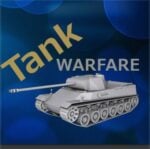 As the name implies, the Kodi Tank Warfare addon simply brings a tank destruction game to your Kodi HTPC. Simple, yet effective graphics, make this addon a great choice to kill some time. The goal is simply to shoot the enemy tanks and avoid dying, trying to advance to the next level. Simple, yet entertaining!
As the name implies, the Kodi Tank Warfare addon simply brings a tank destruction game to your Kodi HTPC. Simple, yet effective graphics, make this addon a great choice to kill some time. The goal is simply to shoot the enemy tanks and avoid dying, trying to advance to the next level. Simple, yet entertaining!
Kodi Addons for Subtitles
We have previously covered Kodi Subtitle addons. Here are a few more.
65. OpenSubtitles.org
 The OpenSubtitles Kodi addon is one of the top Kodi addons available to add subtitles to your streams. Updated daily, this addon makes available to your media center subtitles in more than 75 languages. You can find it in the Official Kodi repository. [Read: Guide: How to add Kodi subtitles to your streams and movies]
The OpenSubtitles Kodi addon is one of the top Kodi addons available to add subtitles to your streams. Updated daily, this addon makes available to your media center subtitles in more than 75 languages. You can find it in the Official Kodi repository. [Read: Guide: How to add Kodi subtitles to your streams and movies]
66. Podnapisi
 With intuitive and accurate subtitles for your streams, Podnapisi is surely a great option if you want to pick the best Kodi subtitles. This addon is also available from the official Kodi repository, making it very easy to get and start using.
With intuitive and accurate subtitles for your streams, Podnapisi is surely a great option if you want to pick the best Kodi subtitles. This addon is also available from the official Kodi repository, making it very easy to get and start using.
67. OpenSubtitles Unofficial Version
The unofficial version of OpenSubtitles just makes this addon even better. The Kodi OpenSubtitles unofficial addon gets you more features, such as a search option. The unofficial version of the Kodi OpenSubtitles addon also lets you choose a preferred language when you search for subtitles, saving you lots of time. [Read: 10 Best subtitle addons for Kodi – English subtitles]
68. Addic7ed
 From the SuperRepo addon repository, you can install the Addic7ed Kodi addon on your Kodi HTPC. This third-party repository sometimes can be more accurate than the previous two addons, which surely makes it an option to consider.
From the SuperRepo addon repository, you can install the Addic7ed Kodi addon on your Kodi HTPC. This third-party repository sometimes can be more accurate than the previous two addons, which surely makes it an option to consider.
69. Subscene
 One of the best picks of this list regarding addons, the Subscene Kodi repository delivers subtitles in over 50 languages. If you need to train a language while you watch a movie or simply learn, then this Kodi addon for subtitles will be very useful because of the many language possibilities offered.
One of the best picks of this list regarding addons, the Subscene Kodi repository delivers subtitles in over 50 languages. If you need to train a language while you watch a movie or simply learn, then this Kodi addon for subtitles will be very useful because of the many language possibilities offered.
70. BSPlayer
 This is a Kodi subtitle addon with a very good community of users. More than 87000 users are involved into using BSPlayer, and this brings a need to perform frequent fixes and a great feature set, making it one of the most popular Kodi addons for subtitles.
This is a Kodi subtitle addon with a very good community of users. More than 87000 users are involved into using BSPlayer, and this brings a need to perform frequent fixes and a great feature set, making it one of the most popular Kodi addons for subtitles.
71. Subdivx
 One of the best Kodi working addons if you're looking to add subtitles to your streams, Subdivx is one of the best English-language subtitles addons for Kodi. This addon boasts a search accuracy that's hardly matched by others, making it a top choice for subtitles on Kodi media devices.
One of the best Kodi working addons if you're looking to add subtitles to your streams, Subdivx is one of the best English-language subtitles addons for Kodi. This addon boasts a search accuracy that's hardly matched by others, making it a top choice for subtitles on Kodi media devices.
72. Super Subtitles
 If you are interested in accurate subtitles and easy download, then the Super Subtitles Kodi subtitles addon is for you. This addon is easy to use and integrate with your stream, making it easier for you to understand your content. This is one of the best Kodi working addons for subtitles you can currently get for your device.
If you are interested in accurate subtitles and easy download, then the Super Subtitles Kodi subtitles addon is for you. This addon is easy to use and integrate with your stream, making it easier for you to understand your content. This is one of the best Kodi working addons for subtitles you can currently get for your device.
Kodi addons for Smart Home and Automation
73. SmartThings Monitor
 This is one of the best Kodi working addons because it can be used to monitor your SmartThings Hub device directly from your TV. What this means, in case you are not familiar with these terms, is that basically any device in your home that is connected to your SmartThings hub can be monitored without having to stand up from your TV/sofa arrangement. [Read: Samsung SmartThings vs Wink Hub - Which one is better for whom?]
This is one of the best Kodi working addons because it can be used to monitor your SmartThings Hub device directly from your TV. What this means, in case you are not familiar with these terms, is that basically any device in your home that is connected to your SmartThings hub can be monitored without having to stand up from your TV/sofa arrangement. [Read: Samsung SmartThings vs Wink Hub - Which one is better for whom?]
74. Fritz Smart Home
 The Fritz Smart Home Kodi addon is also one of the best addons for Kodi home automation. With this addon you can control your Fritz!DECT switches directly from within Kodi. You can also check which devices are powered on, as well as their power consumption, at a glance.
The Fritz Smart Home Kodi addon is also one of the best addons for Kodi home automation. With this addon you can control your Fritz!DECT switches directly from within Kodi. You can also check which devices are powered on, as well as their power consumption, at a glance.
75. Home Cinema Automation
 With Home Cinema Automation you can control lights and other devices at home from your Kodi media player, by issuing commands to the home automation system FHEM or to a Homematic CCU. All of this from the comfort of your couch. Home Cinema is one of the best addons for Kodi home automation available currently. [Read: What is a smart home and what can smart home automation do for you?]
With Home Cinema Automation you can control lights and other devices at home from your Kodi media player, by issuing commands to the home automation system FHEM or to a Homematic CCU. All of this from the comfort of your couch. Home Cinema is one of the best addons for Kodi home automation available currently. [Read: What is a smart home and what can smart home automation do for you?]
76. ISY Browser
 If you install ISY Browser on your Kodi media center you will be able to control the programs and nodes within a local ISY Home Automation Controller. You could even go as far as controlling a pop-corn maker in your kitchen, through Insteon and X10 devices, all of this from the Kodi interface.
If you install ISY Browser on your Kodi media center you will be able to control the programs and nodes within a local ISY Home Automation Controller. You could even go as far as controlling a pop-corn maker in your kitchen, through Insteon and X10 devices, all of this from the Kodi interface.
Kodi Addons for Maintenance
We have previously covered Kodi maintenance addons. Here are a few good ones.
77. Fresh Start
 As the name implies, this is one of the best addons for Kodi you can use to reset your media player. If you have too many addons installed, get Fresh Start and it will uninstall all addons for you, enabling you to download new ones in a more organized way.
As the name implies, this is one of the best addons for Kodi you can use to reset your media player. If you have too many addons installed, get Fresh Start and it will uninstall all addons for you, enabling you to download new ones in a more organized way.
78. Backup
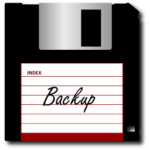 On the contrary, if you want to save your installed addons and configurations, you can use this tool. The Backup Kodi addon is very easy to use and is included with Kodi. This addon will save your addons and repositories and let you use them with a newly installed Kodi version. [Read: 7 Must have Addons for Kodi Maintenance 2017 -Backup, Library Update]
On the contrary, if you want to save your installed addons and configurations, you can use this tool. The Backup Kodi addon is very easy to use and is included with Kodi. This addon will save your addons and repositories and let you use them with a newly installed Kodi version. [Read: 7 Must have Addons for Kodi Maintenance 2017 -Backup, Library Update]
79. Merlin Wizard
 With the Merlin Wizard Kodi addon you can clear the cache of your Kodi installation, which helps avoid and minimize buffering and other playback issues. This is one of the best addons for Kodi maintenance, as clearing cache does significantly improve performance.
With the Merlin Wizard Kodi addon you can clear the cache of your Kodi installation, which helps avoid and minimize buffering and other playback issues. This is one of the best addons for Kodi maintenance, as clearing cache does significantly improve performance.
80. Security Shield
 You can install the Security Shield addon from the Noobs and Nerds repository. This is one of the best addons for Kodi protection since it scans your system for bugs and viruses. This addon will also let you know if you need to avoid a particular repository, making it very helpful, security wise.
You can install the Security Shield addon from the Noobs and Nerds repository. This is one of the best addons for Kodi protection since it scans your system for bugs and viruses. This addon will also let you know if you need to avoid a particular repository, making it very helpful, security wise.
81. cdART
 For users with a big music library, cdART is one of the best addons for Kodi they can get, regarding its usefulness. What this addon does is basically manage your music library and sort it according to your taste in music. This addon is specially useful with big amounts of musical content to be managed.
For users with a big music library, cdART is one of the best addons for Kodi they can get, regarding its usefulness. What this addon does is basically manage your music library and sort it according to your taste in music. This addon is specially useful with big amounts of musical content to be managed.
82. Community Portal
 This is an informative add-on which keeps you up to date with the newest addons released. It also shows you which ones are the most popular addons, as well as how many times have they been downloaded. You can use this information to see if an addon is trustworthy or not.
This is an informative add-on which keeps you up to date with the newest addons released. It also shows you which ones are the most popular addons, as well as how many times have they been downloaded. You can use this information to see if an addon is trustworthy or not.
83. Kodi Portal
 This plugin allows you to install several of the top Kodi addons and also allows you to clear your Kodi media device cache. It is basically a wizard program, which makes it easier to get Kodi Skins and extensions in order to customize your Kodi experience in any way you want.
This plugin allows you to install several of the top Kodi addons and also allows you to clear your Kodi media device cache. It is basically a wizard program, which makes it easier to get Kodi Skins and extensions in order to customize your Kodi experience in any way you want.
84. VPN Manager for Open VPN
 One of the best addons for Kodi if you want to keep your media streaming experience safe and secure, the VPN Manager Kodi addon lets you connect to a VPN of your choice in order to unlock things such as geo-restricted content and enjoy the privacy offered by a VPN connection.
One of the best addons for Kodi if you want to keep your media streaming experience safe and secure, the VPN Manager Kodi addon lets you connect to a VPN of your choice in order to unlock things such as geo-restricted content and enjoy the privacy offered by a VPN connection.
85. Log Viewer for Kodi
 Did your Kodi install crash? Do you have any idea why? Fear not, everything is logged within the Kodi logs, which you can read using the Log Viewer for Kodi addon. This Kodi addon will let you know, for example, why a plugin is not running, so you know if the installation was not done properly or if there are files missing.
Did your Kodi install crash? Do you have any idea why? Fear not, everything is logged within the Kodi logs, which you can read using the Log Viewer for Kodi addon. This Kodi addon will let you know, for example, why a plugin is not running, so you know if the installation was not done properly or if there are files missing.
86. Maintenance Tool
 If you install the Maintenance Tool Kodi addon you will get a complete set of maintenance software, which will allow you to perform tasks such as clearing the cache, backup your installation, restore your installation on another device and even edit the Kodi structure, making this addon very useful as it concentrates lots of tools in a single package.
If you install the Maintenance Tool Kodi addon you will get a complete set of maintenance software, which will allow you to perform tasks such as clearing the cache, backup your installation, restore your installation on another device and even edit the Kodi structure, making this addon very useful as it concentrates lots of tools in a single package.
87. Library Auto Update
 This is one of the best addons for Kodi if you want to keep your content updated within Kodi. This addon scans the music and video folders in order to detect when the user has put music or videos in it locally. After that, you can access these files and movies from within the Kodi interface.
This is one of the best addons for Kodi if you want to keep your content updated within Kodi. This addon scans the music and video folders in order to detect when the user has put music or videos in it locally. After that, you can access these files and movies from within the Kodi interface.
Kodi Addons for Home Servers
We have summarized the list of must have home server apps. You can now control some of those apps from within Kodi.
88. CouchPotato Manager
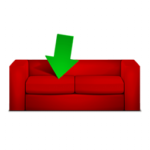 With CouchPotato Manager you can add movies to your wanted CouchPotato list on your Home Server, directly from the Kodi interface. This makes it easier to download media to your Kodi device, as you don't have to exit Kodi at any time in order to configure a CouchPotato downoload. CouchPotato Manager is one of the best addons for Kodi media downloading.
With CouchPotato Manager you can add movies to your wanted CouchPotato list on your Home Server, directly from the Kodi interface. This makes it easier to download media to your Kodi device, as you don't have to exit Kodi at any time in order to configure a CouchPotato downoload. CouchPotato Manager is one of the best addons for Kodi media downloading.
89. RTorrent
 The RTorrent Kodi addon is useful if you want to manage your RTorrent downloads directly from the Kodi interface. You can start, stop, play, delete and even change priority for all items being downloaded. The RTorrent Kodi addon is one of the best addons for Kodi downloads.
The RTorrent Kodi addon is useful if you want to manage your RTorrent downloads directly from the Kodi interface. You can start, stop, play, delete and even change priority for all items being downloaded. The RTorrent Kodi addon is one of the best addons for Kodi downloads.
90. Transmission
 The Transmission Kodi addon lets you manage your Transmission downloads from the media center interface with only a few button presses. The Kodi Transmission addon is really easy to use and lets you manage your media in an effective way.
The Transmission Kodi addon lets you manage your Transmission downloads from the media center interface with only a few button presses. The Kodi Transmission addon is really easy to use and lets you manage your media in an effective way.
91. SABnzbd
 With the SABnzbd Kodi addon you can control this torrent downloader directly from your Kodi interface. This offers a great advantage because you can set up downloads for later directly from your screen, without needing to perform extensive configurations or steps. This addon is rich in context menus which hide lots of features so be sure to check it out!
With the SABnzbd Kodi addon you can control this torrent downloader directly from your Kodi interface. This offers a great advantage because you can set up downloads for later directly from your screen, without needing to perform extensive configurations or steps. This addon is rich in context menus which hide lots of features so be sure to check it out!
92. Sonarr
![]() Sonarr is a TV Show PVR that monitors your list of favorite TV shows, downloads a new episode, downloads meta data, renames the file, moves it to appropriate folder, and notifies you. Sonarr is very similar to SickRage but has a much nicer UI and is a must have app to follow your TV shows. With this Sonarr addon you can monitor and control Sonarr from with Kodi interface.
Sonarr is a TV Show PVR that monitors your list of favorite TV shows, downloads a new episode, downloads meta data, renames the file, moves it to appropriate folder, and notifies you. Sonarr is very similar to SickRage but has a much nicer UI and is a must have app to follow your TV shows. With this Sonarr addon you can monitor and control Sonarr from with Kodi interface.
93. Radarr
![]() Radarr is a Movie PVR that monitors your list of wanted movies, downloads them when they become available, downloads meta data, renames the file, moves it to appropriate folder, and notifies you. Sonarr is similar to CouchPotato but has a great UI. With this Radarr Kodi addon, you can now control your Radarr app remotely from with Kodi itnerface.
Radarr is a Movie PVR that monitors your list of wanted movies, downloads them when they become available, downloads meta data, renames the file, moves it to appropriate folder, and notifies you. Sonarr is similar to CouchPotato but has a great UI. With this Radarr Kodi addon, you can now control your Radarr app remotely from with Kodi itnerface.
Top Kodi Addons List - Almost everything you will ever need
With so many addons available, it surely is hard to choose the best Kodi addons for your situation. Experiment with some or all of the addons from the list, and if you're still missing some great content options, take a look at our other addon and app lists and find out. If you know of any that should be on the list, please leave a comment and let others know. Kodi addons come and go. We will try our best to keep this list updated. Stay tuned and get the most out of your media player device with our guides, tutorials, and lists!



![15 Best Jellyfin Plugins [2023] - Supercharge your Media Server Jellyfin Intros Plugin Preview Pre-Roll](https://www.smarthomebeginner.com/images/2022/08/jellyfin-intros-preroll-preview.jpg)
![Watch NFL Games Live FREE 🏈: 23+ WORKING websites [2023] Watch NFL Games Live FREE](https://www.smarthomebeginner.com/images/2023/08/nfl-streaming-1.jpg)
![Watch College Football Online FREE [2023]: 🏈 23+ WORKING websites Watch College Football 2023](https://www.smarthomebeginner.com/images/2023/08/college-football-2023-e1692045798880.jpg)
![Watch College Football Online FREE [2022]- 25+ WORKING websites 2022 Watch College Football Online Free](https://www.smarthomebeginner.com/images/2022/08/2022-watch-college-football-online-free.jpg)
![20 Working websites to watch March Madness online FREE [2022] Watch March Madness Online Free](https://www.smarthomebeginner.com/images/2022/03/march_maddness-scaled.jpg)
![8 Amazing Raspberry Pi Ideas [2022]: Beginners and Enthusiasts Raspberry Pi ideas](https://www.smarthomebeginner.com/images/2021/09/raspberry-pi-4-dev-board.jpg)