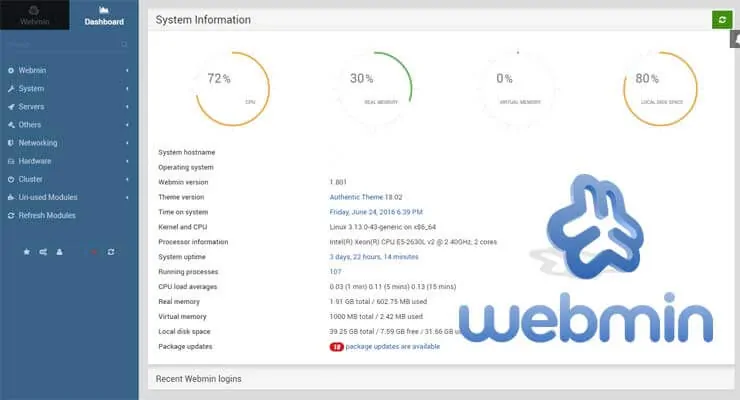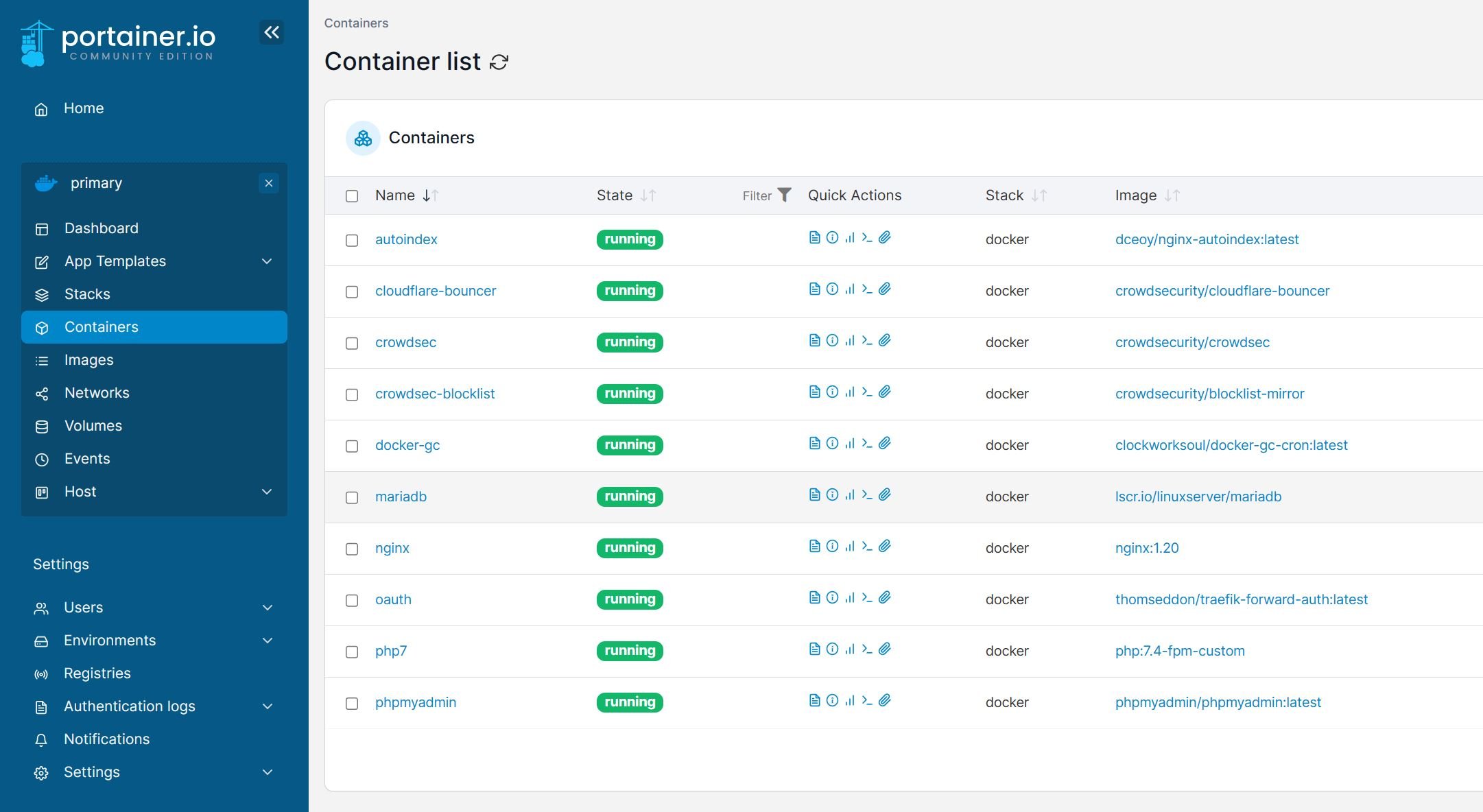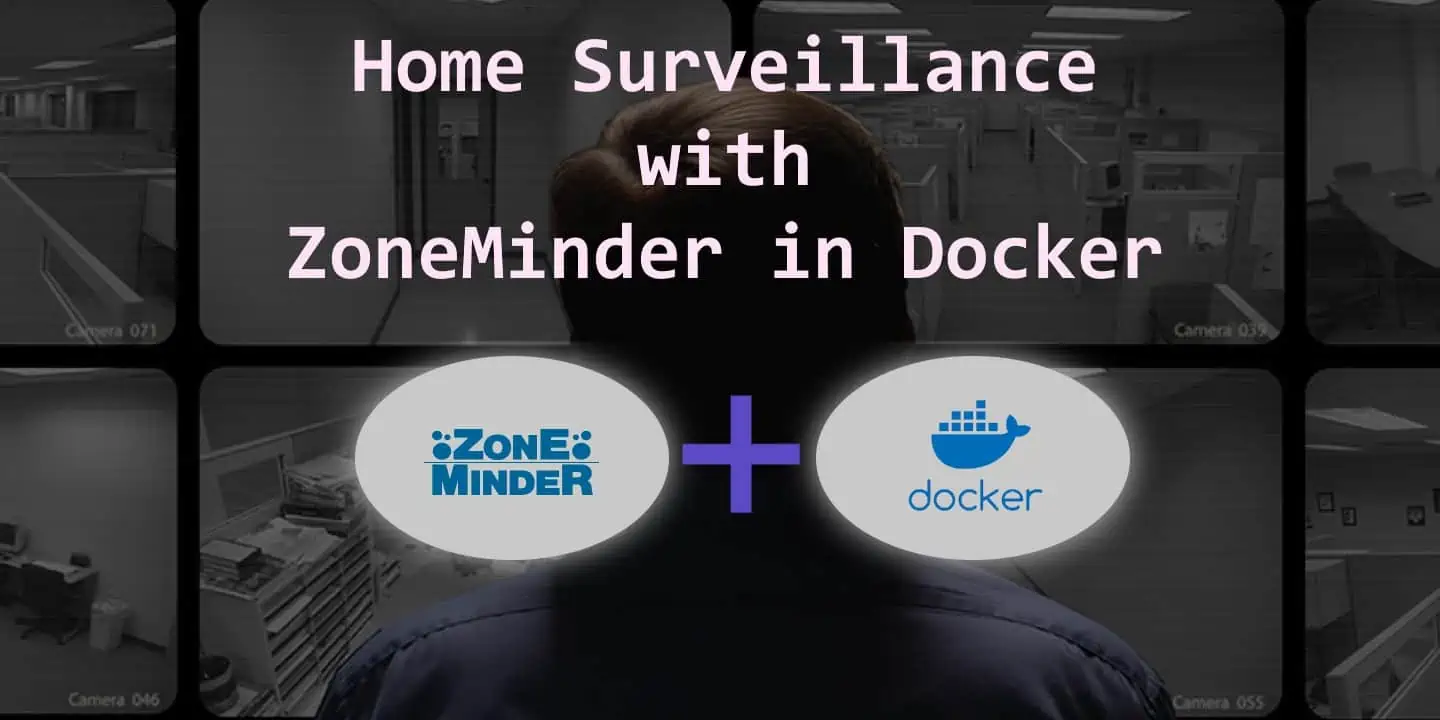My increased needs prompted me to dig and find the best Webmin theme that can enhance productivity and add some convenience. Webmin is one of my favorite software for WebUI based server administration, with or without a desktop environment. It makes Ubuntu and other Linux server administration tasks (eg. setting up scheduled cron jobs) a breeze. Previously, I have shown how to install Webmin on Ubuntu Server and secure it. I also showed you how to extend Webmin's features by installing Webmin modules. I like Webmin so much that I added it my famous AtoMiC ToolKit, which makes installing and managing home server apps easier. But enough of Webmin praise. Now let me describe how to take your server WebUI to a whole new level with some of these best Webmin themes.
Table of Contents
Best Webmin Themes or Skins
I do several of my admin tasks on WebUI, one of them being file editing. The default Webmin theme is great and lightweight. The recently upgraded file manager is awesome, yet navigation is not the best and reaching modules and folder locations of my interest were not the easiest of tasks. I found myself wasting a lot of time and clicking too many times to do these. [Read: How to install Shellinabox on ubuntu?]
This led me to do some research and find a good Webmin theme that can enhance my webmin experience. In this post, I am sharing what I found to help others out.
1. Authentic Theme
First of all, let me blow the surprise and tell you upfront that Authentic is my favorite Webmin theme. Authentic is being very actively developed on GitHub (if you like it please consider donating to the project). It is a Webmin/Usermin/Virtualmin/Cloudmin theme based on Bootstrap and Font Awesome. Its development objective is to make the theme fully support Webmin and Usermin modules, be beautiful, fast, light and easy to use, and be compatible with all platforms and devices.
Authentic Theme Features:
- Configurable theme options using Webmin UI
- Favorites feature for any content page
- Unprecedentedly convenient and complete navigation menu for both desktop and mobile
- Notification slider for quick access to pushed system messages
- Autocomplete for quick and effective navigation with ability to execute shell commands *
- Hotkeys for quick access control
- Dynamically updated page title based on current module
- Security mail notifications
- Code highlight when editing files manually
- Extensive list of customizable theme options, with ability to embed user logos, styles and scripts
- Extended support for File Manager and ConfigServer Security & Firewall modules
Listed below are some screenshots to show how awesome this Webmin skin is. Webmin Authentic Theme is responsive, meaning it adapts and displays well on devices of all form factors. As shown below, it displays well on both desktops and mobiles, although Authentic Filemin Theme is still not very responsive. But compared to the default it is significantly better. [Read: 5 Easy steps to Increase Shellinabox Security]
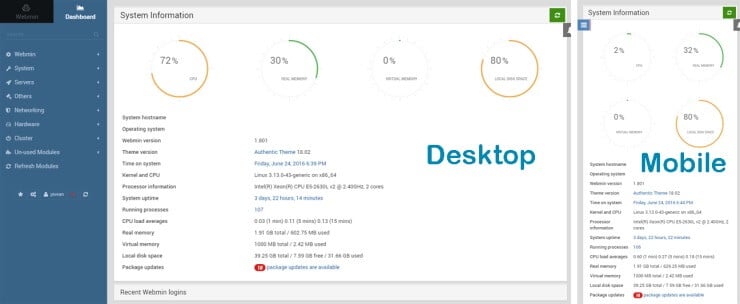
The layout of the left sidebar menu and icons are well thought out and in my opinion very modern looking. Most modern Linux servers should be able to run Authentic theme without any issues.
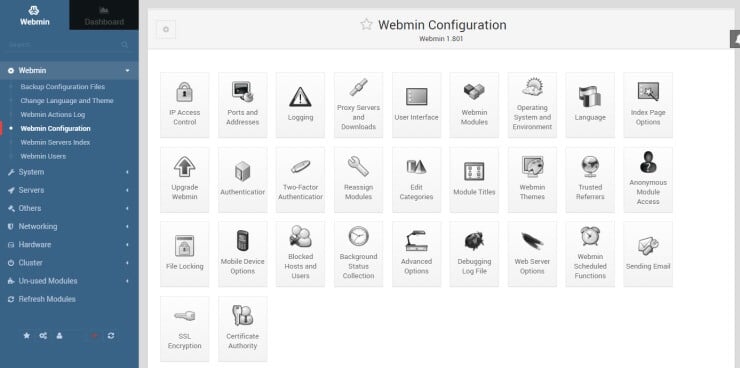
Two biggest features of File manager that sold me on this skin were 1) right-click context menu and 2) tabbed file browsing.
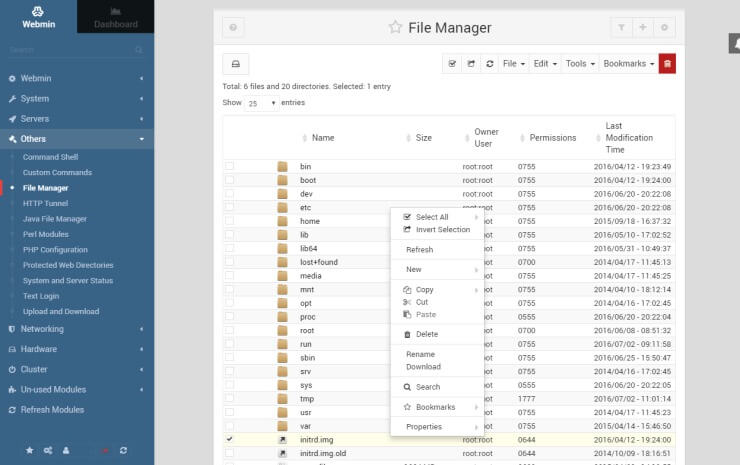
The file editor pops out and supports several shortcut keys that make coding very easy.
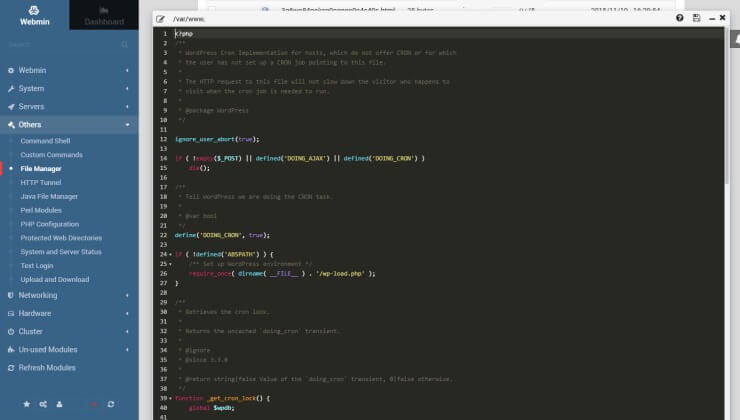
All supported shortcut keys can be viewed by clicking the "?" icon on the right-top corner of the editor. The favorites feature also makes reaching various sections of Webmin or folders a cakewalk. Hopefully, this summary shows why I think Authentic is one of the top Webmin themes.
2. Bootstrap Webmin Theme
Bootstrap, is another great Webmin theme that is being actively developed. This is my very close second choice and I was torn between this and the Authentic Theme. Like Authentic, the Bootstrap theme is also beautifully designed, responsive, and open-source (GitHub). Once again, if you end up liking this theme, please donate to help its development. This theme is also developed with Bootstrap and Font Awesome frameworks.
Recommended HTPC / Home Server Builds:
- Best Home Theater PC Build 2017 to do it all (Plex, Kodi, NAS, Gaming)
- Best Emby Server builds 2018 – Pre-built and DIY options
- Medium Budget 4K HTPC Build 2017 for Kodi, Plex and Gaming
- Cheap 4K HTPC Build for Kodi, OpenELEC, and LibreELEC 2017
- Low Power Home Server Build 2017 for Network File and Media Storage
- Best HTPC for Kodi with 4K on a Medium Budget 2017 (~$400)
- Energy efficient budget HTPC-NAS combo build 2016
Bootstrap Webmin theme is also responsive and adapts to desktop screen or mobile screen.
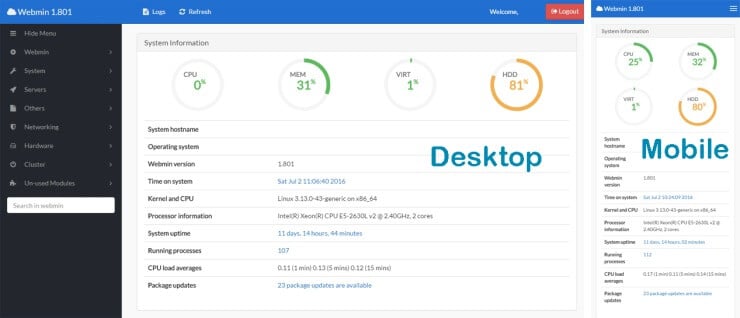
Custom icons and design make the theme very stylish and professional. I prefer the Authentic theme's look but some of you may like Boostrap better.
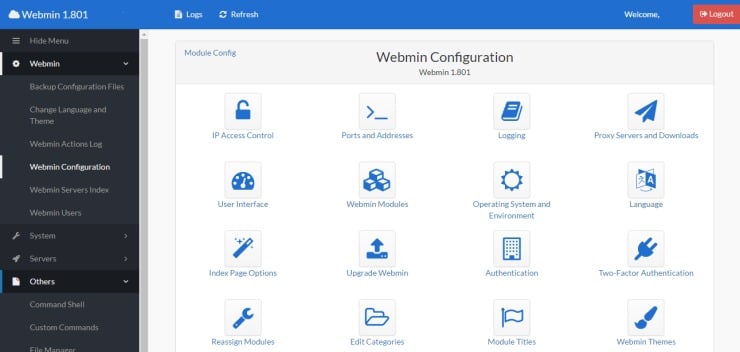
Boostrap theme's file manager looks different than the default file manager but is not significantly different in terms of functions and features. For example, tabbed browsing is not supported (at least at this point).
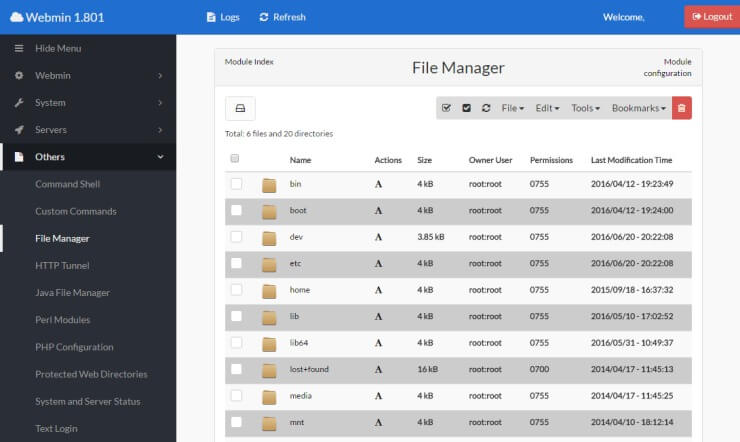
The file editor is the same as the default theme's file editor although the styling is a bit different. Unlike the Authentic theme, the Bootstrap theme lacked shortcut keys and other features that make coding easier.
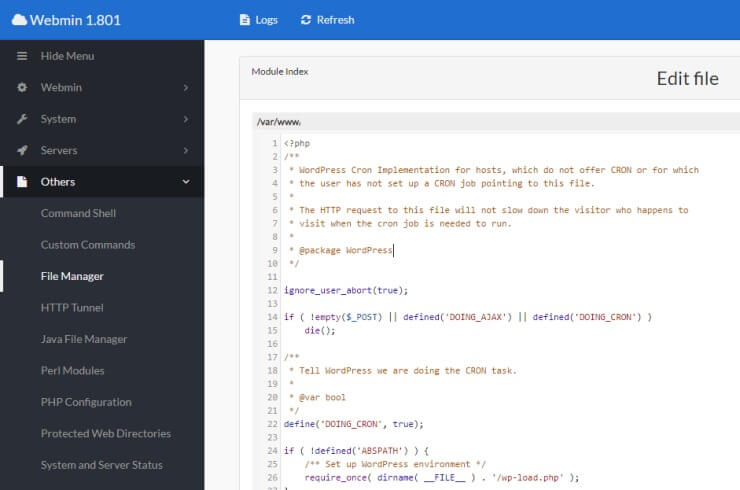
The Bootstrap theme also lacked the favorites feature that greatly simplified navigation in Authentic theme. It is due to the lack of this feature and some of the file manager/editor features that in the end I settled with the Authentic Theme.
3. Gray Framed Webmin Theme
My third favorite webmin theme is the Gray Framed Theme, which is the default Webmin theme. The gap between the first two themes and the default theme is huge in terms of features and appearance. But the default theme is very lightweight and is not bad looking by any means.
Monitor your home server with Monit:
- Home server system load monitoring (CPU, RAM, Swap)
- Server hard drive storage monitoring (HDD space)
- Motherboard temperature monitoring
- Processor or CPU temperature monitoring
- Monitor Hard drive SMART health and temperature
- Monitor file server status (Samba and NFS)
- Monitor web server status (Apache, NGINX, and MySQL)
- Monitor CouchPotato process status
- Monitor SickBeard process status
- Monitor SickRage process status
- Monitor SABnzbd process status
- Monitor Webmin process status
- Monitor qBittorrent process status
- Monitor Transmission process status
- Monitor ShellInABox process status
The Gray Framed theme is not responsive and so using Webmin on mobile devices is not very user friendly.
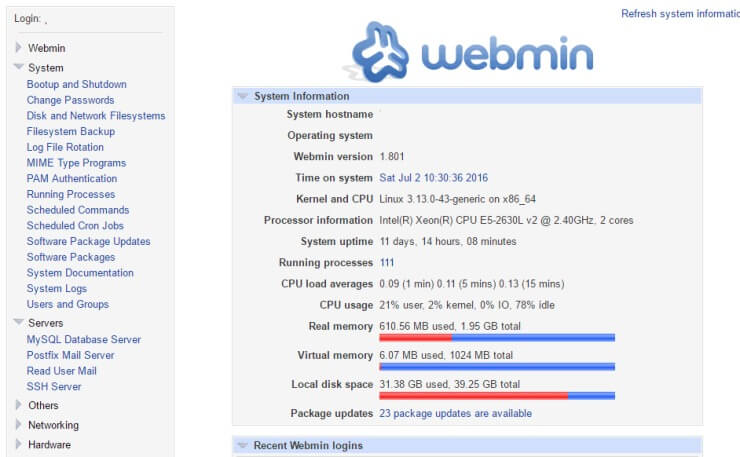
The styling of Gray Framed webmin theme is light and easy on the eyes. However, it is still not as modern as the Authentic or the Bootstrap theme. For lower powered hardware, the default webmin theme is one of the best Webmin themes. However, most server hardware these days, including my low-power energy efficient home server or a $5 Digital Ocean VPS droplet, should be able handle the Authentic or the Bootstrap themes easily.
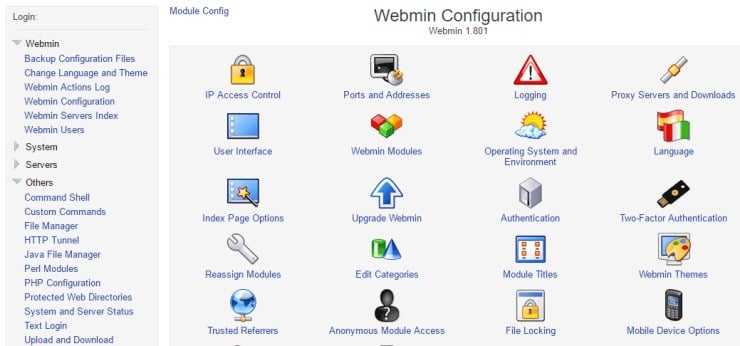
The new default Webmin filemin theme is significantly better than the Java based file manager that Webmin used to use until recently. Java file manager made me use alternative web-based file manager such as Pydio and eXtplorer. With the new file manager, I have stopped using anything else for managing files.
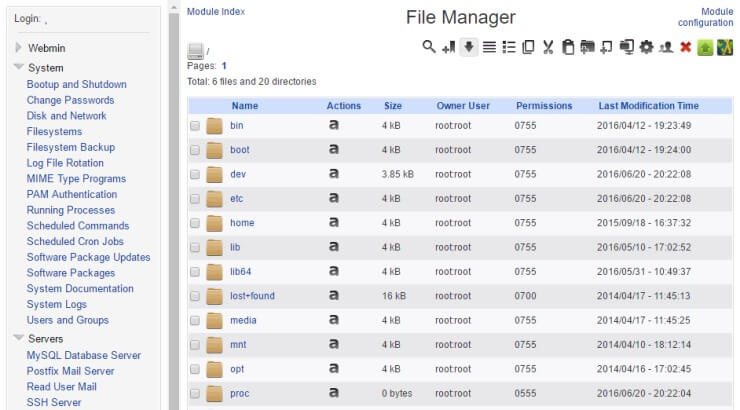
Finally, the new default file editor is also a significant upgrade from the Java file editor that Webmin used to use until few months back. Not only was Java incompatible with some browsers, it was causing security issues and was slow as hell. The new file editor is great for coding and offers syntax highlighting. However, it still lacks convenience features (eg. shortcuts) compared to Authentic theme.

The Gray Framed (default) theme should already be installed. Authentic and Boostrap themes are available for installation easily through Webmin configuration page. All three themes should work flawlessly on almost any current Linux server hardware. For me, at this point the editing shortcuts, favorites feature, and tabbed browsing feature of the Authentic theme sold me on it. In conclusion, I think Authentic theme is one of the best Webmin themes currently available.