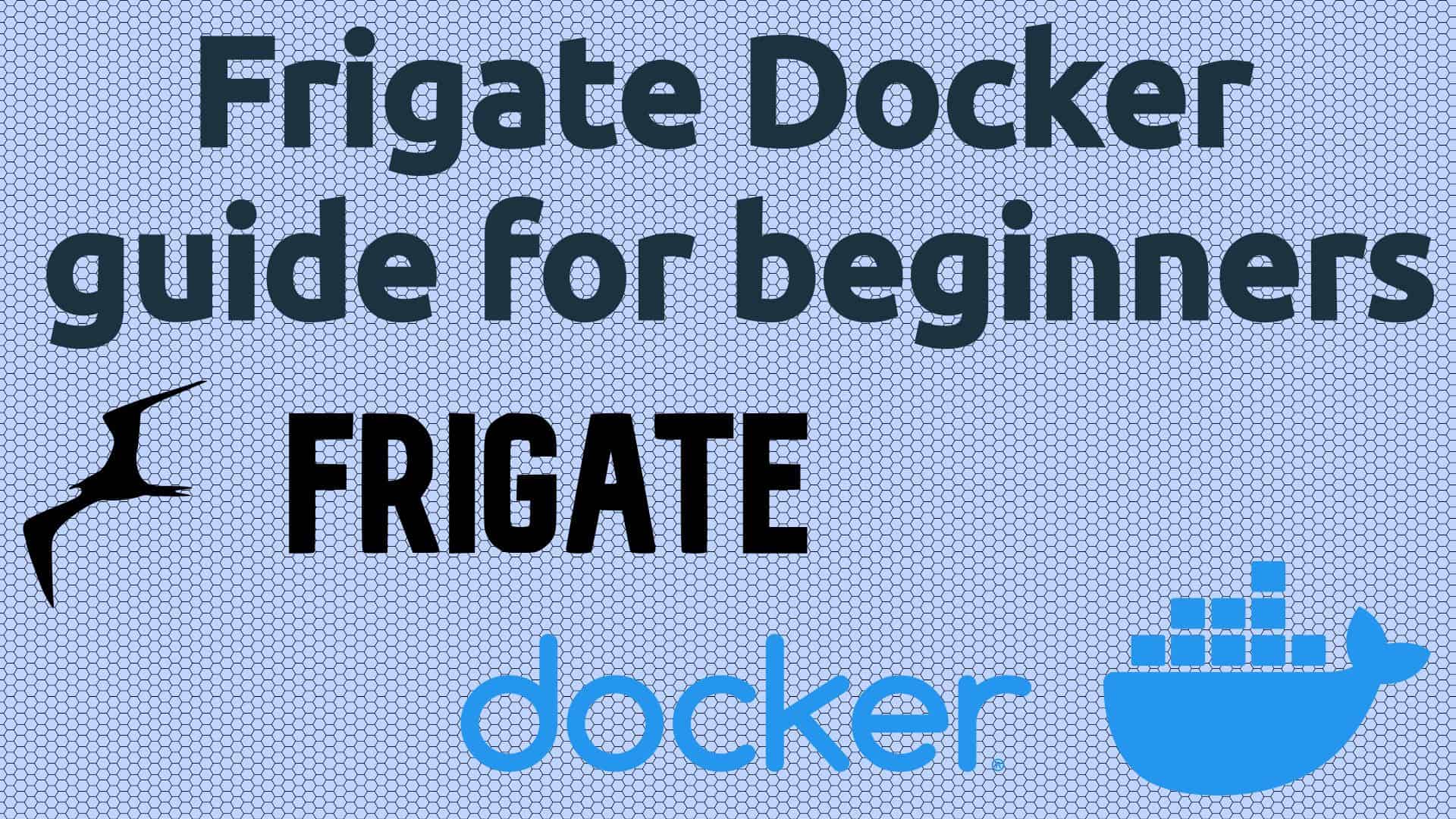These days there are so many different video file types: MP4, AVI, MKV, etc. Not to mention the different resolutions ranging from standard definition right up to Ultra HD 4K. Many of the newer video formats in higher resolutions bring extremely large file sizes when it comes to digital media. This can have a huge impact on your media library storage areas! In this post I will address this by taking a look at some of the very best video converter software tools available. With the right video size reducer app you can slim down your video files with minimal quality loss.
Table of Contents
5 Best video converter software solutions to reduce file sizes
Each of the software products reviewed in the post have the ability to compress video size. They all offer different features and can be used to convert different digital media file types. For each application I will describe its features and its best use case. I am recommending these tools to convert and compress video files that you own the rights to. Conversion of commercial video files is illegal in some countries so please ensure that your actions are always within the law of your own location. All of the video size reducer app products featured in this post are free to download. [Read: Tutorial: Calculate Bandwidth For Streaming Video]
Best IR Remote Controls for Kodi:
Handbrake: Easy use pre-set encoding settings
One of the most versatile products in our Best Video Converter Software list is Handbrake. Handbrake is a feature rich user friendly application that can be used for pretty much any video conversion task. One of the top features of this software is the pre-set encoding profiles available for different device types. Simply add you source file and select the device you intend to use the output file on from the right hand menu. Handbrake will then apply the optimum settings for that device. Handbrake is not just for beginners! Its vast array of encoding settings allow you to trade off between quality and file sizes. Queue multiple jobs and compress video size of multiple files over night. Handbrake is one of the most complete video conversion packages out there and is suitable for all users. [Read: Guide: How to use External Players in Kodi media center?]
You can download the software from the Handbrake homepage.
Format Factory: Not just for video
Format factory is another one of the best video converter software tools with a huge feature set. The software does not just compress video size. It can be used for a whole host of files including audio and office documents. It uses a very straight forward approach in that you select your output file type from the left hand menu, optimize the settings to suite your needs and then run the conversion. Format Factory supports many input file types and can convert to a huge range of output formats. It comes with both Video-Joiner & Audio-Joiner tools to stitch video files together. A word of warning... The Format Factory does come with a Norton Antivirus trial as part of its install. Ensure that you read the wizard and untick this if you do not want to install it. [Read: Kodi video settings: understanding the video options]
You can download the software from the Free Time homepage.
Media Coder: Speed and performance
Media Coder is the video size reducer app if your focus is speed. It is well known for its high encoding performance and will compress video size much faster than some of the other entries in this list. It offers a lot of features but what I like about this software is how they are laid out under easy to follow tabs. Simply add a video file that you would like to convert and then work through each tab to configure its behaviour. One of the other reasons to try Media Coder is that it comes with a portable version meaning that you can use the application with no install to your system. If you have multiple video files that you would like to convert and want the job done in a realistic time scale then give Media Coder a try. [Read: Guide: How to use Kodi Full Screen for your Older 4:3 Videos?]
You can download the software from the Media Coder Homepage.
Free Video Compressor: Minimal settings, minimal fuss
By far the easiest tool to use in our Best Video Converter Software list is Free Video Compressor. Sure it lacks some of the advanced features of the other products but it is an application that does exactly what it says on the tin and it does it well! Free Video Compressor has minimal settings and configuration items to chooes from. You simply open your file select you desired video output size and hit the Compress button. If you do not want the options overkill of most of the other video conversion applications available then you should take a look at Free Video Compressor. [Read: 5 Tips for users moving from Kodi to Plex – Things to consider]
You can download from the Free Video Compressor homepage.
DVD Shrink: The DVD conversion tool
Looking for a video size reducer app that can be used on DVDs? One of the best options available to you is DVD Shrink. The application is quite old now but is still one of the best you will find for shrinking DVDs. The DVD Shrinking process is simple. Open up the disc, select how big you want the output files and what parts of the DVD you want to include and then select backup. DVD Shrink will both rip the disc and re-encode it on the fly. In approximately 45 minutes you will have the output video in DVD format in a smaller size. Maybe you have a video you have created that is on a dual layer disc and want to shrink it down to single layer or a HD holiday video that you have recorded that you want to make small enough to distribute to others. DVD Shrink is the perfect DVD re-encoding tool. [Read: 5 Best DVD ripping software 2017: DVD backup software]
You can download the software from the DVD Shrink homepage.
Video size reduce app: Final thoughts
With video file formats moving towards higher definitions the required disk space for video libraries is forever increasing. The software products featured in this list will allow you to compress video size and in most cases will minimal quality loss. Each video size reducer app discussed is free to download so test a few to find one that suites your needs.


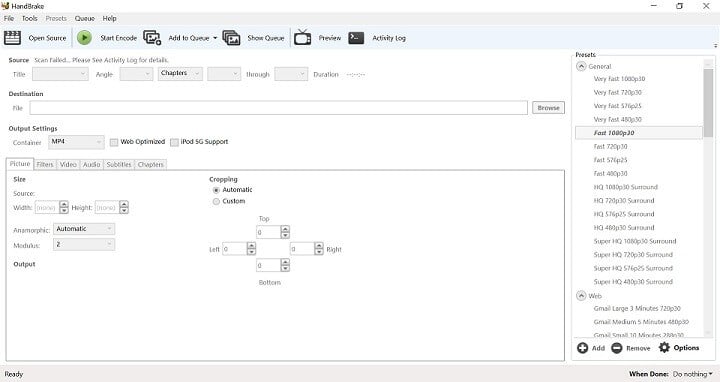

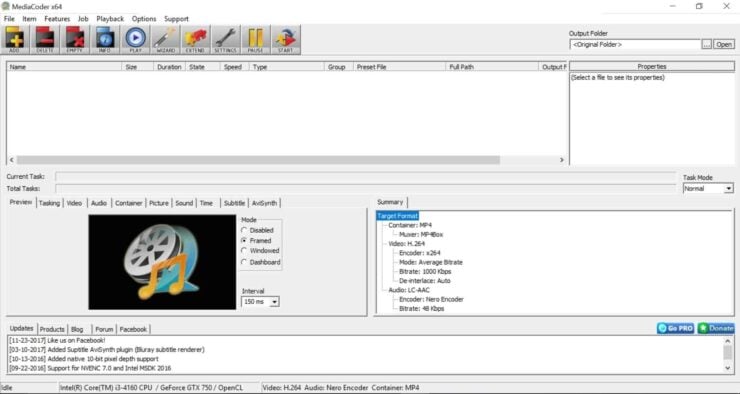

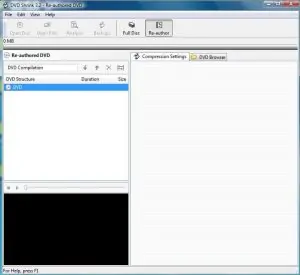
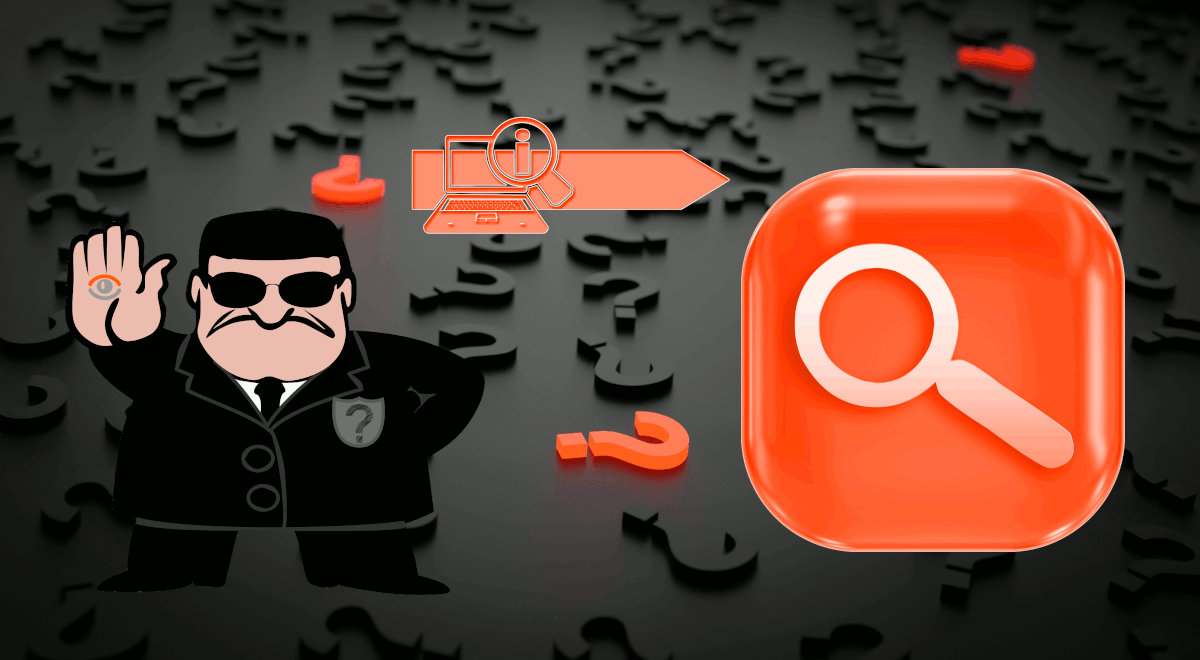
![10 Best Emby Client Devices [2023] - 4k, Hardware Transcoding, etc. setup emby server with raspberry pi](https://www.smarthomebeginner.com/images/2017/02/setup-emby-server-with-raspberry-pi.jpg)
![10 Best Jellyfin Client Devices [2022] - 4k, Hardware Transcoding, etc. Jellyfin Roku App](https://www.smarthomebeginner.com/images/2021/02/jellyfin-roku-client-app-ft.jpg)
![10 Best Plex Client Devices [2022] - STUTTER-free Streaming Best Plex Client Devices](https://www.smarthomebeginner.com/images/2022/02/best-nas-for-plex-server-featured-images-from-pexels-photography-maghradze-ph-3764958-e1648542743772.jpg)