SSH stands for Secure Shell, which is an encrypted network protocol for accessing remote computers running an SSH server. SSH allows users to execute commands and use command-line interface (CLI) applications on a remote server using an SSH client. An SSH server could be a server, or it could be another workstation computer running SSH server software.
Some SSH clients on Windows provide the SSH server software (terminal), while other SSH software only comes with an SSH client. Interestingly, while Linux has thousands of applications that use SSH under the hood, there are only a few GUI applications made for Linux that use SSH. Most of the best SSH clients for Windows ship with a GUI and advanced features but are made only for Windows.
Many of us here at Smart Home Beginner started with PuTTY. But we wanted a more modern and user-friendly SSH client.
Based on extensive research and hands-on testing, here are the 30 best SSH Clients for Windows, in our opinion. This is an update to our previously publish list of best Windows SSH clients. [Read: Best SSH clients for Android]
Table of Contents
- Best SSH Clients for Windows
- 1. Token2Shell (Paid)
- 2. Terminals
- 3. SmarTTY: Multi-Tabbed SSH Client
- 4. SSHGate: SSH Client and Terminal Emulator
- 5. MobaXterm SSH Client (Free and Paid version)
- 6. ZOC: SSH Client and Terminal Emulator (Paid)
- 7. KiTTY PuTTY
- 8. SuperPuTTY
- 9. Noodle PuTTY
- 10. Solar-PuTTY
- 11. WinSCP
- 12. Termius (Paid)
- 13. Tabby: A Terminal for a Modern Age
- 14. Muon SSH Terminal/SFTP Client (Formerly Snowflake)
- 15. SecureCRT for Windows (Paid)
- 16. mRemoteNG: Multi-Remote Next Generation Connection Manager
- 17. Bitvise SSH Client
- 18. PuTTY
- 19. Windows Terminal
- 20. Xshell (Paid)
- Honorable Mentions
- FAQs
- Conclusion
Best SSH Clients for Windows
Below is a list of the best 30 SSH applications for Windows. Some are recognized for their advanced features, though others are used for their simplicity. While this list is in order from best to better, it is based on which apps have the most advanced features.
1. Token2Shell (Paid)
![30 Best SSH Clients for Windows [2022]: Free and Paid 2 Screenshots Of Token2Shell, Best Ssh Terminal For Windows](https://www.smarthomebeginner.com/images/2022/11/best-ssh-clients-for-windows-token2shell-740x397.jpg)
Token2Shell is the best SSH terminal for Windows. You can keep track of connections with Address Book. It also ships with the Command Macro feature. You can configure global options and screen fonts, or programmatically change the default text and background colors. It ships with free monospaced fonts.
You can also slow paste which allows you to read a long selection of text as pasting into the terminal. Watchbird allows you to bulk-test connections and security. You can use SSH2 remote copy, and it allows for direct file printing to PDF over SSH. You can also track remote file paths. The mobile version features RAH (Remote Access Hub) for easy access.
Token2Shell ships with a wide variety of helper utilities.
- Hann Portable Server
- Setup Migration Tool
- Token2Shell Utility Pack
- PkgdView Terminal
- GNUplot
- Keybar
- Discontinued products
Starting a session with a secure URI (e.g., ssh://, telnet://) as well as making HTTP or HTTPS (TLS 1.2) is supported. You can connect to your VirtualBox or VMware using private key user authentication and SSH port forwarding/tunneling. You can even use Bluetooth/RFCOMM communication with Windows IoT devices! Isn't that amazing?
2. Terminals
![30 Best SSH Clients for Windows [2022]: Free and Paid 3 Screenshot Of Terminals, Best Free Ssh Client For Windows](https://www.smarthomebeginner.com/images/2022/11/best-free-ssh-client-for-windows-terminals.png)
Terminals has it all and I believe it is the best free SSH client for Windows. It has a multi-tabbed interface with customizable toolbars. You can toggle between window and full-screen mode with a resizable terminal window. You can attach and detach windows.
You can open applications from the Terminals window using control panel applets or protocols with shell commands. [Read: Most used SSH commands]
With Terminals you can search SSH servers by hostname.
All your credentials are stored in a secure file. You do not have to re-login when making a connection. You can define connection settings, set an application master password, and define connection interface behavior. You can automatically connect with stored credentials, organize connections into groups by tags, and create trees of groups.
One of the distinct features is the ability to automatically run scripts before making the connection. Terminals allows you to create custom connection icons and even connect and sync with Amazon S3.
You can begin a connection with a custom screen size and default screen mode, such as RDP. You can use any of the available protocols along with custom ports. Custom terminal fonts and colors can be configured for SSH sessions. Terminals lets you manage favorites and import other file formats. You can search computers by network or Active Directory. You can also import RDP connections automatically from the registry.
Networking tools
- Ping
- Tracert
- DNS tools
- Wake on lan
- Port scanner
- Shares
- Services
- Who is?
- Interfaces
You can create screenshots using Terminals. You can manage and view captured screenshots and configure automated capture for all opened sessions. You can even publish your captures gallery on Flicker, with the ability to define default capture behavior to set it and forget.
3. SmarTTY: Multi-Tabbed SSH Client
![30 Best SSH Clients for Windows [2022]: Free and Paid 4 Screenshot Of Smartty Ssh Client For Windows](https://www.smarthomebeginner.com/images/2022/11/best-ssh-clients-for-windows-smartty-740x489.png)
SmarTTY is a free multi-tabbed SSH client that supports up to ten sub-sessions per connection. You can copy and edit files in directories using the Smart Terminal. In Smart Terminal Mode, there is automatic completion for files, folders, and recent commands. You can download and upload single files with SCP, secure copy.
Navigation is possible using commands or the file panel. It has an excellent Windows-style GUI for exploring directories, allowing you to quickly transfer files and folders. SmarTTY also sports a hex terminal for COM ports. You can set up a serial or TCP connection to communicate with an embedded device. It allows you to view data in ASCII, HEX, or both.
SmarTTY comes with pre-built XMing and VcXsrv X servers. So, remote X11 apps run out of the box. As the name says, SmarTTY configures everything. There is no need to configure anything manually. SmarTTY can automatically configure public key authentication for selected remote computers. With out-of-the-box public-key authorization there is no need to enter your password each time. Your private key is securely stored in Windows key container.
4. SSHGate: SSH Client and Terminal Emulator
![30 Best SSH Clients for Windows [2022]: Free and Paid 5 Sshgate Screenshot For Best Windows Ssh Clients](https://www.smarthomebeginner.com/images/2022/11/best-ssh-terminal-for-windows-sshgate.png)
SSHGate is an SSH client and web-based terminal emulator that supports OpenSSH client sessions. With multi-user and multi-terminal sessions, hundreds of simultaneous users and terminals can be served with SSHGate. It includes advanced terminal emulation with 256 colors displayed in fancy text and font styles. No more boring days spent in the terminal. [Read: Install Guacamole on Docker – VNC, SSH, SFTP, and RDP using a Web Browser]
SSHGate supports international keyboard layouts and localization. It features native copy and paste. You can highlight text and use your web browser's right-click context menu inside your session. It allows you to resume terminal sessions without having to re-login if the web browser is closed or the session is disconnected.
It uses key-based authentication with support for RSA, DSA, ECDSA, and X.509 certificates. You can track hosts by tagging, sorting, and fast searching. The log viewer is amazing, providing sorting, viewing, and recordings of terminal sessions to HTML files. While it is an addon, it does not require additional browser extensions that may introduce security problems with Java, Flash, and ActiveX.
You can get the SSHGate for Firefox add-on or install SSHGate for Chrome in the Web Store.
5. MobaXterm SSH Client (Free and Paid version)
![30 Best SSH Clients for Windows [2022]: Free and Paid 6 A Screenshot Is Displayed For Mobaxterm, And Ssh Client For Windows](https://www.smarthomebeginner.com/images/2022/11/ssh-clients-on-windows-mobaxterm-740x427.png)
MobaXterm is a tabbed terminal that provides Unix commands. You get: ls, cd, grep, awk, tail, cut, sed, wget, rsync, telnet, ssh, rlogin and rsh out-of-the-box. You can install extra plugins for more commands and commandline-apps. Sessions management allows you to launch remote sessions using SSH, Telnet, Rlogin, RDP, VNC, XDMCP, FTP, and SFTP. Every session is saved and displayed in the left sidebar.
It also has a graphical SFTP browser in the left sidebar. It allows you to drag-and-drop files directly to the remote server using SFTP. You can edit remote files directly using MobaTextEditor by double-clicking on them. And, you can even record macros which you can replay on other servers.
The Xdmcp protocol is supported. You can start enhanced Xsession with extensions for OpenGL, Composite, or Randr the embedded Xserver based on Xorg. Multi-execution allows you to write once, and execute everywhere. It uses network daemons for remote access.
MobaXterm also has password management that uses a master password. The MobaXterm package manager MobApt allows you to download more Unix tools directly into the terminal. With MobaXterm Professional Edition you can use the Customizer to generate copies of MobaXterm with your company logo and custom default settings.
With syntax highlighting you can highlight syntax or use coloration for keywords, which works even if the remote server does not support colors. This makes reading and editing log files and codes much easier, and you can build your own syntax definitions!
There is also a portable version of MobaXterm that you can carry around with you in a flash drive.
6. ZOC: SSH Client and Terminal Emulator (Paid)
ZOC is a professional terminal emulation software for Windows and MacOS. Its impressive list of emulations and powerful features makes it a reliable and elegant tool that connects you to hosts and mainframes via secure shell, telnet, serial cable, and other methods of communication.
With its modern user interface, this terminal has many ways of making your life easier. In its own way, ZOC is (as it boasts) "versatile, robust, proven" to be the Swiss Army Knife of terminal emulators. With ZOC you get tabbed sessions with thumbnails, an address book with folders, and color-coded hosts. It is compatible with Windows 10 and 11!
Configurable for preferences with admin-friendly deployment, ZOC ships with over 200 scripting languages. ZOC communicates using SSH, Telnet, Rlogin, Modem, and Serial Cable. It allows you to interactively use protocols such as SCP, FTP, SFTP, FTPS, Zmodem, Xmodem, Ymodem, and Kermit.
Extensive logging, full keyboard remapping, and scrollback are just a few features you get with ZOC. You also have user-defined buttons, automatic actions, a built-in macro recorder with Xterm and other emulators like VT220, TN3270, TN5250, Wyse, and QNX.
7. KiTTY PuTTY
![30 Best SSH Clients for Windows [2022]: Free and Paid 8 Kitty Putty Ssh Windows Client App Window Screenshot](https://www.smarthomebeginner.com/images/2022/11/ssh-clients-on-windows-kitty.png)
KiTTY can be installed by several package managers, such as Scoop, Chocolatey, LiberKey, and PortableApps. KiTTY is a fork of PuTTY, and boasts to be the best Telnet/SSH client in the world. With all the same features as PuTTY and many more, it is to me, the best free SSH client for Windows and one of the best alternatives to PuTTY. I like the fact that it ships with an SSH Handler, which allows you to create ssh:// and telnet:// links to web pages.
KiTTY also has pscp.exe and WinSCP, Cygwin, and cmd.exe integration. Other bonuses include a lightweight and hidden chat server and a hidden text editor. KiTTY uses binary delta compression for large amounts of data. It also allows for clipboard printing, which is great for avoiding automatic formatting when pasting into other apps.
8. SuperPuTTY
![30 Best SSH Clients for Windows [2022]: Free and Paid 9 Superputty Screenshot, A Windows Ssh Client Application](https://www.smarthomebeginner.com/images/2022/11/best-ssh-clients-for-windows-superputty.png)
SuperPuTTY is anoter PuTTY like app but on steroids. With a tabbed GUI interface and you can work within multiple sessions using SSH, RLogin, Telnet, and RAW protocols. You can use using pscp.exe, scp, or sftp commands to transfer files. Terminal sessions can be started with MinTTY, RDP, PowerShell, puttycyg, and many other external terminal applications.
With SuperPuTTY you can also embed terminal instances inside of Windows Forms for a tabbed interface to manage multiple connections. Though by default SuperPuTTY uses PuTTY itself for ssh and terminal management, you can alternatively use KiTTY with SuperPuTTY.
Whichever way you go, SuperPuTTY is a great replacement for PuTTY.
9. Noodle PuTTY
![30 Best SSH Clients for Windows [2022]: Free and Paid 10 Putty Noodle Or Noodle Putty Is Shown Here In A Screenshot Of An Application Window](https://www.smarthomebeginner.com/images/2022/11/best-ssh-clients-for-windows-putty-nd-740x508.webp)
Noodle PuTTY is another PuTTY-based SSH client application that has some very unique features that separate it from the competition. It has a draggable Chrome-style tab bar and a search bar for contents. With session management for PuTTY settings, you can also sync settings to Google Drive.
On a technical note, Noodle PuTTY can also be used to pipe commands to Android Debugging Bridge, which is another shell application made for Android operating systems. Noodle PuTTY can also use the Zmodem protocol for fast, error-free data transfer. You can also use auto cmd for ssh and telnet to make tasks easier.
10. Solar-PuTTY
![30 Best SSH Clients for Windows [2022]: Free and Paid 11 Solar-Putty Screenshot Of Ssh Client For Windows](https://www.smarthomebeginner.com/images/2022/11/best-ssh-clients-for-windows-solar-putty-740x416.jpg)
Solar-PuTTY is a free SSH client developed by SolarWinds, a company that also offers many other great applications for admins. It allows you to manage multiple sessions inside a tabbed console interface. You can save sessions locally so you can easily resume them again, and allows you to automate all your scripts on login.
Solar-PuTTY requires no installation. This is helpful when an end user does not have admin privileges to install software on their work machine. They can still run the Solar-PuTTY software and make an SSH connection safely and securely on their Windows machine.
11. WinSCP
![30 Best SSH Clients for Windows [2022]: Free and Paid 12 Winscp Screesshot, A Windows Terminal Application](https://www.smarthomebeginner.com/images/2022/11/ssh-clients-on-windows-winscp-740x529.png)
The WinSCP GUI integrates with Windows seamlessly giving you the feeling you're running a native Windows application. It uses many of the built-in features from Windows for drag-and-drop functionality using URLs, shortcut icons, or a jump list. WinSCP has an integrated text editor. It is translated into many languages.
All common Windows operations with files are supported by WinSCP. WinSCP also has support for SFTP and SCP protocols over SSH and FTP and WebDAV and S3 protocols. You can do batch file scripting and .NET assembly using the command-line interface. You can use tools to sync directories manually and automatically.
WinSCP fully integrates with the Pageant PuTTY authentication agent for support of public key authentication with SSH. If you have PuTTY installed, it shares site settings with PuTTY. You can also protect stored website information with a master password.
12. Termius (Paid)
![30 Best SSH Clients for Windows [2022]: Free and Paid 13 Termius Screenshot Of Application Window Is Displayed](https://www.smarthomebeginner.com/images/2022/11/ssh-clients-on-windows-termius-740x273.png)
I think everyone has tried Termius simply because they have such a name in SSH clients for Windows, Linux, Mac, and Android. They also come at an affordable price with options for team plans which makes it unbeatable in the market of commercial SSH applications. Your co-workers on Mac and Linux can collaborate with you on Windows.
You can save and share sessions while collaborating on a project. It has built-in SSH, SFTP, Telnet, and Mosh-compatible remote client apps, and you can run mobile sessions in the background. It also features autocomplete, and you can use command snippets.
Termius provides secure cross-device syncing. All user data is synced using end-to-end encryption. Syncing of keys and passwords is optional, though you can revoke access to a device remotely. It works with face recognition, touch ID, and fingerprinting. It also supports two-factor authentication.
13. Tabby: A Terminal for a Modern Age
Tabby (formerly Terminus) is an SSH and serial client and terminal emulator. You can create your own themes and color schemes. You can configure shortcuts and multi-chord shortcuts as well. The GUI allows you to use split panes, and it remembers your tabs. I like the fact that is available for Windows, macOS, and Linux!
It supports PowerShell and PS Core, WSL, Git Bash, Cygwin, MSYS2, Cmder, and CMD. You can do direct file transfer within SSH sessions using the Zmodem protocol. It provides tab completion using Clink and has an integrated, encrypted container for SSH secrets and configuration. SSH, SFTP, and Telnet clients on Tabby also have web interfaces, which is good for self-hosting.
14. Muon SSH Terminal/SFTP Client (Formerly Snowflake)
The Muon SSH terminal/SFTP client boasts it is an easy and fun way to work with remote servers. Muon is more like an app stack. It has a fully-equipped task manager, graphical disk space analyzer, Linux-specific tools, network tools, and multilingual support. The GUI supports common file operations, where you can view logs and text files.
Muon SSH makes use of all kinds of different open-source tools, Linux commands, and CLI applications. It also has a built-in text editor with syntax highlighting and support for the sudo command. You can also use the find command to search content.
15. SecureCRT for Windows (Paid)
SecureCRT features a high-productivity interface with quality emulation with standards-based security. Scratchpad Tabs help you to stay organized. The Credentials Manager provides local password management with powerful session management tools for custom configurations.
Sessions can be imported manually or with a script. The import wizard imports sessions from CSV, TSV, or other delimited text files. It also has a convenient CSV import feature to simplify bulk operations. You can manage bulk connections using the dockable Active Sessions Manager.
You can temporarily rename a window to make it easier to locate a specific window from the Windows taskbar when multitasking. The filter bar finds sessions and local shells, scratchpads, or open scripts. You have access to the local shell using Script Editor.
16. mRemoteNG: Multi-Remote Next Generation Connection Manager
The mRemoteNG SSH client is one of the best SSH clients for Windows that uses Linux under the hood. The mRemoteNG SSH client sports a Port Scan feature similar to the nmap command. Not only can it sacan for active ports, but it can also determine which protocols are enabled. Hosts can be imported in bulk in this way, and you can also export your connections to another instance of mRemoteNG. [Read: use tools like htop for Linux server monitoring]
You can use tabs and panels to stay organized while multitasking. A connections dialog provides a collection of all connections to the UI. Quick Connect allows you to quickly connect to a remote host with networking protocols such as RDP, VNC, SSH, SCP, Telnet, HTTP/HTTPS, Rlogin, RAW, and Powershell.
17. Bitvise SSH Client
Bitvise SSH Client is an SSH and SFTP client for Windows. It is developed and supported professionally by Bitvise. The SSH client on Windows is robust. Easy to install, and easy to use, Bitvise is one of the best SSH clients for Windows because it supports all features from PuTTY, as well as a few extra of its own.
- Graphical SFTP file transfer
- Single-click remote desktop tunneling
- Auto-reconnecting capability
- Dynamic port forwarding through an integrated proxy
- FTP-to-SFTP protocol bridge
Bitvise SSH Client is free to use.
18. PuTTY
PuTTY is one of the most popular SSH clients on Windows with a flexible terminal setup. One nifty feature is mid-session reconfiguration using CTRL + right-click. It also features multiple X11 authentication protocols. Pageant is an SSH authentication agent and a handy tool for communicating with other SSH agents.
It has options for controlling proxy usage, allowing you to exclude hosts and IPs. It also allows you to perform DNS lookup by logging into a proxy end. You can enable compression for more efficient bandwidth usage. You can send a remote command to an SSH server on session start. You can even share SSH connections between PuTTY tools. PuTTY also features RLogin.
19. Windows Terminal
![30 Best SSH Clients for Windows [2022]: Free and Paid 20 The Windows Terminal Application For Ssh In A Screenshot](https://www.smarthomebeginner.com/images/2022/11/best-ssh-clients-for-windows-windows-terminal-740x453.jpg)
Windows Terminal is an interface for Command Prompt, PowerShell, and Bash inside Windows Subsystem for Linux (WSL). Any command-line interface can be run inside Windows Terminal. Using terminal commands and command-line arguments, Windows Terminal can also be launched with custom configurations.
With multi-tabbed browsing, and GUI panes, you can even create themes for your session with custom text, font colors, backgrounds, and shortcuts. Windows Terminal displays Unicode and UTF-8 characters, emojis, and many other characters from a variety of fonts and languages. Windows Terminal uses the GPU to render its text, which makes the shells run faster.
20. Xshell (Paid)
Xshell is yet another multi-tabbed SSH client app for Windows with useful features like custom key mapping. You can display multiple tab groups in a single window. You can also have multiple tabs in a single window. It runs on Windows Vista, 7, 8, and 10 or Windows Server 2008, 2012, and 2016.
Xshell supports OpenSSH and ssh.com servers with SSH1, SSH2, SFTP, Telnet, RLogin and Serial protocols. With IPv6 support and SSH/Telnet tracking, Xshell also has a convenient multi-user setting for using a SOCKS4/5, HTTP proxy connection with a "keep-alive" option. Xshell is also ideal for VB, Jscript, and Python scripting.
Honorable Mentions
- SSH Tool/SFTP client (works on Windows smartphones)
- Secure Shell Chrome Extension (works in Vivaldi)
- Windows Subsystem for Linux
- OpenSSH Client for Windows
- Git Bash (w/Git Version Control)
- FileZilla SFTP Client (w/SSH Agent)
- Manjaro Shells: Linux Cloud Computers
- Poderosa SSH Client for Windows
- Georgia SoftWorks SSH Client
- SSH Agent for Google Chrome
FAQs
What is the best free SSH client for Windows?
Terminals is the best free SSH client for Windows. It has all kinds of great tools and features that allow you to be productive and use your time efficiently. It is very easily the best open-source alternative as well as coming at no cost. While it is free and has many features, it is currently looking for new developers.
Which SSH client is best?
Token2Shell is the best SSH terminal for Windows. With a myriad of features and the high-end functionality of Token2Shell you can be as technical as you want to be. Alternately, you can use the graphical tools available through the GUI if you are not so tech savvy when it comes to SSH. You get the best of both worlds, or whichever world you're usually in.
Does Windows have an SSH client?
Microsoft provides Windows Terminal but you must install it from the Windows Store. Windows Terminal uses Windows Subsystem for Linux but you do not need another application to use WSL. You can access WSL directly yourself and use an entire Linux operating system as your SSH client. You can install Cygwin SSH Server software and login with SSH but it provides no SSH client app. If your server is OpenSSH, alternately use OpenSSH Client for Windows. Visual Studio developers can connect for remote development over SSH or use Git Bash.
Is PuTTY a good SSH client?
PuTTY is a great SSH client and the best choice for professional computers. It is the most secure choice compared to SSH clients on Windows which will provide more features because the trade-off from getting more features is losing security. Extra protocols and automated tools may not create vulnerabilities but require more access using ports and services otherwise secured. That is why you only get PuTTY itself on a work computer, but PuTTY derivatives definitely have more tools for increased productivity.
Conclusion
Many times it is really about what you need to do. If you only need access for yourself, any SSH client on Windows might work for you. The more labor-intensive your task becomes the more you need something with advanced features. While tabs and multiple sub-sessions may be enough for your group (or family), in your workplace you might need the ability to manage a large number of connections. [Read: Simplifying SSH access with an SSH config file]
The best SSH clients for Windows also must make up for the things your end user cannot do. If this is something only a tech-savvy person is going to use, there may be no need for a sophisticated Windows SSH client. While a very sophisticated SSH client might be easier to use, it also could require a more tech-savvy person to use. So, it can work either way, but not both ways.
It is definitely a poor choice to install and run more software and features than you use, and there are times when it is wiser to make a more modest selection. That is why the best SSH client on Windows for one situation is not the best for every situation. Other situations will prove that another choice is better.
For me, I will use Token2Shell or Terminals as SSH clients on Windows.

![30 Best SSH Clients for Windows [2022]: Free and Paid 1 Best Ssh Clients For Windows Featured Image](https://www.smarthomebeginner.com/images/2022/11/image-by-geralt-9301-gerd-altmann-from-pixabay-dotcom-matrix-2883623-1280-740x493.jpg)
![30 Best SSH Clients for Windows [2022]: Free and Paid 7 Zoc Screenshot, A Windows Ssh Client App Is Shown Is This Picture.](https://www.smarthomebeginner.com/images/2022/11/ssh-clients-on-windows-bitvise-zoc-740x552.png)
![30 Best SSH Clients for Windows [2022]: Free and Paid 14 Tabby Windows Ssh Client Application Screenshot](https://www.smarthomebeginner.com/images/2022/11/best-ssh-terminal-for-windows-tabby-740x492.png)
![30 Best SSH Clients for Windows [2022]: Free and Paid 15 Muon Ssh (Formerly Snowflake)](https://www.smarthomebeginner.com/images/2022/11/best-ssh-terminal-for-windows-muon-ssh-740x395.png)
![30 Best SSH Clients for Windows [2022]: Free and Paid 16 Securecrt Fwindows Ssh Client App Screenshot](https://www.smarthomebeginner.com/images/2022/11/best-ssh-clients-for-windows-securecrt-740x379.png)
![30 Best SSH Clients for Windows [2022]: Free and Paid 17 Here We Have A Screenshot Of Mremoteeng, An Ssh Client Application For Windows Computers](https://www.smarthomebeginner.com/images/2022/11/best-ssh-terminal-for-windows-mremoteng-740x397.png)
![30 Best SSH Clients for Windows [2022]: Free and Paid 18 This Is The Bitvise Ssh Client Application, Xterm Version.displayed In A Screenshot](https://www.smarthomebeginner.com/images/2022/11/ssh-clients-on-windows-bitvise-xterm-740x552.png)
![30 Best SSH Clients for Windows [2022]: Free and Paid 19 Putty Screenshot From Windows 10 Client Machine Is Displayed](https://www.smarthomebeginner.com/images/2022/11/best-ssh-clients-for-windows-putty.jpg)
![30 Best SSH Clients for Windows [2022]: Free and Paid 21 Xshell Ssh Cliient App Window In Ascreeshot](https://www.smarthomebeginner.com/images/2022/11/best-ssh-terminal-for-windows-xshell-740x420.png)
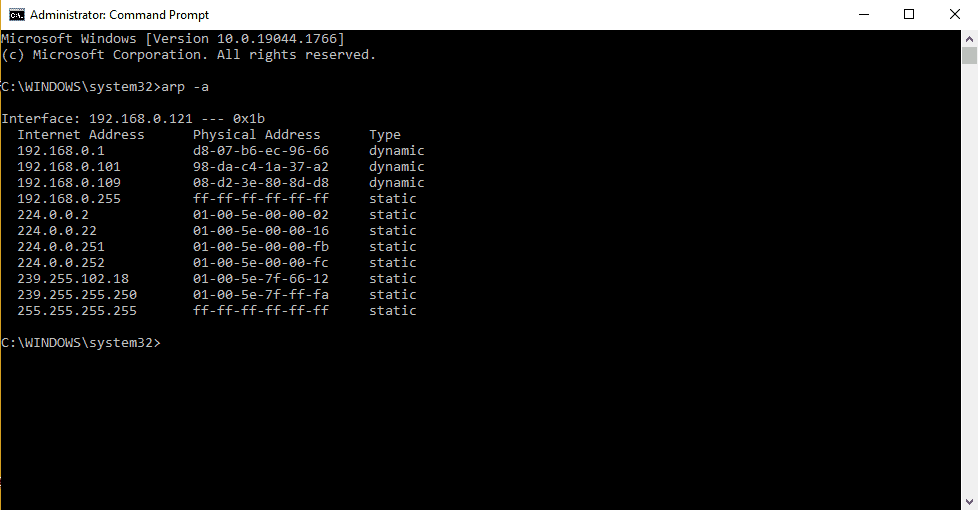
![10 Best Emby Client Devices [2023] - 4k, Hardware Transcoding, etc. setup emby server with raspberry pi](https://www.smarthomebeginner.com/images/2017/02/setup-emby-server-with-raspberry-pi.jpg)

![10 Best Jellyfin Client Devices [2022] - 4k, Hardware Transcoding, etc. Jellyfin Roku App](https://www.smarthomebeginner.com/images/2021/02/jellyfin-roku-client-app-ft.jpg)
![10 Best Plex Client Devices [2022] - STUTTER-free Streaming Best Plex Client Devices](https://www.smarthomebeginner.com/images/2022/02/best-nas-for-plex-server-featured-images-from-pexels-photography-maghradze-ph-3764958-e1648542743772.jpg)
