So my 2-year old daughter is a chewer. She not only chewed my Hisense Roku TV remote and broke the "OK" button but ended up swallowing it.
Suddenly, I found myself searching the best Roku replacement remote. [Read: My Smart Home setup – All gadgets and apps I use in my automated home]
After extensive research and looking at various types available, here is a list of what I consider as the 8 9 best Roku Remote replacement options for your TV.
I will list the pros and cons to help you pick the right one. I will also share what I consider to be the best Roku remote, considering the cost and functionality.
Table of Contents
Roku Remotes
There are several options for a Roku remote alternative. In fact, searching for one can be overwhelming. Most of them are basically identical.
But there are some that differ and offer advanced features and convenience. The list below covers almost all (if not all) Roku remote alternatives for you will find in the market.
Types of Roku Remotes
Officially there 5 Roku remote variations:
- Simple Remote - Basic, Infrared only remote. Requires you to point directly at the device to work reliably. No voice support or private listening options. Most third-party or after-market Roku remotes also belong to this category and are cheaper than official remotes.
- Voice Remote - Includes a built-in microphone for voice support. In addition, it can be pointed anywhere to control the TV.
- Enhanced Remote - Includes features of simple and voice remotes, plus, a headphone jack for private listening.
- Gaming Remote - Include all of the above features, plus, A/B gaming button and motion control.
- Roku Mobile App - This is the most featureful of all remotes and is the best free Roku remote. It supports voice, point anywhere, private listening, and more. It also allows you to manage multiple devices and even browse for content.
In this article, you will find a Roku replacement remote in all of the above categories.
If you would rather not spen any money, then check out these free Roku remote apps that can do much more than the physical remote.
Replacement Roku Remote Compatibility
Most official remotes are compatible or made to work with any Roku product. Third-party Roku remotes are mostly only compatible with Roku players and TVs (Hisense, TCL, Sharp, Onn, Insignia, Westinghouse, and more), not streaming sticks.

Some of the 3rd-party offerings, in fact, make a better Roku remote option. In addition, many of them are cheaper.
How to replace a Roku Remote (Pairing)?
Roku remotes are paired up to their device during manufacturing. But pairing new remotes to devices is extremely simple and one of the following methods should work:
- Plug and Play - Most IR remotes work out of the box. This is true for all after-market/third-party replacement Roku TV remotes listed below. In fact, many of them do not even have a sync/pair button.
- Enchanced Remotes - Put new batteries in (or remove and re-insert batteries) and place the remote near the TV. It should automatically pair.
- Pair/Sync Button - Many enhanced remotes also have a pair/sync button inside the battery compartment. Press and hold the button for about 5 seconds. The LED pairing light should turn on and the pairing process should start. The pair/sync button also resets the Roku TV remote.
- Mobile App - Mobile app should automatically find Roku devices connected to the same network. Connect to any Roku device using the mobile phone app. Once connected, the app can help you pair a Roku remote. Find and click Find Remote and the device should start looking for nearby remotes. This method is said to pair even enhanced remotes with unsupported/older streaming sticks.
The 3rd-party replacement Hisense Roku TV remote I got, worked out of the box with the TV, without needing to be paired.
Best Roku Remote Options
With the basic information about Roku remotes explained, let us look at what you actually came here for. The 8 9 best Roku replacement remote options. Whether you are replacing a broken Roku TV remote like me, lost your Roku remote, or just looking to upgrade your Roku remote, these options should steer you in the right direction.
1-ClickTech Roku TV Replacement Remotes
That's right, I have listed an unofficial Roku remote as the top option (and no I am not paid to do this). You will see why I picked this one over the official offerings.
Right off the bat, there is nothing fancy about these two remotes - no point anywhere or voice features. But there are some things I really love.
| Pros | Cons |
|---|---|
|
|
1-clicktech offers two different models.
1. 1-clicktech Roku TV Remote with 4 Shortcuts - $10
This Roku TV replacement remote offers 4 customizable shortcuts. This is the model I picked and disabled the shortcuts I do not use. It even allows you to remap the keys to another supported service (as long as you do not mind the mismatched logo/icon on the key).

For only about $10, this one is an excellent pick and, in my opinion, a no-brainer over the official simple Roku remote.
2. 1-clicktech Roku TV Remote with 6 Shortcuts - $12
1-clicktech also offers a model with 6 customizable shortcut buttons. This one again is fully customizable with supported services.

If you are into multiple OTP or streaming services, then this 6-shortcut Roku TV remote might be a better Roku remote choice for only a couple of dollars more.
Official Roku Remotes
Official Roku remotes are of excellent quality. They are known for their minimalistic design compared to traditional remotes.

Visually, there are no major differences between the official Roku physical remotes.
The biggest drawback with official Roku remotes is that there is no way to tell which 4 shortcut buttons you will receive. This appears to be changing constantly, presumably based on which service offers more money to Roku of this premium spot.
There is also a Roku gaming remote, which also includes some gaming features (two extra A/B gaming buttons and motion control), in addition to voice support and private listening. This remote is not discussed in this post.
3. Roku Simple Remote - $15
The official Roku simple remote, as the name suggests is the simplest of all official remotes.
It is usually bundled with inexpensive Roku streaming sticks such as the Express and Premier. It is also often included with some of the more affordable or older Roku TV models. In fact, my TCL 55R615 model came with this simple remote.
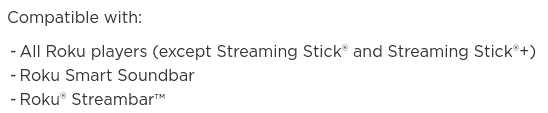
| Pros | Cons |
|---|---|
|
|
Some of the third-party replacement Roku TV remotes, especially the 1-clicktech remotes listed above, provide more advanced features than the Roku simple remote. So if you are looking for a basic Roku replacement remote, then I would pick one of the cheaper after-market Roku remotes.
4. Roku Voice Remote - $20
The official Roku voice remote is the next level from the simple remote. It is usually bundled with certain model TVs and Roku media players.
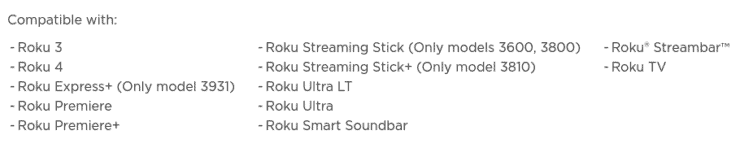
The Roku Voice Remote, as the name suggests, adds voice command support with the built-in microphone. In addition, it also supports point anywhere feature for controlling the TV, unlike the simple IR remote.
| Pros | Cons |
|---|---|
|
|
If you are a fan of the official remotes or voice features then this is a great Roku remote choice.
5. Roku Voice Remote Pro - $30
In April 2021, Roku released the all new Roku Voice Remote Pro. At this point, it does not seem to be bundled with any devices but I am sure will be part of future offerings.
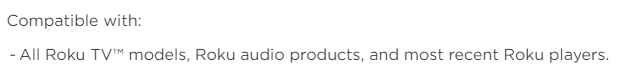
It is available for purchase for just $30.
The Roku Voice Remote Pro is an upgraded version of the Voice remote. Compared to the regular voice remote, the Pro version includes an always-listening microphone and rechargeable batteries. Unlike the regular voice remote, it also includes an headphone jack for private listening.
| Pros | Cons |
|---|---|
|
|
This new release is the best Roku remote you will find in terms of features.
6. Roku Enhanced Voice Remote - $30
The Roku enhanced voice remote offers everything that the simple and voice remotes offer, plus, built-in headphone jack for private listening.
In my opinion, the private listening option is one of the best features of Roku devices. This is used very commonly in our household to watch stuff without disturbing the other members, especially during sleep.
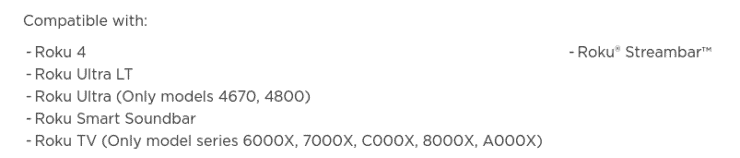
Although the device compatibility is quite stringent, it is possible to pair an enhanced remote with older devices. Connect to the device using the mobile Roku app and select find remote. Using this method, you should be able to pair an older Roku device, including streaming sticks, to the enhanced remote.
| Pros | Cons |
|---|---|
|
|
With the release of the Voice Remote Pro for exactly the same price, I am not sure if the Enhanced remote is a good value for the money anymore. Unless you hate rechargeable batteries and always-on microphones (for privacy concerns), in my opinion, there is no reason to consider the enhanced remote over the new Voice Remote Pro at the same price point.
7. Roku Mobile App and Remote - Free
The last official one is probably the best Roku replacement remote option for TVs, in my opinion: Roku Mobile App (Android and iOS). It is versatile, feature-rich, and more importantly free.
| Pros | Cons |
|---|---|
|
|
Honestly, if you are a minimalist and don't like gadgets lying around, then the free Roku remote app is a great option as one almost always has a smartphone around them these days.
Other Third-Party Remotes
In addition to the 1-clicktech after-market remote listed above, I am listing two more inexpensive Roku remote options here, each for a specific reason.
8. OEM Standard Replacement Remote for Roku TV - $12
This is an OEM standard replacement remote for Roku TVs (including Onn, Sharp, Hisense, TCL, and more) and is slightly cheaper. In fact, someone I know uses this as the Hisense Roku TV remote and it works great.

Other than it being slightly cheaper, I do not see any other reason to go for this one. If you prefer the official look but prefer the unofficial price then go for this one.
9. Gvirtue Universal Replacement Remote Control - $10
There is hardly any difference between the hundreds of Roku replacement remotes available online. Therefore, the main reason I listed one below is for: can you guess it based on the picture?

Yes, the shape of the remote. If you hate the typical Roku remote shape and prefer a more traditional remote shape then pick this one. Other than that, there is nothing special about this replacement Roku remote for televisions.
FAQs
How big is a Roku remote?
Here are the Roku remote sizes in millimeters and inches (for those of you wondering, how many inches is a Roku remote):
| Remote Model | Size |
|---|---|
| Roku Simple Remote | Length: 5.5 in (142 mm), Width: 1.7 in (42 mm), Height: 0.8 in (20 mm) |
| Roku Voice Remote | Length: 5.5 in (140 mm), Width: 1.6 in (41 mm), Height: 0.8 in (20 mm) |
| Roku Voice Remote Pro | Length: 5.7 in (145 mm), Width: 1.7 in (42 mm), Height: 0.9 in (23 mm) |
Which Roku remote is best?
While this is subjective, I think the new featureful Roku voice remote Pro is an excellent value and choice for the money. If you like basic Roku remotes, then one of the 3rd-party Roku remotes might be good inexpensive option.
Can I get a better remote for my Roku?
Of course. Many people hate the basic remotes that are shipped with cheaper streaming sticks and TVs. They end up upgrading to one of the higher-end Roku remotes. Just make sure that your Roku device is compatible as explained previously.
What is the difference between the Roku remotes?
The Roku simple remote is just a basic remote with no other features. The Roku voice remote allows voice control and point-anywhere features. The Roku voice remote pro offers rechargeable batteries, point-anywhere, voice control, and headphone jack for private listening.
Is there a universal remote that works with Roku?
Many remotes provided by Cable and Satellite TV providers can be programmed to control your Roku TV. In addition, Logitech Harmony Elite remote used to be able to control Roku as well. But these have been discontinued.
Final Thoughts on Best Roku Replacement Remote Options
When my Hisense Roku TV remote broke, I almost freaked out thinking it was going to cost a lot (around $50) to replace the remote. After my research, I was pleasantly surprised with the number of options and it was tough to pick best remote for Roku TV.
In addition, I did not even get into some of the universal remotes for Roku, which are also worth considering.
I could find remotes for as low as $7. But understanding the types of available remotes and picking the right one took a bit of work.
I am extremely satisfied with my 1-clicktech remote. I have disabled the unused shortcut channels - no more accidentally starting a channel (think kids). However, I wish there was a way to reprogram the shortcuts to any channel I want (eg. Plex) rather than a set of specified channels.
My hope was to share my learnings with you and simplify your search for the best Roku remote for replacement or upgrade. If you have other options that worked great for you, please share them with the rest of the readers in the comment section.








![10 Best Jellyfin Client Devices [2022] - 4k, Hardware Transcoding, etc. Jellyfin Roku App](https://www.smarthomebeginner.com/images/2021/02/jellyfin-roku-client-app-ft.jpg)
![10 Best Emby Client Devices [2023] - 4k, Hardware Transcoding, etc. setup emby server with raspberry pi](https://www.smarthomebeginner.com/images/2017/02/setup-emby-server-with-raspberry-pi.jpg)
![15 Best Plex Alternatives [2022] - FREE and BETTER Options Best Plex Alternatives feature image](https://www.smarthomebeginner.com/images/2022/08/best-plex-alternatives-feature-image.gif)