There are many software options for you to set up your HTPC. When you check the most common applications and, for example, compare Plex vs Kodi, or take a look at Emby as a media center alternative, you realize there are pros and cons for every way to set up your HTPC, and it will ultimately depend on how you feel most comfortable having access to your media. Out of all these, Plex comes off as one of the strongest alternatives, which makes it important to know the most effective way to set up a Plex media center: what operating system to use, what are the best Plex clients and what hardware can you use for your media server, among other things. [Read: Gigabyte Brix Pro review: A powerhouse for your HTPC].
This being said, one of the key aspects for any Plex setup is choosing a good and reliable Plex client device. Usually you want to select from the top Plex hardware, this is, a device that will offer you good streaming capabilities from your home server, and will play media flawlessly. The best Plex devices are usually expensive, but we have tried to compile a small, yet helpful list, that will offer you a starting point when looking for the best Plex clients available in 2015. If what you want is a cheap device that will get the job done, you could take a look at our post about the best Android TV boxes in 2015 for less than $100. However, if you want to choose from the best Plex clients, then please keep reading. Consider pairing these suggestions with a wireless HTPC keyboard for maximum comfort and versatility!
Best Wireless HTPC and Android TV Box Keyboards:
- Logitech K410 Living-Room Wireless Keyboard with Built-In Touchpad - $37.75
- Logitech Illuminated K830 HTPC Wireless Keyboard and Touchpad - $69.99
- iPazzPort KP-810-10AS Wireless Mini Keyboard Remote with Touch - $15.99
- Rii i8+ 2.4GHz Mini Wireless Keyboard with Touchpad - $22
- LYNEC C120Pro Mini Wireless Gyro Remote Keyboard Mouse - $13
Table of Contents
What are the best Plex clients in 2015?
So you have decided to set up a Plex HTPC? You will need decent hardware for your server, that's for sure, so in that regard you could take a look at barebones computers such as the Intel NUC. However, you will still need hardware for your client (or clients) as well. Here are some suggestions for you to consider when picking your Plex client device. Keep in mind every suggestion has its pros and cons, and you should research on your own as well, to determine the best Plex media player from all the Plex compatible devices available on the market. Keep in mind though, that Plex is compatible with a wide array of hardware clients, so if you don't see your favorite on the list, it might still be a very good option despite of that.
1. Amazon Fire TV

With a remote included and the ability to install Plex from the Amazon store, this is one of the best Plex devices to be used as a client. You can stream content from your Plex server in full 1080p thanks to the Quad-Core processor this box comes with. The remote is a nice addition and has the basic buttons that allow you to have full control over your media. This box is not only useful to stream content via Plex, but also has a lot of side uses, even for gaming, so you'll get a device with lots of uses and a great versatility, if you decide to purchase it as your Plex client. [Read: Fire TV Stick Review: An affordable way to set up your HTPC]
2. Chromecast

At first glance, when reading about Chromecast, you would think it's a useless device. It took me several tries to understand what it does, but once I realized its purpose, I understood this is actually one of the best Plex clients available on the market. Put simply, you can tell Chromecast to start streaming from your Plex server -which is done via a smartphone or tablet, that you can then turn off if you wish, since the stream doesn't go through that device- and it will stream to your big screen wirelessly and effortlessly in 1080p. What makes Chromecast attractive is its tiny size and its matching price tag, as well as the good performance it offers, comparable with the best Plex clients available. The only downside, perhaps, is that you need to setup Chromecast with a smartphone or tablet in order to use it with your Plex app. [Read: Chromecast vs Apple TV – Which is worth your money?]
3. Roku 3

A fully-fledged media client with lots of options to watch content from paid and free sources, the Roku 3 goes well with Plex. With a nice speed and loads of features, you will be watching 1080p in no time with this device, and although it is not possible to install other well known media applications such as Kodi for Android -since this is not an Android device-, you can still have access to them via screen mirroring. As a Plex client, there is a Plex channel on Roku, which gives you access to media streams from your home server. If you consider that the pricetag for the Roku 3 is under 100 bucks, and that this device includes an useful remote that even has a headphone jack, then you can see why the Roku 3 is one of the best Plex clients out there.
4. Intel Compute Stick
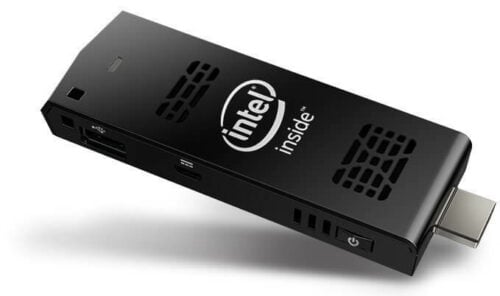
This is a completely functional Windows 8.1 computer on a stick form factor, which enables you to use Plex and requires little power to be used, with the subsequent lack of noise we need when setting up our HTPC to enjoy media content. Its Quad-Core processor, coupled with its 32 GB storage and 2 GB RAM, make this stick great for running any other applications, such as games, web browser and even productivity apps to make presentations and documents. Its versatility and size make it a good option over other sticks like Chromecast; however, as you would expect with a device with so many features, the price tag is a bit steep. There are, of course, other stick options in the market, so you would be able to find TV sticks with the Android operating system as well. [Read: CX-919 Android stick: Take your media center with you]
5. NVIDIA Shield TV

A very good option if you want to do heavier gaming than on most HTPC devices, the NVIDIA SHIELD TV works great as a Plex client. In this device, Plex comes preinstalled, so you get that out of the way and you can jump right on to watching content. It seems the Plex app does not support 4k video yet, which this device definitely does, but if you want to plan ahead, then this option looks very appealing. An included gaming wireless controller lets you control this top Plex hardware from your couch, which adds to the comfort and of course, to the versatility of the device. A special remote is sold separately and, just like the gaming controller, has a headphone jack for a more personal listening. Overall, in our previous NVIDIA SHIELD TV review, we found that this device is a solid option if you don't mind spending more for a device that will have other uses besides being a Plex client for your living room.
These options are just a guideline for you to start your search. There are countless devices out there that can be used as a Plex client. In general, you want great streaming capabilities on your device, as well as responsiveness, to avoid stuttering and lag on your media. Other qualities you might look for would perhaps be low power consumption and low noise. It ultimately depends on what makes a device one of the best Plex clients for you.

