Network-attached storage, shortly known as NAS, is an amazing centralized storage system to store all your files in one place. If properly configured, NAS prevents terabytes and petabytes of data from being lost due to drive corruption or any other causes.
NAS devices are especially useful if you're running a small business, need them for your home office, or need them for personal use.
NAS can be set up with both HDDs and SSDs, but SSDs are overkill for most users, and they're also expensive compared to HDDs. On the other hand, though HDDs are super slow compared to SSDs, by caching data on an SSD, you can access your most used files quickly despite the HDD's limitations and slow speeds.
If you're looking for a new NAS or to upgrade your existing NAS (those with M.2 slots), don't worry; here are what we think are best NAS with SSD cache. Continue reading this article to find out!
Table of Contents
Best NAS with SSD Cache Support 2023
We have selected 5 of the best NAS with SSD cache support across different price ranges, so everyone with a different budget is covered and can find the NAS that fits their use cases.
1. Asustor Lockerstor 4 AS6604T - $532
Asustor, an Asus subsidiary, was founded in 2011 and makes NAS devices and video surveillance systems under this "Asustor" brand.
The Asustor Lockerstor 4 AS6604T is a 4-bay NAS and offers several top-notch qualities and features.
The Lockerstor 4 AS6604T sports a vertical layout and is mostly made of metal, screaming premiumness! Moreover, to keep the drives and the NAS cool, the Asustor Lockerstor 4 AS6604T offers a rear-mounted fan that pulls air from the front and blows it backward; the fan's speed is also adjustable.
On the specs and features side of things, it has an Intel Celeron quad-core CPU (J4125), 4GB of DDR4 RAM, two 2.5GbE ports and two M.2 NVMe slots, which you can use for either caching or storage.
The RAM is upgradable, though you'd need an external port to add the memory, and you can't add more than 4GB of RAM.
Asustor NAS with SSD Cache
Asustor Lockerstor 4 AS6604T is one of the best NAS with SSD cache support and includes two M.2 NVMe slots for caching as well as for regular storage. What this means is that you can use the M.2 NVMe drives as cache or a storage volume. Using it as a storage volume allows installation of apps such Docker that can speed up services that require speed.
2. TerraMaster F4-423 - $499
TerraMaster is one of the youngest companies on this list and has gained a tremendous reputation in a short time for making unbelievable NAS devices at an affordable price.
The TerraMaster F4-423 offers a four-bay design and is comparatively cheaper and better on all fronts compared to NAS devices from some of the best-known brands.
With this NAS device, you can use SATA HDDs as well as SSDs for storage and caching. In fact, it also has two PCIe 3.0 Gen 1 M.2 NVMe slots, which you can use to increase the storage limit to store files or for caching.
The TerraMaster F4-423 comes with 4 GB of DDR4 memory; however, since the memory isn't soldered to the motherboard, you can expand the memory up to 32GB.
And unlike most brands (looking at you Synology), you don't need an NAS-compatible SSD or RAM to install the TerraMaster F4-423; you can use any model from any brand.
It is unknown what processor this NAS device packs; however, it is alleged that this device packs an Intel Celeron N5105 or N5095, a powerful quad-core CPU that's mostly found in entry-level PCs. But if you didn't know, this is overkill for a NAS device, but you can rest assured that it is going to offer jaw-dropping performance.
SSD Cache TerraMaster F4-423
TerraMaster F4-423 is one of the best NAS with SSD cache support and offers two PCIe 3.0 Gen 1 M.2 NVMe slots for caching and storage; however, they are single-lane only, and the throughput is restricted to around 1,000MB/s.
3. Synology DiskStation DS1621+ - $800
The SD1621+ is the first Synology NAS that uses an AMD Ryzen CPU, compared to previous Synology NAS devices that used Intel CPUs primarily. It is packed in a Ryzen V1500B CPU that has 4 cores and operates at 2.2 GHz; however, this chip lacks hardware transcoding (important for Plex).
This means if you're into media consumption, this NAS device shouldn't be your ideal choice. [Read: 8 Best NAS with Plex Server Support [2022] – 4k, Transcoding, etc.]
The DS1621+ has two memory slots, and it comes with 4GB of ECC DDR4 RAM in one slot, but you can extend the memory capacity up to 32GB. And it comes with two M.2 NVMe slots for caching, but you couldn't use these NVMe slots to increase the storage capacity.
In fact, DS1621+ is one of the earliest models to receive "official" storage pool support.
SSD Cache on Synology DS1621+
The DS1621+ supports only M.2 2289 NVMe and has two available slots. Though they're available for caching or storage pools, which means you can install Docker on it to speed up all your Docker apps. This makes it one of the best NAS with SSD cache support if you like Synology DSM, like we do. [Read: Ultimate Synology NAS Docker Compose Media Server [2022]]
4. QNAP TS-453E - $635
The QNAP TS 453E uses a plastic chassis with a familiar design and offers four disk bays that come with an individual locking system so that you don't accidentally eject multiple drives. The QNAP TS-453E supports up to 20TB of WD SATA and 22TB of Seagate SATA.
The QNAP TS-453E also offers two M.2 NVMe slots for caching and tiered storage. You can also use the SSD as an independent pool.
This NAS device uses an Intel Celeron J6412 quad-core processor that operates at 2.0 GHz and supports a maximum of 8GB of DDR4 memory, which is powerful enough to handle demanding tasks.
Moreover, QNAP offers 3 years of warranty with this NAS, which can be further extended up to 5 years by paying a small fee. All in all, the QNAP TS-453E is one of the best NAS with SSD cache support that you're going to appreciate for years to come!
QNAP SSD Cache
The QNAP TS-453E offers two Gen 3x2 M.2 NVMe slots. You can install the NVMe SSD and use it for caching, tiered storage, and an independent storage pool of its own. Are they one of the best NAS with SSD cache support? If you have a bigger budget for the best NAS for grabs, in that case, yes!
Once again, this is a great NAS with SSD Cache for Docker users. [Read: Ultimate QNAP Docker Compose and Container Station Guide [2023]]
5. Synology DS923+ - $593
Synology 923+ uses the same design as its other NAS devices, which most people are familiar with and love.
Like many NAS devices, the Synology 923+ also offers four drive bays, but it also offers two M.2 NVMe slots for caching.
The 923+ is powered by an AMD Ryzen R1600 and comes with 4GB of DDR4 RAM. It also has two additional memory slots, each supporting up to 16GB of memory. You can use these slots to expand the RAM capacity to up to 32GB of memory.
Synology 923+ is a great NAS device that's small, powerful, and affordable, and it also supports caching on SSDs.
SSD Cache on Synology DS923+
The Synology DS923+ has two M.2 2280 NVMe ports, and you can install and use the SSD for caching, but you can't use it to expand storage. This is one of the best NAS with SSD cache features that you will not go wrong with.
FAQ
Is SSD caching worth it on NAS?
Definitely. In our Synology DS918+, we have a significant improvement in performance. HDDs tend to hibernate longer. Plex and Jellyfin artwork load faster.
Does SSD cache help Synology?
SSD cache not only helps Synology but any NAS for that matter. They reduce wear and tear on older mechanical hard drives. They also reduce energy consumption.
What is the recommended SSD cache?
This really depends on how much you want to spend. Two 1TB M.2 NVMe SSDs in Raid 1 array for read/write cache is an excellent choice and affordable today.
What is the most durable SSD for NAS?
Since caching is a read/write intensive process, we recommend getting a reliable SSD cache and not skimping a few dollars. WE use and recommend Samsung M.2 NVMe SSD Pro models.
Conclusion
NAS devices have made it easier for businesses and creators of all sizes to safely and securely store all of their data in one place without fear of losing it. But NAS devices aren't cheap, and a lot of them don't offer SSD caching, which is a great feature addition for an NAS.
To combat this issue, we created this guide to suggest the best NAS with SSD cache support at different price points. With M.2 NVMe drives falling in prices recently, there has never been a better time to add NVMe SSD cache to your NAS.
Comment down below to let us know your thoughts, or share this article with a friend who's been looking to know what the best NAS with SSD cache support is to get for a while and help them.

![5 Best NAS with SSD Cache for Home and Office [2023] 1 A Feature Image That Shows All 5 Of The Best Nas That Supports Ssd Caching For Home And Office](https://www.smarthomebeginner.com/images/2023/10/best-nas-with-ssd-cache-feature-image-740x520.png)
![5 Best NAS with SSD Cache for Home and Office [2023] 2 Product Image Of Asustor Lockerstor 4 As6604T Which Is One Of The Best Nas With Ssd Cache Support](https://www.smarthomebeginner.com/images/2023/10/asustor-lockerstor-4-as6604T-740x740.jpeg)
![5 Best NAS with SSD Cache for Home and Office [2023] 3 The Product Image Of The Terramaster F4-423, Which Is Affordable And Powerfully Spec'D](https://www.smarthomebeginner.com/images/2023/10/terra-master-f4-423-740x494.jpg)
![5 Best NAS with SSD Cache for Home and Office [2023] 4 The Product Image Of The Synology Diskstation Ds1621+, Which Also Supports Ssd Caching](https://www.smarthomebeginner.com/images/2023/10/synology-diskstation-ds1621-740x740.jpeg)
![5 Best NAS with SSD Cache for Home and Office [2023] 6 Qnap Ts-453E'S Product Image, Which Shows Its Familiar Design That Is Made Out Of Plastic](https://www.smarthomebeginner.com/images/2023/10/qnap-ts-453e.jpg)
![5 Best NAS with SSD Cache for Home and Office [2023] 7 Synology Ds923+'S Product Image, Which Shows Its Familiaristic Design And The Four Drive Bays That It Offers](https://www.smarthomebeginner.com/images/2023/10/synology-ds923-740x740.jpeg)
![8 Best NAS with Plex Server Support [2022] - 4k, Transcoding, etc. Best NAS Server for Plex](https://www.smarthomebeginner.com/images/2020/02/best-media-server-for-plex-ft.jpg)
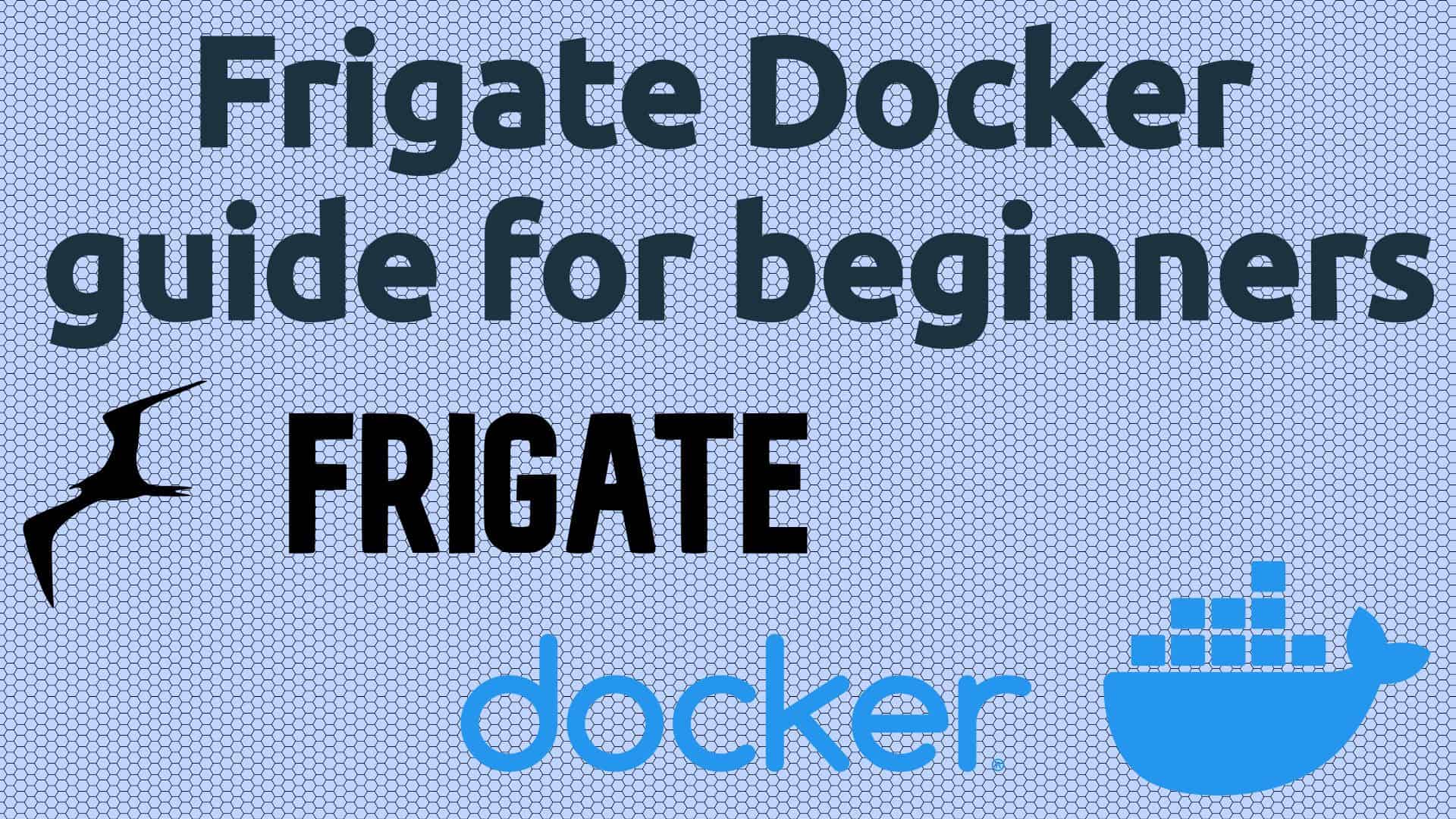
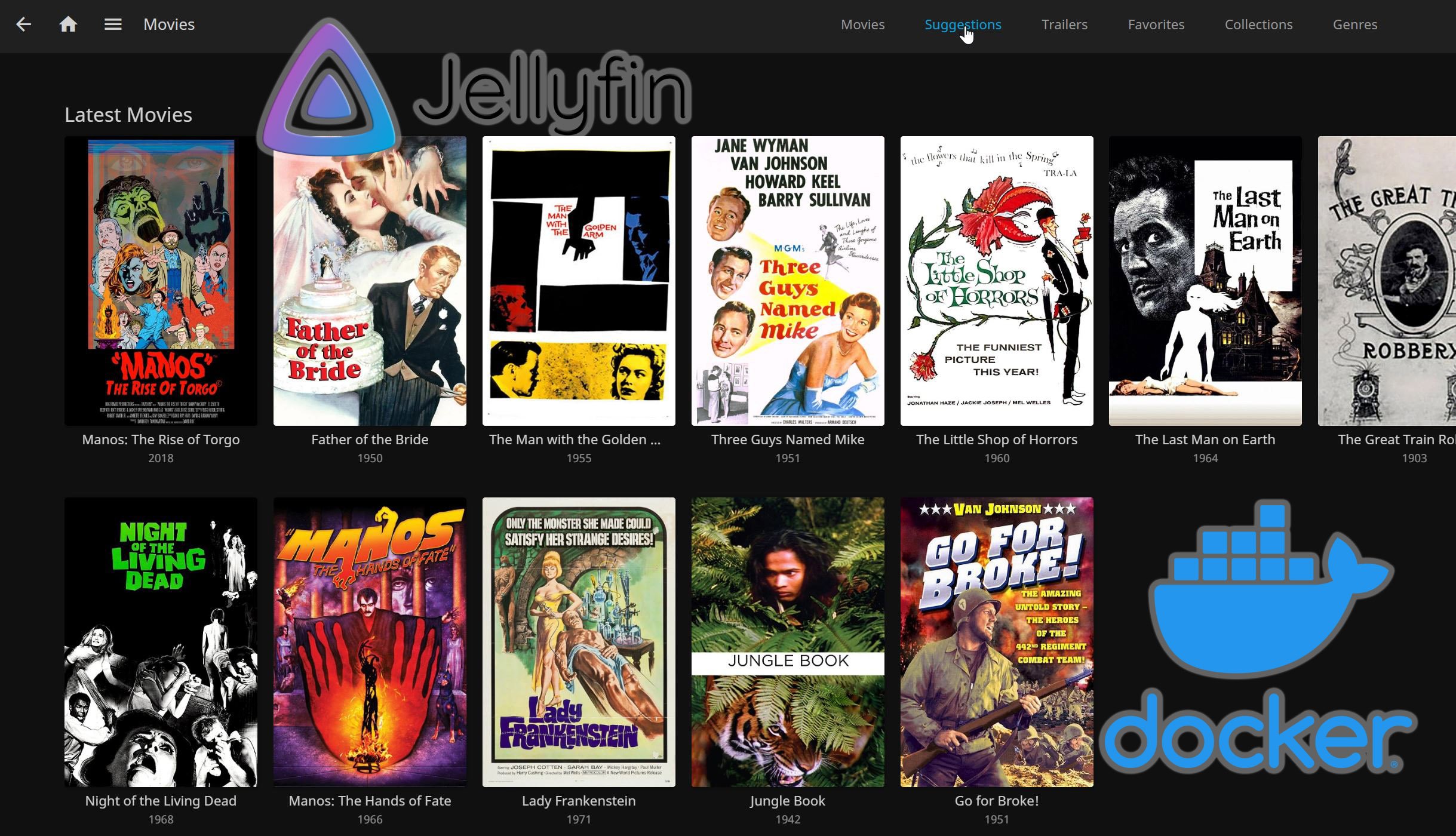

![5 Best Mini PC for Proxmox Home Server [2024] Best Mini PC for Proxmox](https://www.smarthomebeginner.com/images/2024/04/Best-Mini-PC-for-Proxmox.png)
