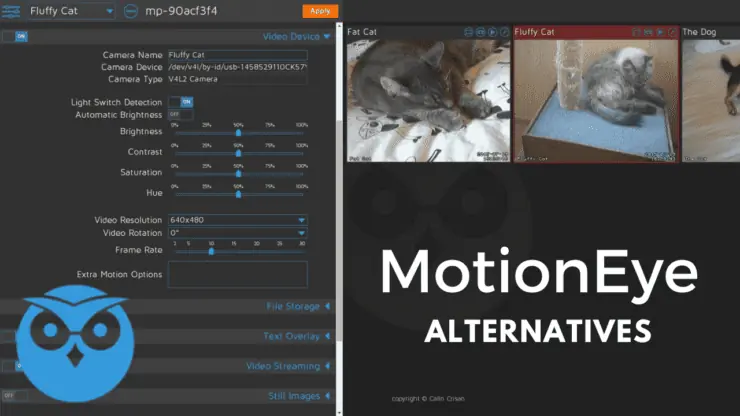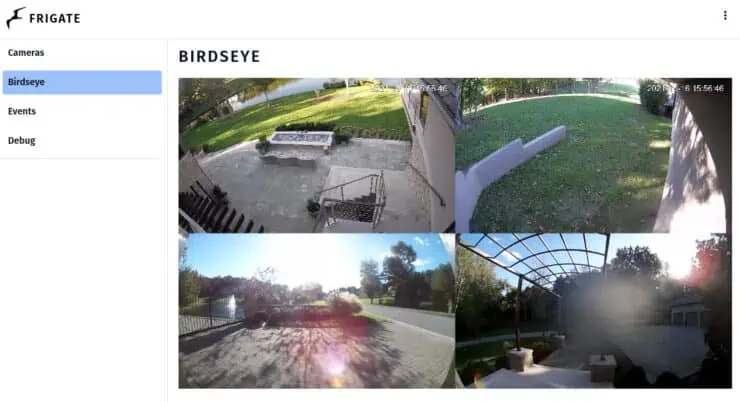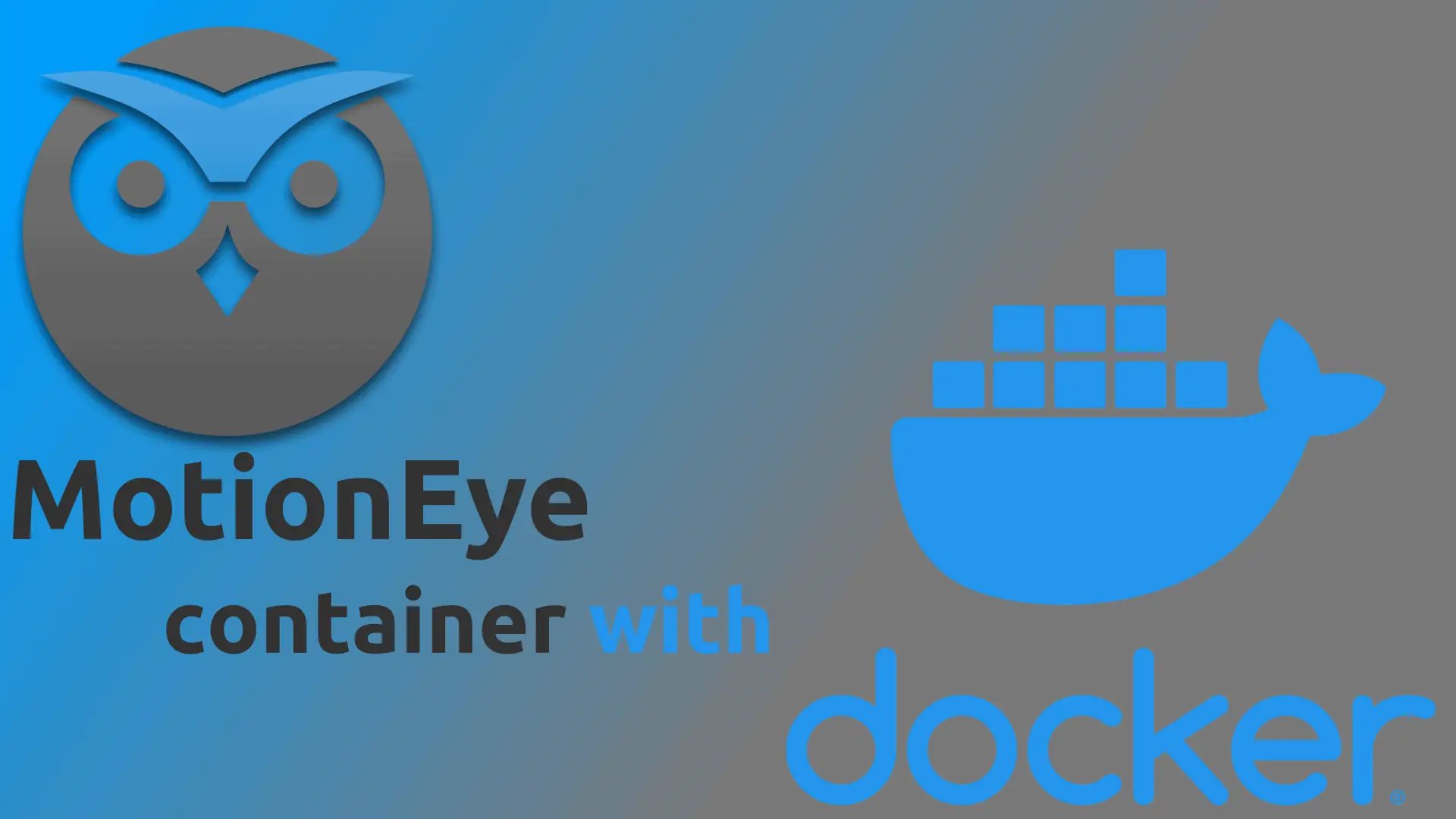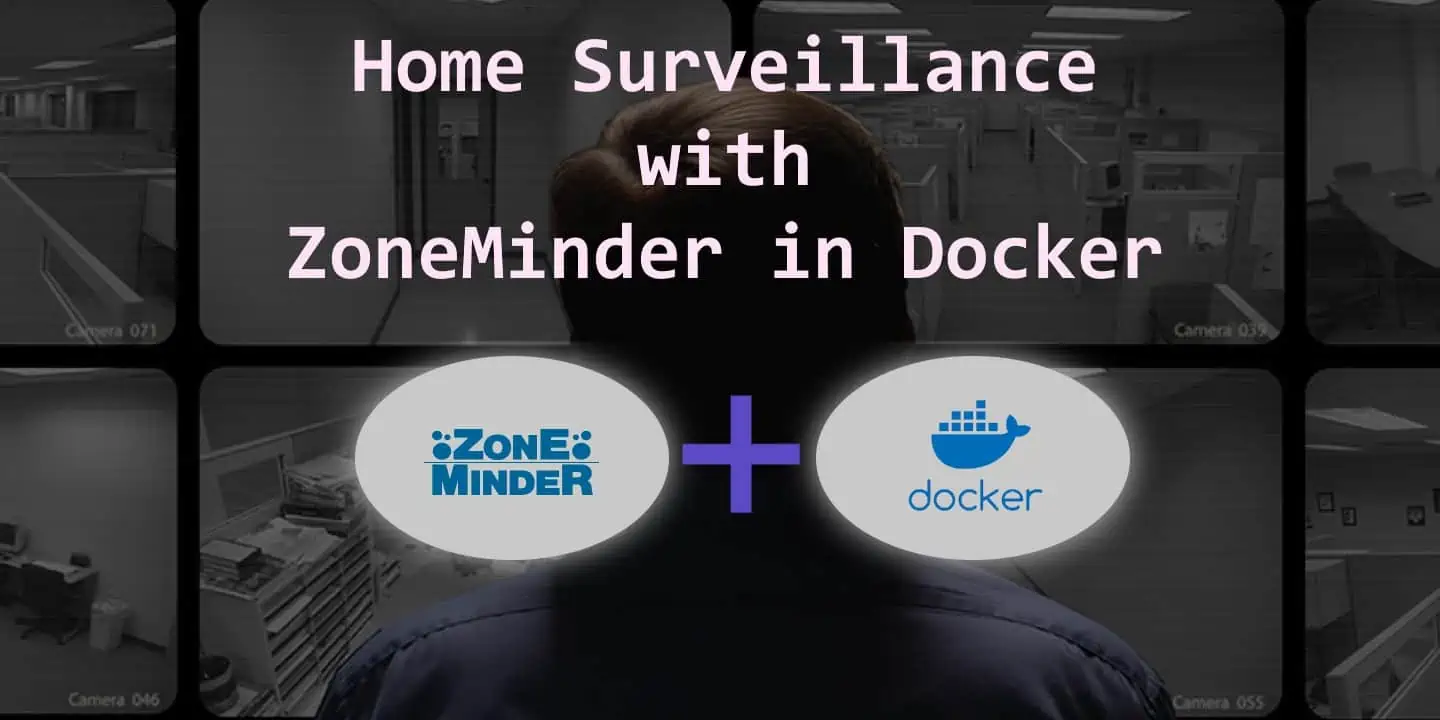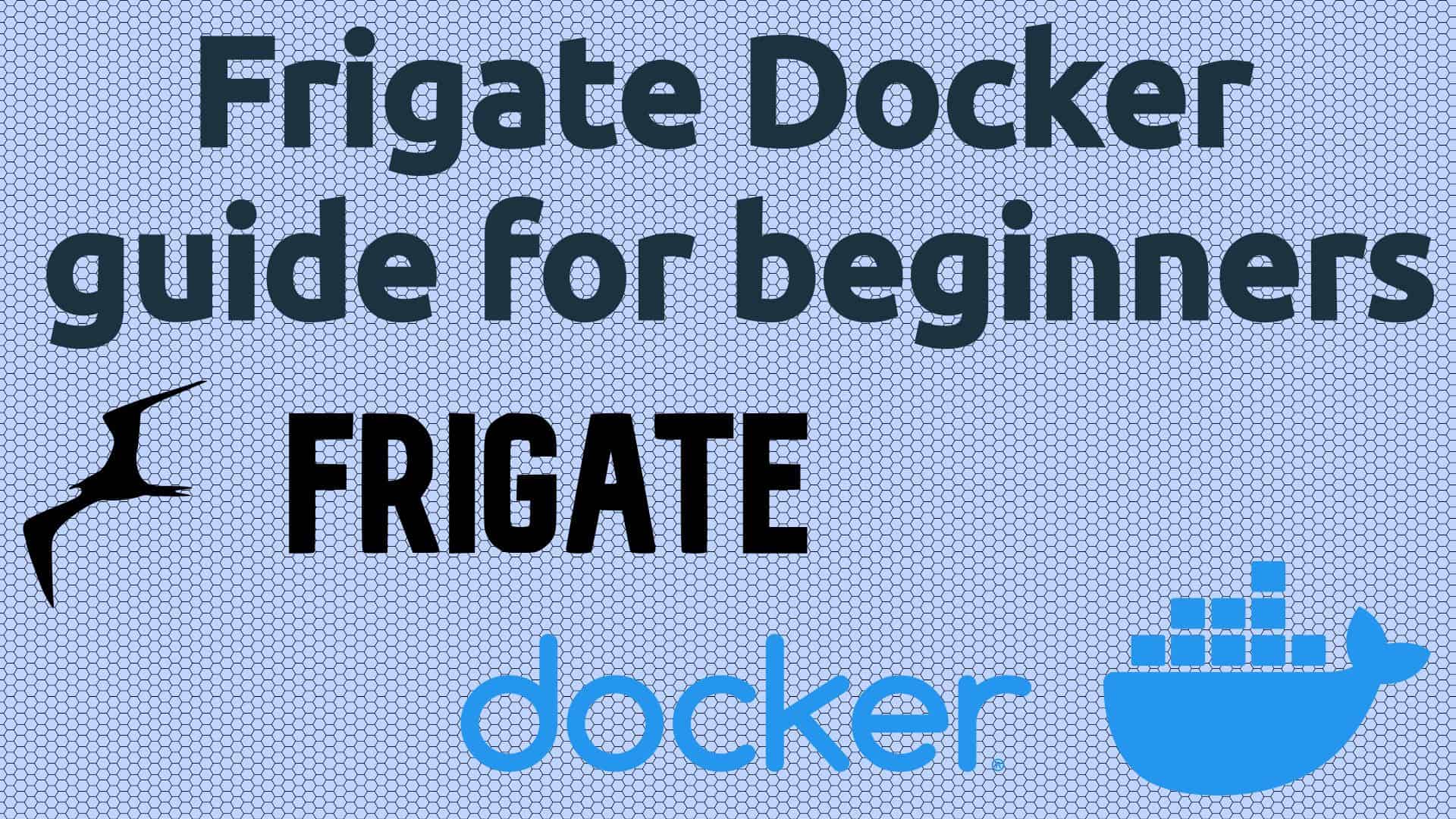If you are like me, you appreciate your access to modern technology and love to have good control over your gadgets and electronic devices. Some time ago my cameras and NVR seemed like a set of black boxes without many configuration options. Luckily, I learned there is much more to do with those valuable items of my home setup.
Hosting a surveillance solution in my home lab allowed for a flexible setup in which I know the ins and outs while being able to manage according to what I need. While it may sound intimidating, the setup process can be simple and straightforward.
MotionEye is a popular choice and one of our favorites, but there are many ways a surveillance setup can serve you. But MotionEye hasn't been updated over the last few years. For that reason, we want to shed some light on which software works best as a MotionEye replacement. If you haven't, make sure to check out our MotionEye Docker Guide for Beginners to see what that's about.
Table of Contents
Best MotionEye Alternatives
Today we are going over some of the best MotionEye alternatives. We will cover the capabilities, pros, and cons of some of the most popular surveillance tools.
This will give you a good idea about what to expect from each, and where each of them shines. We will also briefly look at what it takes to get each of them working as a MotionEye replacement.
With our Docker media server guide as your resource, you can try most of the options listed below without affecting your host operating system. In addition, you can gain secure remote access to your video surveillance software using Traefik reverse proxy.
1. Frigate - Free
There is no way we could leave Frigate out of this article. This open-source software NVR offers out-of-the-box AI-assisted object detection, processed in your own hardware. It also provides excellent Home Assistant integration and is compatible with any MQTT system. With over 2 million pulls on Docker Hub, you can be sure it has been tested by many users. [Read: Frigate Docker Guide for Beginners: Best Free Video Surveillance]
The type of object detection this solution uses tends to be hardware intensive, but Frigate supports several hardware platforms. For optimal performance, you can use Google Coral TPU, which makes video analysis faster and more accurate. However, you can run analysis on CPU, GPU, and other detectors like OpenVino or TensorRT.
While Frigate is free, you can pay a monthly fee for Frigate+, which offers support for open-source Frigate and access to custom models for AI recognition. Custom models allow for more accurate detection and classification of different objects. All things considered; Frigate may be the best MotionEye alternative.
How to install Frigate?
Frigate runs as a Docker container; you can get the official compose file and tweak it according to your needs. It is best to run the container on a host running a Debian-based distribution for easier access to hardware components. You can go through the Home Assistant Integration tutorial once Frigate is up and running. This surveillance suite is also available as a Home Assistant Operating System addon (formerly HassOS), with a few limitations.
| Pros | Cons |
|---|---|
|
|
2. Shinobi - Free
Widely known and used, Shinobi is one of the most popular choices in software video surveillance. While development is ongoing many users report experiencing glitches and bugs.

The web interface looks better than many of the alternatives, but it isn't very straightforward and is far from perfect. This may keep it from being a good MotionEye replacement.
Nevertheless, the extensive range of features it offers means it might be a good fit for your needs. Considering it is free and easy to install, you may want to give it a try. If you need any help, it does have a somewhat active community where you may find answers to your questions.
| Pros | Cons |
|---|---|
|
|
3. iSpy/Agent DVR - Freemium
Another complete solution that is a favorite of many users is iSpy. This project started as an open-source application intended to provide an alternative to expensive surveillance systems. Later on, the team started the development of Agent DVR, which has already outclassed its predecessor. Agent DVR is a great MotionEye alternative as it provides many of the same features.
This software can use DeepStack AI and CodeProject.AI to recognize faces and objects and can be integrated with Home Assistant. It supports more cameras than any other surveillance system, as well as many motion detection sensors, trip wires, and audio devices.
Running locally for private use is free, with an unlimited number of cameras. Services using iSpy's online platform calls for a paid subscription starting at $7.95 a month. This includes SSL-secured web access, alerts, cloud uploads, and several additional features.
How to install iSpy/Agent DVR?
While iSpy is still available for installation and will continue to receive updates, we recommend using Agent DVR if possible. The latter features a complete web UI, runs as a service, and uses less CPU than iSpy. It can be installed on Windows 7+, Ubuntu, macOS, and Raspberry Pi 4+, and can also be used as a Docker container.
Installing on Windows requires downloading a standalone installer, while the Docker image is available as well as the configuration options. On other operating systems such as Ubuntu, you have to run a script that helps you download and set up the software.
| Pros | Cons |
|---|---|
|
|
4. Blue Iris - $79.95 per year
Blue Iris is a commercial option that charges a yearly license, starting at $39.95 for one camera. The full version supports up to 64 cameras and goes for $79.95 per year. If you want to try the software there is a 15-day demo available. This company also offers support plans costing up to $99.95, which gets you phone and remote desktop support.

Developers of Blue Iris chose to deliver a full business-grade surveillance solution. This means that features used mainly by home users are not present, like Home Assistant integration for example. However, it features mobile access through an app available for Android and iOS and alerts through different platforms.
In fact, you can access Blue Iris from any web-enabled device connected to the internet. This is usual in commercial surveillance solutions and is the main difference when comparing them to free MotionEye alternatives.
How to install Blue Iris?
This software is installed as a Windows service and is not available for installation in Linux. Installation is simple and straightforward; you can have it running within ten minutes. When you use it for the first time you will be prompted if you want to install CodeProject AI Server. This is recommended to receive more accurate alerts.
Including this component, the whole installation process may take about 30 minutes depending on your hardware. Even with an installation process this simple, the lack of Linux support prevents Blue Iris From being a good MotionEye replacement but it is arguably the best NVR software for PC.
| Pros | Cons |
|---|---|
|
|
5. ZoneMinder - Free
ZoneMinder is a bundle of open-source software that offers a complete surveillance solution. It supports several USB cameras and most IP cameras. You can see part of the supported hardware in the ZoneMinder wiki, although not all supported cameras are listed there.
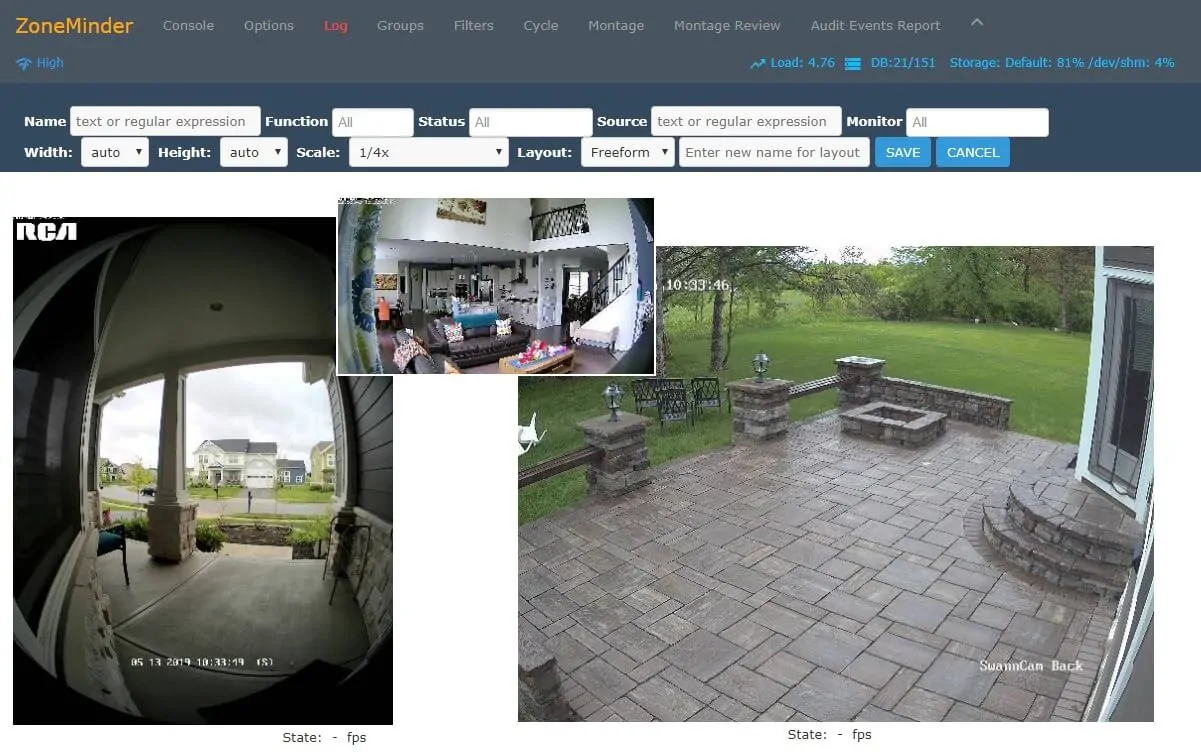
Video streams in ZoneMinder can be recorded, analyzed, and monitored with different configuration options. [Read: 8 Best free Wi-Fi camera apps for monitoring home security on desktops]
Once you configure motion detection you can browse and audit motion events to go through your footage easily. This helps alleviate the hassle of watching a lot of videos to find a tiny number of interesting frames.
Another advantage of this tool is that it can be installed on an old computer you may have lying around or used on a powerful server to manage dozens of cameras. Just remember that videos can use up a lot of bandwidth, memory, and processing power.
This means the hardware your setup needs will depend on the quality and quantity of video feeds, whether it runs object detection, etc.
How to install ZoneMinder?
ZoneMinder can be installed on most Linux distros such as Ubuntu, Debian, and RedHat. A Windows setup can also be achieved by using WSL.
However, the simplest and quickest method available is to install ZoneMinder using Docker. Doing so allows you to run this software on Linux or Windows and even switch platforms easily if needed.
Having this much flexibility means ZoneMinder software suite can be implemented into a running home server or shaped as a standalone setup. This remains true even if you intend to use a mix of old and more recent hardware.
| Pros | Cons |
|---|---|
|
|
Honorable mentions
Chances are you will find yours in the best MotionEye alternatives listed above. In case you'd like to explore other options, here are some of the top surveillance solutions that didn't make it to our top 5.
6. Surveillance Station by Synology - Paid
Synology is an industry leader in the field of NAS (Network-Attached Storage) that also offers complete solutions in the surveillance realm. With robust support and an ample suite of services related to video security, it is a serious option. That is if you don't mind paying for their hardware.
With a Synology NAS purchase, you get free licenses to monitor up to two cameras. Beyond that, it costs, 50 USD per camera.
It didn't make it to our top picks because it does not provide the flexibility and cost convenience of the self-hosted setups.
7. Eyeline by NCH Software - Paid
With ample experience in software development, NCH has created several widely used tools, especially in the video and sound editing realm. Eyeline is an NVR software for Windows by NCH, supporting all cameras with Windows drivers.
Starting at $249 Eyeline seems rather pricey when compared to other surveillance solutions. It is a valid choice and may be convenient if you already use some of NCH's products. However, all things considered, it does not make it to our top 5 MotionEye alternatives.
Offering most of the features you will find in a paid surveillance suite, Security Monitor Pro is a solid choice. It supports many cameras and configuration options while being easy to set up.
While it is not among the most expensive, at $89.95, it lacks the most useful web tools of other licensed MotionEye alternatives. Available for Windows only it is also somewhat limiting in terms of implementation.
9. OS-NVR - Free
Looking like a crude version of a software NVR, OS-NVR is a good MotionEye replacement. It is free and can be installed as a docker container or directly without virtualization or containerization on most distros.
While OS-NVR does not feature the most advanced capabilities it is a decent standalone surveillance suite. If you are looking for an alternative to MotionEye that is easy on resources you may find it is the right fit for your setup.
10. Viseron - Free
Presenting many advanced features and configuration options, Viseron is another excellent MotionEye alternative. It runs as a docker container and leverages the use of AI for object recognition, image classification, and motion detection.
While it is very customizable, it requires some previous knowledge, as you will have to edit some configuration files. You don't need to be an expert to make it work, but it is not as beginner-friendly as our top 5 picks.
FAQ
Is motionEyeOS still supported?
Yes, MotionEye OS is still supported. However, updates have been slow and sparce at the time of writing this article (September 2023).
How do I access MotionEye over the Internet?
The secure way to access MotionEye over the internet is to use a reverse proxy or VPN into your network and access using MotionEye Web interface port (80).
Does motionEyeOS have a GUI?
Yes, MotionEyeOS has a GUI that is available through a web browser.
How does MotionEye work?
MotionEye connects to your network cameras and records the videos. Recording can be continuous or triggered upon motion. It can even send alerts.
Conclusions
This article may have given you a strong idea about which is the best surveillance tool for a MotionEye replacement. Depending on the hardware you have available and what you expect from your setup one of these options will probably stand out.
One of the most solid MotionEye alternatives available is Frigate. It offers most, if not all, important features, is easy to install, and is user-friendly. If you ever need any help, Frigate+ is available and for a modest price will help you solve most issues.
You may also be interested in our review of some of the best free wifi camera apps. To check out new cameras for your setup see our article on the best outdoor security cameras. Make sure to leave a comment if you'd like an update on any of those subjects.
Hope this article helped you choose the surveillance system that works best for you. The MotionEye alternatives listed here will surely give you a good idea of what to look after. Let us know in the comments how it worked out for you, or if you'd like us to expand on any of these!