Last year, we showed our selection of Kodi skins for Raspberry Pi 3 2016 and now we start the new year with the same topic showing you the best Raspberry Pi Kodi skins 2017. If you are a frequent reader of our site, you probably know about Kodi, but for beginners, Kodi is a free and open source media player that gained popularity in the last few years.
Must Read: Top Kodi Addons: Ultimate List of 93 Working Kodi Addons in 2018A lot of enthusiasts love Kodi because it basically plays anything you throw at it and it can be easily installed on a Raspberry Pi 3 through OSes such as OpenELEC or OSMC. Besides that, you can personalize Kodi with a wide range of skins, and this is our main topic today. [Read: OpenELEC vs OSMC for Raspberry Pi Media Center]
Table of Contents
My top Kodi skins for Raspberry Pi 3
In this RPi Kodi skins list, I will show you my selection for the best Kodi skins for Raspberry Pi 3 in 2017 in order for you to personalize your Kodi instance and enjoy the best possible experience.
Related Kodi Skins Articles:
1. Aeon Nox - My favorite of the Raspberry Pi Kodi skins 2017

Aeon Nox is currently my daily driver skin that is running on my Raspberry Pi, because it has a futuristic interface but it is not a lot different from the default Kodi skin (Confluence). It has a wide range of customization settings like colors, fonts and skin theme. Besides that, you can go deeper and modify the main menu look, while enabling or disabling various settings for this skin. If you are a beginner and you just got Kodi on a Raspberry Pi, then you can go ahead and try this skin right now. [Read: Kodi Aeon Nox Skin Review: a modern look for your HTPC]
Recommended Kodi VPN Guides:
2. Amber - Refined look for Kodi
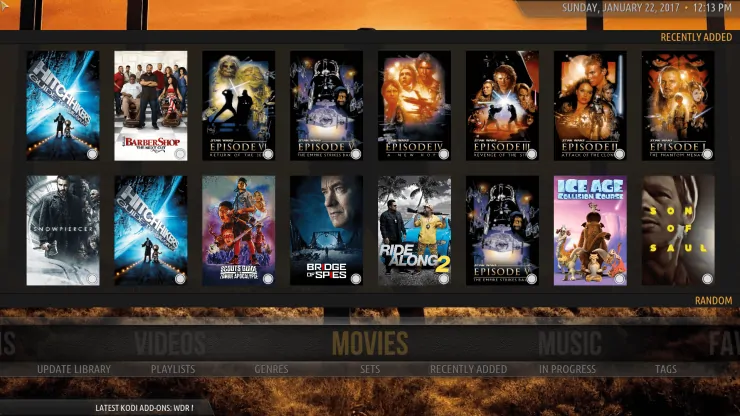
Amber skin for Kodi has a more refined look while offering a lot of information. I really like that on Amber, you get a lot of posters for your Movies right on your main menu, and in the Movies section, you get a nice description about the movie currently selected. Of course, you can change the view mode in various ways like list, panel, icons and fanart but my favorite is the default one. Besides that, Amber is one of the lightest and responsive Kodi skins for Raspberry Pi 3 and it will run great. [Read: Kodi Amber Skin Review: ribbon Kodi Skin for touchscreens]
3. Xperience1080 - Xbox GUI for Kodi

If you are a fan of the Xbox interface, then Xperience1080 skin is for you. It is a really good clone of the Xbox interface providing wide possibilities for customization. One of the most interesting features for this skin is the possibility to add custom add-on shortcuts directly on the homescreen in order to quickly access your apps. Unfortunately it does not offer support for mouse input but if you are using this skin on a Raspberry Pi, you are probably using a remote or a smartphone app, so this shouldn't be a big issue. [Read: A simple yet awesome IR Raspberry Pi remote control for $5]
4. Unity - Android Material Design in Kodi
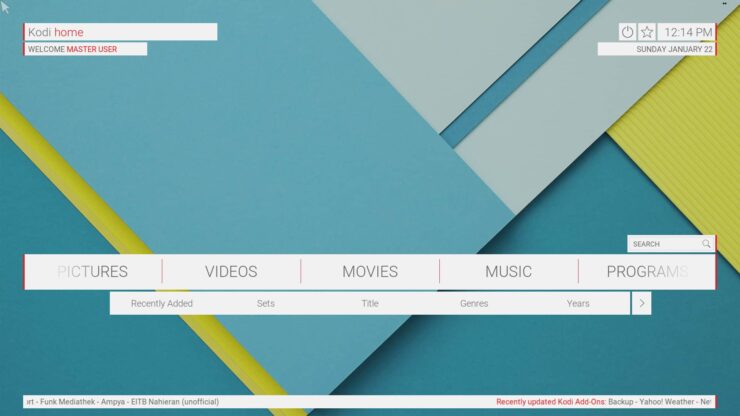
Android fans will probably love Unity because of it's simplicity and clean material design. I like to think that this is the way Android TV should have looked like, so that's why Unity is my second favorite skin for Kodi. Unfortunately, this skin is still being developed. So for the moment there is not a lot of customization available out of the box, but i am confident that the developer will update it soon and improve it's looks further. Unity is one of the lightest skins available so you can try it without having to worry about it hogging resources. [Read: Kodi Unity Skin review: sweet transitions and neat looks]
Best Kodi Addons:
- 20 Best add-ons for Kodi 18 Leia with installation instructions - 2019
- Top Kodi Addons: Ultimate List of 93 Working Kodi Addons in 2018
- 6 Must have Kodi addons for Broadcast TV streaming
- 6 best legal Kodi TV show addons – TV show addons for Kodi
- The 6 best legal Kodi movie addons – Movie addons for Kodi
- 5 Best Legal Kodi Anime Addons for your Kodi HTPC
- 10 Best Kodi Kids Addons List for your HTPC
5. Rapier - Classy theme for Kodi

Rapier is one of the most complete Kodi skins for Raspberry Pi 3. In the past, this skin was a bit too heavy and it wasn't offering the best experience, but now with the new performance improvements the Raspberry Pi 3 has brought to the table, the skins works without issues. It has a clean and modern interface and it can be customized to your liking without too much trouble. [Read: Kodi Rapier Skin Review: an amazing Kodi interface]
Best Kodi skins for Raspberry Pi 3 Bonus: Estuary
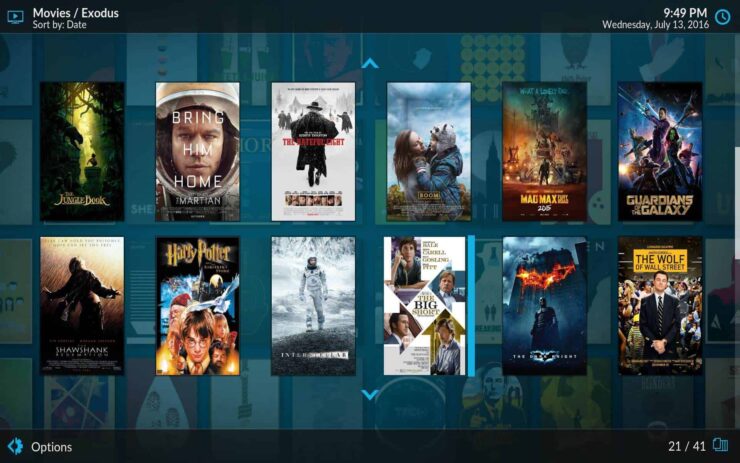
Even if this post started as my top 5 Raspberry Pi Kodi skins 2017, I must mention the default skin for Kodi 17 Krypton named Estuary. In case you didn't know, in the following Kodi release, the default Confluence skin will be replaced by a more up to date and futuristic skin named Estuary which should make Kodi the best media player, not only by it's functionality but by it's looks also. [Read: Kodi Estuary Skin Review: a beautiful way to start]
After the release of Kodi 17 I am sure that the Estuary skin will be on my top 3 favorite Kodi skins 2017 because it offers a streamlined interface optimized both for a large screen and also for a touchscreen making it easy to use.
Installing the Kodi skins
In order to install the skins mentioned in this article, on your Kodi instance you need to go to System-> Addons-> Install from Repository-> Kodi Add-On Repository-> Skin and then select the skin you want to install. Wait for the installation to finish, then switch on your newly installed skin. Now you can enjoy a new Kodi skins for Raspberry Pi.
What Kodi skins should I choose from Raspberry Pi Kodi skins 2017?
Skins are a matter of personal preference so you should try all the Raspberry Pi Kodi skins 2017 and then choose one based on your liking but make sure you dive in the more advanced settings for the specific skin you choose, and try different settings. You can configure most of the skins and get the best results. Let us know in the comment section what is your favorite skin and why.


![8 Amazing Raspberry Pi Ideas [2022]: Beginners and Enthusiasts Raspberry Pi ideas](https://www.smarthomebeginner.com/images/2021/09/raspberry-pi-4-dev-board.jpg)

![15 Best Jellyfin Plugins [2023] - Supercharge your Media Server Jellyfin Intros Plugin Preview Pre-Roll](https://www.smarthomebeginner.com/images/2022/08/jellyfin-intros-preroll-preview.jpg)
![15 Best Plex Alternatives [2022] - FREE and BETTER Options Best Plex Alternatives feature image](https://www.smarthomebeginner.com/images/2022/08/best-plex-alternatives-feature-image.gif)
![Watch College Football Online FREE [2022]- 25+ WORKING websites 2022 Watch College Football Online Free](https://www.smarthomebeginner.com/images/2022/08/2022-watch-college-football-online-free.jpg)
![10 Best Emby Client Devices [2023] - 4k, Hardware Transcoding, etc. setup emby server with raspberry pi](https://www.smarthomebeginner.com/images/2017/02/setup-emby-server-with-raspberry-pi.jpg)