There are several media server software options. From Madsonic and Subsonic to Jellyfin and Plex, it's easy to cobble together a do-it-yourself Netflix and even Spotify experience. While tons of options exist, Jellyfin remains one of the most popular free Plex alternatives. [Read: Plex vs Emby vs Jellyfin vs Kodi: In-depth Comparison]
Jellyfin organizes your media libraries inside a GUI in a fashion that is easy to navigate. Jellyfin is often referred to as an "open-source version of Emby", but Emby was originally forked from Media Browser. After Emby became closed-source, Jellyfin was developed as an open-source alternative to Emby. Therefore, Jellyfin is also a fork of Media Browser.
So, without further ado, here are some of the best Jellyfin client devices to consider for a pleasant streaming experience.
Table of Contents
- What is a Jellyfin client?
- Best Jellyfin Client Devices 2022
- 1. Apple TVs - Best Jellyfin client for 4K
- 2. Amazon Fire TV Cube with Recast - Best Jellyfin client for TV apps
- 3. NVIDIA Shield TV - Most Powerful Jellyfin Client
- 4. PlayStation 4 - Best Jellyfin client for PlayStation games
- 5. Xbox - Best Jellyfin client for Microsoft Games
- 6. VBox - Best Jellyfin client for OTA and PVR
- 7. Sonos Beam - Best Jellyfin client for music listening
- 8. Roku Streambar - Best Jellyfin client device for audio and sound
- 9. Raspberry Pi 4B - Best Jellyfin client for DIY and FOSS options
- 10. MeCooL KM9 Pro Series - Best Jellyfin client devices for under $100
- Honorable Mentions for Best Jellyfin client
- FAQs
- Conclusions: Which Jellyfin client is the best?
What is a Jellyfin client?
A Jellyfin client is a device that interacts with a Jellyfin server, which can be a PC or a NAS device. Jellyfin can also be a container image such as when running in Docker, as explained in our Docker media server guide. [Read: Jellyfin Docker Compose: Powerful FREE Media Server in 5 min]
A good Jellyfin client is necessary for streaming media from Jellyfin. The better the Jellyfin client device, the less it must rely on the Jellyfin server.
What to Look for in Jellyfin client?
The best Jellyfin clients support hardware transcoding and 4K playback. Features like Direct Play and Direct Stream are important for playback of all media formats. Jellyfin can even play files stored on your client device that your client device itself cannot play.
Direct Play vs. Direct Stream
Directly playing a file uses local resources on your device. Directly streaming means using a Linux command, codec commands, or network protocols to play a media file across a LAN, WLAN, or WAN (the Internet for most of us). A direct stream is created by Jellyfin for you automatically if your device does not support playing the file, even if the file is streamed from (and back to) your device.
Direct Played means your device supports playing the file. Direct Streamed means the file on your device must use server resources to play the file. The file resides on the client device if it is Direct Played or Direct Streamed.
Best Jellyfin Client Devices 2022
With all the basics out of the way. Let us look at some of the best Jellyfin streaming devices available in 2022. [Read: 10 Best Plex Client Devices [2022] – STUTTER-free Streaming]
1. Apple TVs - Best Jellyfin client for 4K
![10 Best Jellyfin Client Devices [2022] - 4k, Hardware Transcoding, etc. 2 Apple Tv 4K - Best Client Devices For Jellyfin](https://www.smarthomebeginner.com/images/2018/01/Apple-TV-500x375.jpg)
Apple TV is the best in terms of hardware. Newer Apple devices all use the same Apple "M" Series processor chips for cross-compatibility of apps between Apple devices. The Apple TV 4K is the best hardware option for Jellyfin client devices.
Because Apple devices use Apple operating systems, it comes with the guarantee you will always have the latest updates and upgrades for Jellyfin. Apple operating systems like tvOS and iOS used by phones and tablets (sometimes referred to as iPadOS), all are derived from Unix. Unix is also the parent of Linux, and so Apple operating systems share many qualities with Linux that make it easier for Jellyfin developers to develop for Apple devices.
With the introduction of one processor chip for all Apple devices, apps will work much better across Apple devices of varying types. Jellyfin features and content on your iPhone will sync perfectly to Jellyfin on your Apple TV, iPad, and even when you log in through macOS. Only a few other options on this list rival the Apple TV.
2. Amazon Fire TV Cube with Recast - Best Jellyfin client for TV apps
![10 Best Jellyfin Client Devices [2022] - 4k, Hardware Transcoding, etc. 3 Amazon Fire Tv Cube, Best Jellyfin Client Devices For Tv Apps](https://www.smarthomebeginner.com/images/2022/02/amazon-fire-tv-cube-best-plex-clients-for-tv-apps.jpg)
The Amazon Fire TV Cube is a great device to act as a Jellyfin client, but even better when you add Fire TV Recast.
Historically, Amazon Fire TV devices have offered the best bang for the buck when it comes to hardware. They perform well as client devices for Jellyfin and is the best budget choice.
Plus, if Alexa understands you, you have the added ability to be able to use all Alexa features, as well as, voice control Jellyfin.
3. NVIDIA Shield TV - Most Powerful Jellyfin Client
![10 Best Jellyfin Client Devices [2022] - 4k, Hardware Transcoding, etc. 4 Nvidia Shield Tv - Most Powerful Jellyfin Client Device](https://www.smarthomebeginner.com/images/2020/02/nvidia-shield-tv-2020-model-500x281.jpeg)
Shield TV and Shield TV Pro are two of the best Jellyfin client devices for gamers. The Pro version can run Jellyfin Media Server as well as act as a Jellyfin client. What you get with Shield TV…
- Jellyfin client app
- Samsung SmartThings on SHIELD
- Google Cast
- SHIELD TV Remote App
- NVIDIA Games
Upgraded features from Shield TV Pro…
- Jellyfin Media Server
- ShadowPlay and Twitch
- GeForce NOW
- NVIDIA GameStream
The power and portability of the Shield TV and Pro version make it a great addition to any network as a client device. For Jellyfin media, all you need is the Shield TV. For upgraded gaming and Jellyfin Media Server, you need Shield TV Pro.
4. PlayStation 4 - Best Jellyfin client for PlayStation games
![10 Best Jellyfin Client Devices [2022] - 4k, Hardware Transcoding, etc. 5 Playstation 5 - Best Jellyfin Client For Playstation Games](https://www.smarthomebeginner.com/images/2022/02/playstation-ps5-best-plex-clients-for-ps-games-500x254.jpg)
![10 Best Jellyfin Client Devices [2022] - 4k, Hardware Transcoding, etc. 6 Playstation 5 - Ps5 Best Jellyfin Clients For Ps Games](https://www.smarthomebeginner.com/images/2022/02/playstation-ps5-best-plex-clients-for-ps-games-300x152.jpg)
PlayStation is a great game console and an equally awesome Jellyfin client device. While Jellyfin does not have an app for PS5, you can use install Jellyfin on PS4. You can also install Jellyfin on the PS4 and PS3 from the PlayStation App Store.
With the PS4 you can do much more than on the PS3. You can also upgrade to the PS5 for even more features, but if you do the PlaySation app is not yet available in the app store yet. Both PlayStation models have the following features.
- Ultra-high speed SSD
- 8K output
- 4K TV gaming
- Tempest 3D AudioTech
The PS5 comes in two flavors: Disk Free and with Disk
The PS5 definitely rivals Nvidia Shield TV, if gaming is important to you
5. Xbox - Best Jellyfin client for Microsoft Games
![10 Best Jellyfin Client Devices [2022] - 4k, Hardware Transcoding, etc. 7 Xbox X Series, Best Jellyfin Client For Microsoft Games](https://www.smarthomebeginner.com/images/2022/02/xbox-x-series-best-plex-clients-for-xbox-games.jpg)
Xbox is more than just for games. You can watch your media files on Xbox as well by installing Jellyfin. Xbox is available in two formats: Xbox X or the slim, compact game console—Xbox S.
Another oldie but goody is Microsoft Xbox One, which also supports 4K gaming and TV.
6. VBox - Best Jellyfin client for OTA and PVR
![10 Best Jellyfin Client Devices [2022] - 4k, Hardware Transcoding, etc. 8 Vbox 3 Best Jellyfin Device For Ota And Iptv Recording](https://www.smarthomebeginner.com/images/2022/02/vbox-3-best-plex-client-devices-for-ota-tv-and-iptv-recording-500x203.png)
It is hard to find an awesome Android TV box (other than Nvidia Shield TV and Amazon Fire TV). Too many times it is only a device that may have the right hardware but just doesn't seem to run the way it should when Android boots. There are many Android boxes like this and many that use poor hardware anyway.
VBox TV Gateway for Terrestrial — DVB-T/T2 is an ideal Jellyfin client device simply because it is running Android and it has built-in TV-tuners. VBox models are the best Jellyfin client hardware for OTA TV with devices that support every major standard for TV-tuners globally with global shipping available in almost all countries.
VBox Android TV Gateways are another supported brand. VBox Android TV set-top boxes are a complete collection including every major TV-tuner type in wide use today. You can find a wide array of VBox TV Gateway Live TV & DVR tuners to provide TV channels to a media server with Jellyfin.
For tinkerers, it is possible to configure a TV-tuner already installed and working with TVHeadend with TVHproxy.
VBox is one of those Android TV boxes that does everything it advertises and smoothly runs Android. Better yet, it comes with 2 or 4 TV tuners to ensure you can record and play more than one OTA or IPTV stream at a time. While this usually comes at a higher price, VBox is reasonably priced.
7. Sonos Beam - Best Jellyfin client for music listening
![10 Best Jellyfin Client Devices [2022] - 4k, Hardware Transcoding, etc. 9 Sonos Beam 2Nd Gen For Streaming Music And Audible Audiobooks, Podcasts, Internet Radio Streams And Audio Recording](https://www.smarthomebeginner.com/images/2022/02/sonos-audo-streaming-soundbar-best-plex-clients-for-music-and-audiobooks-500x130.jpg)
If music is something you listen to a lot, a better-suited client device could be a smart soundbar. Sonos is a brand compatible with Jellyfin, offering many models of soundbars such as the Sonos Beam product line.
There are several models of Sonos available that are compatible with Jellyfin. The Sonos Beam 2nd Gen compact smart soundbar for TV is the latest, greatest model of Sonos Beam available and you cannot go wrong with that.
8. Roku Streambar - Best Jellyfin client device for audio and sound
![10 Best Jellyfin Client Devices [2022] - 4k, Hardware Transcoding, etc. 10 Roku Streambar Soundbar, Best Jellyfin Client Device For Audio And Video Streaming All-In-One](https://www.smarthomebeginner.com/images/2022/02/roku-streambar-pro-soundbar-video-audio-streaming-best-plex-client-devices-500x118.jpg)
Roku makes a soundbar as well. While it is not quite as high-quality audio as most Sonos sound devices, the Roku Streambar is capable of streaming both video and audio. The Roku Streambar comes in two varieties, compact and wide.
Roku soundbar is nice, but my preferred Roku device is either Roku 4K TV or a Roku Ultra.
9. Raspberry Pi 4B - Best Jellyfin client for DIY and FOSS options
![10 Best Jellyfin Client Devices [2022] - 4k, Hardware Transcoding, etc. 11 Raspberry Pi 4 - Best Jellyfin Client For Diy And Foss Options](https://www.smarthomebeginner.com/images/2019/10/vilros-raspberry-pi-4-kit-500x497.jpg)
The Raspberry Pi is a dev board and has been around for some time. The newest model of Raspberry Pi 4B boards come with up to 8GB RAM with 4G and 2G versions. If you like FOSS and DIY builds, undoubtedly the Pi boards make the best Jellyfin clients.
Various other models of Raspberry Pi exist, and you could even experiment with running Jellyfin on a great variety of Linux distros. [Read: Raspberry Pi Models and Cool Projects for Each in 2022]
The Raspberry Pi together with Linux makes it possible to build a Jellyfin client to suit your specific needs. Another option is to use Kodi on the Raspberry Pi by installing the Jellyfin for Kodi add-on.
10. MeCooL KM9 Pro Series - Best Jellyfin client devices for under $100
![10 Best Jellyfin Client Devices [2022] - 4k, Hardware Transcoding, etc. 12 Mecool Km9 Pro, Best Jellyfin Client For Under 100](https://www.smarthomebeginner.com/images/2022/02/mecool-km9-pro-series-best-plex-clients-for-under-100-dollars.jpg)
The Google Certified MeCooL KM9 Pro comes with 4G RAM 32G ROM and dual 2.4GHz WiFi with 5G Bluetooth. MeCool uses the Google ATV TV OS and ARM Amlogic S905X2 Chipset that supports 4K at 60fps with HDCP 2.2, HDR, HDR10+, HLG, and HDR.
Quality Ultra HD comes from H.265 (HEVC) and VP9 video decoding, making the scenes come to new life in vivid contrast, color and clarity. This is the most powerful 4K Android Media Box available for under $100. It comes with a remote and Voice Control Function using Bluetooth.
Honorable Mentions for Best Jellyfin client
These honorable mentions are not yet available, but coming soon!
FAQs
Is Emby better than Jellyfin?
Before Jellyin, there was just Plex and Emby, both with similar features. Then Plex separated itself with its content partnerships and Live TV. Today, I believe Emby is caught somewhere in between because for practically same price Plex Pass is better than Emby Premium. And if you did not care about premium features, then there is Jellyfin, which is free.
How to reduce Jellyfin buffering?
Buffering during playback can be reduced by making sure your devices can play the streams you are attempting to play. Make sure Jellyfin and all your supporting software are up-to-date. Checking logs for software changes that may have occurred, such as conflicts in codecs or other Jellyfin software dependencies. Most of all, ensure hardware transcoding is enabled, if available.
Conclusions: Which Jellyfin client is the best?
Apple TVs are the best Jellyfin clients for efficiency, simply because Apple devices use the same Apple "M" Series chip. While other devices may have more powerful processors, they do not all come installed on a variety of devices made for the same platform.
You can get a faster client device, but Apple will provide every type of client device from TV box, smartwatch, phone, tablet, laptop, mini-PC to a standard desktop computer. Other brands may beat the processor speed, but they must compete to parallel cross-compatibility for devices of different types.
My preference is never one platform, but Apple is making advances to change that preference and why I rate Apple TVs as the best Jellyfin client devices for 2022. Because of the new M1 chip, Spectrum TV replaced their in-home DVRs with Apple TVs.

![10 Best Jellyfin Client Devices [2022] - 4k, Hardware Transcoding, etc. 1 Jellyfin Roku App](https://www.smarthomebeginner.com/images/2021/02/jellyfin-roku-client-app-ft-740x416.jpg)
![10 Best Plex Client Devices [2022] - STUTTER-free Streaming Best Plex Client Devices](https://www.smarthomebeginner.com/images/2022/02/best-nas-for-plex-server-featured-images-from-pexels-photography-maghradze-ph-3764958-e1648542743772.jpg)
![10 Best Emby Client Devices [2023] - 4k, Hardware Transcoding, etc. setup emby server with raspberry pi](https://www.smarthomebeginner.com/images/2017/02/setup-emby-server-with-raspberry-pi.jpg)
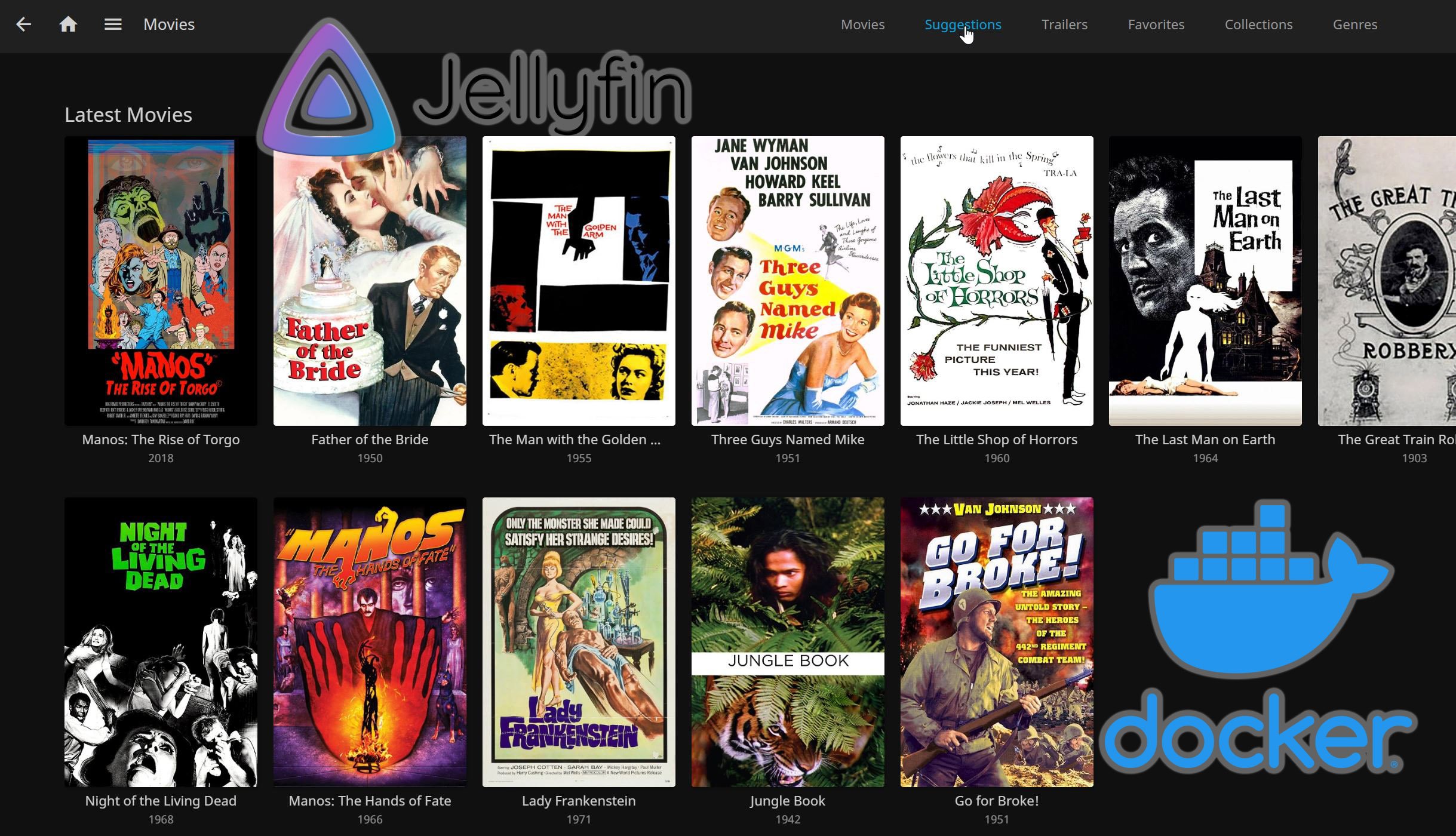
![15 Best Jellyfin Plugins [2023] - Supercharge your Media Server Jellyfin Intros Plugin Preview Pre-Roll](https://www.smarthomebeginner.com/images/2022/08/jellyfin-intros-preroll-preview.jpg)


There is no JellyFin App for Playstation 5. You need to update your list.
This list seems written by someone who has not actually used Jellyfin on most of these clients. The tvOS Jellyfin app is laughably bad and lacks many basic features.
The Jellyfin client for Xbox (Series X) isn’t even a native app, just a clunky web wrapper.