Kodi media center and the streaming world are moving towards 4K resolutions. HD technology is now old news and media players, media files and video encoder software providers are all looking towards 4K. With Kodi leading the way for media center software solutions it is relatively simple to put together a 4K ready HTPC system. The bulk of hardware components now fully support 4K resolutions and are becoming more and more affordable. In this best HTPC for Kodi post I will show you how to build a medium budget media center solution to stream 4K video and play your 4K media files. The aim of this build is to produce a 4K HTPC for Kodi for less than $400. [Read: What is HTPC, aka Home Theater PC, and what is it used for?]
Table of Contents
Best HTPC for Kodi with 4K on a Medium Budget 2017 (~$400)
With this build I am looking to create the best HTPC for Kodi suitable for 4K video. To achieve this I am going to use a CPU that is optimized for 4K and with this comes a little extra expense. To keep this build on budget I will be using a smaller sized hard drive. It will provide just enough space for your OS and a collection of the latest 4K video files. If you want to spend a little extra and install a larger hard drive then this is up to you.
Recommended HTPC / Home Server Builds:
- Best Home Theater PC Build 2017 to do it all (Plex, Kodi, NAS, Gaming)
- Best Emby Server builds 2018 – Pre-built and DIY options
- Medium Budget 4K HTPC Build 2017 for Kodi, Plex and Gaming
- Cheap 4K HTPC Build for Kodi, OpenELEC, and LibreELEC 2017
- Low Power Home Server Build 2017 for Network File and Media Storage
- Best HTPC for Kodi with 4K on a Medium Budget 2017 (~$400)
- Energy efficient budget HTPC-NAS combo build 2016
Thermaltake Core V21 Micro ATX Case ($60 or less)
For this best 4K Kodi HTPC our focus is on Kodi and 4K video only. As a result we do not need to allocate case space for performance graphics cards and hard disks. We will opt for the micro ATX form factor and keep this media center solution compact and in keeping with our 4K TVs. The Thermaltake Core V21 is a great choice. Its black cube like appearance will complement any living room entertainment suite and its compact size will fit nicely into your TV cabinets. Clear sides will give visibility of the inner workings of our 4K HTPC for Kodi.
The Thermaltake Core V21 gives you the option of replacing the clear side panels with perforated mesh for additional ventilation. The side edge features two USB 3.0 ports and both headphone and microphone sockets. With this case you can install two hard drives and there is enough space for full sized graphics cards if you want to add them for gaming. The Thermaltake Core V21 provides expansion opportunities for later down the line. [Read: Medium Budget 4K HTPC Build 2017 for Kodi, Plex and Gaming]
Intel Core i5-7400 3.50 GHz CPU ($185 or less)
When it comes to choosing a CPU for our best 4K Kodi HTPC we want something that is optimized for 4K video but in order to fit it into budget we will avoid the high end desktop CPUs. The Intel i5 range is perhaps the sweet spot as it will provide us with the performance we need and is still affordable. We will use the Intel i5 7th gen Kaby Lake CPU.
The Intel i5-7400 features a base clock rate of 3.0GHz and up to 3.5GHz with Intel Turbo Boost technology. It is a quad-core processor with 6MB cache. One of the benefits of choosing a 7th gen processor with Kaby Lake architecture is its 4K playback features. Kaby Lake has enhanced 4K encoding / decoding capabilities which can improve both playback and file sizes. It is the perfect CPU for 4K Netflix streaming. The Intel i5-7400 will last and should not need to be upgraded for a few years. Using this CPU our best 4k Kodi HTPC will require a socket LGA 1151 motherboard. [Read: Plex and VPN: An excellent combination for your home server]
ASROCK B250M-HDV micro-ATX Motherboard ($62 or less)
The next component for our best HTPC for Kodi is the motherboard. We need a decent quality board that supports the 7th generation Intel CPUs. It also needs to be of micro ATX form factor to fit our Thermaltake Core V21 case. To cut down on costs we also require a decent on-board graphics chip set capable of 4K resolutions. This will remove the need for a dedicated GPU. For the motherboard we are going to use the ASROCK B250M-HDV S1151. [Read: Best Home Theater PC Build 2017 to do it all (Plex, Kodi, NAS, Gaming)]

The ASROCK B250M-HDV motherboard supports 7th generation Intel CPUs up to the i7. It uses DDR4 memory modules at speeds of 2400MHz and 2133MHz. Although most are not required for a standard 4K HTPC for Kodi this board comes with a decent amount of expansion slots including PCI-E slots, 6X SATA connections and connectivity for a total of 6 USB ports. The single HDMI socket is capable of resolutions up to 4096×2160. Please note that a dedicated GPU is required for 4K gaming. This best HTPC for Kodi build is designed for 4K video only. The ASROCK B250M-HDV S1151 is a socket LGA 1151 motherboard and fully supports our chosen processor.
Crucial 4GB DDR4 Memory ($27 or less)
Our chosen motherboard requires DDR4 memory modules and 4GB should be enough for playing 4K video files with Kodi and 4K streaming. You can add more memory to improve playback and performance. To allow for the i5 CPU we are going to use an inexpensive budget option for our system memory. The Crucial 4GB DDR4 memory modules will provide more than enough memory for both the OS and Kodi media center. The memory operates at speeds of 2133MHz. A single memory module will be used to leave RAM slots available for later use. [Read: Combine Plex and Kodi – Get the Features of Both Using PlexKodiConnect]
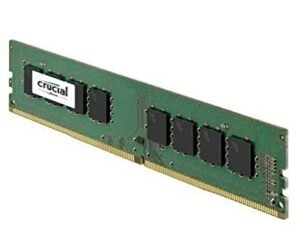
Hitachi Ultrastar A7K3000 SATA Hard Drive ($48 or less)
As stated at the start of this post a low cost hard drive solution will be used to save money for other areas. The Hitachi Ultrastar A7K3000 SATA hard drive is a budget solution but offers us ample performance for our 4K HTPC for Kodi. It is a 7200RPM 3.5" internal drive with transfer speeds of up to 6.0Gb/s. The drive is 2TB in size which will not provide a huge storage area but will give space for a collection of the latest 4K video files. I suggest using H.265 encoded video files to reduce sizes. For a little extra expense you can add a larger hard drive. [Read: Cheap 4K HTPC Build for Kodi, OpenELEC, and LibreELEC 2017]

Best 4K Kodi HTPC – Cost ~$382
As you can see it is relatively simple to build a 4K HTPC for Kodi without breaking the bank. For this build I have used a large part of the budget to secure a good CPU that is optimized for 4K video. A larger storage area can be bought for a little extra expense or you could consider a lower priced CPU from the 7th generation Intel range. This best 4K HTPC for Kodi is the perfect solution for 4K video streaming and for starting your 4K video file collections. The door has been left wide open for expansions in the future. To improve 4K video playback you can easily add additional memory and a dedicated graphics card. This best HTPC for Kodi build is a great starting block for anyone interested in 4K video and was built for bang on $400.

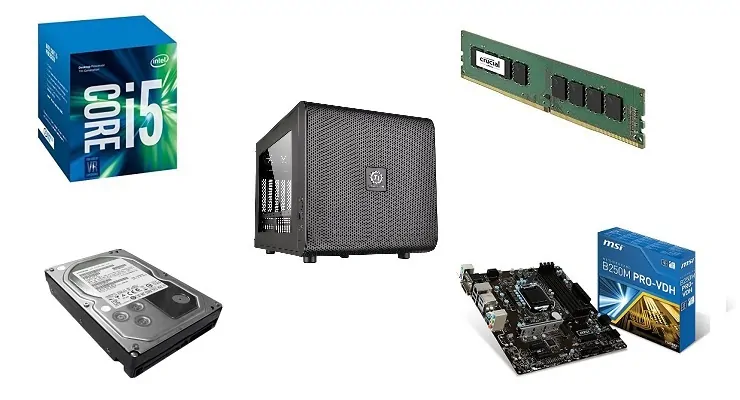

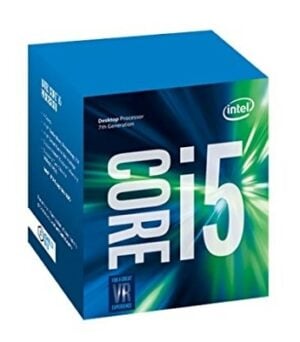
![8 Amazing Raspberry Pi Ideas [2022]: Beginners and Enthusiasts Raspberry Pi ideas](https://www.smarthomebeginner.com/images/2021/09/raspberry-pi-4-dev-board.jpg)

![10 Best Plex Client Devices [2022] - STUTTER-free Streaming Best Plex Client Devices](https://www.smarthomebeginner.com/images/2022/02/best-nas-for-plex-server-featured-images-from-pexels-photography-maghradze-ph-3764958-e1648542743772.jpg)
![8 Best NAS with Plex Server Support [2022] - 4k, Transcoding, etc. Best NAS Server for Plex](https://www.smarthomebeginner.com/images/2020/02/best-media-server-for-plex-ft.jpg)
![10 Best Emby Client Devices [2023] - 4k, Hardware Transcoding, etc. setup emby server with raspberry pi](https://www.smarthomebeginner.com/images/2017/02/setup-emby-server-with-raspberry-pi.jpg)
![15 Best Plex Alternatives [2022] - FREE and BETTER Options Best Plex Alternatives feature image](https://www.smarthomebeginner.com/images/2022/08/best-plex-alternatives-feature-image.gif)