Home servers are not only increasing in popularity but also expanding in terms of availability, diversity, and functionality. From installing a home server that you don't have to configure much to one that allows you to get as technical as you want, home servers come in all shapes and sizes.
There are several reasons you should consider setting up a home server, and countless ways to install and configure one that suites you to a tee.
Choosing the best home server software is only part of the process, but picking the right one saves you from having to start over when you realize you need to make another choice. You also want a home server OS that you feel you can maintain and fits your needs after initial setup because you want it to be with you for a long time.
So, here are, in our opinion, the 11 best home server OS options to meet your needs.
Table of Contents
What is a Home Server?
A home server is a computer or a dedicated device that is used to provide various services and functionalities within a home network. As a central hub for storing, managing, and sharing digital content and resources among multiple devices and users within the same household, home servers can take on various forms and serve different purposes.
Their primary goal is to enhance home network capabilities and securely provide access to data, media, and services that are both convenient and stable.
- File Server
- Network Storage / Backup
- Download Server - Arr apps, Bittorrent
- Home Media Server - Plex, Jellyfin, Music Servers
- Web Server
- Network Management - Firewall, DHCP, DNS Server, Ad Blocking
- Smart Home and Automation - Home Assistant
We have described previously what an HTPC is, best Linux distros, and top Media Center operating systems. But the best home server software takes care of file serving, downloading, web serving needs, and much more.
Typically, a home server runs 24x7 and must be energy efficient to keep costs low and remain environment-friendly.
Regardless, the best possible hardware without the best home server OS for your setup is not enough without meeting your needs.
Picking the Best Home Server OS for YOU
Selecting the right OS for your home server is crucial, impacting functionality and stability. Ensure hardware compatibility, assess your technical expertise, and align the OS with your server's purpose. Active user communities and security updates are a key consideration, while compatibility with other software and resources does also matter.
But irrespective of the operating system, one of the biggest needs today in a Home Server is the ability to run Docker. [Read: 60+ Best Docker Containers for Home Server Beginners 2023]
Linux offers versatile choices, including Ubuntu Server, CentOS, Debian, and Fedora.
Windows Server is another option, but it too can run Linux either in WSL (Windows Subsystem for Linux) or Docker.
NAS OS options like TrueNAS/FreeNAS, and OpenMediaVault cater to storage needs, while also allowing Docker container setups.
Things like monitoring tools, scripting capabilities, and strong user communities are also a factor. It is wise to consider LTS releases of Linux home servers over the newest ones to have stability versus rolling release updates.
Best Home Server OS
Without further ado, here are the top picks for best home server OS for 2023 and beyond.
1. Ubuntu Server/Debian
Ubuntu Server and Debian offer a robust basis for home server setups, merging stability, security, a broad software selection, and community backing, rendering them favored selections among both home server aficionados and industry experts.
Ubuntu Server and Debian offer broad hardware compatibility, supporting x86 (32-bit and 64-bit) and ARM architectures for versatile home server deployments, and both provide extended support through LTS releases and long-term support for stability and security. [READ: Docker Media Server Ubuntu 22.04 with 23 Awesome Apps]
The tried and tested Ubuntu/Debian is the best Linux OS for home server. They can be run "headless" (without GUI). But for those that need a UI, there are plenty of desktop environments.
Both home server OSes allow you to customize installation of essential software to achieve a lightweight server with optimized performance that uses resources with efficiency.
You may set them up from scratch using Docker, or alternatively, use Snapcraft to setup a Ubuntu Home Media Server.
2. Fedora
Using Fedora as a home server has multiple benefits. Fedora is renowned for its focus on providing the latest software versions, making it an ideal choice for those who want access to cutting-edge features. Additionally, Fedora has a vibrant community, ensuring support and availability of resources when needed.
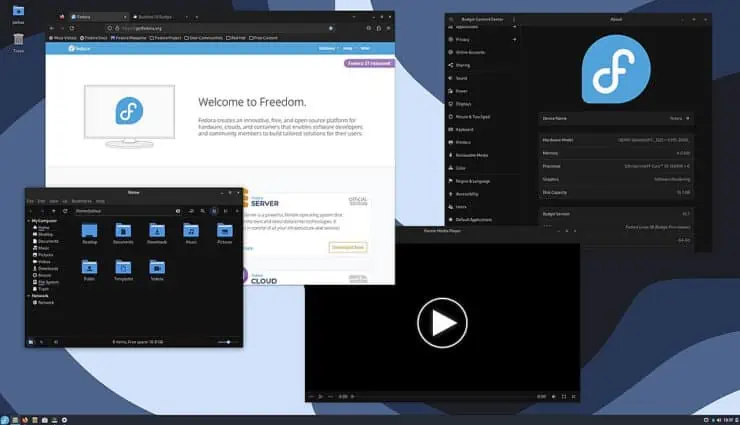
Its relatively short release cycle, roughly every six months, keeps you up-to-date with the latest software updates and security patches.
Fedora prioritizes security by integrating SELinux by default, enhancing access control policies to protect your server. While Fedora's rapid release cycle may require more frequent updates and maintenance, it also provides users with the latest features in a timelier manner than other distros, even Ubuntu and especially Debian which has very few releases comparatively.
If you want to use a minimal desktop to build a home server, try Fedora Budgie.
3. OpenMediaVault
OpenMediaVault offers several advantages as a home server. It provides a user-friendly web-based interface, simplifying server management and making it accessible to users of all technical levels. Fully self-contained, it is best free Home Sever OS with a user-friendly interface.
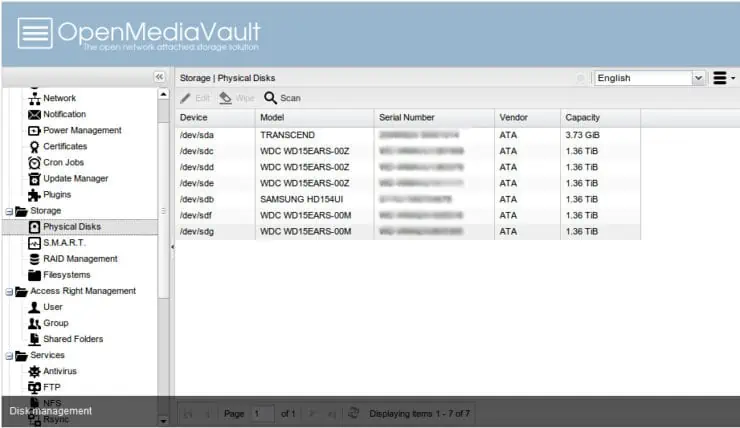
Designed primarily as a Network-Attached Storage (NAS) solution, it includes essential features like file sharing, data backup, RAID management, and user administration, enabling the creation of a centralized home network storage system.
The flexibility of OpenMediaVault is notable, as it runs on a wide range of hardware, from single-board computers to server-grade machines. This adaptability allows users to re-purpose existing hardware or choose the right hardware to suit their needs and budget.
The active community around OpenMediaVault offers valuable resources, forums, and user-contributed guides for assistance, making it easier to troubleshoot issues and harness the platform's full potential.
Moreover, OpenMediaVault's foundation on Debian ensures regular updates and security patches, vital for a secure home server handling sensitive data. As open-source software under the GNU General Public License (GPL), it's a cost-effective choice because it is free, and it's particularly appealing for those seeking an economical solution to paid home server software.
And last but not least, it can run Docker apps!
4. Unraid
Using Unraid as a home server is advantageous because it offers flexible storage configurations, including mixing different-sized drives for efficient capacity and data redundancy.
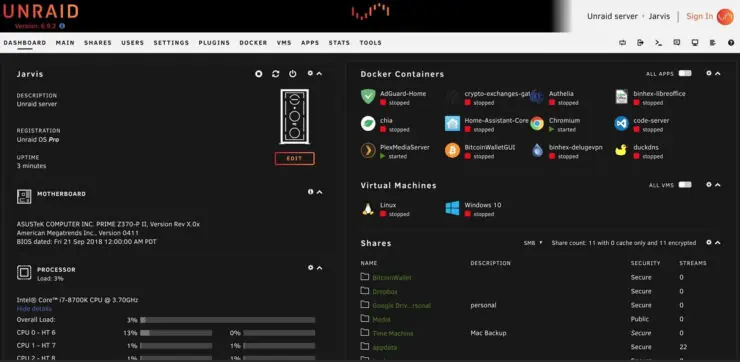
With a large and active user community, Unraid excels in storage capacity, data integrity, and user-friendliness, making it an attractive choice for home server software. The parity features safeguards against data loss, ideal for home setups.
Unraid's user-friendly web interface simplifies server management, from configuring storage arrays to managing Docker containers and virtual machines.
It supports virtualization and Docker containers, enabling the hosting of various services in isolated environments. And, Unraid features an App Store with popular applications and plugins, actively supported by the community. Data protection tools like recycle bins and automated backups enhance data security.
The only catch is it costs $59 or up per year, depending on your needs.
5. Proxmox
Proxmox simplifies server administration with its comprehensive web-based interface, enabling easy creation, configuration, and management of VMs and containers, as well as monitoring system resources and handling storage and network configurations. All these characteristics make Proxmox one of the best homelab OS.
As a virtualization platform that supports both VMs and containers, Proxmox allows for the simultaneous operation of various applications and operating systems, enhancing efficiency by economizing on hardware resources.
Proxmox also ensures high availability through clustering, automatically shifting services in case of hardware or software failures. It integrates the popular ZFS filesystem as its default storage backend, providing advanced data protection and efficient storage solutions. Proxmox also offers live migration, backup, and disaster recovery solutions, contributing to seamless resource management and data protection.
If you are a tinkerer, having the ability to create multiple VMs and LXC containers is a must. Hence why Anand, who runs this website, switched over from running Ubuntu on bare-metal server to running Proxmox and then Ubuntu Server on top of it. [Read: Proxmox vs ESXi: 9 Compelling reasons why my choice was clear]
In summary, Proxmox's virtualization and containerization, high availability, ZFS integration, resource management features, and active community make it the best home server OS for versatility and reliability, enhancing service flexibility, data safety, and ease of use.
6. TrueNAS
TrueNAS, an excellent home server OS choice, excels in storage with advanced ZFS features like data redundancy, integrity checks, snapshots, compression, deduplication, and encryption.
Its flexible storage scaling supports mixing different-sized drives and hassle-free expansion without service disruption. High availability features, including active-passive failover and replication, enhance data protection.
There are many flavors of TrueNAS, which can be confusing. So here is a gist:
- TrueNAS CORE (formerly FreeNAS) - Community supported, BSD-based and free home server operating system that focuses on more storage.
- TrueNAS Enterprise - The paid option with additional performance and stability optimizations and support.
- TrueNAS Scale - The newer Debian-based storage solution with improved support for running containers.
With support for various file sharing protocols and virtualization technologies, TrueNAS ensures seamless collaboration and application deployment.
The user-friendly web interface simplifies server management, while robust data protection and backup options offer peace of mind. Backed by a strong community and based on FreeBSD and OpenZFS, TrueNAS guarantees stability, performance, and security for your home server.
7. Xpenology
Here are at SmartHomeBeginner, we are big fan of Synology NAS, more so for the user-friendliness of the Synology DSM operating system. Frankly, Synology hardware is way over-priced for what it offers. Xpenology to the rescue.
Xpenology is a bootloader for Synology’s operating system, called DSM (Disk Station Manager), and is used on their NAS devices. DSM is running on a custom Linux version developed by Synology. It is optimized for running on a NAS server with all the features you often need in a NAS device.
Xpenology creates the possibility to run the Synology DSM on any x86 device like any PC or self-built NAS. So, you can benefit from the powerful multimedia- and cloud features of DSM without buying the hardware NAS from Synology. Many people prefer this because they can pick out their own (more powerful) processor and RAM to handle things like transcoding video.
This will also save money and make you more flexible in the long term. In addition to the ability to run Docker (or any Synology official app), it is also possible to natively install and run apps on DSM using their package manager.
The only downside is running Xpenology is hacky and not officially endorsed by Synology.
8. Amahi Home Server
Amahi Home Server offers streamlined installation and a user-friendly web interface for easy setup, making it accessible even to non-tech users. A lot has changed since we first published about Amahi back in 2015.
Its App Store simplifies adding pre-configured applications like Plex, OwnCloud, and WordPress to your server, enhancing functionality with minimal effort. Amahi also acts as a media server, supporting Digital Living Network Alliance (DLNA) technology for media streaming.
Being open source under the GNU GPL, Amahi is a cost-effective choice for home server software, offering user-friendly media-focused solutions. Additionally, AHS integrates seamlessly with home networks, providing file sharing, backups, printer sharing, and remote access. Amahi ensures data protection through automatic backups, user account management for security and privacy, and active community support.
9. XigmaNAS
Built-in data protection, active community support, and open-source nature make XigmaNAS a convenient and cost-effective but user-friendly home server solution to tap into advanced features without being such an advanced user.
Designed primarily as a NAS solution, XigmaNAS, an excellent home server choice, offers user-friendly installation and a straightforward web interface for efficient configuration and management. Xigma boasts storage features supporting various file-sharing protocols, RAID configurations, disk encryption, and data protection options.
XigmaNAS's compatibility with multiple platforms ensures seamless file sharing and access across different operating systems. With a versatile plugin system, you can customize your server easily by adding desired features without complex setups. Its web-based file manager simplifies file interactions directly from the interface, eliminating the need for additional client applications. XigmaNAS is the best choice for simplicity and ease-of-use.
10. OpenFiler
OpenFiler, a dedicated storage management OS, excels in storage with support for various protocols, RAID configurations, and encryption.
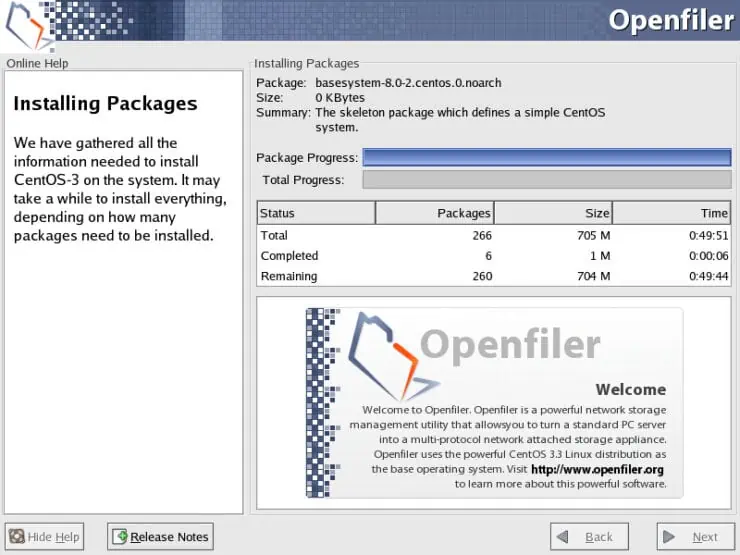
Its web-based interface simplifies storage management, allowing easy volume creation, share setup, user access control, and system monitoring.
Boasting extensive hardware compatibility, it's a cost-effective choice, accommodating a range of storage devices and controllers. OpenFiler, open-source under the GNU GPL, integrates with Active Directory, simplifying user management in mixed environments.
Supported by an active community, it scales seamlessly, offering flexibility for growing storage needs and virtualization integration for optimized resource usage. All-in-all, OpenFiler offers robust storage management, a user-friendly interface, cost-effectiveness, active community support, scalability, and virtualization compatibility, making it ideal for home server users prioritizing storage and NAS capabilities.
11. ClearOS
ClearOS simplifies home server management with its user-friendly web interface, catering to users of all skill levels.
As an all-in-one server solution, it consolidates various services like file sharing, network gateway, firewall, email, and more, reducing complexity and hardware requirements. The app marketplace extends functionality with options like content filtering and antivirus protection, enabling tailored server configurations.
Supported by an active community, ClearOS offers robust network and security features, ensuring network and data integrity. It seamlessly integrates with Microsoft Active Directory for simplified user management in mixed Windows and Linux environments. Open-source and released under the GNU GPL, ClearOS is a cost-effective choice for home servers, promoting transparency and community collaboration.
FAQ
What is the best OS to run a server on?
The best home server OS is a Linux distribution with strong software support and stable releases such as LTS releases. In addition to being free, they can run Docker, which opens up a world of possibilities.
Is Linux best for a home server?
Linux is not only the best for a home server but it is also the best choice for most servers in general. Unless a server has a specific need to be a Windows server, it is not easy to justify the cost and ongoing maintenance of an enterprise-grade operating system on your home network.
Which server OS is cost-effective?
Because most of these choices are free, the one that is more cost-effective is the one that is the most-ready to fill your needs. Most of this depends on your specific use, but good software that can run on existing hardware is the key. This makes Ubuntu Linux an excellent choice.
Why Linux is better for servers?
Linux is better for servers because it is lightweight, can run headless, secure, free, and open-source software. This is good in terms of security because you can see the source code and report vulnerabilities, bugs and fixes directly to the developer.
Is Ubuntu Server good for home server?
Ubuntu Server is an all-purpose home server OS that strikes a balance between user-friendly features and DIY flexibility but also provides you with LTS releases that provide software stability for up to five years.
Is Ubuntu or Fedora better for home server?
Ubuntu Server's Long-Term Support (LTS) releases prioritize stability and long-term support, making it suitable for reliability-focused setups. In contrast, Fedora's frequent releases cater to those who desire the latest software and features, but Fedora strictly adheres to open-source principles, potentially lacking proprietary software.
Conclusion - Picking the Best Home Server Software
While many choices are before you when selecting the home server to best satisfy your needs, taking into account their pros and cons. Once you get over the Linux and Docker learning curve, a whole new world of possibilities open up.
Here are some recommendations based on our experience:
- If you plan to run only one Linux home server on a bare metal setup, you should choose Ubuntu. With its extended software support and proprietary applications in its distro repo, it is more sustainable for most home networks that frequently host Apple smartphones, Google Android tablets, and computers of unpredictable make and model.
- If you plan to run multiple servers or virtual machines, Proxmox is the best HomeLab OS. All your home server software is run as application containers and VMs, giving you the ability to use whatever you want for your setup, Windows, Linux or even Mac. Proxmox also has the ability to manage your apps from one user interface.
- If you want something pre-built, focus on setting up the right combination of home server apps rather than a whole operating system. If your favorite apps are only in the Windows Store, that is your ticket. If they are all in Linux distro repos, that is the OS to install your apps upon.
- If you prefer Windows, you are in luck because most home server software is compatible with Windows. When it is not, you can use Docker Desktop or Windows Subsystem for Linux to run an application.
My first choice of best Linux OS for home server, for a more elaborate setup, would be Proxmox with Ubuntu LTS release on top as either a Virtual Machine or a LXC container.


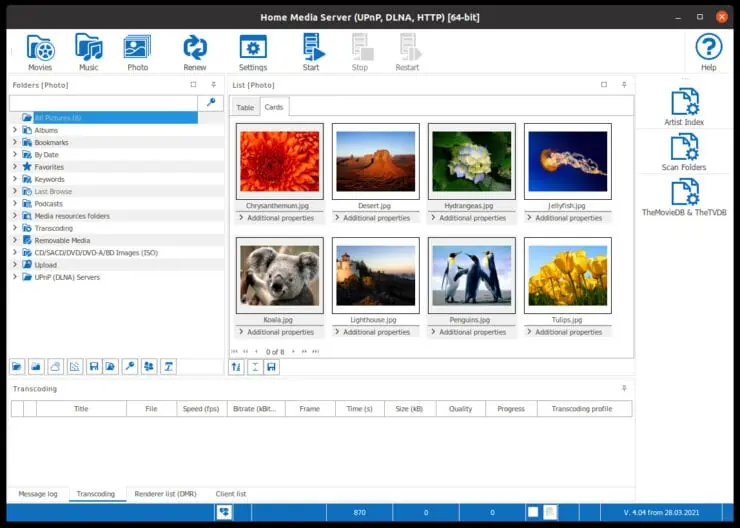
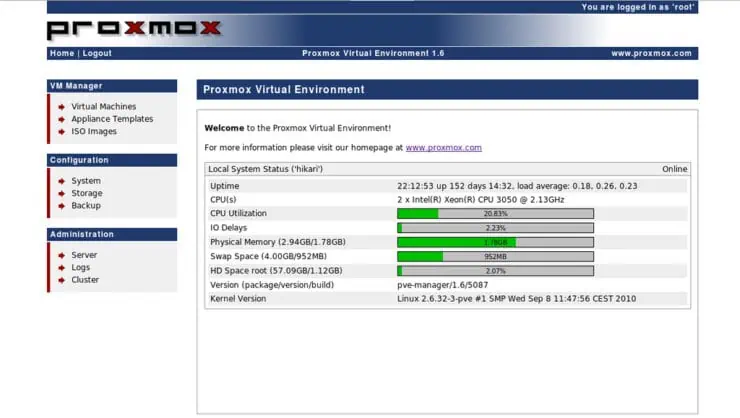
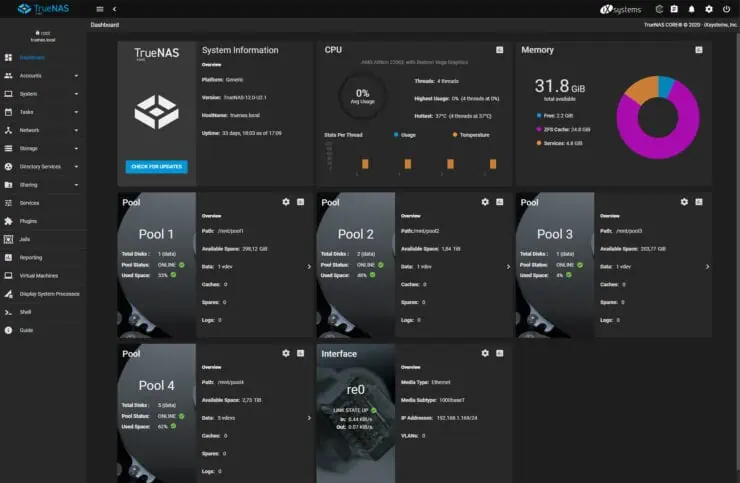
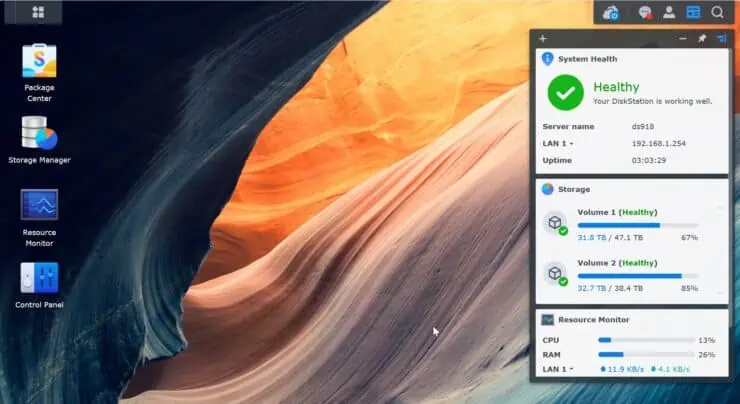
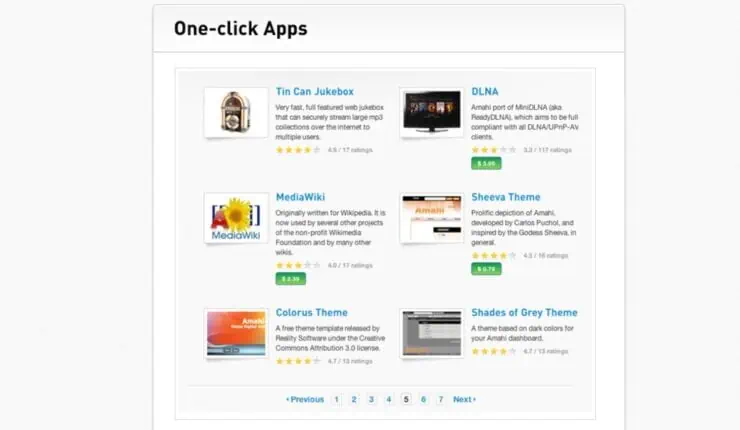
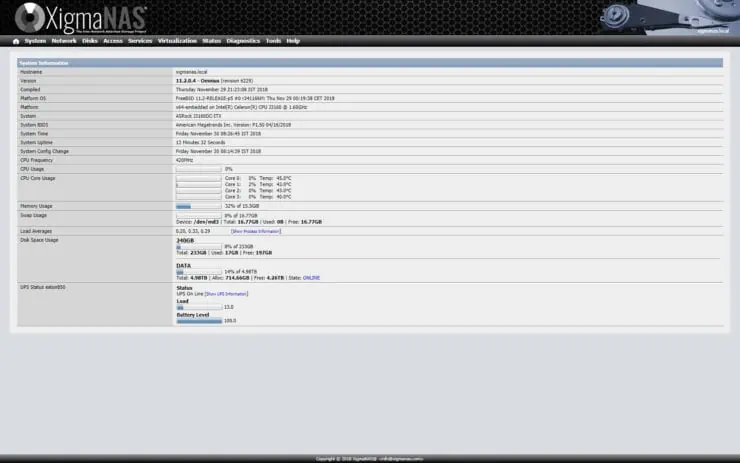

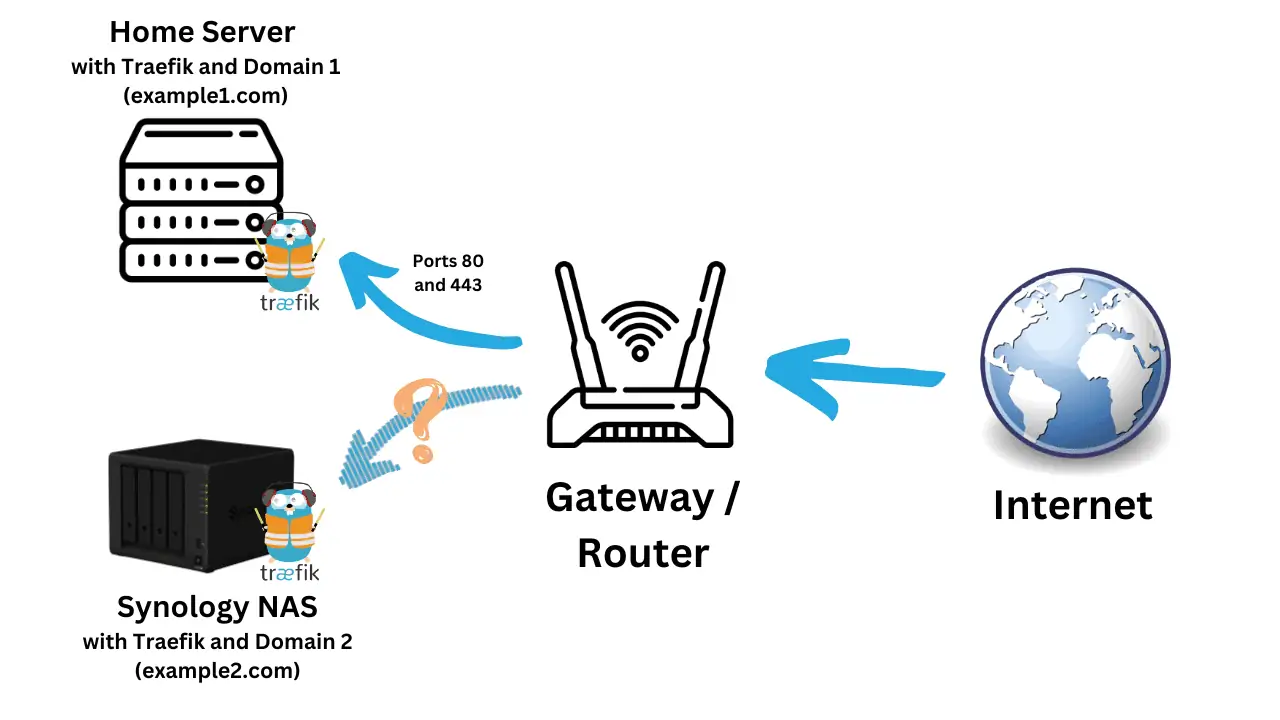

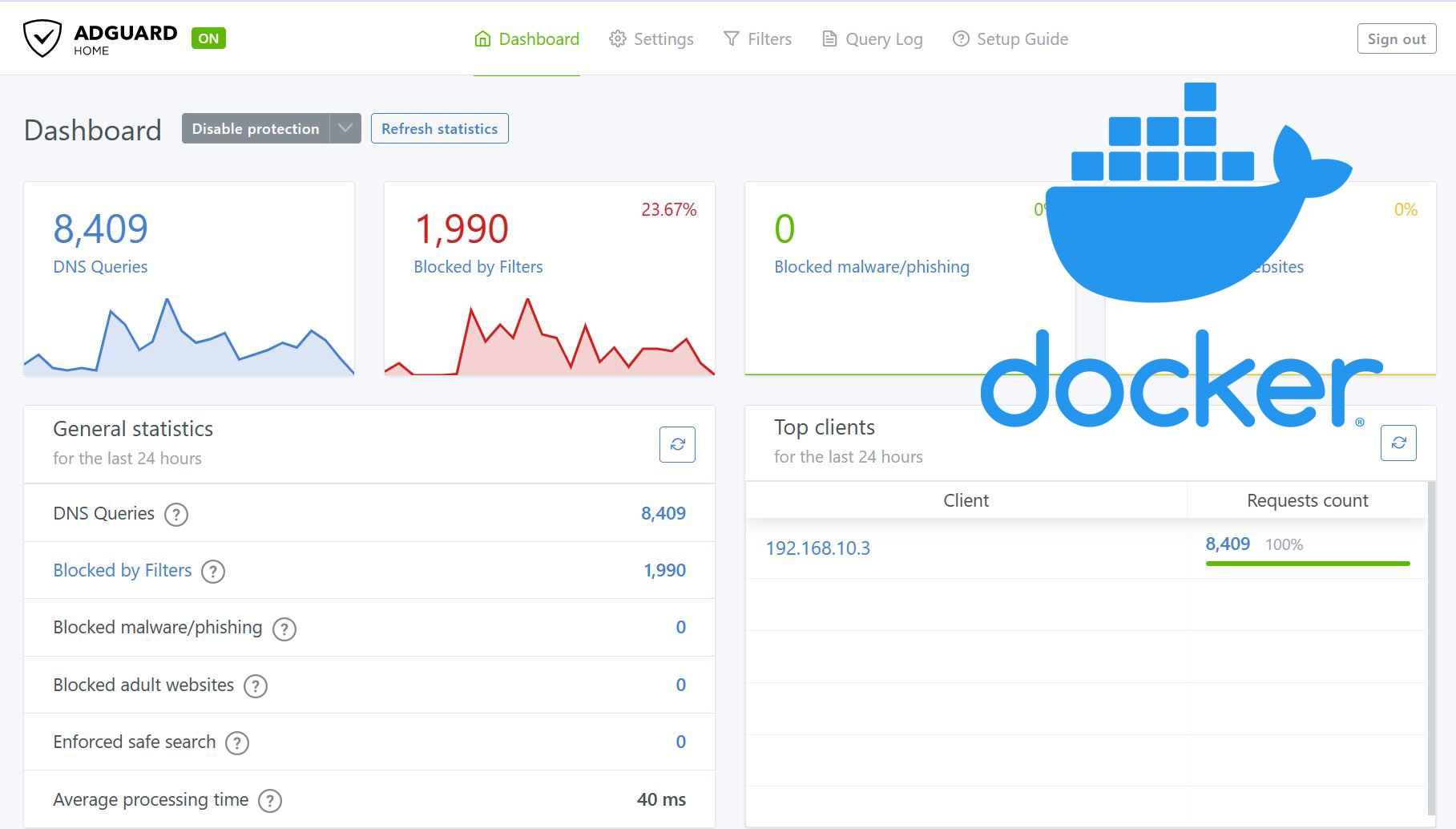
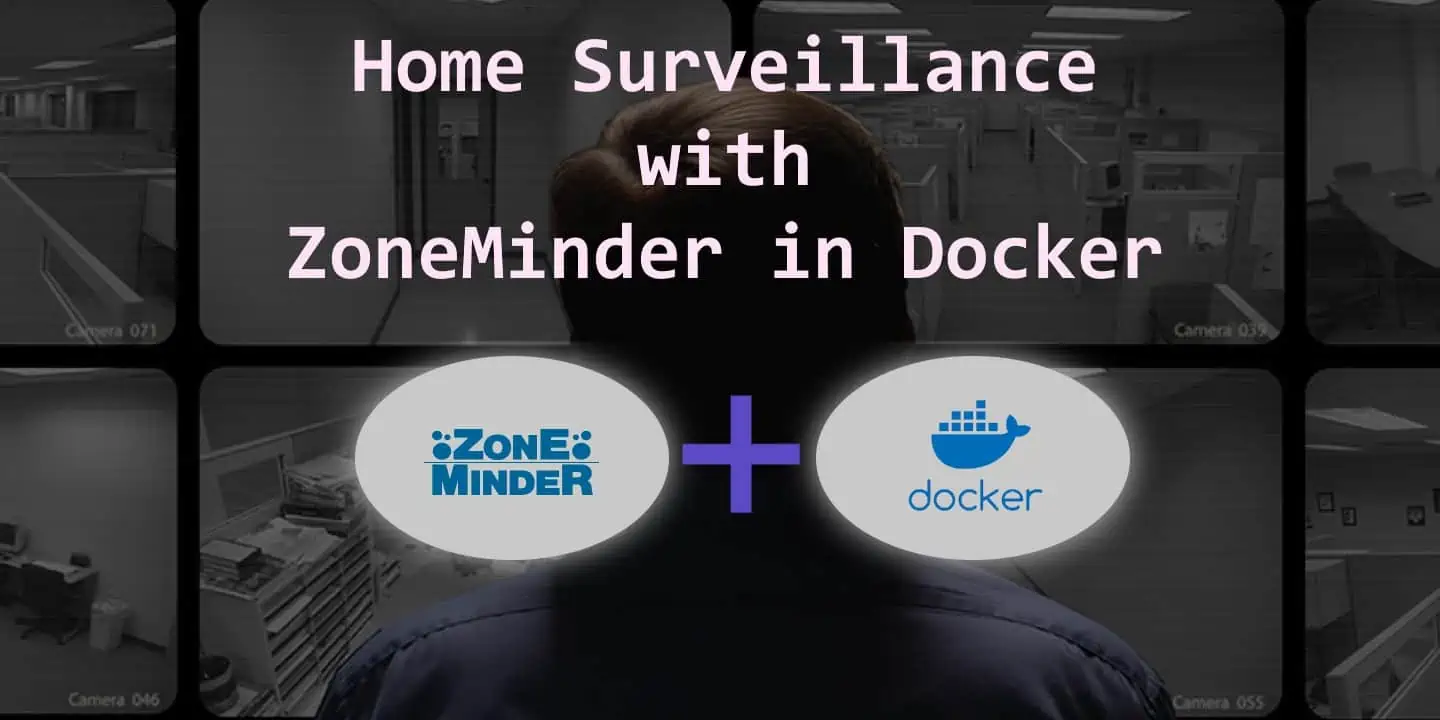
![5 Best Mini PC for Proxmox Home Server [2024] Best Mini PC for Proxmox](https://www.smarthomebeginner.com/images/2024/04/Best-Mini-PC-for-Proxmox.png)
![8 Amazing Raspberry Pi Ideas [2022]: Beginners and Enthusiasts Raspberry Pi ideas](https://www.smarthomebeginner.com/images/2021/09/raspberry-pi-4-dev-board.jpg)