Home Assistant (HASS) one of the best open-source home automation platforms available today, other than maybe OpenHAB. This python based smart home automation platform integrates with over 1000 services and components, making it significantly more versatile than commercial smart home hubs such as SmartThings, Wink, or Vera. However, one of the biggest drawbacks of Home Assistant is the lack of mobile-friendliness. Commercial hubs tout user-friendly mobile apps that make things very simple. Even OpenHAB has an official mobile app. HASS, however, relies on mobile-friendly WebUI. If you have a lot of components or run your HASS on low-power devices such as Raspberry Pi, the web interface lag on mobile devices can be quite annoying. Enter these awesome Android apps for Home Assistant, life gets simpler.
Table of Contents
Why use Android Apps? - Apps vs Dashboards
So obviously, there are some good Android apps for HASS. But why would you want to use them? Personally, I use them because they are a lot simpler to use than opening the WebUI on mobile phones. I run my home assistant on Docker and on an AMD 5350 based Ubuntu Home Server. Even with a relatively good server and new Pixel 3 phone, the interface was laggy. So there is one reason to use mobile apps to control Home Assistant.
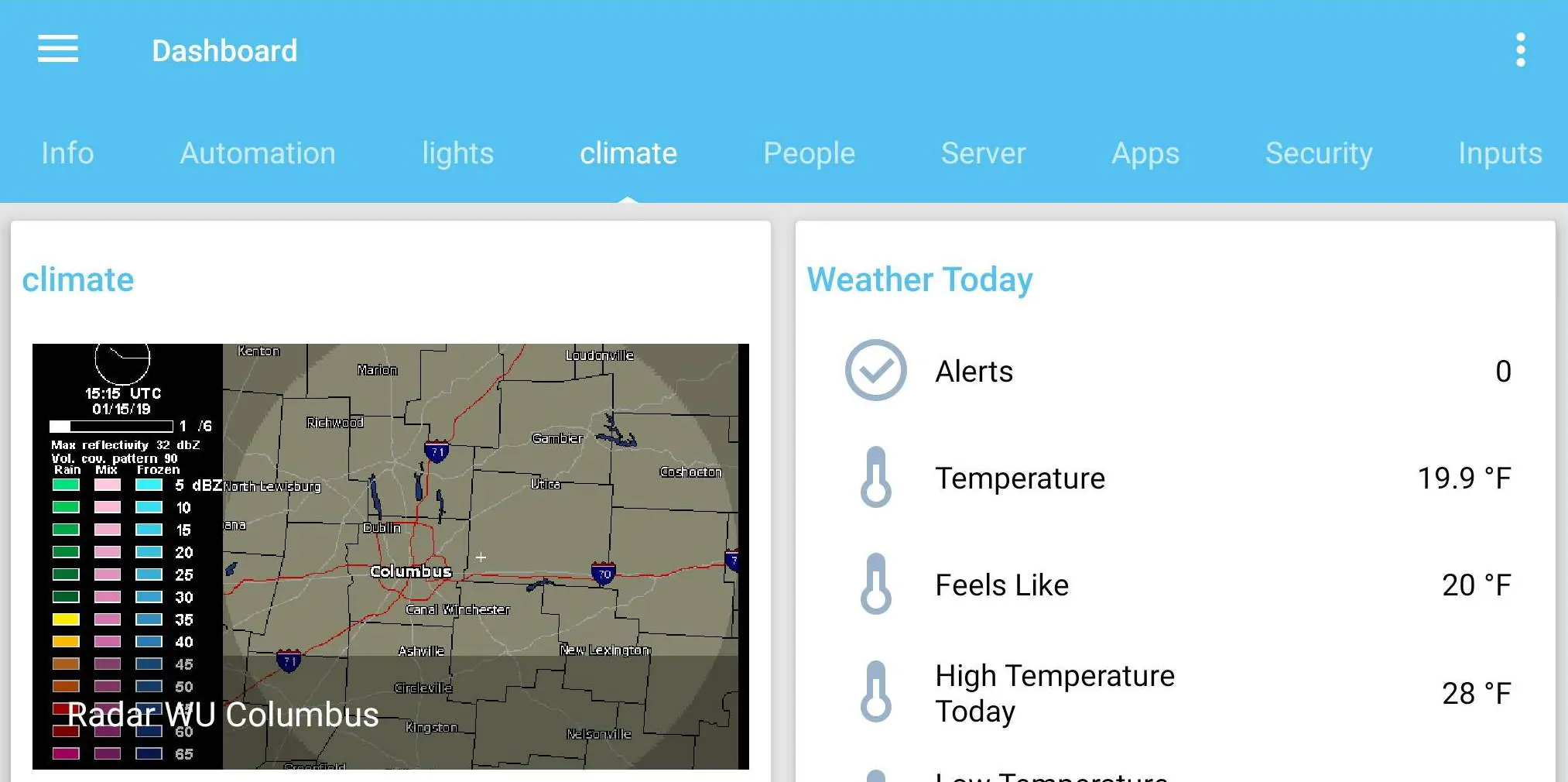
There is another angle to this: Dashboards (eg. HADashboard or Tilepanel). Dashboards are modular interfaces for Home Assistant that are intended to be on wall mounted devices (eg. Tablets). These can act as control centers for your home. In the past, setting up Home Assistant dashboards was not a task for the light-hearted. I would say, this is still true. But just as new HASS Android clients have come up in recent times, so have dashboards for Home Assistant.

Android Apps for Home Assistant and Dashboards can have different purposes. The objective of this post is not to cover dashboards for wall mounting. I hope to cover home assistant dashboards in a separate post. The objective of this post is only to look at Home Assistant mobile apps that are available today. [Read: How to add an animated Weather Radar on Home Assistant?]
Best Android Apps for Home Assistant
I started using HASS in December of 2017. I was so fascinated by it that I decided to rebrand my whole website and cover more on Smart Home topics, especially Home Assistant. At that time there was only one mobile app available for Home Assistant - HomeAssist. Over the last few months, several new Android home assistant clients have come alive. In this post, I will share my experience on some of the Android Apps for Home Assistant.
Note that, this is area is seeing a lot of active development. I will try my best to keep this post updated with current information. These apps should work for any version of Home Assistant, including HASS.io Hass OS.
1. Ariela
Right of the bat, let me tell you that today, this is the best Android Home Assistant client. I loved it and did not hesitate to upgrade to the ad-free version to support the development. The developer appears to be extremely active and responsive.
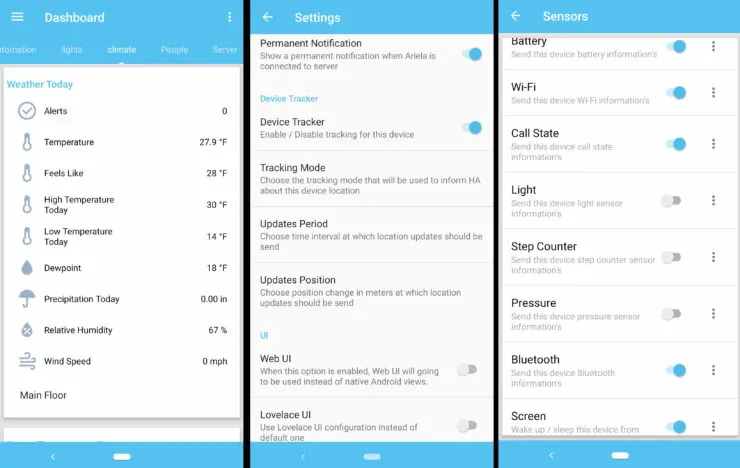
After opening the app and connecting using your HASS URL, username, and password, the app takes a few minutes to load up the UI icons. After the first start, this was one of the slickest HASS Android apps that I have used. Not only is it bright, colorful, slick, and simple, it is also one of the most featureful apps.
- Build-in MQTT client that can send phone status (battery, wifi status, location, etc.) to Home Assistant for automation based on your phone status.
- Support for RGB entities
- Support for Alarm Panel
- Support for new AUTH system
- Ability to create widgets of favorite sensors / switches etc.
- Ability to differentiate between local network and outside network(other wifi, 3G, 4G)
- Lovelace configuration support
- Device Tracker support
- push notifications
Unlike, most other Android apps for home assistant, Ariela supports the new Lovelace UI. However, at this time only limited support is available for custom cards. Ariela has a built-in device tracker based on GPS / Wifi, which can be integrated with Zones on HASS for location-based automations. Therefore, the is no need for separate apps such as Owntracks for this purpose.
Ariela is actively developed and you can follow its updates in this community thread.
- Slickest off all apps I tried, with a great looking UI
- Built-in device tracker (GPS/Wifi)
- Lovelace UI support
- Built in MQTT sensors for mobile device (eg. battery, call state, etc.)
- Persistant connection
- Ariela Pro is a separate app. When I paid and moved to the ad-free version, there was no way to import settings from the free version. I had to set it up all over again. It took only about 5 minutes though.
- Does not show the default Home view.
Ariela is my favorite app for viewing and controlling Home Assistant on my Android phone.
Best Z-wave Devices for Home Automation in 2019:
2. WallPanel
WallPanel is my second favorite mobile client for Home Assistant. The app's name is more indicative of a dashboard use. But it works great as a mobile phone app. It is an open-source Android application for web-based dashboards and home automation platforms such as Home Assistant. While it can support other automation platforms, the primary platform appears to be HASS.
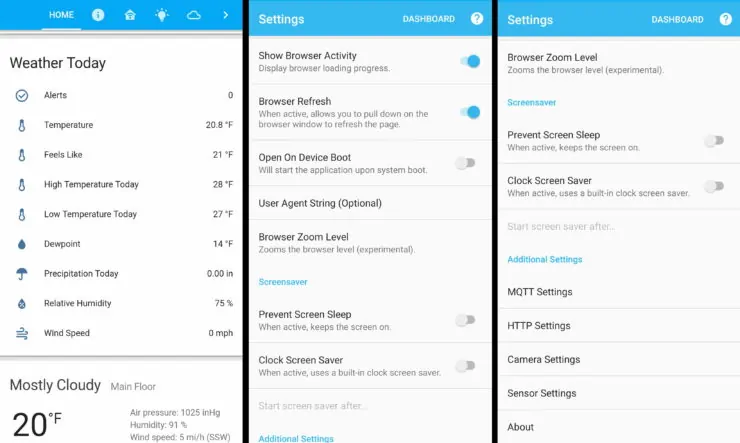
Once installed and connected, this Android Home Assistant app renders the HASS web-ui using Android's native WebView feature. The advantage here is that HASS will look pretty much as same as it appears on a browser. In my testing, I found this app to be much more responsive than opening Home Assistant Web-UI on Android's Chrome browser. Like, Ariela, WallPanel also supports several advanced features:
- Camera support for streaming video, motion detection, face detection, and QR Code reading.
- Google Text-to-Speech support to speak notification messages using MQTT or HTTP.
- MQTT or HTTP commands to remotely control device and application (url, brightness, wake, etc.).
- Sensor data reporting for the device (temperature, light, pressure, battery).
- Streaming MJPEG server support using the device camera.
Like Ariela, WallPanel also supports exporting device conditions such as battery percent using MQTT. However, it has a few other unique features. You can partially control your Android device using MQTT. It is also possible to livestream your mobile phone camera to home assistant. In essence, you can make your mobile phone act as a security camera. These unique features make WallPanel one of the best Android Home Assistant clients. If these features are important to you, then WallPanel may be a better option than Ariela.
- Slicker than WebUI on Chrome
- Built-in camera streaming
- Lovelace supported - as the native HASS UI is opened in Android WebView
- Built in MQTT sensors for mobile device (eg. battery, call state, etc.)
- Persistant connection
- Widget available
- No device tracker
- Slower than Ariela
- No widgets support
- No UI customization
WallPanel is my second favorite Android app for Home Assistant.
3. HomeAssist
HomeAssist was (I think) the first available Android client for Home Assistant. I used it for several months. It has a bright, colorful, simple, and highly customizable interface based on material design. Apart from being a great mobile app for Home Assistant, HomeAssist is also an excellent choice to setup a dashboard with ease.
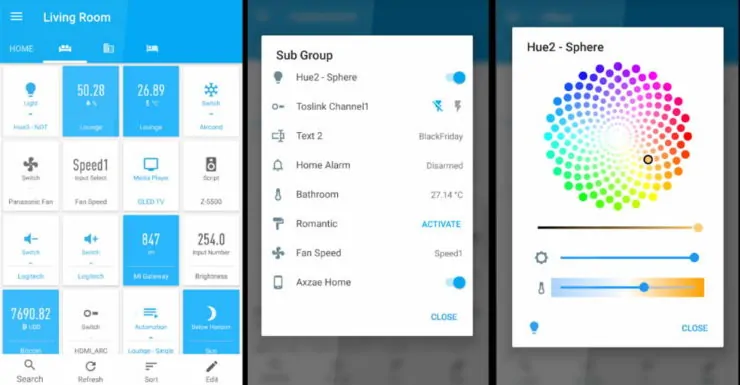
Problem with HomeAssist is that the last update was in February 2018. A lot has happened in the HASS world since then. One of the biggest changes being the move from a legacy API password system to a full-fledged user-based authentication system. The new authentication system is not supported by HomeAssist and therefore you will have to leave legacy API password support enabled on Home Assistant for this to work.
- Nice customizable and modular UI
- Slick
- Widget available
- No advanced features - device tracker, MQTT sensors, etc.
- Slower than Ariela
- No recent updates
- No support for newer authentication system
- No persistent connection
At this point, I am leaving HomeAssist as the third choice. However, if the app is not updated and does not support some of the newer features of Home Assistant, I see this being moved down the list or even not recommended.
4. HomeHabit
HomeHabit (formerly known as Project Rotini) is designed to be a dashboard and therefore works very differently than some of the apps listed above. It is currently in Beta. HomeHabit smart home dashboard allows you to connect and control several popular platforms including Home Assistant and OpenHAB. Experimental support is available for Domoticz, Vera, and Wink.

When looking at HomeHabit as an Android app for Home Assistant, some of the likes and dislikes listed below will have to be considered in the light of this app's primary purpose, which is to provide a Home Assistant dashboard and not a mobile client.
- Highly customizable UI - Infact you have to build your dashboard from scratch
- Slick
- Import/Export settings option available
- Support for more than just Home Assistant Platform
- Fairly active community
- No advanced features - device tracker, MQTT sensors, etc.
- Requires upfront work to build the dashboard
- No widgets
- Free version allows one platform only
I am listing it here as HomeHabit works on Android devices. However, this would not be my choice for controlling Home Assistant with Android phone.
Best SmartThings Devices for Home Automation in 2019:
- My Smart Home setup – All gadgets and apps I use in my automated home
- 5 Best Smartthings Garage door sensors
- SmartThings Security Camera: Comparison of 5 Best choices
- 5 Best SmartThings Light Bulbs
- 5 Best SmartThings leak sensors
- 5 Best SmartThings Wall Plugs
- 5 Best SmartThings Smoke Detectors
- Best Smartthings compatible devices – Top 15 choices
5. Voice Panel
Voice Panel is an entirely different animal among Android clients for Home Assistant. It is an open source Voice Assistant for Home Assistant, powered by the Snips voice platform. Snips provides private and customizable voice assistant technology locally (without the use of a cloud). [Read: Google Home vs Amazon Echo: Which is better for smart home control?]
Voice Panel allows you to control or check your alarm system, lights, windows, blinds, switches, check status, and weather among other things.
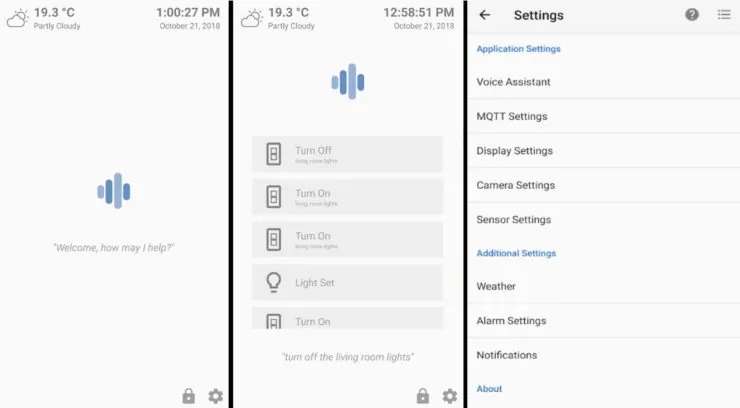
Conversation is initiated using the wake-word "Hey, Snips" or using face detection. All messages are forwarded to Home Assistant using MQTT. Here are some of the other key features:
- Allows use of camera for streaming video, dtect motion / faces, and read QR codes
- Supports MQTT Alarm Panel to control Alarm system
- MQTT commands to remotely control the application (speak text, play audio, send notifications, alerts, etc.)
- Device sensor data reporting over MQTT (temperature, light, pressure, battery, etc.)
- MQTT Day/Night mode based on the sun value reported from Home Assistant
- MQTT weather data to display weather reported from Home Assistant
As you can see, some advanced features (eg. MQTT device conditions, camera streaming) are included as in Ariela or WallPanel. Voice Panel is currently an early release and still being worked on.
- Voice Control of HASS
- Slick after initial load
- Voice or face activated
- Built-in camera streaming
- No device tracker
- No widgets
While voice control of HASS is the uniqueness of this app, my concern is that the same functionality can be easily achieved by integrating Google Assistant or Amazon Alexa into Home Assistant. For me, the other features of Voice Panel do not stand up against Ariela or WallPanel. But for others, this may be the one. [Read: 6 best smart speakers for 2017: Speakers for your smart home]
Android Home Assistant Clients - Final Thoughts
As already mentioned, my favorite HASS client is Ariela with WallPanel being a close second. HomeAssist (or HomeAssist-ng) is a distant third. HomeHabit and Voice Panel target a completely different experience and they may be better suited as a Home Assistant dashboard than mobile app. If you are interested in a dashboard, then there are several more options than HomeHabit or Voice Panel. These will be covered in a separate post.
There are several more awesome things available for use with Home Assistant. Awesome Home Assistant is a great resource to follow and keep track of things you may want to have in your setup. For now though, I hope this list of Home Assistant compatible Android apps was helpful to you.

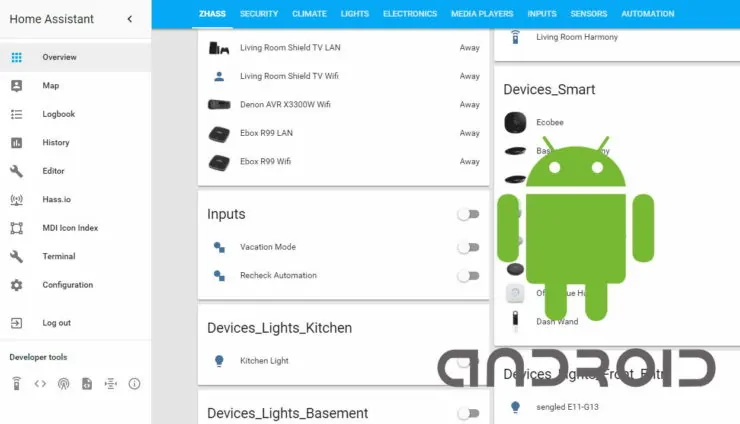
![8 Amazing Raspberry Pi Ideas [2022]: Beginners and Enthusiasts Raspberry Pi ideas](https://www.smarthomebeginner.com/images/2021/09/raspberry-pi-4-dev-board.jpg)




