Among the TV box devices with Windows with the best quality/price relationship we find the Beelink Z83 mini PC, a tiny streaming box with the ability to run your word processor, play casual games or stream media in glorious 4k. In this Beelink Z83 review, we will see the hardware capabilities of this device, and find out whether it is a nice addition to your HTPC or not. The Beelink Z83 TV box brings the power of the Intel Atom family of processors directly to your living room. This makes it possible for you to run applications such as Kodi for Windows [Read: Quick Lenovo Ideacentre 300 review: a PC in your hand]

You will notice that this device comes with a VESA base to mount it behind your TV. This is a nice addition if you want it to take less space than it already does; although it will probably not be necessary, because this box is already tiny. We saw in our Beelink Z83 review that this device comes with two HDMI cables as well: a short one, if you mount your Beelink Z83 Windows box behind your TV, and a long one, for traditional setup. If you order the Beelink Z83 TV Box (get up to 58% off and free worldwide shipping with this link), you might benefit from using a wireless HTPC keyboard as well. This device has plenty of USB ports for receivers to connect not only a keyboard, but any peripherals you may want to use with it.
Best Wireless HTPC and Android TV Box Keyboards:
- Logitech K410 Living-Room Wireless Keyboard with Built-In Touchpad - $37.75
- Logitech Illuminated K830 HTPC Wireless Keyboard and Touchpad - $69.99
- iPazzPort KP-810-10AS Wireless Mini Keyboard Remote with Touch - $15.99
- Rii i8+ 2.4GHz Mini Wireless Keyboard with Touchpad - $22
- LYNEC C120Pro Mini Wireless Gyro Remote Keyboard Mouse - $13
Beelink Z83 review: 4k device with a few weak spots
If you want the Beelink Z83 TV Box in order to stream media or play locally, it is a good option. However, there are some details that are worth mentioning, and could be minor nuisances in what's otherwise a very good device. The USB 3.0 port on the back of the device is really a USB 2.0 port. At this point it is unknown if a firmware upgrade might enable the Beelink TV Box to unlock full speeds on it; however, we hope that's the case. We also found out in our Beelink Z83 review that this box has a tendency to slightly overheat, specially in intensive tasks. Let's take a look at the tech specs of this device:

Beelink Z83 review: technical specifications
- Model: Z83
- Type: TV Box
- GPU: Intel HD Graphic
- System: Windows 10
- CPU: Intel Atom Cherry Trail x5-Z8300
- Core: 1.84GHz
- RAM: 2G
- ROM: 32G
- Max. Extended Capacity: 128G
- Color: Black
- Video format: 1080P,4K
- Support XBMC: Yes
- Support 5G WiFi: Yes
- WIFI: 802.11 a/b/g/n
- Bluetooth: Bluetooth4.0
- Power Supply: Charge Adapter
- Interface: HDMI,Microphone Jack,SD Card Slot,USB2.0,USB3.0
- Antenna: Yes
- Certificate: CE
As you can see, there is a decent amount of computing power in this device, ready to be unlocked to bring you the best media playback possible at a very reduced price. Despite its shortcomings, we also saw many positive points, such as a maximum capacity of 128 GB with the use of an SD card, and a very good connectivity, to let you configure your system any way you want. If you want to stream media from the best Kodi addons or even watch movies with the Kodi Velocity addon and similar ones, the Beelink Z83 is a great device to do so.
Beelink Z83 review: Do you recommend this box?
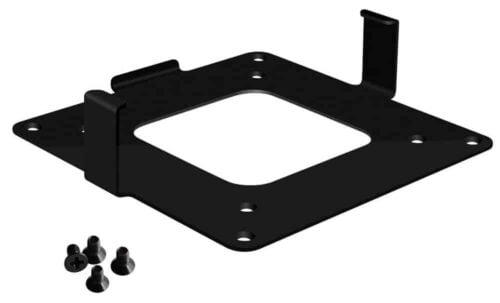
This is a box that offers a good value for your money, so if you're looking for a device to run Windows on your living room, then this is a very good option. Some things could be improved, but overall, we found out in our Beelink Z83 review that you can do a lot of things with this box. Since it runs Kodi, you could turn it into a casual gaming center, with one of these 10 best Kodi gaming addons you didn’t know about. If you like music more, you could install an addon such as Kodi MP3 Streams addon, and it would run decently. Overall it's a good device to get for less than 90 bucks (get up to 58% off and free worldwide shipping with this link), so if you want to turn your TV into something much more entertaining than a display, you should get this box today!


![5 Best Mini PC for Proxmox Home Server [2024] Best Mini PC for Proxmox](https://www.smarthomebeginner.com/images/2024/04/Best-Mini-PC-for-Proxmox.png)
![10 Best Emby Client Devices [2023] - 4k, Hardware Transcoding, etc. setup emby server with raspberry pi](https://www.smarthomebeginner.com/images/2017/02/setup-emby-server-with-raspberry-pi.jpg)
![10 Best Jellyfin Client Devices [2022] - 4k, Hardware Transcoding, etc. Jellyfin Roku App](https://www.smarthomebeginner.com/images/2021/02/jellyfin-roku-client-app-ft.jpg)
![10 Best Plex Client Devices [2022] - STUTTER-free Streaming Best Plex Client Devices](https://www.smarthomebeginner.com/images/2022/02/best-nas-for-plex-server-featured-images-from-pexels-photography-maghradze-ph-3764958-e1648542743772.jpg)
![8 Best NAS with Plex Server Support [2022] - 4k, Transcoding, etc. Best NAS Server for Plex](https://www.smarthomebeginner.com/images/2020/02/best-media-server-for-plex-ft.jpg)
