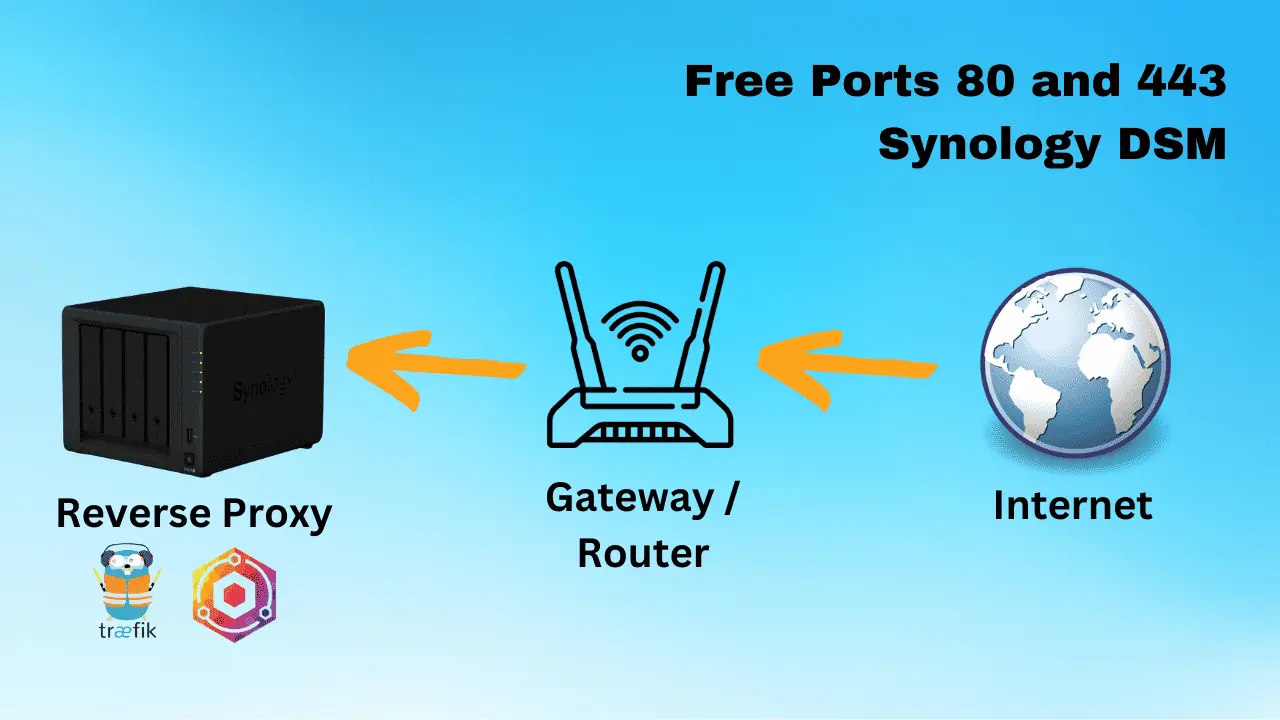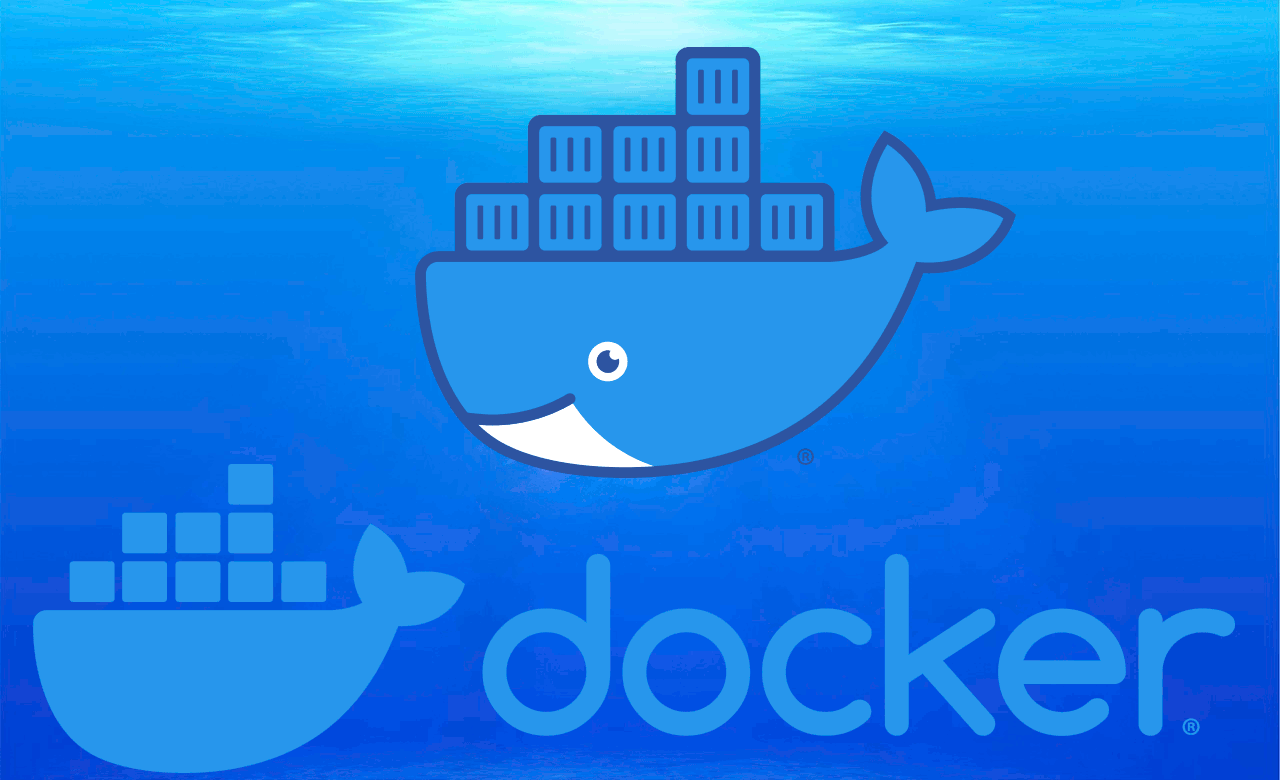Sometimes it might be hard to keep track of the media you have already watched with Kodi. Luckily, there is a feature in Kodi that helps you with this issue. When you have watched a movie or TV show, it will be marked as watched on your library, or the addon you're using. Now, if for some reason you lose this information, it might be beneficial to have it backed up somewhere else. If you have not followed our tutorial to disable Kodi watched status logging, and instead want to make use of this feature, then we present to you 7 addons that can help you backup Kodi watched status. In case you lose this information on your device, it will be ready for you to restore.
Must Read: Top Kodi Addons: Ultimate List of 93 Working Kodi Addons in 2018

With these addons it will be possible for you to backup Kodi watched list items, so you will see the watched checkmarks after you have restored it. These addons can back up the Kodi watched marks locally, or online, depending on your preference and configuration, as well as what addon you use. Interestingly, the Kodi watched marks backup can benefit users of Kodi Live TV addons, Kodi movies addons and those who run their own home server and watch media via client devices such as Android media players
Best Android TV Boxes:
- NVIDIA SHIELD TV Pro Home Media Server - $199.99
- Amazon Fire TV Streaming Media Player - $89.99
- WeTek Play 2 Hybrid Media Center - $134.00
- Kukele Octacore Android TV Box - $179.99
- U2C Android TV Box - $95.99
Table of Contents
What are the best addons to backup Kodi watched status?
1. WatchedList
 This addon can export and import your watched marks, useful to backup Kodi watched status. You can learn with us how to install Kodi WatchedList addon or how to use Kodi WatchedList backup and restore operations. When exporting, it searches the Kodi database for watched files, then grabs the IMDb and TheTVDB IDs, to determine what movies and episodes have been watched, then exports it to an independent table. When importing, it sets the watched state for each item in the Kodi movie list and TV show list. This process is automatic and requires no user interaction, which is great if you want to automatically backup Kodi watched list on your HTPC. [Read: How to properly use the FlexGet IMDb Plugin]
This addon can export and import your watched marks, useful to backup Kodi watched status. You can learn with us how to install Kodi WatchedList addon or how to use Kodi WatchedList backup and restore operations. When exporting, it searches the Kodi database for watched files, then grabs the IMDb and TheTVDB IDs, to determine what movies and episodes have been watched, then exports it to an independent table. When importing, it sets the watched state for each item in the Kodi movie list and TV show list. This process is automatic and requires no user interaction, which is great if you want to automatically backup Kodi watched list on your HTPC. [Read: How to properly use the FlexGet IMDb Plugin]
2. Trakt
 With this addon you can automatically scrobble all TV episodes and movies to your Trakt.tv account. This enables you to keep a comprehensive history of all the media you've watched. What's great about syncing your watched media items with your Trakt.tv account is the fact that you will have these watched marks logged on an online service. Some addons also integrate with Trakt.tv, such as Kodi Velocity Addon, and this will enable you to see these marks if you're using the addon, as well as keeping them automatically updated with the media you watch with it. You can learn how to install Kodi Trakt addon or how to use Kodi Trakt backup and restore capabilities with our tutorials.
With this addon you can automatically scrobble all TV episodes and movies to your Trakt.tv account. This enables you to keep a comprehensive history of all the media you've watched. What's great about syncing your watched media items with your Trakt.tv account is the fact that you will have these watched marks logged on an online service. Some addons also integrate with Trakt.tv, such as Kodi Velocity Addon, and this will enable you to see these marks if you're using the addon, as well as keeping them automatically updated with the media you watch with it. You can learn how to install Kodi Trakt addon or how to use Kodi Trakt backup and restore capabilities with our tutorials.
 With ShareThe.TV you can show off your entire movie collection through your ShareThe.TV profile. Similar to Trakt, this plugin will allow you to keep an online backup of your watched items, so it won't really be necessary to backup Kodi watched status, as long as you use your media center in sync with your ShareThe.TV watched list. You can follow users who share similar tastes, and use this as a way to get ideas for new movies to watch, which is always good. [Read: Guide: How to install and configure Kodi ShareThe TV Addon]
With ShareThe.TV you can show off your entire movie collection through your ShareThe.TV profile. Similar to Trakt, this plugin will allow you to keep an online backup of your watched items, so it won't really be necessary to backup Kodi watched status, as long as you use your media center in sync with your ShareThe.TV watched list. You can follow users who share similar tastes, and use this as a way to get ideas for new movies to watch, which is always good. [Read: Guide: How to install and configure Kodi ShareThe TV Addon]
4. MyEpisodes
 Another addon to backup Kodi watched list online, this one takes advantage of the online service MyEpisodes.com. This service allows you to keep track of as many shows as you need, with a friendly interface which is also easy to use. MyEpisodes.com enables you to have full control over your episode lists. You need to simply create an account to start using it. [Read: Guide: How to install and configure Kodi MyEpisodes Addon]
Another addon to backup Kodi watched list online, this one takes advantage of the online service MyEpisodes.com. This service allows you to keep track of as many shows as you need, with a friendly interface which is also easy to use. MyEpisodes.com enables you to have full control over your episode lists. You need to simply create an account to start using it. [Read: Guide: How to install and configure Kodi MyEpisodes Addon]
5. TVShow Time
 If you install Kodi TVShow Time addon you can backup Kodi watched status of your episodes on the TVShow Time online service. You can rely on the automatic marking when watching your episodes, and also from the contextual menu of the episode. This addon is mainly aimed to TV shows, so it might not be good if you want to use it with movies. TVShow Time allows you to synchronize your whole library or just a part of it, which gives you more control over your TV shows. [Read: How to migrate Shows library from SickBeard to SickRage?]
If you install Kodi TVShow Time addon you can backup Kodi watched status of your episodes on the TVShow Time online service. You can rely on the automatic marking when watching your episodes, and also from the contextual menu of the episode. This addon is mainly aimed to TV shows, so it might not be good if you want to use it with movies. TVShow Time allows you to synchronize your whole library or just a part of it, which gives you more control over your TV shows. [Read: How to migrate Shows library from SickBeard to SickRage?]
6. MyEpisodeCalendar
 MyEpisodeCalendar.com offers another online service that lets you create a profile, follow your favorite shows, and mark the episodes you have watched. The MyEpisodeCalendar Kodi addon lets you use this service to backup Kodi watched status, so in case your install is damaged in any way, you will not lose your episodes history. Furthermore, when you watch a show on your Kodi HTPC, it will be marked as watched on your MyEpisodeCalendar list, so you will always have this information updated. [Read: Guide: How to install Kodi MyEpisodeCalendar Addon]
MyEpisodeCalendar.com offers another online service that lets you create a profile, follow your favorite shows, and mark the episodes you have watched. The MyEpisodeCalendar Kodi addon lets you use this service to backup Kodi watched status, so in case your install is damaged in any way, you will not lose your episodes history. Furthermore, when you watch a show on your Kodi HTPC, it will be marked as watched on your MyEpisodeCalendar list, so you will always have this information updated. [Read: Guide: How to install Kodi MyEpisodeCalendar Addon]
7. NFO WatchedState Updater Kodi Addon
 The NFO WatchedState Updater Kodi addon sets episodes as watched on your
The NFO WatchedState Updater Kodi addon sets episodes as watched on your .nfo file, reflecting these changes as soon as they happen in the library. This is great because you keep a local copy if you intend to backup Kodi watched status, without having to export any files; it is done periodically in the background instead. However, it lacks the integration and features of other online-based services, so it might be better to use it together with one of the online services addons. [Read: Guide: How to install NFO WatchedState Updater Kodi addon]
As you can see, there is quite a good amount of addons that allow you to backup Kodi watched status. There is no reason why updating your Kodi for Windows, Kodi for Android or any other Kodi version, should result into you losing data, not even the watched marks on your episodes. Stay tuned for more tutorials to get the most out of your Kodi HTPC!

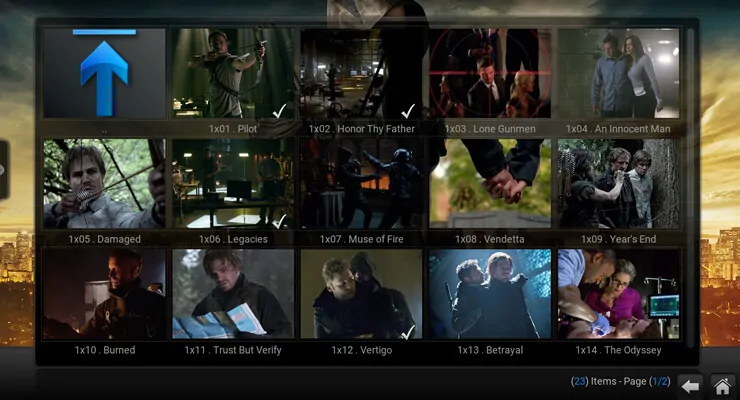
![15 Best Jellyfin Plugins [2023] - Supercharge your Media Server Jellyfin Intros Plugin Preview Pre-Roll](https://www.smarthomebeginner.com/images/2022/08/jellyfin-intros-preroll-preview.jpg)
![15 Best Plex Alternatives [2022] - FREE and BETTER Options Best Plex Alternatives feature image](https://www.smarthomebeginner.com/images/2022/08/best-plex-alternatives-feature-image.gif)

![8 Amazing Raspberry Pi Ideas [2022]: Beginners and Enthusiasts Raspberry Pi ideas](https://www.smarthomebeginner.com/images/2021/09/raspberry-pi-4-dev-board.jpg)